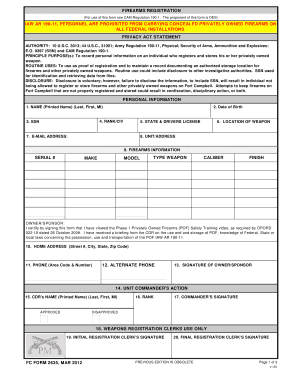
FC FORM 2635 FIREARMS REGISTRATION


What is the FC FORM 2635 FIREARMS REGISTRATION
The FC FORM 2635 FIREARMS REGISTRATION is a crucial document used in the United States for the registration of firearms. This form is essential for individuals and businesses looking to ensure compliance with federal and state firearm regulations. It serves as an official record of firearm ownership, detailing the specifics of the firearm, including its make, model, and serial number. Proper completion of this form is necessary to maintain legal ownership and to avoid potential legal issues related to firearm possession.
How to use the FC FORM 2635 FIREARMS REGISTRATION
Using the FC FORM 2635 FIREARMS REGISTRATION involves several steps to ensure accurate and complete submission. First, individuals must gather all necessary information about the firearm and the owner, including identification details. Next, the form should be filled out carefully, ensuring that all fields are completed. Once the form is filled, it can be submitted electronically or in paper format, depending on the requirements of the issuing authority. Utilizing a secure digital platform for submission can enhance the process, ensuring that all data is encrypted and protected.
Steps to complete the FC FORM 2635 FIREARMS REGISTRATION
Completing the FC FORM 2635 FIREARMS REGISTRATION involves a series of straightforward steps:
- Gather necessary information, including personal identification and firearm details.
- Access the form through an authorized source, ensuring it is the most current version.
- Fill out the form accurately, paying attention to all required fields.
- Review the completed form for any errors or omissions.
- Submit the form electronically or by mail, following the specific submission guidelines provided.
Legal use of the FC FORM 2635 FIREARMS REGISTRATION
The legal use of the FC FORM 2635 FIREARMS REGISTRATION is paramount for ensuring compliance with firearm laws. This form acts as a legal document that confirms ownership and is necessary for any transactions involving the firearm. It is essential to understand the legal implications of submitting this form, as inaccuracies or omissions can lead to penalties or legal challenges. Additionally, the form must be kept updated to reflect any changes in ownership or firearm status.
Key elements of the FC FORM 2635 FIREARMS REGISTRATION
Key elements of the FC FORM 2635 FIREARMS REGISTRATION include:
- Owner Information: Personal details of the firearm owner, including name, address, and identification.
- Firearm Details: Specifics about the firearm, such as make, model, caliber, and serial number.
- Signature: The owner's signature is required to validate the form, confirming that the information provided is accurate.
- Submission Date: The date the form is submitted, which is important for record-keeping and compliance.
Who Issues the Form
The FC FORM 2635 FIREARMS REGISTRATION is typically issued by federal or state law enforcement agencies. In many cases, the Bureau of Alcohol, Tobacco, Firearms and Explosives (ATF) is responsible for overseeing the registration process at the federal level. State agencies may have their own regulations and procedures for issuing this form, which can vary from one state to another. It is important for applicants to consult their local laws to ensure compliance with all requirements.
Quick guide on how to complete fc form 2635 firearms registration
Complete FC FORM 2635 FIREARMS REGISTRATION effortlessly on any gadget
Online document administration has become favored by businesses and individuals alike. It offers an excellent eco-friendly substitute for conventional printed and signed papers, allowing you to locate the correct form and securely store it online. airSlate SignNow provides you with all the tools necessary to create, alter, and eSign your documents quickly without holdups. Handle FC FORM 2635 FIREARMS REGISTRATION on any gadget with airSlate SignNow Android or iOS applications and enhance any document-centric operation today.
How to modify and eSign FC FORM 2635 FIREARMS REGISTRATION seamlessly
- Locate FC FORM 2635 FIREARMS REGISTRATION and click on Get Form to begin.
- Utilize the tools we provide to fill out your document.
- Highlight pertinent sections of the documents or obscure sensitive information with tools that airSlate SignNow offers specifically for that purpose.
- Create your eSignature using the Sign tool, which takes mere seconds and carries the same legal validity as a conventional wet ink signature.
- Verify all details and click on the Done button to save your changes.
- Choose how you wish to share your form, via email, SMS, invite link, or download it to your computer.
Eliminate the worry of lost or misplaced files, monotonous form searching, or mistakes that necessitate printing new document copies. airSlate SignNow caters to your document management needs in just a few clicks from any device you choose. Modify and eSign FC FORM 2635 FIREARMS REGISTRATION and guarantee excellent communication at every stage of your form preparation process with airSlate SignNow.
Create this form in 5 minutes or less
Create this form in 5 minutes!
How to create an eSignature for the fc form 2635 firearms registration
How to create an electronic signature for a PDF online
How to create an electronic signature for a PDF in Google Chrome
How to create an e-signature for signing PDFs in Gmail
How to create an e-signature right from your smartphone
How to create an e-signature for a PDF on iOS
How to create an e-signature for a PDF on Android
People also ask
-
What is the FC FORM 2635 FIREARMS REGISTRATION?
The FC FORM 2635 FIREARMS REGISTRATION is a crucial document required for firearm registration in various jurisdictions. This form collects necessary information about the firearm and the owner to ensure compliance with local laws. Properly completing this registration form is essential for legal firearm ownership.
-
How does airSlate SignNow facilitate the submission of the FC FORM 2635 FIREARMS REGISTRATION?
airSlate SignNow offers an intuitive platform that allows users to eSign and send the FC FORM 2635 FIREARMS REGISTRATION easily. With its user-friendly interface, customers can quickly complete and submit this form online, reducing delays in the registration process. This feature is designed to streamline your compliance efforts efficiently.
-
What are the pricing options for using airSlate SignNow for FC FORM 2635 FIREARMS REGISTRATION?
airSlate SignNow provides flexible pricing plans to accommodate different business needs. Users can choose from monthly or annual subscriptions, allowing them to align their expenses with their usage of services like submitting the FC FORM 2635 FIREARMS REGISTRATION. Exploring our pricing page can help you find the perfect fit for your requirements.
-
What features does airSlate SignNow offer for managing the FC FORM 2635 FIREARMS REGISTRATION?
airSlate SignNow features electronic signatures, document templates, and secure storage for managing the FC FORM 2635 FIREARMS REGISTRATION. These tools enhance the efficiency of filling out and submitting the form while ensuring that all sensitive information remains protected. Additionally, users can track documents and receive notifications upon completion.
-
How can airSlate SignNow enhance compliance when submitting the FC FORM 2635 FIREARMS REGISTRATION?
By using airSlate SignNow to submit the FC FORM 2635 FIREARMS REGISTRATION, users benefit from built-in compliance features that ensure all necessary data is captured accurately. The platform also provides audit trails, helping businesses maintain accountability during the registration process. This approach minimizes errors and meets legal requirements effectively.
-
Are there any integrations available with airSlate SignNow for the FC FORM 2635 FIREARMS REGISTRATION?
Yes, airSlate SignNow integrates seamlessly with various applications and platforms, facilitating the management of the FC FORM 2635 FIREARMS REGISTRATION. Users can connect their favorite tools, such as CRM and document management systems, to streamline workflows. This integration capability makes document handling faster and more efficient.
-
What benefits can I expect from using airSlate SignNow for the FC FORM 2635 FIREARMS REGISTRATION?
Using airSlate SignNow for the FC FORM 2635 FIREARMS REGISTRATION offers numerous benefits, including time savings and reduced paperwork. The platform supports secure eSigning, ensuring that all registrations are handled promptly and protected. Additionally, it simplifies the process, making it accessible for both individuals and businesses.
Get more for FC FORM 2635 FIREARMS REGISTRATION
- Merging two firms form
- Law of partner form
- Law partnership agreement between two partners with provisions for eventual retirement of senior partner form
- Agreement events form
- Letter to alleged patent infringer form
- Petition to improve county road form
- Petition for improved road paving form
- Shareholders pdf form
Find out other FC FORM 2635 FIREARMS REGISTRATION
- Sign Minnesota Construction Business Plan Template Mobile
- Sign Construction PPT Mississippi Myself
- Sign North Carolina Construction Affidavit Of Heirship Later
- Sign Oregon Construction Emergency Contact Form Easy
- Sign Rhode Island Construction Business Plan Template Myself
- Sign Vermont Construction Rental Lease Agreement Safe
- Sign Utah Construction Cease And Desist Letter Computer
- Help Me With Sign Utah Construction Cease And Desist Letter
- Sign Wisconsin Construction Purchase Order Template Simple
- Sign Arkansas Doctors LLC Operating Agreement Free
- Sign California Doctors Lease Termination Letter Online
- Sign Iowa Doctors LLC Operating Agreement Online
- Sign Illinois Doctors Affidavit Of Heirship Secure
- Sign Maryland Doctors Quitclaim Deed Later
- How Can I Sign Maryland Doctors Quitclaim Deed
- Can I Sign Missouri Doctors Last Will And Testament
- Sign New Mexico Doctors Living Will Free
- Sign New York Doctors Executive Summary Template Mobile
- Sign New York Doctors Residential Lease Agreement Safe
- Sign New York Doctors Executive Summary Template Fast