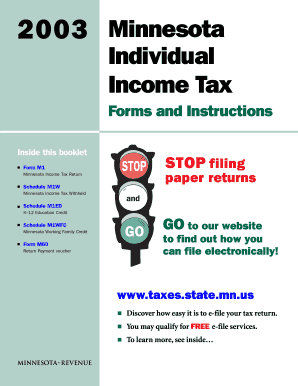
Minnesota Income Tax Form


What is the Minnesota Income Tax Form
The 2014 Minnesota income tax form, also known as the 2014 Minnesota M1 tax form, is a document required for individuals to report their income and calculate their state tax liability for the year. This form is essential for residents and non-residents who earned income in Minnesota. It includes various sections to detail income sources, deductions, and credits applicable to the taxpayer's situation. Understanding the purpose of this form is crucial for accurate tax reporting and compliance with state regulations.
How to use the Minnesota Income Tax Form
Using the 2014 Minnesota income tax form involves several steps. First, gather all necessary financial documents, including W-2s, 1099s, and any documentation for deductions or credits. Next, fill out the form accurately, ensuring that all income is reported and deductions are claimed correctly. It is essential to follow the Minnesota M1 instructions closely to avoid errors. Once completed, the form can be submitted electronically or via mail, depending on the taxpayer's preference.
Steps to complete the Minnesota Income Tax Form
Completing the 2014 Minnesota income tax form requires a systematic approach:
- Gather Documentation: Collect all relevant income statements and receipts for deductions.
- Fill Out Personal Information: Enter your name, address, and Social Security number at the top of the form.
- Report Income: List all sources of income, including wages, self-employment income, and other earnings.
- Claim Deductions and Credits: Utilize available deductions and credits to reduce taxable income.
- Calculate Tax Liability: Follow the instructions to determine the amount of tax owed or refund due.
- Review and Sign: Double-check all entries for accuracy and sign the form before submission.
Legal use of the Minnesota Income Tax Form
The 2014 Minnesota income tax form is legally binding when filled out correctly and submitted in accordance with state laws. It must be signed by the taxpayer, and electronic signatures are accepted if compliant with eSignature regulations. Ensuring that the form is completed accurately is vital, as errors can lead to penalties or audits. Compliance with the Minnesota Department of Revenue's guidelines is essential for the form to be recognized as valid.
Filing Deadlines / Important Dates
For the 2014 tax year, the deadline for filing the Minnesota income tax form is typically April 15 of the following year. If this date falls on a weekend or holiday, the deadline may be extended. Taxpayers should also be aware of any extensions available for filing, which may require separate forms to be submitted. Keeping track of these deadlines is crucial to avoid late fees and penalties.
Required Documents
To complete the 2014 Minnesota income tax form, several documents are required:
- W-2 Forms: From employers reporting wages and tax withheld.
- 1099 Forms: For other income sources, such as freelance work or interest.
- Receipts: For deductions, including medical expenses, property taxes, and charitable contributions.
- Previous Year’s Tax Return: Helpful for reference and ensuring consistency in reporting.
Quick guide on how to complete 2014 minnesota individual tax form
Prepare 2014 minnesota individual tax form seamlessly on any device
Digital document management has become increasingly favored by businesses and individuals alike. It offers an ideal eco-friendly alternative to traditional printed and signed paperwork, allowing you to find the appropriate form and securely store it online. airSlate SignNow equips you with all the necessary tools to create, edit, and eSign your documents swiftly without interruptions. Manage 2014 minnesota income tax form on any device with the airSlate SignNow Android or iOS applications and enhance any document-centric procedure today.
How to modify and eSign 2014 minnesota m1 tax form effortlessly
- Find 2014 minnesota state tax form and click Get Form to begin.
- Use the tools we provide to fill out your document.
- Emphasize relevant sections of your documents or redact sensitive information with tools that airSlate SignNow offers specifically for that purpose.
- Create your eSignature using the Sign tool, which takes mere seconds and carries the same legal validity as a conventional wet ink signature.
- Review all the details and click on the Done button to save your modifications.
- Select your preferred method for sending your form, whether by email, text message (SMS), or invite link, or download it to your computer.
Eliminate concerns about lost or errant files, tedious form searching, or mistakes that necessitate printing new document copies. airSlate SignNow fulfills all your document management needs in just a few clicks from any device you prefer. Edit and eSign minnesota m1 instructions and guarantee effective communication at every step of your form preparation process with airSlate SignNow.
Create this form in 5 minutes or less
Related searches to minnesota m1 instructions
Create this form in 5 minutes!
How to create an eSignature for the 2014 minnesota individual tax form
How to create an electronic signature for a PDF online
How to create an electronic signature for a PDF in Google Chrome
How to create an e-signature for signing PDFs in Gmail
How to create an e-signature right from your smartphone
How to create an e-signature for a PDF on iOS
How to create an e-signature for a PDF on Android
People also ask 2014 minnesota m1 tax form
-
What is the 2014 Minnesota income tax form and why do I need it?
The 2014 Minnesota income tax form is a document that residents of Minnesota use to report their income and calculate their tax liabilities for the year 2014. Filing this form is essential to ensure you comply with state tax laws and avoid penalties for late filing or underreporting your income.
-
Where can I find the 2014 Minnesota income tax form?
You can find the 2014 Minnesota income tax form on the Minnesota Department of Revenue's official website or through various online tax preparation services. Additionally, airSlate SignNow offers easy access to fillable templates that may include the 2014 Minnesota income tax form for your convenience.
-
How do I fill out the 2014 Minnesota income tax form?
Filling out the 2014 Minnesota income tax form involves gathering your income information, deductions, and credit details, then entering them accurately in the form. You can simplify this process by using tax software or e-signature solutions like airSlate SignNow, which allows you to easily manage and submit your documents securely.
-
Can I eSign my 2014 Minnesota income tax form?
Yes, you can eSign your 2014 Minnesota income tax form using airSlate SignNow. Our platform provides a user-friendly interface that allows you to electronically sign documents safely and ensure that your tax filing is both efficient and legally compliant.
-
What features does airSlate SignNow offer for tax documents?
airSlate SignNow offers features such as customizable document templates, eSignature capabilities, and secure cloud storage that specifically cater to tax documents like the 2014 Minnesota income tax form. These features help streamline your tax filing process and enhance the security of your sensitive information.
-
Is there a cost to use airSlate SignNow for my 2014 Minnesota income tax form?
airSlate SignNow provides a cost-effective solution with flexible pricing plans. You can use our services for free with limited features or opt for a premium plan that offers advanced functionalities to assist with your 2014 Minnesota income tax form and other documents.
-
What integrations does airSlate SignNow support for tax preparation?
airSlate SignNow supports various integrations with popular tax preparation software and platforms, making it easier to manage your 2014 Minnesota income tax form alongside other tax documents. These integrations streamline workflow and ensure you can access all necessary tools from a single location.
Get more for 2014 minnesota state tax form
- Adoption deed form
- Magic school bus flexes its muscles worksheet form
- Basic quickie budget form
- D d 3 5 character sheet fillable online form
- Test corrections pdf success academy at suu suusuccess form
- Neighbor fence approval form becker
- New employee payroll setup form
- Fractions in simplest form practice 9 2 answer key
Find out other minnesota m1 instructions
- eSignature Ohio Healthcare / Medical Operating Agreement Simple
- eSignature Oregon Healthcare / Medical Limited Power Of Attorney Computer
- eSignature Pennsylvania Healthcare / Medical Warranty Deed Computer
- eSignature Texas Healthcare / Medical Bill Of Lading Simple
- eSignature Virginia Healthcare / Medical Living Will Computer
- eSignature West Virginia Healthcare / Medical Claim Free
- How To eSignature Kansas High Tech Business Plan Template
- eSignature Kansas High Tech Lease Agreement Template Online
- eSignature Alabama Insurance Forbearance Agreement Safe
- How Can I eSignature Arkansas Insurance LLC Operating Agreement
- Help Me With eSignature Michigan High Tech Emergency Contact Form
- eSignature Louisiana Insurance Rental Application Later
- eSignature Maryland Insurance Contract Safe
- eSignature Massachusetts Insurance Lease Termination Letter Free
- eSignature Nebraska High Tech Rental Application Now
- How Do I eSignature Mississippi Insurance Separation Agreement
- Help Me With eSignature Missouri Insurance Profit And Loss Statement
- eSignature New Hampshire High Tech Lease Agreement Template Mobile
- eSignature Montana Insurance Lease Agreement Template Online
- eSignature New Hampshire High Tech Lease Agreement Template Free