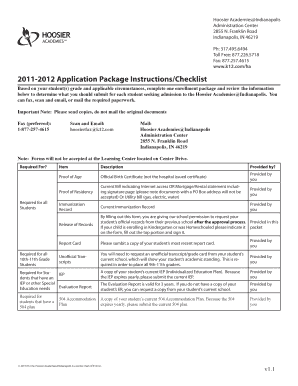
Ps Form 2855


What is the Ps Form 2855
The Ps Form 2855 is an official document used by the United States Postal Service (USPS) for specific purposes related to postal services. This form is essential for individuals or businesses that need to request a service or submit information to the USPS. Understanding the purpose and requirements of the Ps Form 2855 is crucial for ensuring compliance and facilitating smooth postal transactions.
How to use the Ps Form 2855
Using the Ps Form 2855 involves several straightforward steps. First, ensure you have the correct version of the form, which is available in both printable PDF and digital formats. Next, carefully read the instructions provided with the form to understand the information required. Fill out the form accurately, providing all necessary details such as your name, address, and the specific service you are requesting. Once completed, you can submit the form according to the guidelines outlined by the USPS.
Steps to complete the Ps Form 2855
Completing the Ps Form 2855 requires attention to detail. Follow these steps for a successful submission:
- Access the Ps Form 2855 in PDF format.
- Read the instructions thoroughly to understand what information is needed.
- Fill in your personal details, including your full name and contact information.
- Specify the service you are requesting from the USPS.
- Review your entries for accuracy and completeness.
- Sign the form electronically or physically, as required.
- Submit the completed form according to the USPS submission guidelines.
Legal use of the Ps Form 2855
The legal use of the Ps Form 2855 hinges on its compliance with USPS regulations. When filled out correctly, the form serves as a binding document that facilitates postal services. It is important to ensure that all information provided is truthful and accurate to avoid any legal repercussions. Additionally, using a reliable platform for electronic submission can enhance the validity of the form, ensuring it meets all legal requirements.
Key elements of the Ps Form 2855
Several key elements are essential when completing the Ps Form 2855. These include:
- Personal Information: Full name, address, and contact details.
- Service Request: A clear description of the service being requested.
- Signature: An electronic or handwritten signature to validate the form.
- Date: The date of submission, which is crucial for processing timelines.
Form Submission Methods (Online / Mail / In-Person)
The Ps Form 2855 can be submitted through various methods, depending on the preferences of the user. Options include:
- Online Submission: Use a secure electronic platform to submit the form digitally.
- Mail: Print the completed form and send it to the designated USPS address.
- In-Person: Visit a local USPS office to submit the form directly.
Quick guide on how to complete ps form 2855
Prepare Ps Form 2855 effortlessly on any device
Managing documents online has gained popularity among businesses and individuals alike. It offers a perfect environmentally friendly alternative to conventional printed and signed documents, as you can find the necessary form and securely keep it online. airSlate SignNow provides all the tools you require to create, modify, and electronically sign your documents promptly without any delays. Handle Ps Form 2855 on any platform with airSlate SignNow Android or iOS applications and enhance any document-centered process today.
How to modify and electronically sign Ps Form 2855 with ease
- Obtain Ps Form 2855 and then click Get Form to begin.
- Utilize the tools we provide to complete your document.
- Emphasize pertinent sections of the documents or conceal sensitive information using tools that airSlate SignNow provides specifically for that purpose.
- Generate your electronic signature with the Sign tool, which takes mere seconds and carries the same legal validity as a conventional wet ink signature.
- Verify the details and then click on the Done button to save your changes.
- Select how you wish to send your form, whether by email, text message (SMS), or an invitation link, or download it to your computer.
Say goodbye to lost or misplaced documents, tedious form hunting, or errors that require printing new copies. airSlate SignNow addresses all your document management needs in just a few clicks from a device of your choice. Modify and electronically sign Ps Form 2855 to ensure outstanding communication at every step of the form preparation process with airSlate SignNow.
Create this form in 5 minutes or less
Create this form in 5 minutes!
How to create an eSignature for the ps form 2855
How to create an electronic signature for a PDF online
How to create an electronic signature for a PDF in Google Chrome
How to create an e-signature for signing PDFs in Gmail
How to create an e-signature right from your smartphone
How to create an e-signature for a PDF on iOS
How to create an e-signature for a PDF on Android
People also ask
-
What is the ps form 2855 used for?
The ps form 2855 is utilized for the application for a Post Office box or a general delivery address. It helps customers set up their mail services efficiently, ensuring they receive their important documents and packages promptly.
-
How does airSlate SignNow assist with filling out the ps form 2855?
AirSlate SignNow simplifies the process of completing the ps form 2855 by providing an easy-to-use electronic signature platform. Users can fill out the form digitally, ensuring accuracy and reducing the chances of errors typically associated with handwritten forms.
-
Is there a cost associated with using airSlate SignNow to manage the ps form 2855?
While using airSlate SignNow involves a subscription fee, it offers cost-effective plans tailored to businesses of all sizes. These plans include comprehensive features that streamline document management, including the ability to handle forms like the ps form 2855 efficiently.
-
Can I integrate airSlate SignNow with other applications to manage the ps form 2855?
Yes, airSlate SignNow offers seamless integrations with various applications like Google Drive and Dropbox. This allows you to manage the ps form 2855 and other documents effectively and keep everything organized within your existing workflows.
-
What are the benefits of using airSlate SignNow for the ps form 2855?
Using airSlate SignNow for the ps form 2855 provides signNow benefits, including faster processing times and enhanced security for your sensitive information. Additionally, the platform's user-friendly interface improves collaboration among teams handling the form.
-
Does airSlate SignNow support mobile access for the ps form 2855?
Absolutely! airSlate SignNow is mobile-friendly, allowing users to access the ps form 2855 from their smartphones or tablets. This convenience ensures you can complete and sign the form anytime, anywhere.
-
What security measures does airSlate SignNow implement for documents like the ps form 2855?
AirSlate SignNow prioritizes document security by employing encryption and secure cloud storage. These measures ensure that your ps form 2855 and any other sensitive documents are protected from unauthorized access.
Get more for Ps Form 2855
- Jury instruction theft or embezzlement by bank employee form
- Attorney affirmation new york cle credit for form
- Aboriginal site recording form
- Aboriginal site recording form environment nsw gov
- Dwc form 027 designation of insurance carriers austin representative
- Resurvey license application nevada state health division state health nv form
- Ohio department of health and report of tcep trainees form
- Army srp checklist form
Find out other Ps Form 2855
- How Can I Sign New York Finance & Tax Accounting Document
- How Can I Sign Ohio Finance & Tax Accounting Word
- Can I Sign Oklahoma Finance & Tax Accounting PPT
- How To Sign Ohio Government Form
- Help Me With Sign Washington Government Presentation
- How To Sign Maine Healthcare / Medical PPT
- How Do I Sign Nebraska Healthcare / Medical Word
- How Do I Sign Washington Healthcare / Medical Word
- How Can I Sign Indiana High Tech PDF
- How To Sign Oregon High Tech Document
- How Do I Sign California Insurance PDF
- Help Me With Sign Wyoming High Tech Presentation
- How Do I Sign Florida Insurance PPT
- How To Sign Indiana Insurance Document
- Can I Sign Illinois Lawers Form
- How To Sign Indiana Lawers Document
- How To Sign Michigan Lawers Document
- How To Sign New Jersey Lawers PPT
- How Do I Sign Arkansas Legal Document
- How Can I Sign Connecticut Legal Document