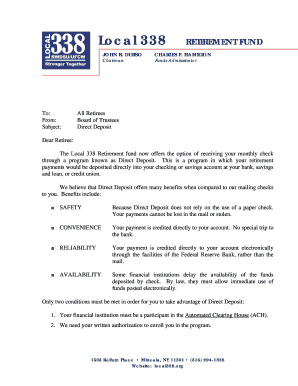
Local 338 Retirement Fund Form


What is the Local 338 Retirement Fund
The Local 338 Retirement Fund is a pension plan designed to provide financial security for members upon retirement. This fund is specifically tailored for individuals associated with Local 338, which represents various workers in the United States. The fund accumulates contributions from both employees and employers, ensuring that members receive a steady income during their retirement years. Understanding the structure and benefits of this fund is crucial for members planning their financial future.
How to use the Local 338 Retirement Fund
Utilizing the Local 338 Retirement Fund involves several steps. Members can start by reviewing their eligibility and understanding the benefits available to them. Contributions are typically made through payroll deductions, which accumulate over time. Members can also access resources such as the Local 338 pension calculator to estimate their retirement benefits based on their contributions and years of service. It's essential for members to stay informed about their account status and any updates regarding fund management.
Steps to complete the Local 338 Retirement Fund
Completing the necessary paperwork for the Local 338 Retirement Fund involves a series of straightforward steps:
- Gather personal information, including your Social Security number and employment history.
- Complete the required application forms, ensuring all information is accurate.
- Submit the forms electronically or via mail, depending on your preference.
- Monitor your application status through the Local 338 member portal.
Following these steps will help ensure a smooth process in accessing your retirement benefits.
Legal use of the Local 338 Retirement Fund
The legal framework surrounding the Local 338 Retirement Fund is governed by federal and state regulations. Compliance with these laws is crucial for the fund's operation and for protecting members' rights. The fund adheres to the Employee Retirement Income Security Act (ERISA), which sets standards for pension plans in the private industry. Members should familiarize themselves with their rights and obligations under this act to ensure they are fully informed about their benefits.
Eligibility Criteria
To qualify for benefits from the Local 338 Retirement Fund, members must meet specific eligibility criteria. Generally, this includes being a current or former employee of a participating employer and having a minimum number of years of service. Additionally, members must have made contributions to the fund during their employment. It is advisable for members to review the detailed eligibility requirements provided by the fund to ensure they meet all necessary conditions.
Required Documents
When applying for benefits from the Local 338 Retirement Fund, certain documents are necessary to facilitate the process. Members typically need to provide:
- Proof of identity, such as a driver's license or passport.
- Social Security card.
- Documentation of employment history and contributions.
- Completed application forms.
Having these documents ready can streamline the application process and help avoid delays.
Form Submission Methods
Members have various options for submitting their forms related to the Local 338 Retirement Fund. The most common methods include:
- Online submission through the Local 338 member portal, which offers a secure and convenient way to complete forms.
- Mailing the completed forms to the designated address provided by the fund.
- In-person submissions at Local 338 offices, where members can receive assistance if needed.
Choosing the method that best suits your needs can enhance your experience with the fund.
Quick guide on how to complete local 338 retirement fund
Complete Local 338 Retirement Fund effortlessly on any device
Managing documents online has gained signNow traction among businesses and individuals alike. It serves as an ideal environmentally-friendly alternative to traditional printed and signed documents, as you can access the correct form and securely save it online. airSlate SignNow provides all the tools necessary to create, edit, and electronically sign your files quickly without any delays. Handle Local 338 Retirement Fund on any platform using airSlate SignNow's Android or iOS applications and enhance any document-related process today.
How to edit and electronically sign Local 338 Retirement Fund effortlessly
- Locate Local 338 Retirement Fund and click on Get Form to begin.
- Utilize the tools we provide to fill out your form.
- Select important sections of the documents or obscure sensitive information using tools that airSlate SignNow offers specifically for that purpose.
- Generate your signature using the Sign feature, which takes just seconds and holds the same legal validity as a conventional ink signature.
- Review all information and click on the Done button to save your modifications.
- Decide how you want to deliver your form, whether by email, SMS, invitation link, or download it to your computer.
Eliminate concerns about lost or misplaced documents, tedious form searches, or errors that necessitate printing new copies. airSlate SignNow addresses your document management needs with just a few clicks from any device of your preference. Edit and electronically sign Local 338 Retirement Fund and ensure excellent communication at every phase of your form preparation process with airSlate SignNow.
Create this form in 5 minutes or less
Create this form in 5 minutes!
How to create an eSignature for the local 338 retirement fund
How to create an electronic signature for a PDF online
How to create an electronic signature for a PDF in Google Chrome
How to create an e-signature for signing PDFs in Gmail
How to create an e-signature right from your smartphone
How to create an e-signature for a PDF on iOS
How to create an e-signature for a PDF on Android
People also ask
-
What is the local 338 retirement fund?
The local 338 retirement fund is a financial plan designed to help eligible members save for retirement. It provides a structured way to contribute and grow savings over time, ensuring a secure financial future. Understanding this fund is crucial for those looking to maximize their retirement benefits.
-
How can I join the local 338 retirement fund?
To join the local 338 retirement fund, you typically need to be a member of the local 338 union and meet specific eligibility requirements. Enrolling often involves filling out an application and making your first contribution. Contact your union representative for detailed steps on joining the fund.
-
What are the benefits of the local 338 retirement fund?
The local 338 retirement fund offers several benefits, including tax-deferred growth on contributions and potential employer matching. This fund helps members save systematically, ensuring they have a reliable income source during retirement. Additionally, it can provide peace of mind knowing that your future is financially secure.
-
What features does the local 338 retirement fund offer?
The local 338 retirement fund typically includes features like automatic payroll deductions, investment options, and retirement planning tools. Members can often choose from various investment strategies based on risk tolerance. These features make it easier to manage and grow retirement savings.
-
Is there a difference between the local 338 retirement fund and other retirement funds?
Yes, the local 338 retirement fund is specifically tailored for union members, which may provide unique benefits not found in standard retirement plans. It often incorporates collective bargaining agreements, which can lead to better terms and conditions. Comparing it to other funds can help you find the best fit for your retirement goals.
-
How are contributions to the local 338 retirement fund calculated?
Contributions to the local 338 retirement fund are usually based on a percentage of your salary, which can be defined in your collective bargaining agreement. Some employers may also match contributions, enhancing your savings. It's essential to understand these calculations to optimize your retirement savings strategy.
-
Can I withdraw money from the local 338 retirement fund before retirement?
While it is possible to withdraw from the local 338 retirement fund before retirement, it often comes with penalties and tax implications. It's crucial to consult the fund's guidelines and consider the long-term effects on your retirement savings. Making informed choices can safeguard your financial future.
Get more for Local 338 Retirement Fund
- Physician referral for cardio diagnostic services form
- Instructions to complete enrollment form
- Women39s imaging referral form nyrp com
- Sleep study physician order form
- Our daily bread of tn form
- Noaa diving program diving incident report form ndc noaa
- Pharmacy address form
- Direct care staff appsstateorus form
Find out other Local 338 Retirement Fund
- eSign Missouri Work Order Computer
- eSign Hawaii Electrical Services Contract Safe
- eSign Texas Profit Sharing Agreement Template Safe
- eSign Iowa Amendment to an LLC Operating Agreement Myself
- eSign Kentucky Amendment to an LLC Operating Agreement Safe
- eSign Minnesota Affidavit of Identity Now
- eSign North Dakota Affidavit of Identity Free
- Help Me With eSign Illinois Affidavit of Service
- eSign North Dakota Affidavit of Identity Simple
- eSign Maryland Affidavit of Service Now
- How To eSign Hawaii Affidavit of Title
- How Do I eSign New Mexico Affidavit of Service
- How To eSign Texas Affidavit of Title
- How Do I eSign Texas Affidavit of Service
- eSign California Cease and Desist Letter Online
- eSign Colorado Cease and Desist Letter Free
- How Do I eSign Alabama Hold Harmless (Indemnity) Agreement
- eSign Connecticut Hold Harmless (Indemnity) Agreement Mobile
- eSign Hawaii Hold Harmless (Indemnity) Agreement Mobile
- Help Me With eSign Hawaii Hold Harmless (Indemnity) Agreement