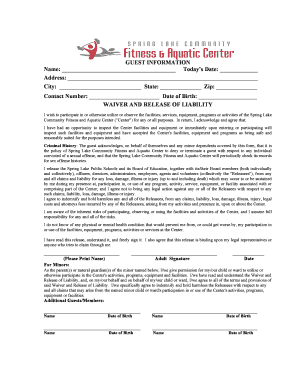
Print Guest Waiver Spring Lake Community Fitness and Aquatic Form


What is the spring lakes waiver form?
The spring lakes waiver form is a legal document designed to protect the Spring Lake Community Fitness and Aquatic Center from liability. It is typically required for guests who wish to use the facilities, acknowledging the inherent risks associated with physical activities. By signing this form, participants agree to waive their right to sue for any injuries that may occur while using the center's services. This waiver is essential for ensuring that all users understand the risks involved and accept responsibility for their actions while engaging in activities at the facility.
How to use the spring lakes waiver form
Using the spring lakes waiver form is straightforward. First, download the form from the appropriate source, ensuring you have the latest version. Next, read through the document carefully to understand its contents and implications. Once you are ready, fill in the required personal information, including your name, contact details, and any additional information requested. After completing the form, sign and date it to validate your agreement. If using an electronic signature, ensure that you use a reliable platform that complies with eSignature laws to maintain the document's legal standing.
Steps to complete the spring lakes waiver form
Completing the spring lakes waiver form involves several key steps:
- Download the most recent version of the waiver form.
- Carefully read the entire document to understand the risks involved.
- Fill in your personal information accurately.
- Sign and date the form, ensuring your signature is clear.
- If applicable, submit the form electronically through a secure platform.
- Keep a copy of the signed waiver for your records.
Legal use of the spring lakes waiver form
The legal use of the spring lakes waiver form hinges on its compliance with relevant laws and regulations. For the waiver to be enforceable, it must clearly outline the risks involved in using the facilities and be signed voluntarily by the participant. Additionally, the form should be stored securely and made accessible for review if needed. Compliance with federal and state laws, such as the ESIGN Act and UETA, is crucial to ensure that electronic signatures are recognized legally. This legal framework supports the validity of the waiver in case of disputes.
Key elements of the spring lakes waiver form
Several key elements are essential for the spring lakes waiver form to be effective:
- Clear identification of the parties involved: The form should specify the name of the participant and the Spring Lake Community Fitness and Aquatic Center.
- Detailed description of risks: The waiver must outline the potential risks associated with using the facilities.
- Voluntary agreement: It should include a statement confirming that the participant is signing voluntarily.
- Signature and date: The participant must sign and date the form to validate it.
How to obtain the spring lakes waiver form
Obtaining the spring lakes waiver form is typically a simple process. You can usually find the form on the official website of the Spring Lake Community Fitness and Aquatic Center. Alternatively, you may request a physical copy at the facility's front desk. Ensure that you have the latest version of the form to avoid any issues during your visit. If you prefer to complete the waiver digitally, look for options that allow for electronic signing to streamline the process.
Quick guide on how to complete spring lakes waiver form
Effortlessly Prepare spring lakes waiver form on Any Device
Managing documents online has gained popularity among businesses and individuals. It offers a perfect environmentally friendly alternative to traditional printed and signed documents, allowing you to find the correct form and securely store it online. airSlate SignNow provides you with all the resources necessary to create, modify, and eSign your documents quickly without delays. Manage spring lakes waiver form on any device with airSlate SignNow's Android or iOS applications and enhance any document-based workflow today.
Edit and eSign spring lakes waiver with Ease
- Obtain spring lakes waiver form and select Get Form to begin.
- Utilize the tools we provide to complete your form.
- Highlight important sections of your documents or obscure sensitive data with tools specifically designed for that purpose.
- Craft your signature using the Sign feature, which takes just seconds and carries the same legal validity as a conventional wet ink signature.
- Review all the details and click on the Done button to confirm your changes.
- Select how you wish to send your form, via email, SMS, or invitation link, or download it to your computer.
Say goodbye to lost or misplaced documents, exhaustive form searches, or mistakes that require printing new copies. airSlate SignNow meets all your document management needs in just a few clicks from any device you prefer. Modify and eSign spring lakes waiver and ensure effective communication at every stage of your document preparation with airSlate SignNow.
Create this form in 5 minutes or less
Related searches to spring lakes waiver form
Create this form in 5 minutes!
How to create an eSignature for the spring lakes waiver
How to create an electronic signature for a PDF online
How to create an electronic signature for a PDF in Google Chrome
How to create an e-signature for signing PDFs in Gmail
How to create an e-signature right from your smartphone
How to create an e-signature for a PDF on iOS
How to create an e-signature for a PDF on Android
People also ask spring lakes waiver
-
What is the spring lakes waiver form?
The spring lakes waiver form is a legal document designed for participants to acknowledge the risks associated with activities at Spring Lakes. By signing this form, individuals agree to waive certain rights and understand the terms related to participation. This document is essential for liability protection and ensuring a clear understanding of potential hazards.
-
How can I create a spring lakes waiver form using airSlate SignNow?
Creating a spring lakes waiver form with airSlate SignNow is simple and efficient. You can customize templates, add fields for signatures, dates, and important information, and then share the document electronically. The intuitive platform allows users to create, manage, and collect signed forms effortlessly.
-
Is there a cost associated with using the spring lakes waiver form on airSlate SignNow?
Using the spring lakes waiver form through airSlate SignNow comes with a cost-effective pricing model. Various subscription plans are available to suit different needs, ranging from individual users to businesses requiring multiple access. Check the pricing page for specific details and choose the plan that best fits your requirements.
-
What are the benefits of using airSlate SignNow for the spring lakes waiver form?
Using airSlate SignNow for the spring lakes waiver form streamlines your document handling process. It offers a fast and user-friendly interface for signing, storing, and tracking waivers digitally. Additionally, it helps enhance the security of sensitive data while reducing the environmental impact by minimizing paper usage.
-
Can I integrate the spring lakes waiver form with other applications?
Yes, airSlate SignNow allows seamless integrations with numerous applications and platforms. You can connect the spring lakes waiver form with your existing software like CRM systems or project management tools, making it easier to manage all your business processes in one place. This integration helps improve workflows and enhances productivity.
-
How does airSlate SignNow ensure the security of the spring lakes waiver form?
Security of the spring lakes waiver form is a top priority with airSlate SignNow. The platform employs advanced encryption methods and complies with industry standards to protect your documents. Additionally, user access controls and audit trails ensure all interactions with the waiver form are tracked and secure.
-
What devices can I use to access the spring lakes waiver form?
You can access the spring lakes waiver form from various devices with airSlate SignNow. The platform is compatible with desktops, tablets, and smartphones, allowing users to create, send, and sign forms anytime, anywhere. This flexibility ensures that you can manage your waivers efficiently on the go.
Get more for spring lakes waiver form
- Title and registration manual application form
- H e a t walkthrough form cachefly
- Bladder diary uro log national association for continence archive nafc form
- Dormer 80 patch test english form
- New jersey child support operation manual pdf form
- Elim hospital vacancies form
- High school choice form lincoln public schools lps
- Mesila budgeting form
Find out other spring lakes waiver
- Electronic signature Delaware Junior Employment Offer Letter Later
- Electronic signature Texas Time Off Policy Later
- Electronic signature Texas Time Off Policy Free
- eSignature Delaware Time Off Policy Online
- Help Me With Electronic signature Indiana Direct Deposit Enrollment Form
- Electronic signature Iowa Overtime Authorization Form Online
- Electronic signature Illinois Employee Appraisal Form Simple
- Electronic signature West Virginia Business Ethics and Conduct Disclosure Statement Free
- Electronic signature Alabama Disclosure Notice Simple
- Electronic signature Massachusetts Disclosure Notice Free
- Electronic signature Delaware Drug Testing Consent Agreement Easy
- Electronic signature North Dakota Disclosure Notice Simple
- Electronic signature California Car Lease Agreement Template Free
- How Can I Electronic signature Florida Car Lease Agreement Template
- Electronic signature Kentucky Car Lease Agreement Template Myself
- Electronic signature Texas Car Lease Agreement Template Easy
- Electronic signature New Mexico Articles of Incorporation Template Free
- Electronic signature New Mexico Articles of Incorporation Template Easy
- Electronic signature Oregon Articles of Incorporation Template Simple
- eSignature Montana Direct Deposit Enrollment Form Easy