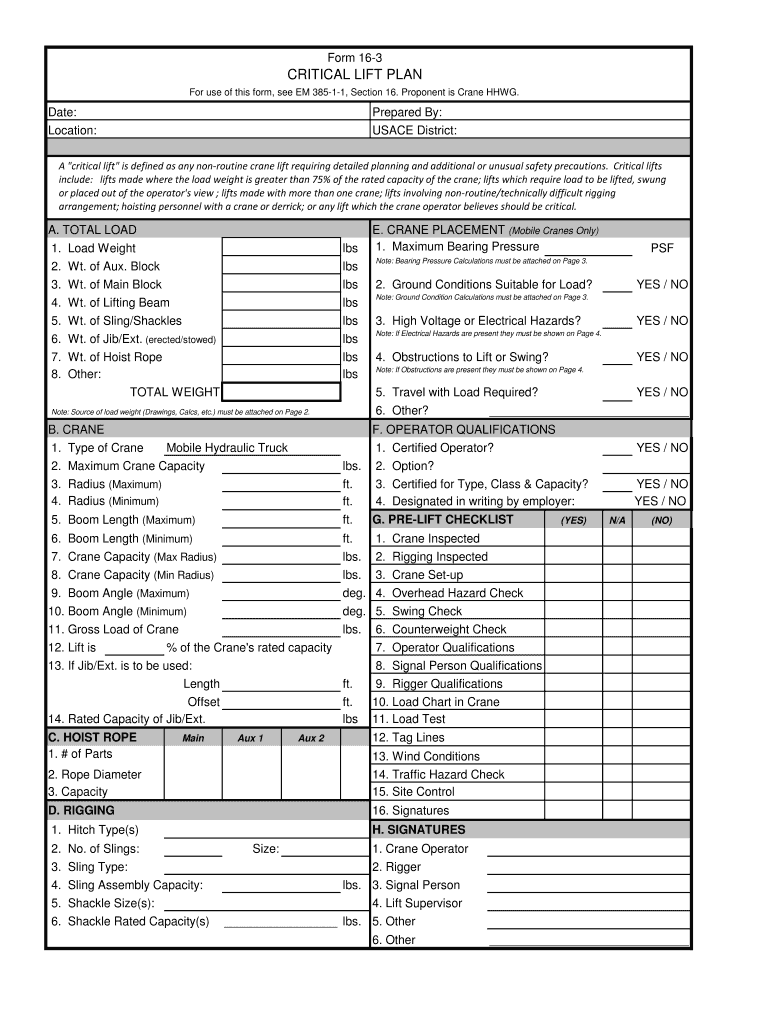
Lift Plan 2013-2026


What is the Lift Plan
A critical lift plan is a detailed document that outlines the procedures and safety measures necessary for performing a lift that exceeds normal operational limits. This plan is essential for ensuring the safety of personnel and equipment during lifting operations. It typically includes information about the load, equipment specifications, site conditions, and the roles of personnel involved in the lift. Understanding the components of a lift plan is crucial for compliance with safety regulations and for minimizing risks associated with heavy lifting.
How to use the Lift Plan
Using a critical lift plan involves several key steps to ensure safety and compliance. First, assess the specific lifting requirements, including load weight and dimensions. Next, identify the equipment needed, such as cranes or hoists, and ensure they are suitable for the task. Review the site conditions to identify any potential hazards. Finally, communicate the plan to all personnel involved, ensuring everyone understands their roles and responsibilities during the lift. Proper use of the lift plan helps prevent accidents and ensures a smooth operation.
Steps to complete the Lift Plan
Completing a critical lift plan involves a systematic approach. Start by gathering all necessary information about the lift, including load characteristics and environmental factors. Next, outline the procedures for the lift, detailing each step from preparation to execution. Include safety measures, such as the use of personal protective equipment and emergency procedures. Once the plan is drafted, review it with all stakeholders for feedback and approval. Finally, ensure that the completed plan is accessible to all team members involved in the lift.
Key elements of the Lift Plan
Several key elements must be included in a critical lift plan to ensure it is comprehensive and effective. These elements typically include:
- Load details: Weight, dimensions, and center of gravity.
- Equipment specifications: Type of crane or lifting device, and its capacity.
- Site assessment: Ground conditions, overhead obstructions, and weather considerations.
- Personnel roles: Responsibilities of each team member involved in the lift.
- Safety measures: Procedures for securing the load and emergency protocols.
Legal use of the Lift Plan
The legal use of a critical lift plan is governed by safety regulations and standards set forth by organizations such as the Occupational Safety and Health Administration (OSHA). It is essential to ensure that the lift plan complies with these regulations to avoid potential legal issues. This includes using up-to-date forms, accurately documenting procedures, and ensuring that all personnel are trained and aware of the plan. Non-compliance can result in penalties and increased risk of accidents.
Examples of using the Lift Plan
Examples of using a critical lift plan can vary widely depending on the industry and specific lifting scenarios. For instance, in construction, a lift plan may be used to hoist steel beams into place during building assembly. In manufacturing, it might be employed to move heavy machinery within a facility. Each example highlights the importance of tailored plans that address unique challenges and safety considerations specific to the lifting operation at hand.
Quick guide on how to complete form 16 3 critical lift plan usace army
Discover the most efficient method to complete and endorse your Lift Plan
Are you still spending time preparing your official documents on paper instead of online? airSlate SignNow provides a superior way to complete and endorse your Lift Plan and similar forms for public services. Our advanced electronic signature solution equips you with all the tools necessary to handle documents swiftly and in compliance with formal standards - robust PDF editing, management, protection, signing, and sharing capabilities all accessible through an easy-to-use interface.
Only a few steps are needed to finalize and endorse your Lift Plan:
- Upload the editable template to the editor using the Get Form button.
- Review the information you need to enter in your Lift Plan.
- Move between the fields using the Next option to ensure nothing is overlooked.
- Utilize Text, Check, and Cross tools to complete the fields with your details.
- Revise the content with Text boxes or Images from the upper toolbar.
- Emphasize what is important or Conceal sections that are no longer relevant.
- Click on Sign to generate a legally binding electronic signature using your preferred method.
- Add the Date next to your signature and finish your task with the Done button.
Store your completed Lift Plan in the Documents folder of your profile, download it, or export it to your preferred cloud storage. Our solution also facilitates versatile form sharing. There’s no need to print your forms when you need to submit them to the appropriate public office - do it via email, fax, or by requesting USPS "snail mail" delivery from your account. Try it out today!
Create this form in 5 minutes or less
FAQs
-
How do I fill out Form 16 if I'm not eligible for IT returns and just want to receive the TDS cut for the 6 months that I've worked?
use File Income Tax Return Online in India: ClearTax | e-Filing Income Tax in 15 minutes | Tax filing | Income Tax Returns | E-file Tax Returns for 2014-15It is free and simple.
-
How do I create forms for MySQL database? I have created a small database in Access and I’m planning to move to MySQL, but I am able to create only tables so far. How do I create forms for users to fill out the tables?
You can't directly. MySQL is the data engine, and has no user interface capabilities.To do this, you must write an application of some kind.You might write a desktop windows app using C# and its UI framework. Or maybe a Java desktop app using JavaFX for the UI and JDBC to connect to MySQLYou might write a web application, and then have a browser based interface.Whatever you do, what gets sent to MySQL will be SQL commands.It's more difficult than access for sure. And you have to consider the effects of multiple users editing the same data at the same time.
Create this form in 5 minutes!
How to create an eSignature for the form 16 3 critical lift plan usace army
How to make an eSignature for the Form 16 3 Critical Lift Plan Usace Army in the online mode
How to generate an electronic signature for your Form 16 3 Critical Lift Plan Usace Army in Google Chrome
How to create an eSignature for signing the Form 16 3 Critical Lift Plan Usace Army in Gmail
How to generate an eSignature for the Form 16 3 Critical Lift Plan Usace Army straight from your mobile device
How to create an electronic signature for the Form 16 3 Critical Lift Plan Usace Army on iOS devices
How to create an eSignature for the Form 16 3 Critical Lift Plan Usace Army on Android
People also ask
-
What are critical lift plans?
Critical lift plans are detailed documents that outline the procedures, equipment, and safety measures required for executing complex lifting operations. These plans are essential for ensuring that all aspects of a lift are carefully considered to prevent accidents and ensure compliance with regulations.
-
Why are critical lift plans important?
Critical lift plans are important because they help minimize risks associated with heavy lifting operations. By providing a comprehensive overview of the tasks involved, these plans ensure that proper safety protocols are followed, compliance is maintained, and potential hazards are identified and addressed.
-
How does airSlate SignNow facilitate the creation of critical lift plans?
AirSlate SignNow facilitates the creation of critical lift plans by providing easy-to-use document templates and eSigning capabilities. You can quickly customize your plans, gather necessary signatures from stakeholders, and share them securely, streamlining the approval process.
-
What features should I look for in critical lift plans software?
When choosing software for critical lift plans, look for features like customizable templates, eSignature functionality, real-time collaboration, and document tracking. AirSlate SignNow offers these features to help create, manage, and execute critical lift plans efficiently.
-
Can I integrate airSlate SignNow with other software for critical lift plans?
Yes, airSlate SignNow can be integrated with various other software solutions to enhance the management of your critical lift plans. This includes project management tools and cloud storage services, enabling seamless workflow and data sharing across platforms.
-
Is airSlate SignNow cost-effective for managing critical lift plans?
Yes, airSlate SignNow is a cost-effective solution for managing critical lift plans. By reducing paperwork, streamlining workflows, and facilitating faster approvals, businesses can save both time and money while maintaining high standards of safety and compliance.
-
How secure are critical lift plans created with airSlate SignNow?
Critical lift plans created with airSlate SignNow are highly secure, as the platform incorporates encryption and strict access controls. This ensures that sensitive information is protected and only accessible to authorized personnel, enhancing the safety of your lifting operations.
Get more for Lift Plan
- School evaluation form pdf
- Warranty replacement form folica com
- Raccoon rex form
- Application for a paye tax clearance certificate tc11 application for a paye tax clearance certificate tc11 revenue form
- Dpsmv 4218 r0608 form
- Hardrock tulsa form
- Contact us kilncraigs building greenside street alloa form
- In the shelby county court of general sessions form
Find out other Lift Plan
- Electronic signature West Virginia Orthodontists Living Will Online
- Electronic signature Legal PDF Vermont Online
- How Can I Electronic signature Utah Legal Separation Agreement
- Electronic signature Arizona Plumbing Rental Lease Agreement Myself
- Electronic signature Alabama Real Estate Quitclaim Deed Free
- Electronic signature Alabama Real Estate Quitclaim Deed Safe
- Electronic signature Colorado Plumbing Business Plan Template Secure
- Electronic signature Alaska Real Estate Lease Agreement Template Now
- Electronic signature Colorado Plumbing LLC Operating Agreement Simple
- Electronic signature Arizona Real Estate Business Plan Template Free
- Electronic signature Washington Legal Contract Safe
- How To Electronic signature Arkansas Real Estate Contract
- Electronic signature Idaho Plumbing Claim Myself
- Electronic signature Kansas Plumbing Business Plan Template Secure
- Electronic signature Louisiana Plumbing Purchase Order Template Simple
- Can I Electronic signature Wyoming Legal Limited Power Of Attorney
- How Do I Electronic signature Wyoming Legal POA
- How To Electronic signature Florida Real Estate Contract
- Electronic signature Florida Real Estate NDA Secure
- Can I Electronic signature Florida Real Estate Cease And Desist Letter