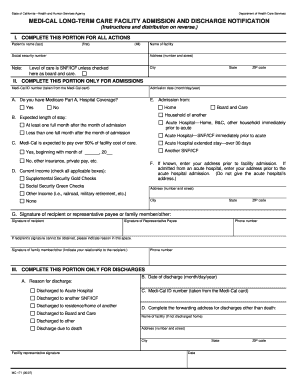
Mc 171 Form


What is the MC 171 Form
The MC 171 form is a document used primarily in the context of healthcare services in the United States. It is often associated with the California Department of Health Care Services (DHCS) and serves various administrative purposes. This form is essential for individuals seeking to access specific health services or benefits. Understanding the MC 171 form is crucial for ensuring compliance with state regulations and for facilitating the proper processing of healthcare applications.
How to Obtain the MC 171 Form
To obtain the MC 171 form, individuals can visit the official website of the California Department of Health Care Services. The form is typically available for download in a fillable PDF format, allowing users to complete it electronically. Additionally, individuals may request a physical copy by contacting local health offices or service centers that handle health care applications. Ensuring you have the correct version of the form is important, as updates may occur periodically.
Steps to Complete the MC 171 Form
Completing the MC 171 form involves several key steps to ensure accuracy and compliance. First, gather all necessary personal information, including identification details and any relevant health information. Next, carefully fill out each section of the form, ensuring that all required fields are completed. It is advisable to review the form for any errors or omissions before submission. Once completed, the form can be submitted electronically or mailed to the appropriate health services office, depending on the instructions provided.
Legal Use of the MC 171 Form
The legal use of the MC 171 form hinges on compliance with state regulations governing healthcare services. This form must be completed accurately to ensure that it is considered valid by the relevant authorities. It is essential to adhere to any specific guidelines related to signatures, dates, and supporting documentation. The form's legal validity is reinforced when it is submitted through the proper channels, ensuring that it meets all necessary legal requirements for processing.
Key Elements of the MC 171 Form
The MC 171 form contains several key elements that are crucial for its effectiveness. These include personal identification information, details regarding the services requested, and any supporting documentation that may be required. Additionally, the form may include sections for signatures, which are essential for verifying the information provided. Understanding these elements is vital for ensuring that the form is filled out correctly and submitted in compliance with all applicable regulations.
Examples of Using the MC 171 Form
The MC 171 form can be used in various scenarios, particularly in healthcare applications. For instance, individuals may use this form to apply for Medi-Cal benefits or to request specific health services through state programs. Additionally, the form may be utilized by healthcare providers to facilitate patient access to necessary services. Understanding the practical applications of the MC 171 form can help individuals navigate the healthcare system more effectively.
Quick guide on how to complete mc 171 form
Complete Mc 171 Form effortlessly on any gadget
Online document management has gained traction among enterprises and individuals. It offers an ideal eco-friendly alternative to traditional printed and signed papers, allowing you to locate the necessary form and securely store it online. airSlate SignNow equips you with all the tools required to create, modify, and eSign your documents rapidly without any holdups. Handle Mc 171 Form on any gadget using airSlate SignNow's Android or iOS applications and streamline any document-related task today.
How to modify and eSign Mc 171 Form with ease
- Find Mc 171 Form and click on Get Form to begin.
- Utilize the tools we offer to complete your form.
- Emphasize important sections of the documents or obscure sensitive information with the tools that airSlate SignNow provides specifically for that purpose.
- Create your signature using the Sign feature, which takes mere seconds and holds the same legal validity as a conventional wet ink signature.
- Review all the details and click on the Done button to save your changes.
- Choose how you wish to send your form, either via email, SMS, or invitation link, or download it to your computer.
Say goodbye to lost or misplaced documents, tedious form hunting, or mistakes that necessitate printing new copies. airSlate SignNow meets your document management needs in just a few clicks from any device you prefer. Edit and eSign Mc 171 Form and ensure excellent communication at every stage of the form preparation process with airSlate SignNow.
Create this form in 5 minutes or less
Create this form in 5 minutes!
How to create an eSignature for the mc 171 form
How to create an electronic signature for a PDF online
How to create an electronic signature for a PDF in Google Chrome
How to create an e-signature for signing PDFs in Gmail
How to create an e-signature right from your smartphone
How to create an e-signature for a PDF on iOS
How to create an e-signature for a PDF on Android
People also ask
-
What is mc171 and how does it benefit my business?
mc171 is a powerful tool offered by airSlate SignNow that allows businesses to send and eSign documents quickly and efficiently. By integrating mc171 into your workflow, you can enhance productivity, reduce turnaround time for contracts, and ultimately improve customer satisfaction.
-
How much does mc171 cost?
Pricing for mc171 varies based on the subscription plan you choose. airSlate SignNow offers competitive pricing tiers to accommodate businesses of all sizes, ensuring you have access to affordable solutions that fit your budget.
-
What features are included with mc171?
mc171 provides a robust set of features such as document templates, automated workflows, in-person signing, and real-time tracking. These functionalities are designed to streamline your document management and enhance collaboration across teams.
-
Can I integrate mc171 with other tools?
Yes, mc171 supports integration with numerous third-party applications, including Google Drive, Salesforce, and Zapier. This flexibility allows you to connect your existing tools, creating a seamless workflow that leverages the full potential of airSlate SignNow.
-
Is mc171 secure for sensitive documents?
Absolutely! mc171 ensures robust security through encryption, secure access, and compliance with standard regulations. This makes it a reliable choice for handling sensitive documents and maintaining data integrity.
-
How user-friendly is mc171 for new users?
mc171 is designed with ease of use in mind, making it accessible for users at all skill levels. The intuitive interface and comprehensive tutorials guide new users through the process of eSigning and managing documents effortlessly.
-
What are the benefits of using mc171 for remote teams?
Using mc171 can greatly benefit remote teams by facilitating digital document signing from anywhere. This capability eliminates the need for physical signatures, ensuring that remote workflows are streamlined and that deadlines are consistently met.
Get more for Mc 171 Form
- Vancouver island math assessment form
- Registration form space is limited register now
- Wwwuslegalformscomform library245536commercial vehicle record of inspection us legal forms
- Flying squirrel waiver form
- Cone beam ct imaging referral form ndisca
- Radio frequency consent form
- Hydrafacial consent form
- International patient application dear international patient in order for a patient to be considered for treatment management form
Find out other Mc 171 Form
- eSign Car Dealer Form Georgia Simple
- eSign Florida Car Dealer Profit And Loss Statement Myself
- eSign Georgia Car Dealer POA Mobile
- Sign Nebraska Courts Warranty Deed Online
- Sign Nebraska Courts Limited Power Of Attorney Now
- eSign Car Dealer Form Idaho Online
- How To eSign Hawaii Car Dealer Contract
- How To eSign Hawaii Car Dealer Living Will
- How Do I eSign Hawaii Car Dealer Living Will
- eSign Hawaii Business Operations Contract Online
- eSign Hawaii Business Operations LLC Operating Agreement Mobile
- How Do I eSign Idaho Car Dealer Lease Termination Letter
- eSign Indiana Car Dealer Separation Agreement Simple
- eSign Iowa Car Dealer Agreement Free
- eSign Iowa Car Dealer Limited Power Of Attorney Free
- eSign Iowa Car Dealer Limited Power Of Attorney Fast
- eSign Iowa Car Dealer Limited Power Of Attorney Safe
- How Can I eSign Iowa Car Dealer Limited Power Of Attorney
- How To eSign Illinois Business Operations Stock Certificate
- Can I eSign Louisiana Car Dealer Quitclaim Deed