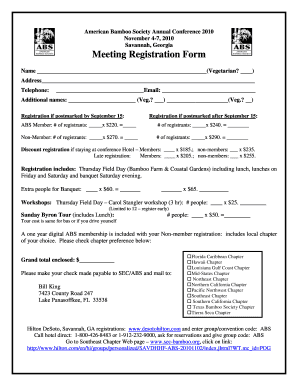
Sec Registration Form


What is the SEC Registration Form?
The SEC registration form is a crucial document used by companies to register their securities with the Securities and Exchange Commission (SEC). This form is essential for businesses looking to offer securities to the public, ensuring compliance with federal securities laws. The registration form provides detailed information about the company, including its business operations, financial statements, and the specific securities being offered. This transparency helps protect investors by providing them with the necessary information to make informed decisions.
Steps to Complete the SEC Registration Form
Completing the SEC registration form requires careful attention to detail. Here are the key steps involved:
- Gather Required Information: Collect all necessary details about your company, including financial statements, business plans, and information about the securities being offered.
- Fill Out the Form: Complete the SEC registration form accurately, ensuring that all sections are filled out as required.
- Review for Accuracy: Double-check all information for accuracy and completeness to avoid delays in processing.
- Submit the Form: File the completed form with the SEC through their online submission system or by mail, depending on your preference.
Legal Use of the SEC Registration Form
The SEC registration form is legally binding when filled out correctly and submitted to the SEC. It must comply with the regulations set forth by the SEC, including the Securities Act of 1933. This means that all disclosures must be truthful and complete, as any misrepresentation can lead to legal repercussions. Companies are responsible for ensuring that the information provided is accurate and that they adhere to all relevant laws and regulations throughout the registration process.
Key Elements of the SEC Registration Form
Understanding the key elements of the SEC registration form is vital for successful completion. Important components include:
- Company Information: Details about the company's business structure, history, and operations.
- Financial Statements: Recent financial statements that provide insight into the company's financial health.
- Securities Description: A detailed description of the securities being offered, including their type, value, and any associated risks.
- Management Information: Information about the company's management team and their qualifications.
How to Obtain the SEC Registration Form
The SEC registration form can be obtained directly from the SEC's official website. The form is available in various formats, including PDF, which can be downloaded and printed for completion. Additionally, companies can access resources and guidelines on how to fill out the form correctly. It is important to ensure that you are using the most current version of the form to comply with SEC regulations.
Form Submission Methods
There are several methods to submit the SEC registration form, each with its own requirements:
- Online Submission: The SEC encourages electronic filing through its EDGAR system, which allows for quicker processing and confirmation of receipt.
- Mail Submission: Companies can also submit the form via postal mail, but this method may take longer for processing.
- In-Person Submission: In some cases, it may be possible to submit documents in person at SEC offices, though this is less common.
Quick guide on how to complete sec registration form 339299579
Effortlessly Prepare Sec Registration Form on Any Device
Digital document management has become increasingly favored by both businesses and individuals. It offers an ideal eco-friendly alternative to traditional printed and signed documents, as you can access the necessary form and safely save it online. airSlate SignNow provides all the resources you require to create, modify, and electronically sign your documents swiftly without any delays. Manage Sec Registration Form on any device with the airSlate SignNow applications for Android or iOS and streamline any document-related process today.
The Easiest Method to Modify and eSign Sec Registration Form Effortlessly
- Locate Sec Registration Form and click on Get Form to begin.
- Utilize the tools available to complete your form.
- Highlight important portions of your documents or conceal sensitive information using the tools specifically provided by airSlate SignNow for that purpose.
- Generate your signature with the Sign tool, which takes just seconds and possesses the same legal validity as a conventional wet ink signature.
- Review the information and click on the Done button to preserve your updates.
- Select your preferred method for submitting your form, whether via email, text message (SMS), invitation link, or downloading it to your computer.
Dismiss the worries of lost or misplaced documents, the hassle of searching for forms, or mistakes that necessitate printing new document copies. airSlate SignNow fulfills all your document management needs in just a few clicks from any device you choose. Alter and eSign Sec Registration Form and ensure clear communication at every stage of your form preparation process with airSlate SignNow.
Create this form in 5 minutes or less
Create this form in 5 minutes!
How to create an eSignature for the sec registration form 339299579
How to create an electronic signature for a PDF online
How to create an electronic signature for a PDF in Google Chrome
How to create an e-signature for signing PDFs in Gmail
How to create an e-signature right from your smartphone
How to create an e-signature for a PDF on iOS
How to create an e-signature for a PDF on Android
People also ask
-
What is an SEC registration form sample?
An SEC registration form sample is a template used to comply with the Securities and Exchange Commission's requirements when registering securities. This sample helps businesses understand the critical elements needed for compliance, making the registration process smoother and more efficient. By utilizing airSlate SignNow, you can easily create and eSign your own SEC registration form sample.
-
How can airSlate SignNow assist with completing an SEC registration form sample?
airSlate SignNow streamlines the process of filling out an SEC registration form sample by providing easy-to-use templates and a secure eSignature solution. You can collaborate with team members in real-time and ensure that all necessary information is captured accurately. This efficiency saves time and minimizes the risk of errors.
-
Is there a cost associated with using airSlate SignNow for SEC registration form samples?
Yes, airSlate SignNow offers various pricing plans to cater to different business needs, including those who need to handle SEC registration form samples. You can choose a plan that fits your budget and usage requirements, ensuring you get the best value for managing your document needs while staying compliant.
-
What features does airSlate SignNow provide for handling SEC registration form samples?
airSlate SignNow offers features such as customizable templates, automated workflows, and secure eSigning capabilities, specifically designed to assist with SEC registration form samples. These functionalities allow businesses to efficiently manage their registration processes while ensuring all documents are securely handled and compliant with regulations.
-
Can I integrate airSlate SignNow with other tools for managing SEC registration form samples?
Absolutely! airSlate SignNow supports integrations with various business applications, enabling you to streamline processes involving SEC registration form samples. This means you can connect with your customer relationship management (CRM) or other essential tools, ensuring that your workflows are seamless and efficient.
-
How secure is airSlate SignNow for handling sensitive SEC registration form samples?
Security is a top priority at airSlate SignNow. Our platform utilizes encryption, secure access controls, and compliance with data protection regulations to safeguard your SEC registration form samples. This ensures your documents are protected from unauthorized access while still being easily accessible to authorized users.
-
What benefits can I expect when using airSlate SignNow for SEC registration form samples?
Using airSlate SignNow for your SEC registration form samples offers several benefits, including enhanced efficiency, improved compliance, and reduced time spent on document management. The intuitive interface allows users to focus on important tasks without the hassle of complicated processes. Moreover, automated reminders ensure you never miss another deadline.
Get more for Sec Registration Form
- Precertification request form healthcomp
- Planned giving cheat sheet form
- Unionbank ada enrollment form dragonpay dragonpay
- Live the orange life form
- Wharton high school registration form
- Puyallup tribe grant application form
- Reefer trailer rental agreement form
- The physical examination guide clinicians brief form
Find out other Sec Registration Form
- Electronic signature Pennsylvania Insurance Letter Of Intent Later
- Electronic signature Pennsylvania Insurance Quitclaim Deed Now
- Electronic signature Maine High Tech Living Will Later
- Electronic signature Maine High Tech Quitclaim Deed Online
- Can I Electronic signature Maryland High Tech RFP
- Electronic signature Vermont Insurance Arbitration Agreement Safe
- Electronic signature Massachusetts High Tech Quitclaim Deed Fast
- Electronic signature Vermont Insurance Limited Power Of Attorney Easy
- Electronic signature Washington Insurance Last Will And Testament Later
- Electronic signature Washington Insurance Last Will And Testament Secure
- Electronic signature Wyoming Insurance LLC Operating Agreement Computer
- How To Electronic signature Missouri High Tech Lease Termination Letter
- Electronic signature Montana High Tech Warranty Deed Mobile
- Electronic signature Florida Lawers Cease And Desist Letter Fast
- Electronic signature Lawers Form Idaho Fast
- Electronic signature Georgia Lawers Rental Lease Agreement Online
- How Do I Electronic signature Indiana Lawers Quitclaim Deed
- How To Electronic signature Maryland Lawers Month To Month Lease
- Electronic signature North Carolina High Tech IOU Fast
- How Do I Electronic signature Michigan Lawers Warranty Deed