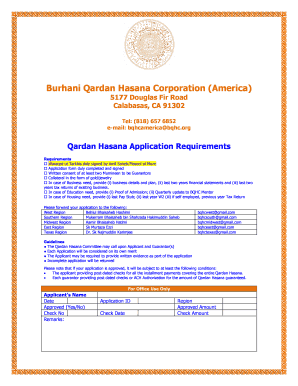
Burhani Qardan Hasana Application Form Download


Understanding the Burhani Qardan Hasana Application Form
The Burhani Qardan Hasana application form is a crucial document for individuals seeking financial assistance through the Qardan Hasana scheme. This form is designed to facilitate interest-free loans for eligible applicants. It is essential to understand the purpose and requirements of this form to ensure a smooth application process. The form typically requires personal information, financial details, and the purpose of the loan. Familiarizing yourself with the form's structure can help streamline your application and avoid common pitfalls.
Steps to Complete the Burhani Qardan Hasana Application Form
Filling out the Burhani Qardan Hasana application form involves several key steps. Begin by gathering all necessary documents, such as identification and proof of income. Next, accurately fill in your personal information, including your name, address, and contact details. Provide details about your financial situation, including any existing debts and your monthly expenses. Clearly state the purpose of the loan, as this helps the reviewing committee understand your needs. Finally, review the completed form for accuracy before submission.
Legal Use of the Burhani Qardan Hasana Application Form
To ensure the legal validity of the Burhani Qardan Hasana application form, it is important to comply with relevant laws governing financial transactions. The form must be completed honestly and accurately to avoid legal repercussions. Additionally, electronic signatures may be used if the form is submitted online, provided that the platform used complies with the ESIGN and UETA regulations. This compliance ensures that the digital submission is legally binding and recognized by institutions.
Required Documents for the Burhani Qardan Hasana Application Form
When applying for assistance through the Burhani Qardan Hasana scheme, specific documents are required to support your application. These typically include:
- Government-issued identification (e.g., driver's license or passport)
- Proof of income (e.g., pay stubs, tax returns)
- Bank statements for the past three months
- Details of any existing loans or debts
- A statement outlining the purpose of the loan
Having these documents ready will expedite the application process and increase the likelihood of approval.
Form Submission Methods for the Burhani Qardan Hasana Application
The Burhani Qardan Hasana application form can be submitted through various methods, depending on your preference and the available options. Common submission methods include:
- Online submission via the official website, which often allows for quicker processing
- Mailing a hard copy of the completed form to the designated address
- In-person submission at a local office, if applicable
Choosing the appropriate submission method can impact the speed of your application review, so consider the options carefully.
Eligibility Criteria for the Burhani Qardan Hasana Scheme
Understanding the eligibility criteria for the Burhani Qardan Hasana scheme is essential before applying. Generally, applicants must meet specific requirements, including:
- Being a resident of the United States
- Demonstrating a genuine need for financial assistance
- Providing proof of income that falls within the acceptable range
- Having a clear repayment plan for the loan
Meeting these criteria increases your chances of a successful application and ensures that the assistance is provided to those who truly need it.
Quick guide on how to complete burhani qardan hasana application form download 39368103
Complete Burhani Qardan Hasana Application Form Download effortlessly on any device
Web-based document management has become widely adopted by corporations and individuals alike. It serves as an ideal environmentally friendly alternative to conventional printed and signed documents, allowing you to access the appropriate form and securely store it online. airSlate SignNow equips you with all the tools necessary to create, edit, and electronically sign your documents quickly and without delays. Manage Burhani Qardan Hasana Application Form Download on any device with airSlate SignNow's Android or iOS applications and simplify any document-related process today.
The easiest way to modify and electronically sign Burhani Qardan Hasana Application Form Download without hassle
- Locate Burhani Qardan Hasana Application Form Download and click on Get Form to begin.
- Utilize the tools we offer to complete your document.
- Select relevant sections of the documents or redact sensitive information with tools specifically designed for that purpose by airSlate SignNow.
- Create your eSignature using the Sign feature, which takes mere seconds and carries the same legal validity as a conventional wet ink signature.
- Review all details and then click the Done button to save your modifications.
- Decide how you wish to send your form, via email, SMS, or invitation link, or download it to your computer.
Eliminate concerns about lost or misplaced documents, tedious form searching, or errors that necessitate printing new document copies. airSlate SignNow meets your needs in document management in just a few clicks from any device of your choice. Edit and electronically sign Burhani Qardan Hasana Application Form Download while ensuring excellent communication at every stage of the document preparation process with airSlate SignNow.
Create this form in 5 minutes or less
Create this form in 5 minutes!
How to create an eSignature for the burhani qardan hasana application form download 39368103
How to create an electronic signature for a PDF online
How to create an electronic signature for a PDF in Google Chrome
How to create an e-signature for signing PDFs in Gmail
How to create an e-signature right from your smartphone
How to create an e-signature for a PDF on iOS
How to create an e-signature for a PDF on Android
People also ask
-
What is the qardan hasana form and why is it important?
The qardan hasana form is a document used to apply for a benevolent loan in Islamic finance. Understanding how to fill qardan hasana form is essential for those seeking financial aid without interest. This form allows borrowers to obtain funds based on trust and faith, ensuring compliance with Islamic principles.
-
How can airSlate SignNow help me in filling out the qardan hasana form?
AirSlate SignNow provides a seamless platform for filling out the qardan hasana form digitally. With intuitive features and templates, users can easily input information and make sure all necessary fields are completed accurately. This streamlines the process, ensuring you know how to fill qardan hasana form efficiently.
-
Are there any costs associated with using airSlate SignNow for the qardan hasana form?
Using airSlate SignNow is budget-friendly, making it an ideal choice for those looking to fill out a qardan hasana form. There are different affordable pricing plans available, allowing users to choose one that suits their needs. This ensures that accessing the necessary tools to fill out the form does not burden your finances.
-
What features does airSlate SignNow offer for filling forms?
AirSlate SignNow offers a variety of features to assist with filling forms, including electronic signatures, customizable templates, and cloud storage. When learning how to fill qardan hasana form, these tools enhance your experience by providing convenience and accessibility. This facilitates quick and efficient submission of your application.
-
Can I save my progress when filling out the qardan hasana form with airSlate SignNow?
Yes, airSlate SignNow allows users to save their progress while filling out the qardan hasana form. This means you can return to your application later without losing any entered information. This feature is particularly beneficial for those who may need additional time to gather documents or reflections before finalizing the form.
-
Is it easy to share the completed qardan hasana form with others?
Absolutely! AirSlate SignNow makes it simple to share your completed qardan hasana form with others via email or direct link. By knowing how to fill qardan hasana form on our platform, you will also have the benefit of collaboration features, enabling multiple parties to review and sign quickly.
-
Does airSlate SignNow integrate with other applications for managing the qardan hasana form?
Yes, airSlate SignNow integrates seamlessly with various applications to enhance your experience when managing the qardan hasana form. This includes popular platforms for document storage and project management. With these integrations, you can streamline your workflow while ensuring that you know how to fill qardan hasana form effectively.
Get more for Burhani Qardan Hasana Application Form Download
- Nursery application form fill online printable fillable
- Apply for a primary school placeplymouth gov uk form
- Name change request form hrci
- Mo 33 missouri tax form and publication order dor mo
- Proposition 130 constitutional property tax exemptions form
- Early childhood professional certificate ecpc form
- Form ct 33 nl non life insurance corporation franchise tax return tax year 772083188
- Income tax revenue service adjusts monthly annual form
Find out other Burhani Qardan Hasana Application Form Download
- How Can I Electronic signature Georgia Legal Word
- How Do I Electronic signature Alaska Life Sciences Word
- How Can I Electronic signature Alabama Life Sciences Document
- How Do I Electronic signature Idaho Legal Form
- Help Me With Electronic signature Arizona Life Sciences PDF
- Can I Electronic signature Colorado Non-Profit Form
- How To Electronic signature Indiana Legal Form
- How To Electronic signature Illinois Non-Profit Document
- Can I Electronic signature Kentucky Legal Document
- Help Me With Electronic signature New Jersey Non-Profit PDF
- Can I Electronic signature New Jersey Non-Profit Document
- Help Me With Electronic signature Michigan Legal Presentation
- Help Me With Electronic signature North Dakota Non-Profit Document
- How To Electronic signature Minnesota Legal Document
- Can I Electronic signature Utah Non-Profit PPT
- How Do I Electronic signature Nebraska Legal Form
- Help Me With Electronic signature Nevada Legal Word
- How Do I Electronic signature Nevada Life Sciences PDF
- How Can I Electronic signature New York Life Sciences Word
- How Can I Electronic signature North Dakota Legal Word