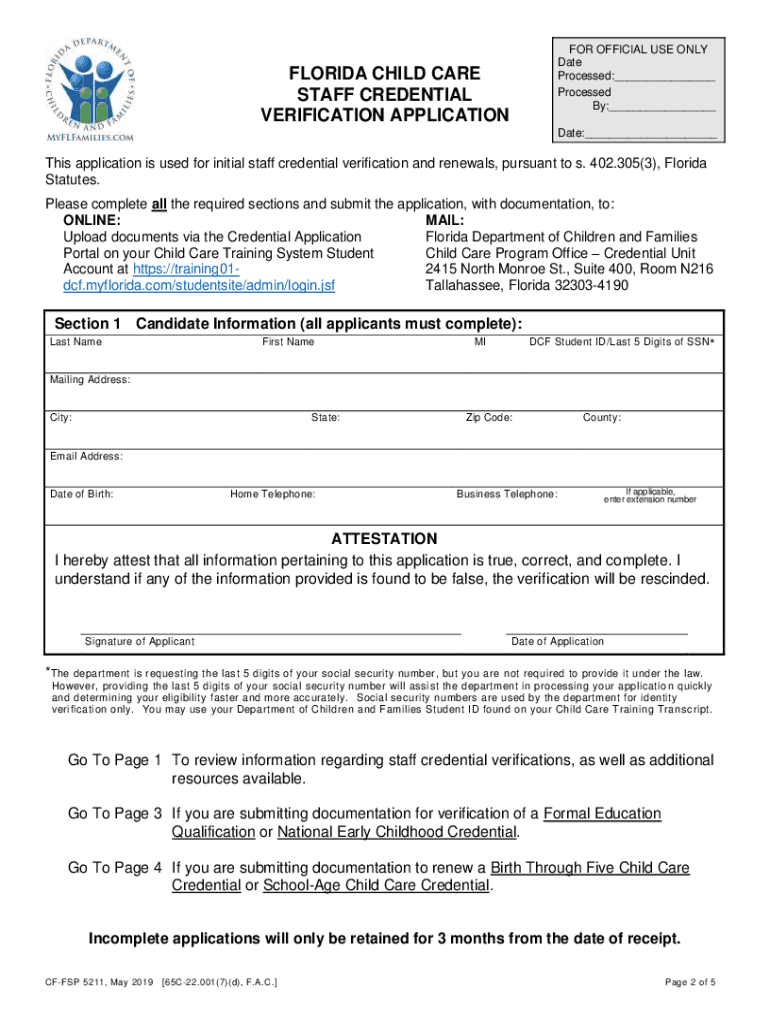
Early Childhood Professional Certificate ECPC 2019-2026


Understanding the Early Childhood Professional Certificate (ECPC)
The Early Childhood Professional Certificate (ECPC) is a credential designed to enhance the skills and knowledge of individuals working in the early childhood education field. This certificate is essential for professionals who aim to provide high-quality care and education to young children. It signifies a commitment to professional development and adherence to best practices in early childhood education.
Steps to Obtain the Early Childhood Professional Certificate (ECPC)
Obtaining the ECPC involves several key steps. First, candidates should complete the required training courses that cover essential topics in early childhood education. Next, individuals must submit an application, which typically includes proof of completed coursework and relevant experience. After submission, the application will be reviewed by the appropriate state agency or governing body. Upon approval, the certificate will be issued, allowing individuals to demonstrate their qualifications in the field.
Required Documents for the ECPC Application
When applying for the Early Childhood Professional Certificate, applicants need to gather specific documents to support their application. These documents generally include:
- Proof of completed training courses related to early childhood education.
- Documentation of relevant work experience in the field.
- Completed application form, often referred to as the CF FSP Form 5211.
Ensuring all required documents are accurate and complete is crucial for a smooth application process.
Eligibility Criteria for the ECPC
To be eligible for the Early Childhood Professional Certificate, applicants typically must meet certain criteria. These may include having a high school diploma or equivalent, completing specific training hours in early childhood education, and demonstrating a commitment to ongoing professional development. Additionally, candidates may need to undergo background checks to ensure they meet the standards set by state regulations.
Legal Use of the Early Childhood Professional Certificate (ECPC)
The ECPC serves as a legal credential that allows individuals to work in licensed early childhood education programs. It is recognized by state agencies and employers as a validation of an individual's qualifications. Understanding the legal implications of this certificate is important for professionals, as it may affect their employment opportunities and responsibilities within educational settings.
Application Process and Approval Time for the ECPC
The application process for the Early Childhood Professional Certificate involves several stages, from submitting the necessary documents to awaiting approval. Typically, applicants can expect a processing time that varies by state, ranging from a few weeks to several months. It is advisable for candidates to check with their local licensing authority for specific timelines and any additional requirements that may apply.
Key Elements of the Early Childhood Professional Certificate (ECPC)
The ECPC encompasses several key elements that are critical for early childhood educators. These include:
- Knowledge of child development and learning theories.
- Skills in creating inclusive and engaging learning environments.
- Understanding of health, safety, and nutrition standards for young children.
- Ability to communicate effectively with families and caregivers.
These elements contribute to the overall effectiveness of professionals in fostering the growth and development of young children.
Quick guide on how to complete early childhood professional certificate ecpc
Effortlessly prepare Early Childhood Professional Certificate ECPC on any device
Digital document management has gained traction among businesses and individuals. It offers an ideal environmentally friendly alternative to conventional printed and signed paperwork, as you can easily locate the appropriate form and securely archive it online. airSlate SignNow equips you with all the necessary tools to create, modify, and electronically sign your documents swiftly without hindrances. Manage Early Childhood Professional Certificate ECPC on any device using the airSlate SignNow applications for Android or iOS and streamline your document-centric processes today.
Edit and eSign Early Childhood Professional Certificate ECPC with ease
- Obtain Early Childhood Professional Certificate ECPC and click Get Form to begin.
- Utilize the tools provided to complete your document.
- Emphasize key parts of your documents or obscure sensitive information with tools specifically designed by airSlate SignNow for that task.
- Create your eSignature using the Sign tool, which takes only seconds and holds the same legal validity as a traditional handwritten signature.
- Verify the information and click the Done button to save your changes.
- Select how you would prefer to share your form, via email, text message (SMS), invite link, or download it to your computer.
Eliminate worries about lost or misplaced files, cumbersome form searches, or errors that necessitate printing new document copies. airSlate SignNow meets your document management needs in just a few clicks from your preferred device. Modify and eSign Early Childhood Professional Certificate ECPC and ensure excellent communication throughout your form preparation process with airSlate SignNow.
Create this form in 5 minutes or less
Find and fill out the correct early childhood professional certificate ecpc
Create this form in 5 minutes!
How to create an eSignature for the early childhood professional certificate ecpc
How to create an electronic signature for a PDF online
How to create an electronic signature for a PDF in Google Chrome
How to create an e-signature for signing PDFs in Gmail
How to create an e-signature right from your smartphone
How to create an e-signature for a PDF on iOS
How to create an e-signature for a PDF on Android
People also ask
-
What is a Florida credential?
A Florida credential is an official document that proves an individual's qualifications or identity in the state of Florida. It's essential for professional licensing, employment verification, and personal identification. By utilizing airSlate SignNow, you can easily eSign and send Florida credential documents securely and efficiently.
-
How much does airSlate SignNow cost for managing Florida credentials?
airSlate SignNow offers a range of pricing plans suitable for businesses of all sizes, starting with a free trial. The affordable subscription options allow you to manage Florida credential documents without breaking the bank. Each plan includes robust features that simplify the eSigning process, ensuring you get great value.
-
What features does airSlate SignNow provide for Florida credential management?
airSlate SignNow offers various features designed for efficient Florida credential management, such as customizable templates, real-time tracking, and secure cloud storage. The platform also allows for collaboration, enabling multiple parties to sign and complete documents simultaneously. These features ensure streamlined workflows for managing Florida credentials.
-
Can I integrate airSlate SignNow with other tools for Florida credential processing?
Yes, airSlate SignNow offers seamless integrations with popular applications like Google Drive, Dropbox, and CRMs. This allows you to efficiently manage and access your Florida credential documents alongside your existing tools. Easy integration ensures a smooth workflow and enhances overall productivity.
-
What are the benefits of using airSlate SignNow for Florida credential documentation?
Using airSlate SignNow for Florida credential documentation streamlines the signing process, making it faster and more secure. You can eliminate the hassle of paper documents while ensuring compliance with state regulations. This solution enhances user experience and promotes operational efficiency for all businesses.
-
Is airSlate SignNow secure for handling sensitive Florida credential information?
Absolutely! airSlate SignNow employs advanced encryption and security protocols to protect sensitive Florida credential information. Your documents are stored in a secure cloud environment, ensuring that they are safe from unauthorized access. This commitment to security builds trust and confidence among users.
-
How can I get started with airSlate SignNow for Florida credential solutions?
Getting started with airSlate SignNow for Florida credential solutions is simple. You can sign up for a free trial on our website and explore the features designed specifically for your needs. Our user-friendly interface will make it easy for you to begin sending and signing your Florida credential documents in no time.
Get more for Early Childhood Professional Certificate ECPC
Find out other Early Childhood Professional Certificate ECPC
- eSign Michigan Car Dealer Operating Agreement Mobile
- Can I eSign Mississippi Car Dealer Resignation Letter
- eSign Missouri Car Dealer Lease Termination Letter Fast
- Help Me With eSign Kentucky Business Operations Quitclaim Deed
- eSign Nevada Car Dealer Warranty Deed Myself
- How To eSign New Hampshire Car Dealer Purchase Order Template
- eSign New Jersey Car Dealer Arbitration Agreement Myself
- eSign North Carolina Car Dealer Arbitration Agreement Now
- eSign Ohio Car Dealer Business Plan Template Online
- eSign Ohio Car Dealer Bill Of Lading Free
- How To eSign North Dakota Car Dealer Residential Lease Agreement
- How Do I eSign Ohio Car Dealer Last Will And Testament
- Sign North Dakota Courts Lease Agreement Form Free
- eSign Oregon Car Dealer Job Description Template Online
- Sign Ohio Courts LLC Operating Agreement Secure
- Can I eSign Michigan Business Operations POA
- eSign Car Dealer PDF South Dakota Computer
- eSign Car Dealer PDF South Dakota Later
- eSign Rhode Island Car Dealer Moving Checklist Simple
- eSign Tennessee Car Dealer Lease Agreement Form Now