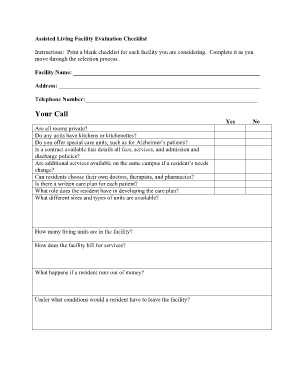
Assisted Living Checklist Aarp Form


What is the AARP Memory Care Checklist?
The AARP Memory Care Checklist is a comprehensive tool designed to assist families in evaluating memory care facilities for their loved ones. This checklist provides essential criteria to consider when selecting a memory care community, ensuring that the needs of individuals with memory impairments are met. Key aspects include safety features, staff qualifications, available therapies, and the overall environment of the facility. By using this checklist, families can make informed decisions that prioritize the well-being of their loved ones.
How to Use the AARP Memory Care Checklist
Utilizing the AARP Memory Care Checklist involves several straightforward steps. First, gather information about potential memory care facilities. Next, review each facility against the checklist criteria, which may include aspects such as staff-to-resident ratios, security measures, and daily activity programs. As you visit each location, take notes on how well they meet the checklist items. This systematic approach helps families compare options and identify the best fit for their loved one's needs.
Key Elements of the AARP Memory Care Checklist
The AARP Memory Care Checklist encompasses several key elements that are crucial for evaluating memory care facilities. These elements include:
- Staff Qualifications: Assess the training and experience of caregivers.
- Safety Features: Look for secure entrances and emergency protocols.
- Therapeutic Activities: Evaluate the availability of cognitive and physical therapies.
- Resident Engagement: Consider programs that promote social interaction and mental stimulation.
- Family Involvement: Review policies that encourage family participation in care plans.
Steps to Complete the AARP Memory Care Checklist
Completing the AARP Memory Care Checklist involves a series of methodical steps. Start by identifying memory care facilities in your area. Schedule visits to each location, bringing the checklist with you. During your visit, observe and inquire about each key element on the checklist. Take detailed notes to facilitate comparison later. After visiting all selected facilities, review your notes and evaluate which options best meet your loved one's needs based on the checklist criteria.
Legal Use of the AARP Memory Care Checklist
The AARP Memory Care Checklist is designed to be a practical resource for families and is not a legally binding document. However, it is essential to ensure that the information gathered and the decisions made based on the checklist comply with relevant state regulations regarding memory care facilities. Families should be aware of their rights and the legal requirements that govern memory care services in their state. This understanding can help ensure that the chosen facility adheres to necessary standards of care.
How to Obtain the AARP Memory Care Checklist
The AARP Memory Care Checklist can be easily obtained through the AARP website or by contacting AARP directly. Many resources are available in printable formats, allowing families to have a physical copy for their visits. Additionally, local AARP chapters may provide workshops or informational sessions that include access to the checklist and guidance on its use.
Quick guide on how to complete assisted living checklist aarp
Complete Assisted Living Checklist Aarp seamlessly on any device
Digital document management has gained traction among businesses and individuals alike. It offers an ideal sustainable alternative to conventional printed and signed documents, allowing you to access the correct form and securely store it online. airSlate SignNow provides all the tools necessary to create, modify, and eSign your documents swiftly without delays. Manage Assisted Living Checklist Aarp on any device using the airSlate SignNow applications for Android or iOS and enhance your document-driven processes today.
How to modify and eSign Assisted Living Checklist Aarp effortlessly
- Locate Assisted Living Checklist Aarp and click Get Form to begin.
- Utilize the tools we offer to complete your document.
- Highlight pertinent sections of your documents or redact sensitive information with tools specifically designed for that purpose by airSlate SignNow.
- Create your signature using the Sign tool, which takes just seconds and carries the same legal authority as a traditional handwritten signature.
- Review all the details and click on the Done button to save your changes.
- Choose how you would like to send your form—via email, SMS, or invite link, or download it to your computer.
Say goodbye to lost or misplaced documents, tedious form searching, or mistakes that require printing new document copies. airSlate SignNow addresses your document management needs in just a few clicks from any device of your choice. Modify and eSign Assisted Living Checklist Aarp while ensuring smooth communication throughout every phase of your form preparation with airSlate SignNow.
Create this form in 5 minutes or less
Create this form in 5 minutes!
How to create an eSignature for the assisted living checklist aarp
How to create an electronic signature for a PDF online
How to create an electronic signature for a PDF in Google Chrome
How to create an e-signature for signing PDFs in Gmail
How to create an e-signature right from your smartphone
How to create an e-signature for a PDF on iOS
How to create an e-signature for a PDF on Android
People also ask
-
What is the AARP memory care checklist?
The AARP memory care checklist is a comprehensive guide designed to help families assess memory care options for their loved ones. It outlines essential factors to consider when evaluating facilities and care services. This checklist can be crucial in ensuring that you select the right environment suited to your loved one's needs.
-
How can the AARP memory care checklist improve my decision-making?
By utilizing the AARP memory care checklist, you can systematically evaluate various memory care options, making the decision-making process more informed. It prompts you to consider critical aspects such as safety, activities, and staff qualifications. This structured approach helps ensure that you choose the best possible care for your family member.
-
Is there a cost associated with accessing the AARP memory care checklist?
The AARP memory care checklist is generally available at no cost to the public. This accessibility allows families to utilize this valuable resource without financial barriers. You can often find it on the AARP website or through related memory care resources.
-
What key features should I look for when using the AARP memory care checklist?
When using the AARP memory care checklist, look for core features such as safety assessments, social engagement opportunities, and personalized care plans. Additional features might include staff-to-resident ratios and available therapies. Each of these elements can signNowly impact the quality of memory care received.
-
How does the AARP memory care checklist help with family communication?
The AARP memory care checklist serves as a conversation starter among family members, ensuring everyone is on the same page regarding memory care needs. It encourages open discussions about preferences and concerns, leading to better understanding and collaboration. Enhanced communication is essential for making joint decisions on care options.
-
Can I integrate the AARP memory care checklist with other resources?
Yes, the AARP memory care checklist can be effectively combined with other caregiving resources for a more comprehensive approach. Integrating this checklist with local memory care guides or support group insights will provide a broader perspective. This synergy ensures that families make well-rounded decisions based on diverse information.
-
What are the benefits of using the AARP memory care checklist for caregivers?
For caregivers, the AARP memory care checklist simplifies the assessment process and enhances confidence in decision-making regarding memory care options. It promotes a better understanding of specific care needs and helps caregivers articulate these needs to service providers. Ultimately, this checklist aids in securing the best possible care routines.
Get more for Assisted Living Checklist Aarp
- Dd dod informationcollectionsmail
- Brabies vaccination certificateb wsu extension extension wsu form
- Www2govbccaapply onlinedirect requestlandlords direct request province of british columbia form
- Usda value added producer grantvapg programagricultural marketing resource centerusda value added producer grantfederal form
- General message ics 213 usda forest service form
- Auth id form
- Formsscegovusdagovefcommonefileservicesthis form is available electronically form approvedomb no
- Justia demand for possession non payment of rent state forms
Find out other Assisted Living Checklist Aarp
- eSignature Utah Legal Promissory Note Template Free
- eSignature Louisiana Lawers Living Will Free
- eSignature Louisiana Lawers Last Will And Testament Now
- How To eSignature West Virginia Legal Quitclaim Deed
- eSignature West Virginia Legal Lease Agreement Template Online
- eSignature West Virginia Legal Medical History Online
- eSignature Maine Lawers Last Will And Testament Free
- eSignature Alabama Non-Profit Living Will Free
- eSignature Wyoming Legal Executive Summary Template Myself
- eSignature Alabama Non-Profit Lease Agreement Template Computer
- eSignature Arkansas Life Sciences LLC Operating Agreement Mobile
- eSignature California Life Sciences Contract Safe
- eSignature California Non-Profit LLC Operating Agreement Fast
- eSignature Delaware Life Sciences Quitclaim Deed Online
- eSignature Non-Profit Form Colorado Free
- eSignature Mississippi Lawers Residential Lease Agreement Later
- How To eSignature Mississippi Lawers Residential Lease Agreement
- Can I eSignature Indiana Life Sciences Rental Application
- eSignature Indiana Life Sciences LLC Operating Agreement Fast
- eSignature Kentucky Life Sciences Quitclaim Deed Fast