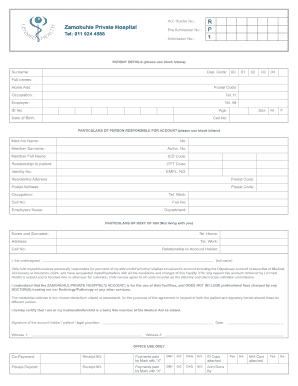
Lenmed Health Zamokuhle Private Hospital Admission Form


What is the Lenmed Health Zamokuhle Private Hospital Admission Form
The Lenmed Health Zamokuhle Private Hospital admission form is a crucial document required for patients seeking medical services at this facility. This form collects essential information about the patient, including personal details, medical history, and insurance information. It serves as a formal request for admission and ensures that the hospital can provide appropriate care tailored to the patient's needs.
Steps to complete the Lenmed Health Zamokuhle Private Hospital Admission Form
Completing the Lenmed Health Zamokuhle Private Hospital admission form involves several straightforward steps:
- Gather necessary information: Collect all relevant personal and medical details before starting the form.
- Fill out personal details: Include your full name, date of birth, contact information, and address.
- Provide medical history: Detail any pre-existing conditions, allergies, and current medications.
- Insurance information: Enter your health insurance details, including the provider's name and policy number.
- Review the form: Ensure all information is accurate and complete before submission.
- Submit the form: Follow the designated submission method, whether online, by mail, or in person.
Legal use of the Lenmed Health Zamokuhle Private Hospital Admission Form
The Lenmed Health Zamokuhle Private Hospital admission form is legally binding once completed and signed. To ensure its validity, it must comply with relevant laws governing electronic signatures and document submissions. This includes adherence to the ESIGN Act and UETA, which recognize electronic signatures as legally equivalent to handwritten ones, provided that specific conditions are met.
Key elements of the Lenmed Health Zamokuhle Private Hospital Admission Form
The admission form consists of several key elements that are essential for processing your request. These include:
- Patient identification: Basic information about the patient.
- Emergency contact: Details of a person to contact in case of emergencies.
- Medical history: Information on past and current health issues.
- Insurance details: Information regarding health coverage.
- Signature: A confirmation of the information provided and consent for treatment.
How to obtain the Lenmed Health Zamokuhle Private Hospital Admission Form
The Lenmed Health Zamokuhle Private Hospital admission form can be obtained through various methods. Patients can access the form online via the hospital's official website, where it may be available for download. Alternatively, the form can be requested directly from the hospital's admissions office, either in person or by contacting them via phone. Additionally, some healthcare providers may offer the form as part of their pre-admission procedures.
Digital vs. Paper Version of the Lenmed Health Zamokuhle Private Hospital Admission Form
Both digital and paper versions of the Lenmed Health Zamokuhle Private Hospital admission form are available, providing flexibility for patients. The digital version allows for easier completion and submission, often through secure online portals. This method can expedite the admission process and reduce the risk of errors. Conversely, the paper version may be preferred by those who are more comfortable with traditional methods or do not have reliable internet access.
Quick guide on how to complete lenmed health zamokuhle private hospital admission form
Complete Lenmed Health Zamokuhle Private Hospital Admission Form effortlessly on any device
Managing documents online has gained popularity among businesses and individuals alike. It serves as an ideal eco-friendly alternative to traditional printed and signed documents, allowing you to access the necessary form and securely store it online. airSlate SignNow equips you with all the resources required to create, modify, and eSign your documents promptly without any holdups. Process Lenmed Health Zamokuhle Private Hospital Admission Form on any device using airSlate SignNow's Android or iOS applications and simplify any document-related task today.
The simplest way to modify and eSign Lenmed Health Zamokuhle Private Hospital Admission Form with ease
- Obtain Lenmed Health Zamokuhle Private Hospital Admission Form and click Get Form to begin.
- Utilize the tools we provide to complete your document.
- Emphasize important sections of your documents or redact sensitive information with tools specifically designed for that purpose by airSlate SignNow.
- Generate your signature with the Sign feature, which takes just seconds and holds the same legal validity as a conventional wet ink signature.
- Review the details and click the Done button to save your modifications.
- Select your preferred method for sending your form, whether by email, SMS, or invite link, or download it to your computer.
Say goodbye to lost or misplaced documents, tedious form searching, or mistakes that require reprinting new document versions. airSlate SignNow fulfills your document management needs in just a few clicks from any device you prefer. Modify and eSign Lenmed Health Zamokuhle Private Hospital Admission Form while ensuring outstanding communication throughout the form preparation process with airSlate SignNow.
Create this form in 5 minutes or less
Create this form in 5 minutes!
How to create an eSignature for the lenmed health zamokuhle private hospital admission form
How to create an electronic signature for a PDF online
How to create an electronic signature for a PDF in Google Chrome
How to create an e-signature for signing PDFs in Gmail
How to create an e-signature right from your smartphone
How to create an e-signature for a PDF on iOS
How to create an e-signature for a PDF on Android
People also ask
-
What is a hospital admission form?
A hospital admission form is a crucial document used by healthcare facilities to gather necessary information about patients upon their arrival. This form typically collects personal details, medical history, and insurance information, ensuring a smooth admission process. Utilizing tools like airSlate SignNow can streamline the completion and signing of these forms.
-
How can airSlate SignNow help with hospital admission forms?
airSlate SignNow provides an efficient platform to create, send, and eSign hospital admission forms. With customizable templates and electronic signatures, healthcare providers can enhance patient onboarding while reducing paperwork. This digital approach minimizes errors and accelerates the admissions process.
-
What are the pricing options for using airSlate SignNow?
airSlate SignNow offers various pricing plans tailored to meet different business needs, including options for small practices and larger healthcare facilities. Each plan provides access to features that improve the management of hospital admission forms and other documentation. For specific pricing information, visit the airSlate SignNow website.
-
Is airSlate SignNow compliant with healthcare regulations?
Yes, airSlate SignNow is compliant with healthcare regulations, ensuring that all hospital admission forms and electronic signatures adhere to standards like HIPAA. This compliance is crucial for maintaining patient confidentiality and trust. You can confidently use airSlate SignNow for securely managing sensitive patient data.
-
Can airSlate SignNow integrate with my existing healthcare systems?
airSlate SignNow offers seamless integration capabilities with various healthcare systems such as EMRs and practice management software. This flexibility allows you to incorporate electronic hospital admission forms into your workflow without disrupting your current processes. Enhanced integration can lead to improved operational efficiency.
-
What benefits does using airSlate SignNow offer for hospital admission forms?
Using airSlate SignNow for hospital admission forms brings numerous benefits, including faster processing times and reduced administrative burdens. The platform's user-friendly interface allows patients to complete and sign forms digitally, which enhances their experience and improves data accuracy. Ultimately, this leads to a more efficient admission process.
-
How secure are the hospital admission forms created with airSlate SignNow?
Security is a top priority for airSlate SignNow, which uses advanced encryption and security protocols to protect hospital admission forms and patient information. The platform also includes authentication features to ensure that only authorized users can access sensitive documents. You can rest assured that your data is safe when using airSlate SignNow.
Get more for Lenmed Health Zamokuhle Private Hospital Admission Form
Find out other Lenmed Health Zamokuhle Private Hospital Admission Form
- Can I eSign South Dakota Real Estate Quitclaim Deed
- How To eSign Tennessee Real Estate Business Associate Agreement
- eSign Michigan Sports Cease And Desist Letter Free
- How To eSign Wisconsin Real Estate Contract
- How To eSign West Virginia Real Estate Quitclaim Deed
- eSign Hawaii Police Permission Slip Online
- eSign New Hampshire Sports IOU Safe
- eSign Delaware Courts Operating Agreement Easy
- eSign Georgia Courts Bill Of Lading Online
- eSign Hawaii Courts Contract Mobile
- eSign Hawaii Courts RFP Online
- How To eSign Hawaii Courts RFP
- eSign Hawaii Courts Letter Of Intent Later
- eSign Hawaii Courts IOU Myself
- eSign Hawaii Courts IOU Safe
- Help Me With eSign Hawaii Courts Cease And Desist Letter
- How To eSign Massachusetts Police Letter Of Intent
- eSign Police Document Michigan Secure
- eSign Iowa Courts Emergency Contact Form Online
- eSign Kentucky Courts Quitclaim Deed Easy