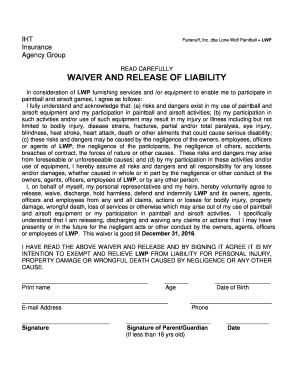
Lone Wolf Paintball Waiver Form


What is the Lone Wolf Paintball Waiver
The Lone Wolf Paintball waiver is a legal document designed to protect the paintball facility from liability in case of accidents or injuries that may occur during paintball activities. This waiver outlines the risks associated with paintball, ensuring that participants acknowledge and accept these risks before engaging in the sport. By signing the waiver, participants confirm their understanding that paintball can involve physical exertion and potential injury, and they agree not to hold the facility responsible for any incidents that may arise.
How to use the Lone Wolf Paintball Waiver
Using the Lone Wolf Paintball waiver involves several straightforward steps. First, participants should read the document carefully to understand the terms and conditions outlined within. Once they are familiar with the content, they can proceed to fill out the required information, which typically includes personal details such as name, address, and emergency contact information. After completing the form, participants must sign it, either digitally or in print, to validate their acceptance of the waiver. It is essential to keep a copy of the signed waiver for personal records.
Steps to complete the Lone Wolf Paintball Waiver
Completing the Lone Wolf Paintball waiver can be accomplished in a few simple steps:
- Read the waiver thoroughly to understand the risks involved.
- Fill in your personal information accurately.
- Provide any necessary emergency contact details.
- Sign the waiver, ensuring that your signature is clear.
- Submit the completed waiver as instructed, either online or in person.
Legal use of the Lone Wolf Paintball Waiver
The legal use of the Lone Wolf Paintball waiver is crucial for both participants and the facility. For the waiver to be legally binding, it must meet specific criteria, including clarity in language and explicit acknowledgment of risks by the participant. The waiver should also comply with relevant state laws regarding liability waivers. By ensuring that the waiver is properly executed, both parties can protect their rights and responsibilities in case of any legal disputes arising from paintball activities.
Key elements of the Lone Wolf Paintball Waiver
Key elements of the Lone Wolf Paintball waiver typically include:
- A clear statement of the risks associated with paintball activities.
- Participant’s acknowledgment of these risks.
- Release of liability for the paintball facility.
- Information on emergency contacts and medical conditions, if applicable.
- Signature and date of the participant.
State-specific rules for the Lone Wolf Paintball Waiver
State-specific rules regarding the Lone Wolf Paintball waiver can vary significantly. Some states may have stricter regulations concerning liability waivers, while others may be more lenient. It is essential for participants and facility operators to be aware of their state's laws to ensure compliance. This may involve consulting legal resources or professionals to verify that the waiver meets all necessary legal standards and effectively protects against potential claims.
Quick guide on how to complete lone wolf paintball waiver
Effortlessly Prepare Lone Wolf Paintball Waiver on Any Device
Managing documents online has gained signNow traction among businesses and individuals. It serves as an ideal eco-friendly alternative to traditional printed and signed papers, as you can easily locate the correct form and securely keep it online. airSlate SignNow equips you with all the tools necessary to create, edit, and eSign your documents swiftly without delays. Handle Lone Wolf Paintball Waiver on any platform with airSlate SignNow’s Android or iOS applications and enhance any document-centric workflow today.
The Easiest Way to Edit and eSign Lone Wolf Paintball Waiver
- Obtain Lone Wolf Paintball Waiver and click Get Form to begin.
- Utilize the tools we provide to fill out your form.
- Emphasize important sections of your documents or obscure sensitive information with tools specifically designed for that purpose by airSlate SignNow.
- Create your signature using the Sign tool, which takes only seconds and holds the same legal validity as a traditional wet signature.
- Verify the details and press the Done button to save your modifications.
- Choose your preferred method to send your form, via email, text message (SMS), invite link, or download it to your computer.
Say goodbye to lost or misplaced files, tedious form searches, or mistakes that require printing new document copies. airSlate SignNow addresses your document management needs in just a few clicks from any device you prefer. Edit and eSign Lone Wolf Paintball Waiver and guarantee effective communication at any stage of your form preparation process with airSlate SignNow.
Create this form in 5 minutes or less
Create this form in 5 minutes!
How to create an eSignature for the lone wolf paintball waiver
How to create an electronic signature for a PDF online
How to create an electronic signature for a PDF in Google Chrome
How to create an e-signature for signing PDFs in Gmail
How to create an e-signature right from your smartphone
How to create an e-signature for a PDF on iOS
How to create an e-signature for a PDF on Android
People also ask
-
What is the lone wolf paintball waiver?
The lone wolf paintball waiver is a legal document that helps protect paintball facilities by ensuring participants acknowledge the risks associated with the sport. By having players sign this waiver, businesses can minimize liability and maintain safety standards. It is a crucial step in the registration process for players at Lone Wolf Paintball.
-
How can airSlate SignNow assist with managing the lone wolf paintball waiver?
AirSlate SignNow streamlines the process of sending and eSigning the lone wolf paintball waiver. With its user-friendly interface, businesses can quickly prepare the document, collect signatures, and store them securely. This efficiency helps ensure that all participants are adequately waivered before they join the game.
-
Is there a cost associated with using airSlate SignNow for the lone wolf paintball waiver?
Yes, airSlate SignNow offers various pricing plans to fit businesses of all sizes when processing the lone wolf paintball waiver. Each plan includes features like document templates and eSigning capabilities, allowing you to choose the best value for your needs. Check the website for detailed pricing information.
-
What are the benefits of using airSlate SignNow for waivers like the lone wolf paintball waiver?
Using airSlate SignNow for the lone wolf paintball waiver provides benefits such as increased efficiency and improved organization. You can manage all waivers in one platform, reducing paperwork and enhancing customer experience. Additionally, automation tools help remind participants to sign when needed.
-
Can the lone wolf paintball waiver be customized with airSlate SignNow?
Absolutely! You can customize the lone wolf paintball waiver using airSlate SignNow's built-in tools. This allows you to add specific terms, conditions, and branding elements that represent your facility, ensuring that all necessary information is clearly communicated.
-
How does airSlate SignNow ensure the security of signed lone wolf paintball waivers?
airSlate SignNow prioritizes the security of all documents, including the lone wolf paintball waiver. The platform employs encryption protocols and secure cloud storage to protect sensitive data. This ensures that your signed waivers are safe from unauthorized access.
-
Does airSlate SignNow integrate with other tools for handling the lone wolf paintball waiver?
Yes, airSlate SignNow offers integrations with various CRM and management systems to facilitate the process of handling the lone wolf paintball waiver. This allows businesses to sync data easily and enhance workflow management, making it easier to track signed documents and participant safety.
Get more for Lone Wolf Paintball Waiver
- Fillable 45070212 adjustment of records change of records form
- Playgroup enrolment form shearwater the mullumbimby
- Sunshine coast region school sport regional trial permission form
- Department of mines industry regulation and safety mines safety and inspection regulations 1995mines safety and inspection form
- Fact sheet international medical graduates requesting a form
- Loan discharge authority form my home loan
- Httpsmillmerranautoclub comwp contentuploads form
- Mv1 online application form
Find out other Lone Wolf Paintball Waiver
- Electronic signature Kentucky Non-Profit Stock Certificate Online
- Electronic signature Legal PDF Louisiana Online
- Electronic signature Maine Legal Agreement Online
- Electronic signature Maine Legal Quitclaim Deed Online
- Electronic signature Missouri Non-Profit Affidavit Of Heirship Online
- Electronic signature New Jersey Non-Profit Business Plan Template Online
- Electronic signature Massachusetts Legal Resignation Letter Now
- Electronic signature Massachusetts Legal Quitclaim Deed Easy
- Electronic signature Minnesota Legal LLC Operating Agreement Free
- Electronic signature Minnesota Legal LLC Operating Agreement Secure
- Electronic signature Louisiana Life Sciences LLC Operating Agreement Now
- Electronic signature Oregon Non-Profit POA Free
- Electronic signature South Dakota Non-Profit Business Plan Template Now
- Electronic signature South Dakota Non-Profit Lease Agreement Template Online
- Electronic signature Legal Document Missouri Online
- Electronic signature Missouri Legal Claim Online
- Can I Electronic signature Texas Non-Profit Permission Slip
- Electronic signature Missouri Legal Rental Lease Agreement Simple
- Electronic signature Utah Non-Profit Cease And Desist Letter Fast
- Electronic signature Missouri Legal Lease Agreement Template Free