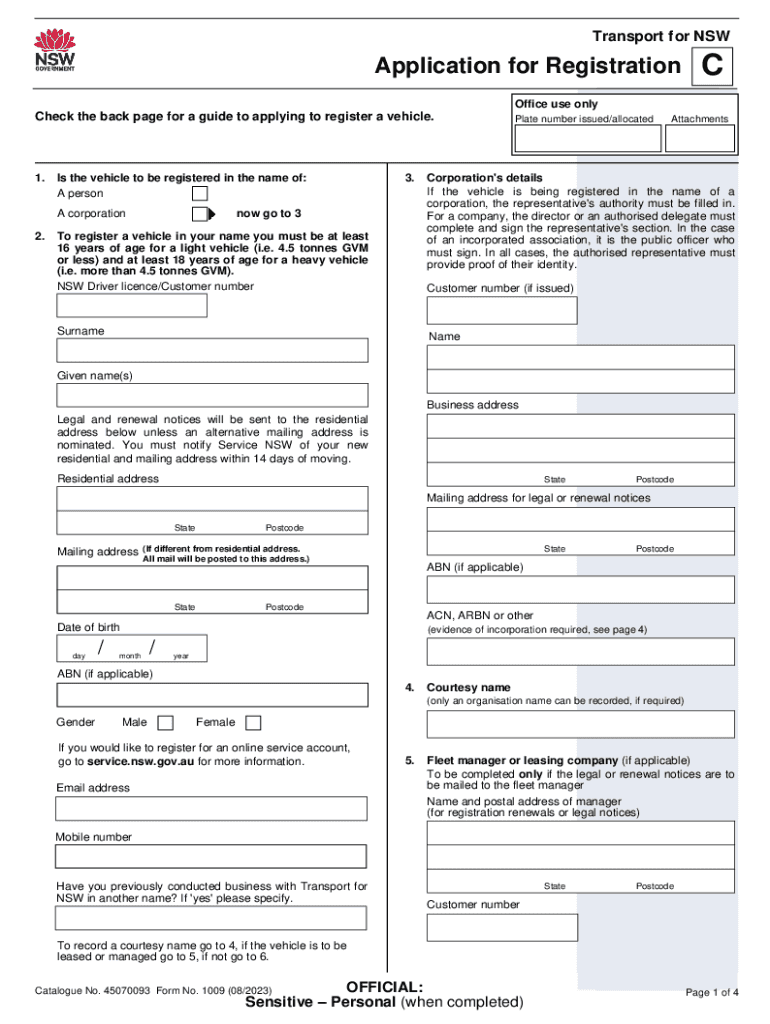
MV1 Online Application Form


What is the MV1 Online Application
The MV1 Online Application is a digital form used primarily for vehicle registration and titling in the United States. This application streamlines the process of registering a vehicle with the Department of Motor Vehicles (DMV) or equivalent state agency. By using the MV1 Online Application, individuals can efficiently submit the necessary information and documentation required for vehicle registration, ensuring compliance with state laws and regulations.
How to use the MV1 Online Application
To use the MV1 Online Application, individuals must first access the designated online platform provided by their state DMV. The process typically involves the following steps:
- Gather necessary information, including vehicle details, ownership proof, and identification.
- Complete the online application form by entering the required data accurately.
- Upload any supporting documents as specified by the application.
- Review the information for accuracy before submission.
- Submit the application electronically and await confirmation from the DMV.
Steps to complete the MV1 Online Application
Completing the MV1 Online Application involves several key steps:
- Access the MV1 Online Application through your state DMV website.
- Input your personal information, including name, address, and contact information.
- Provide details about the vehicle, such as make, model, year, and VIN.
- Attach necessary documents, such as proof of insurance and identification.
- Confirm all information is correct and submit the application.
Required Documents
When filling out the MV1 Online Application, several documents may be required to ensure a smooth registration process. Commonly needed documents include:
- Proof of identity, such as a driver's license or state ID.
- Proof of vehicle ownership, like a bill of sale or previous title.
- Proof of insurance coverage that meets state requirements.
- Any additional documents requested by the state DMV, such as emissions certificates.
Eligibility Criteria
Eligibility to use the MV1 Online Application generally includes:
- Being a resident of the state where the application is being submitted.
- Having a valid form of identification.
- Owning the vehicle being registered.
- Meeting any specific state requirements related to vehicle registration.
Form Submission Methods
The MV1 Online Application can typically be submitted through various methods, including:
- Online submission via the state DMV website.
- Mailing a printed version of the application to the DMV.
- In-person submission at a local DMV office.
Quick guide on how to complete mv1 online application
Complete MV1 Online Application effortlessly on any device
Digital document management has become increasingly favored by organizations and individuals. It serves as an excellent eco-friendly alternative to traditional printed and signed forms, allowing you to locate the right document and securely archive it online. airSlate SignNow equips you with all the tools necessary to create, modify, and electronically sign your documents swiftly without delays. Manage MV1 Online Application on any device with airSlate SignNow’s Android or iOS applications and streamline any document-related task today.
How to edit and eSign MV1 Online Application with ease
- Locate MV1 Online Application and then click Get Form to commence.
- Utilize the tools we provide to fill out your document.
- Highlight essential sections of your documents or redact sensitive information using tools that airSlate SignNow specifically offers for this purpose.
- Create your signature with the Sign tool, which takes mere seconds and holds the same legal validity as a conventional ink signature.
- Review the details and then click the Done button to preserve your modifications.
- Choose your preferred method of delivering your form, whether by email, SMS, invitation link, or download it to your computer.
Forget about lost or misfiled documents, tedious form searches, or errors that necessitate printing new copies. airSlate SignNow addresses all your document management needs in just a few clicks from any device of your choosing. Edit and eSign MV1 Online Application to ensure outstanding communication at every stage of the form preparation process with airSlate SignNow.
Create this form in 5 minutes or less
Create this form in 5 minutes!
How to create an eSignature for the mv1 online application
How to create an electronic signature for a PDF online
How to create an electronic signature for a PDF in Google Chrome
How to create an e-signature for signing PDFs in Gmail
How to create an e-signature right from your smartphone
How to create an e-signature for a PDF on iOS
How to create an e-signature for a PDF on Android
People also ask
-
What is the MV1 Online Application?
The MV1 Online Application is a digital platform designed by airSlate SignNow that allows users to efficiently send and electronically sign documents. This application streamlines the document workflow process, making it faster and more secure for businesses.
-
How much does the MV1 Online Application cost?
The MV1 Online Application offers various pricing plans tailored to meet different business needs. You can choose a plan that fits your budget, and airSlate SignNow provides a cost-effective solution to help save on traditional signing methods.
-
What features does the MV1 Online Application offer?
The MV1 Online Application comes with a range of features including customizable templates, secure cloud storage, real-time notifications, and a user-friendly interface. These features enable users to efficiently manage document signing and enhance collaboration.
-
How can the MV1 Online Application benefit my business?
By using the MV1 Online Application, businesses can signNowly reduce the time spent on paperwork and streamline the signing process. This leads to enhanced productivity, improved customer experience, and expedited business transactions.
-
Is the MV1 Online Application suitable for small businesses?
Yes, the MV1 Online Application is designed with small businesses in mind, providing an affordable and easy-to-use solution for electronic signatures. It allows small businesses to manage documents effectively without extensive resources.
-
What integrations does the MV1 Online Application support?
The MV1 Online Application integrates seamlessly with various third-party applications such as CRM systems, cloud storage services, and productivity tools. This ensures you can incorporate it into your existing workflows and enhance overall efficiency.
-
How secure is the MV1 Online Application?
Security is a top priority for airSlate SignNow, and the MV1 Online Application features advanced encryption to protect your documents. In addition, it complies with industry standards to ensure that your data remains safe and confidential.
Get more for MV1 Online Application
Find out other MV1 Online Application
- Sign Minnesota Insurance Residential Lease Agreement Fast
- How Do I Sign Ohio Lawers LLC Operating Agreement
- Sign Oregon Lawers Limited Power Of Attorney Simple
- Sign Oregon Lawers POA Online
- Sign Mississippi Insurance POA Fast
- How Do I Sign South Carolina Lawers Limited Power Of Attorney
- Sign South Dakota Lawers Quitclaim Deed Fast
- Sign South Dakota Lawers Memorandum Of Understanding Free
- Sign South Dakota Lawers Limited Power Of Attorney Now
- Sign Texas Lawers Limited Power Of Attorney Safe
- Sign Tennessee Lawers Affidavit Of Heirship Free
- Sign Vermont Lawers Quitclaim Deed Simple
- Sign Vermont Lawers Cease And Desist Letter Free
- Sign Nevada Insurance Lease Agreement Mobile
- Can I Sign Washington Lawers Quitclaim Deed
- Sign West Virginia Lawers Arbitration Agreement Secure
- Sign Wyoming Lawers Lease Agreement Now
- How To Sign Alabama Legal LLC Operating Agreement
- Sign Alabama Legal Cease And Desist Letter Now
- Sign Alabama Legal Cease And Desist Letter Later