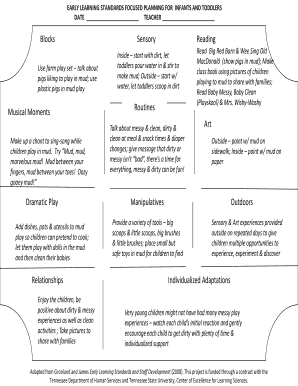
Tn Elds Lesson Plans Form


What is the TN ELDS Lesson Plans?
The TN ELDS (Tennessee Early Learning Development Standards) lesson plans are structured guidelines designed to assist educators in developing effective lesson plans that align with state educational standards. These plans focus on the developmental milestones for children from birth to age five, ensuring that educational activities are age-appropriate and foster holistic development. The lesson plans cover various domains, including cognitive, social-emotional, physical, and language development, providing educators with a comprehensive framework for teaching young children.
How to Use the TN ELDS Lesson Plans
Utilizing the TN ELDS lesson plans involves several steps to ensure effective implementation in the classroom. Educators should start by reviewing the specific standards relevant to their teaching context. Next, they can select activities that align with these standards, tailoring them to meet the needs of their students. Incorporating assessment strategies is also crucial to monitor children's progress. Regularly reflecting on the effectiveness of the lesson plans allows educators to make necessary adjustments for continuous improvement.
Key Elements of the TN ELDS Lesson Plans
The TN ELDS lesson plans are built around several key elements that enhance their effectiveness. These include:
- Developmentally Appropriate Practices: Activities are designed to be suitable for the age and developmental stage of the children.
- Learning Objectives: Clear objectives guide educators on what children should learn and achieve through each activity.
- Assessment Strategies: Tools and methods for evaluating children's understanding and progress are integrated into the plans.
- Family Engagement: Strategies for involving families in the learning process are emphasized, fostering a supportive learning environment.
Steps to Complete the TN ELDS Lesson Plans
Completing the TN ELDS lesson plans involves a systematic approach:
- Identify the specific learning standards to be addressed.
- Select appropriate activities that align with these standards.
- Develop clear learning objectives for each activity.
- Incorporate assessment methods to evaluate children's learning.
- Plan for family engagement and communication.
- Reflect on the lesson's effectiveness and make adjustments as needed.
Legal Use of the TN ELDS Lesson Plans
To ensure the legal use of the TN ELDS lesson plans, educators must adhere to state regulations and guidelines. This includes understanding the educational standards set forth by the Tennessee Department of Education. Additionally, educators should ensure that all materials and activities comply with copyright laws and respect the privacy of students and families. Proper training and ongoing professional development can help educators stay informed about legal requirements and best practices in early childhood education.
Examples of Using the TN ELDS Lesson Plans
Examples of using the TN ELDS lesson plans can include various classroom activities:
- Storytime Sessions: Reading age-appropriate books that promote language development and comprehension.
- Art Projects: Engaging children in creative activities that enhance fine motor skills and self-expression.
- Outdoor Play: Organizing activities that support physical development and social interaction among peers.
Quick guide on how to complete tn elds lesson plans
Prepare Tn Elds Lesson Plans easily on any device
Digital document management has gained traction with both companies and individuals. It offers an ideal eco-friendly replacement for traditional printed and signed documents, allowing you to find the necessary form and securely store it online. airSlate SignNow provides you with all the resources you need to create, alter, and electronically sign your documents quickly and without holdups. Manage Tn Elds Lesson Plans on any device using airSlate SignNow's Android or iOS applications and enhance any document-centric process today.
How to modify and electronically sign Tn Elds Lesson Plans effortlessly
- Find Tn Elds Lesson Plans and then click Get Form to begin.
- Take advantage of the tools we provide to complete your form.
- Emphasize important sections of your documents or obscure sensitive data with tools specifically designed for that purpose by airSlate SignNow.
- Create your signature using the Sign tool, which takes just seconds and carries the same legal validity as a traditional ink signature.
- Review the information and then click on the Done button to save your modifications.
- Choose how you want to send your form, whether by email, SMS, or an invite link, or download it to your computer.
Leave behind lost or misfiled documents, tedious form searches, or errors that necessitate printing new document copies. airSlate SignNow addresses your document management needs in just a few clicks from any device you prefer. Modify and eSign Tn Elds Lesson Plans to guarantee excellent communication at every step of the document preparation process with airSlate SignNow.
Create this form in 5 minutes or less
Create this form in 5 minutes!
How to create an eSignature for the tn elds lesson plans
How to create an electronic signature for a PDF online
How to create an electronic signature for a PDF in Google Chrome
How to create an e-signature for signing PDFs in Gmail
How to create an e-signature right from your smartphone
How to create an e-signature for a PDF on iOS
How to create an e-signature for a PDF on Android
People also ask
-
What are tn elds and how do they work with airSlate SignNow?
tn elds are electronic logs designed to help businesses streamline their document management process. With airSlate SignNow, you can easily create, send, and eSign tn elds, ensuring that your compliance and documentation needs are met efficiently.
-
What pricing plans are available for tn elds with airSlate SignNow?
airSlate SignNow offers flexible pricing plans to accommodate businesses of all sizes interested in tn elds. Whether you are a small business or a large enterprise, you can choose a plan that best fits your needs while gaining access to essential features for managing tn elds.
-
How secure are tn elds when using airSlate SignNow?
Security is a top priority at airSlate SignNow, especially when handling tn elds. Our platform employs advanced encryption and security protocols, ensuring that your tn elds and sensitive information are protected during transmission and storage.
-
Can I integrate tn elds with other software using airSlate SignNow?
Yes, airSlate SignNow offers seamless integrations with various applications, allowing you to enhance the functionality of your tn elds. You can connect with popular CRM, project management, and cloud storage tools to create a comprehensive digital workflow.
-
What are the key features of airSlate SignNow for managing tn elds?
airSlate SignNow includes several key features for managing tn elds, such as customizable templates, automated workflows, and real-time tracking. These features help businesses to save time and improve efficiency while handling their tn elds.
-
How can tn elds improve my business operations?
Using tn elds through airSlate SignNow can signNowly improve your business operations by reducing paper usage and speeding up the document signing process. This not only enhances productivity but also helps maintain an organized digital record of your important documents.
-
Does airSlate SignNow offer customer support for tn elds?
Absolutely! airSlate SignNow provides dedicated customer support for users managing tn elds. Our support team is available to assist you with any questions or issues you may encounter while using the platform.
Get more for Tn Elds Lesson Plans
- Form it 613 claim for environmental remediation insurance credit
- Power of attorney marylandtaxesgov form
- 2022 schedule ca 540 california adjustments residents 2022 schedule ca 540 california adjustments residents form
- Filing information for individual income tax marylandtaxesgov
- 2022 form 8879 california e file signature authorization for individuals
- Withholding tax forms west virginia tax division
- 2022 form 540nr california nonresident or part year resident income tax return 2022 form 540nr california nonresident or part
- Oklahoma income tax forms by tax year e file your taxes
Find out other Tn Elds Lesson Plans
- eSign Texas Profit Sharing Agreement Template Safe
- eSign Iowa Amendment to an LLC Operating Agreement Myself
- eSign Kentucky Amendment to an LLC Operating Agreement Safe
- eSign Minnesota Affidavit of Identity Now
- eSign North Dakota Affidavit of Identity Free
- Help Me With eSign Illinois Affidavit of Service
- eSign North Dakota Affidavit of Identity Simple
- eSign Maryland Affidavit of Service Now
- How To eSign Hawaii Affidavit of Title
- How Do I eSign New Mexico Affidavit of Service
- How To eSign Texas Affidavit of Title
- How Do I eSign Texas Affidavit of Service
- eSign California Cease and Desist Letter Online
- eSign Colorado Cease and Desist Letter Free
- How Do I eSign Alabama Hold Harmless (Indemnity) Agreement
- eSign Connecticut Hold Harmless (Indemnity) Agreement Mobile
- eSign Hawaii Hold Harmless (Indemnity) Agreement Mobile
- Help Me With eSign Hawaii Hold Harmless (Indemnity) Agreement
- How To eSign Louisiana Hold Harmless (Indemnity) Agreement
- eSign Nevada Hold Harmless (Indemnity) Agreement Easy