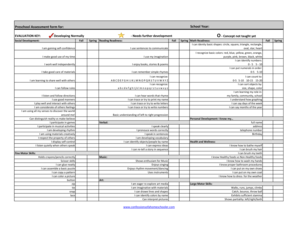
Preschool Evaluation Form


What is the Preschool Evaluation Form
The preschool evaluation form is a structured document designed to assess the developmental milestones and readiness of three-year-olds for preschool. This form typically includes sections that evaluate various areas such as cognitive skills, language development, motor skills, and social-emotional growth. By utilizing this form, educators and parents can gain insights into a child's strengths and areas that may require additional support. The information gathered helps in making informed decisions about a child's educational path and any necessary interventions.
How to use the Preschool Evaluation Form
Using the preschool evaluation form involves several key steps. First, gather information about the child, including their age, background, and any previous assessments. Next, carefully fill out each section of the form, providing detailed observations and examples of the child's behavior and abilities. It is important to involve parents or guardians in this process to ensure a comprehensive view of the child's development. Once completed, the form can be reviewed by educators or specialists to identify any specific needs or recommendations for the child's learning journey.
Steps to complete the Preschool Evaluation Form
Completing the preschool evaluation form requires a systematic approach to ensure accuracy and thoroughness. Follow these steps:
- Start by entering the child's basic information, including name, age, and date of birth.
- Review each section of the form, which may include categories like language skills, social interactions, and motor abilities.
- Provide specific examples and observations for each category, noting any strengths or concerns.
- Involve parents or caregivers in the process to gather additional insights about the child's behavior at home.
- Once all sections are filled out, review the completed form for clarity and completeness.
Legal use of the Preschool Evaluation Form
The legal use of the preschool evaluation form is essential to ensure that it meets the necessary guidelines for educational assessments. In the United States, eSignature laws such as the ESIGN Act and UETA recognize electronic signatures as legally binding when specific criteria are met. This means that when the form is filled out and signed digitally, it can be considered valid for educational purposes. Ensuring compliance with these laws protects the rights of both the child and the educational institution.
Key elements of the Preschool Evaluation Form
Key elements of the preschool evaluation form include various sections that address different developmental areas. Common sections found in these forms are:
- Cognitive Skills: Assessing problem-solving abilities and understanding of concepts.
- Language Development: Evaluating vocabulary, comprehension, and communication skills.
- Motor Skills: Observing fine and gross motor abilities through play and activities.
- Social-Emotional Growth: Understanding the child's interactions with peers and adults.
These elements work together to provide a comprehensive overview of a child's readiness for preschool.
Examples of using the Preschool Evaluation Form
Examples of using the preschool evaluation form can vary based on the setting and purpose. For instance, a teacher may use the form during parent-teacher conferences to discuss a child's progress and areas for improvement. Additionally, early intervention specialists might utilize the form to identify children who may benefit from additional support services. These examples illustrate the form's versatility in different educational contexts, ensuring that children's developmental needs are met effectively.
Quick guide on how to complete preschool evaluation form
Effortlessly Prepare Preschool Evaluation Form on Any Device
Digital document management has become increasingly favored by both companies and individuals. It offers an ideal environmentally friendly alternative to traditional printed and signed documents, enabling you to obtain the necessary form and securely store it online. airSlate SignNow equips you with all the tools required to create, modify, and electronically sign your documents quickly and without interruptions. Manage Preschool Evaluation Form on any device using the airSlate SignNow Android or iOS applications and enhance any document-focused process today.
The Easiest Way to Modify and Electronically Sign Preschool Evaluation Form with Ease
- Locate Preschool Evaluation Form and select Get Form to commence.
- Utilize the tools we offer to complete your form.
- Highlight important sections of your documents or redact sensitive information using tools that airSlate SignNow provides specifically for that purpose.
- Generate your signature with the Sign tool, which takes mere seconds and carries the same legal validity as a conventional wet ink signature.
- Verify all the details and click on the Done button to save your modifications.
- Select your preferred method to send your form, either by email, SMS, invitation link, or download it to your computer.
Eliminate the hassle of lost or misplaced files, tedious form navigation, or mistakes that necessitate printing new document copies. airSlate SignNow meets your document management requirements with just a few clicks from any device of your choosing. Edit and electronically sign Preschool Evaluation Form to ensure seamless communication at every stage of the form preparation process with airSlate SignNow.
Create this form in 5 minutes or less
Create this form in 5 minutes!
How to create an eSignature for the preschool evaluation form
How to create an electronic signature for a PDF online
How to create an electronic signature for a PDF in Google Chrome
How to create an e-signature for signing PDFs in Gmail
How to create an e-signature right from your smartphone
How to create an e-signature for a PDF on iOS
How to create an e-signature for a PDF on Android
People also ask
-
What is a preschool evaluation form and why is it important?
A preschool evaluation form is a crucial tool designed to assess a child's readiness for preschool. It helps educators determine if children meet developmental milestones and identify areas where they may need additional support. Utilizing a preschool evaluation form can enhance the effectiveness of early childhood education programs.
-
How can I create a preschool evaluation form using airSlate SignNow?
Creating a preschool evaluation form with airSlate SignNow is simple and efficient. You can choose from customizable templates and fillable fields that cater specifically to preschool assessments. Once tailored to your needs, you can easily send the form for eSignature, ensuring a smooth process for both parents and educators.
-
What features does airSlate SignNow offer for preschool evaluation forms?
airSlate SignNow offers various features for preschool evaluation forms, including customizable templates, easy eSignature options, and secure document storage. These features streamline the process of collecting evaluations, making it more efficient for educators to assess children's readiness for preschool. Additionally, you can track form submissions in real-time.
-
Is airSlate SignNow a cost-effective solution for managing preschool evaluation forms?
Yes, airSlate SignNow is a cost-effective solution for managing preschool evaluation forms. With various pricing plans available, you can choose one that fits your budget while taking advantage of its robust features. This ensures you get the best value for efficiently handling important documents in an educational setting.
-
Can I integrate airSlate SignNow with other tools for my preschool evaluation forms?
Absolutely! airSlate SignNow allows seamless integration with various tools, such as learning management systems and CRMs. This integration enables you to enhance your workflow for preschool evaluation forms, ensuring that all necessary data is collected and managed effectively in one place.
-
How does airSlate SignNow ensure the security of preschool evaluation forms?
airSlate SignNow ensures the security of preschool evaluation forms through advanced encryption and compliance with global security standards. Your data is protected, and access is controlled to maintain confidentiality. This focus on security enables educators to confidently share sensitive information related to children's assessments.
-
What are the benefits of using airSlate SignNow for preschool evaluation forms?
Using airSlate SignNow for preschool evaluation forms provides numerous benefits, including improved efficiency, accurate data collection, and effective communication with parents. The platform simplifies the evaluation process, making it easier for educators to focus on what matters most: supporting children's development for a successful preschool experience.
Get more for Preschool Evaluation Form
Find out other Preschool Evaluation Form
- How To Sign Louisiana Police Lease Agreement
- Sign West Virginia Orthodontists Business Associate Agreement Simple
- How To Sign Wyoming Real Estate Operating Agreement
- Sign Massachusetts Police Quitclaim Deed Online
- Sign Police Word Missouri Computer
- Sign Missouri Police Resignation Letter Fast
- Sign Ohio Police Promissory Note Template Easy
- Sign Alabama Courts Affidavit Of Heirship Simple
- How To Sign Arizona Courts Residential Lease Agreement
- How Do I Sign Arizona Courts Residential Lease Agreement
- Help Me With Sign Arizona Courts Residential Lease Agreement
- How Can I Sign Arizona Courts Residential Lease Agreement
- Sign Colorado Courts LLC Operating Agreement Mobile
- Sign Connecticut Courts Living Will Computer
- How Do I Sign Connecticut Courts Quitclaim Deed
- eSign Colorado Banking Rental Application Online
- Can I eSign Colorado Banking Medical History
- eSign Connecticut Banking Quitclaim Deed Free
- eSign Connecticut Banking Business Associate Agreement Secure
- Sign Georgia Courts Moving Checklist Simple