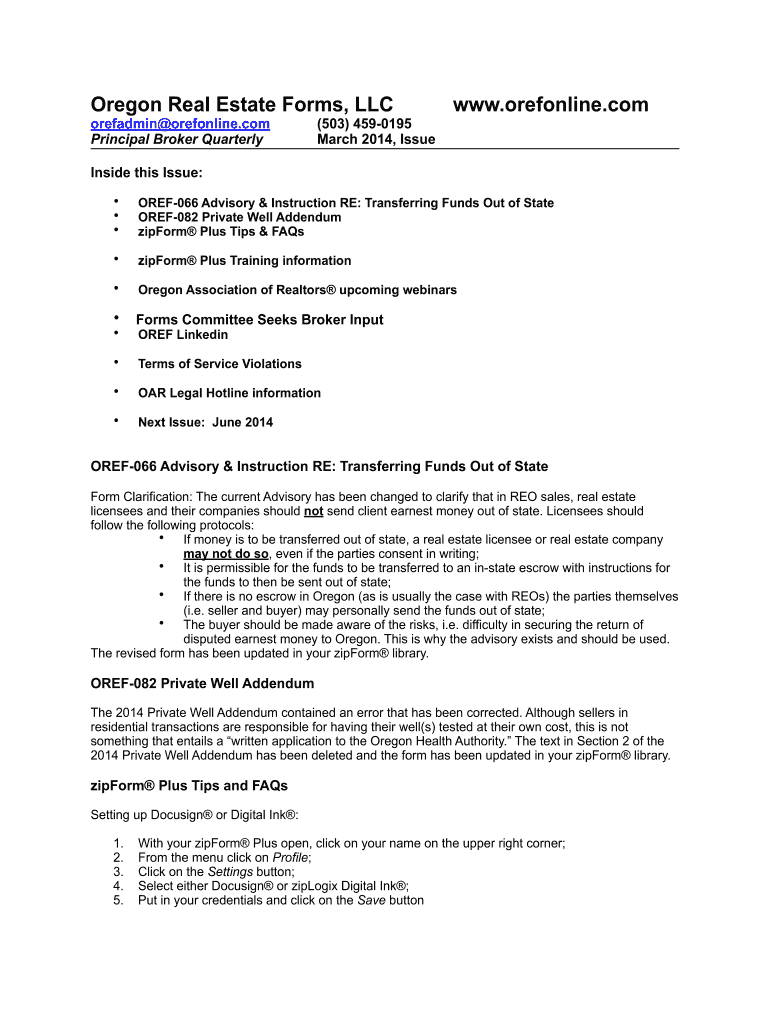
Oref 082 Private Well Addendum Form


Understanding the Oref 024 Fillable PDF
The Oref 024 fillable PDF is a crucial document used in real estate transactions in the United States. This form serves as a standard addendum that addresses specific conditions related to the property being sold. It is essential for both buyers and sellers to understand the implications of this form, as it can significantly affect the terms of the sale. The Oref 024 is particularly relevant in transactions involving private wells, ensuring that all parties are aware of any potential issues or requirements related to water quality and safety.
Steps to Complete the Oref 024 Fillable PDF
Completing the Oref 024 fillable PDF involves several straightforward steps. First, ensure you have the latest version of the form, which can be easily accessed online. Next, fill in the required fields with accurate information regarding the property and the parties involved. It is important to provide details about the well, including its location and any known issues. After filling out the form, review all entries for accuracy before signing. Finally, save the completed document securely, as it may be needed for future reference or during the closing process.
Legal Use of the Oref 024 Fillable PDF
The Oref 024 fillable PDF is legally binding once it is properly completed and signed by all parties involved. This form complies with the Electronic Signatures in Global and National Commerce (ESIGN) Act, which recognizes electronic signatures as valid in the United States. To ensure its legal standing, it is advisable to use a trusted eSignature solution that provides authentication and a digital certificate. This adds an extra layer of security and compliance, making the document enforceable in a court of law if necessary.
Key Elements of the Oref 024 Fillable PDF
Several key elements must be included in the Oref 024 fillable PDF to ensure its effectiveness. These elements typically consist of:
- Property Information: Details about the property, including address and legal description.
- Well Information: Specifics regarding the well, such as its depth and any testing results.
- Signatures: Signatures of all parties involved, confirming their agreement to the terms outlined in the form.
- Date: The date on which the form is completed and signed.
How to Obtain the Oref 024 Fillable PDF
The Oref 024 fillable PDF can be obtained through various online platforms that provide real estate forms. It is advisable to download the form directly from a reputable source to ensure you have the most current version. Many state real estate associations also offer these forms on their websites. Once downloaded, you can fill it out electronically, making the process more efficient and organized.
Form Submission Methods
Once the Oref 024 fillable PDF is completed, it can be submitted through various methods. The most common methods include:
- Online Submission: If using an eSignature platform, you can submit the form electronically.
- Email: The completed form can be sent via email to the relevant parties.
- Mail: Alternatively, you can print the form and send it through traditional mail.
Quick guide on how to complete oref 082 private well addendum form
Complete Oref 082 Private Well Addendum Form seamlessly on any platform
Online document management has gained signNow traction among businesses and individuals. It offers an ideal eco-friendly substitute for conventional printed and signed materials, allowing you to acquire the appropriate format and securely preserve it online. airSlate SignNow equips you with all the essential tools to create, modify, and eSign your documents swiftly without interruptions. Handle Oref 082 Private Well Addendum Form on any platform utilizing airSlate SignNow Android or iOS applications and enhance any document-centric process today.
The most efficient method to alter and eSign Oref 082 Private Well Addendum Form effortlessly
- Locate Oref 082 Private Well Addendum Form and click Get Form to begin.
- Utilize the tools we provide to submit your document.
- Emphasize important sections of your documents or conceal sensitive information with tools that airSlate SignNow offers specifically for that purpose.
- Create your signature using the Sign tool, which takes mere seconds and carries the same legal validity as a conventional wet ink signature.
- Verify the details and then click on the Done button to save your modifications.
- Choose how you wish to share your document, via email, SMS, or invitation link, or download it to your computer.
Eliminate concerns about lost or mislaid documents, tedious form searches, or errors that necessitate printing new document copies. airSlate SignNow addresses all your document management needs in just a few clicks from any device you prefer. Alter and eSign Oref 082 Private Well Addendum Form to ensure outstanding communication at every stage of your form creation process with airSlate SignNow.
Create this form in 5 minutes or less
FAQs
-
How and when can I fill out the CBSE private form for class 12th?
Judt keep searching on Google for improvement exam form release date, and when they will release, Google will show up the cbse link of the form. most of times it may release on September on October. They ask you previous year roll no. and you have to fill details which exams you wanna give. All instructions would be written on the improvement exam site.
-
How do I fill out the disability forms so well that my claim is approved?
Contact Barbara Case, the founder of USA: Providing Free Advocacy & Support She's incredible!
-
Which private college form should I fill out as I expect to get a 155 in the JEE Mains 2017?
Before trying to fill out private college forms, have a through knowing on filling up JOSAA, hope you will land up around +/- 25k rank in jee main, so you could easily get into iiit kanjeepuram and iiit Sri City, compared to last year data.
-
How can I fill out Google's intern host matching form to optimize my chances of receiving a match?
I was selected for a summer internship 2016.I tried to be very open while filling the preference form: I choose many products as my favorite products and I said I'm open about the team I want to join.I even was very open in the location and start date to get host matching interviews (I negotiated the start date in the interview until both me and my host were happy.) You could ask your recruiter to review your form (there are very cool and could help you a lot since they have a bigger experience).Do a search on the potential team.Before the interviews, try to find smart question that you are going to ask for the potential host (do a search on the team to find nice and deep questions to impress your host). Prepare well your resume.You are very likely not going to get algorithm/data structure questions like in the first round. It's going to be just some friendly chat if you are lucky. If your potential team is working on something like machine learning, expect that they are going to ask you questions about machine learning, courses related to machine learning you have and relevant experience (projects, internship). Of course you have to study that before the interview. Take as long time as you need if you feel rusty. It takes some time to get ready for the host matching (it's less than the technical interview) but it's worth it of course.
-
How do I fill out the form of DU CIC? I couldn't find the link to fill out the form.
Just register on the admission portal and during registration you will get an option for the entrance based course. Just register there. There is no separate form for DU CIC.
Create this form in 5 minutes!
How to create an eSignature for the oref 082 private well addendum form
How to generate an electronic signature for the Oref 082 Private Well Addendum Form in the online mode
How to make an electronic signature for your Oref 082 Private Well Addendum Form in Chrome
How to generate an eSignature for putting it on the Oref 082 Private Well Addendum Form in Gmail
How to make an eSignature for the Oref 082 Private Well Addendum Form from your smart phone
How to generate an eSignature for the Oref 082 Private Well Addendum Form on iOS devices
How to create an eSignature for the Oref 082 Private Well Addendum Form on Android
People also ask
-
What is an oref 024 fillable PDF?
An oref 024 fillable PDF is a specific type of document designed for electronic signatures and submissions. It allows users to fill out required fields digitally and streamlines the processing of essential information. By utilizing airSlate SignNow, you can easily manage and eSign oref 024 fillable PDFs, ensuring a fast and efficient workflow.
-
How do I create an oref 024 fillable PDF using airSlate SignNow?
Creating an oref 024 fillable PDF with airSlate SignNow is straightforward. Simply upload your PDF document, and our intuitive platform allows you to add fillable fields where necessary. This ensures that your clients or team members can quickly complete and sign the document without any hassle.
-
Are there any costs associated with using airSlate SignNow for oref 024 fillable PDFs?
Yes, airSlate SignNow offers several pricing plans tailored to fit various business needs. The pricing is competitive, and it provides a cost-effective solution to send and eSign oref 024 fillable PDFs. You can choose between monthly and annual subscriptions, ensuring flexibility for your budgeting.
-
What are the key features of airSlate SignNow for managing oref 024 fillable PDFs?
airSlate SignNow provides a robust set of features for oref 024 fillable PDFs, including automated workflows, custom branding, and secure storage. Additionally, you can track document status and receive notifications for eSignatures, enhancing productivity and accountability. This comprehensive approach simplifies the management of your documents.
-
Can I integrate airSlate SignNow with other applications for oref 024 fillable PDFs?
Yes, airSlate SignNow offers seamless integrations with various applications, enabling you to enhance your workflows for oref 024 fillable PDFs. You can connect it with CRM systems, cloud storage services, and project management tools, ensuring that your documents are always accessible and easily managed within your existing software ecosystem.
-
What benefits does airSlate SignNow offer for businesses using oref 024 fillable PDFs?
Using airSlate SignNow for oref 024 fillable PDFs provides numerous benefits, such as reduced turnaround times for document processing and enhanced security for sensitive data. Additionally, the platform improves collaboration among team members, making it effortless to share and sign documents in real-time. This leads to greater efficiency in your business operations.
-
Is it easy to eSign oref 024 fillable PDFs with airSlate SignNow?
Absolutely! airSlate SignNow simplifies the eSigning process for oref 024 fillable PDFs. Users can easily add their signatures using a mouse, touchscreen, or even by uploading an image of their signature, making the experience intuitive and user-friendly, ensuring quick completion of documents.
Get more for Oref 082 Private Well Addendum Form
Find out other Oref 082 Private Well Addendum Form
- Electronic signature Colorado Non disclosure agreement sample Computer
- Can I Electronic signature Illinois Non disclosure agreement sample
- Electronic signature Kentucky Non disclosure agreement sample Myself
- Help Me With Electronic signature Louisiana Non disclosure agreement sample
- How To Electronic signature North Carolina Non disclosure agreement sample
- Electronic signature Ohio Non disclosure agreement sample Online
- How Can I Electronic signature Oklahoma Non disclosure agreement sample
- How To Electronic signature Tennessee Non disclosure agreement sample
- Can I Electronic signature Minnesota Mutual non-disclosure agreement
- Electronic signature Alabama Non-disclosure agreement PDF Safe
- Electronic signature Missouri Non-disclosure agreement PDF Myself
- How To Electronic signature New York Non-disclosure agreement PDF
- Electronic signature South Carolina Partnership agreements Online
- How Can I Electronic signature Florida Rental house lease agreement
- How Can I Electronic signature Texas Rental house lease agreement
- eSignature Alabama Trademark License Agreement Secure
- Electronic signature Maryland Rental agreement lease Myself
- How To Electronic signature Kentucky Rental lease agreement
- Can I Electronic signature New Hampshire Rental lease agreement forms
- Can I Electronic signature New Mexico Rental lease agreement forms