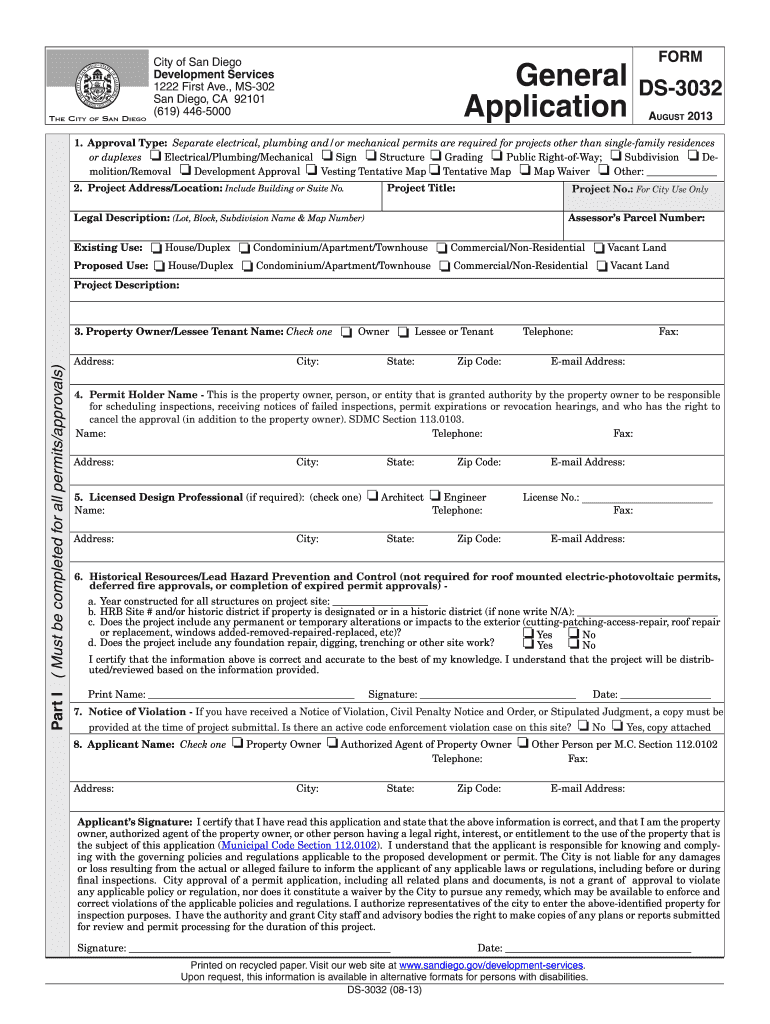
City of San Diego General Application Form


What is the City Of San Diego General Application
The City of San Diego General Application is a comprehensive form used by individuals seeking employment or other opportunities within various departments of the city. This application serves as a standardized method for applicants to provide their personal information, work history, education, and other relevant details. It is designed to ensure that all applicants are evaluated fairly and consistently based on their qualifications and experience.
Steps to complete the City Of San Diego General Application
Completing the City of San Diego General Application involves several key steps to ensure accuracy and completeness:
- Gather necessary information: Collect your personal details, including your name, contact information, and Social Security number.
- Detail your work history: List your previous employment, including job titles, dates of employment, and responsibilities.
- Provide educational background: Include information about your degrees, certifications, and relevant training.
- Review application requirements: Ensure you meet any specific qualifications or prerequisites for the position you are applying for.
- Fill out the application: Complete the form accurately, ensuring all sections are filled out as required.
- Submit the application: Follow the designated submission method, whether online, by mail, or in person.
Legal use of the City Of San Diego General Application
The City of San Diego General Application is legally binding once submitted. It is essential that applicants provide truthful and accurate information, as any discrepancies may lead to disqualification or legal repercussions. The application process adheres to local, state, and federal regulations, ensuring that all data collected is handled in compliance with privacy laws and employment standards.
How to obtain the City Of San Diego General Application
The City of San Diego General Application can be obtained through the city’s official website or at designated city offices. Applicants can typically download the form directly as a PDF or access an online version to fill out electronically. It is advisable to check for the most current version of the application to ensure compliance with any updates or changes in the application process.
Key elements of the City Of San Diego General Application
Several key elements are essential to the City of San Diego General Application:
- Personal Information: Name, address, phone number, and email.
- Employment History: Detailed descriptions of previous jobs, including employer names and dates.
- Education: Schools attended, degrees earned, and relevant coursework.
- References: Contact information for individuals who can vouch for your qualifications.
- Signature: A declaration affirming the truthfulness of the information provided.
Form Submission Methods
Applicants can submit the City of San Diego General Application through various methods, ensuring flexibility and convenience:
- Online Submission: Complete and submit the application electronically via the city’s website.
- Mail: Print the completed application and send it to the designated city department.
- In-Person: Deliver the application directly to the relevant city office.
Quick guide on how to complete city of san diego general application
Complete City Of San Diego General Application effortlessly on any device
Managing documents online has gained popularity among businesses and individuals. It offers a great eco-friendly substitute for traditional printed and signed documents, as you can access the necessary form and securely store it online. airSlate SignNow provides you with all the tools required to create, edit, and eSign your documents quickly without any delays. Handle City Of San Diego General Application on any platform using airSlate SignNow Android or iOS applications and simplify any document-related process today.
The easiest way to edit and eSign City Of San Diego General Application without stress
- Locate City Of San Diego General Application and then click Get Form to begin.
- Utilize the tools we provide to complete your document.
- Highlight important sections of the documents or redact sensitive information using tools that airSlate SignNow offers specifically for that purpose.
- Generate your signature with the Sign tool, which takes mere seconds and holds the same legal validity as a conventional ink signature.
- Review the information thoroughly, then click the Done button to save your modifications.
- Select how you wish to send your form, via email, text message (SMS), or an invite link, or download it to your computer.
Eliminate the worry of lost or misfiled documents, tedious form searching, or mistakes that require printing new document copies. airSlate SignNow meets all your document management needs in just a few clicks from your preferred device. Edit and eSign City Of San Diego General Application to ensure excellent communication at every stage of your form preparation process with airSlate SignNow.
Create this form in 5 minutes or less
Create this form in 5 minutes!
How to create an eSignature for the city of san diego general application
How to create an electronic signature for a PDF online
How to create an electronic signature for a PDF in Google Chrome
How to create an e-signature for signing PDFs in Gmail
How to create an e-signature right from your smartphone
How to create an e-signature for a PDF on iOS
How to create an e-signature for a PDF on Android
People also ask
-
What is the City Of San Diego General Application process?
The City Of San Diego General Application process allows residents and businesses to apply for various permits and licenses through a streamlined online platform. This process ensures efficiency and transparency, guiding applicants through the necessary steps and documentation needed. Leveraging tools like airSlate SignNow can enhance this experience, as it allows for easy eSigning and document management.
-
How does airSlate SignNow integrate with the City Of San Diego General Application?
airSlate SignNow seamlessly integrates with the City Of San Diego General Application, allowing applicants to fill out forms and eSign them directly within the application interface. This integration enhances the user experience by reducing paperwork and simplifying the signing process. With airSlate SignNow, documents can be completed quickly, ensuring timely submissions.
-
What are the pricing options for using airSlate SignNow in the City Of San Diego General Application?
The pricing for using airSlate SignNow depends on the plan you choose, which accommodates different user needs and volume. Generally, airSlate SignNow offers flexible pricing tiers, making it a cost-effective solution for businesses working with the City Of San Diego General Application. For detailed pricing information, it’s best to visit the airSlate SignNow website or contact their sales team directly.
-
What features does airSlate SignNow offer for the City Of San Diego General Application?
AirSlate SignNow offers a variety of features specifically beneficial for the City Of San Diego General Application, including document templates, eSignature capabilities, and automated workflows. These features help users manage their applications more efficiently and ensure compliance with local regulations. Additionally, airSlate SignNow provides secure cloud storage for easy access to submitted documents.
-
Can airSlate SignNow help in speeding up the City Of San Diego General Application approval process?
Yes, airSlate SignNow can signNowly speed up the City Of San Diego General Application approval process. By enabling applicants to eSign documents and submit applications electronically, airSlate SignNow minimizes delays caused by mailing physical documents. This efficiency can lead to quicker responses and approvals from city officials.
-
Is airSlate SignNow secure for handling the City Of San Diego General Application documents?
Absolutely. airSlate SignNow prioritizes security with industry-standard encryption and compliance protocols, ensuring that all documents related to the City Of San Diego General Application are protected. Users can trust that sensitive information will remain private, as airSlate SignNow employs robust measures to safeguard data against unauthorized access.
-
What benefits does airSlate SignNow offer to users of the City Of San Diego General Application?
Utilizing airSlate SignNow for the City Of San Diego General Application provides numerous benefits, including increased efficiency, reduced costs, and enhanced user experience. It streamlines document handling, making the application process smoother for both applicants and city officials. Moreover, the ability to track document status ensures transparency throughout the approval process.
Get more for City Of San Diego General Application
Find out other City Of San Diego General Application
- How To Integrate Sign in Banking
- How To Use Sign in Banking
- Help Me With Use Sign in Banking
- Can I Use Sign in Banking
- How Do I Install Sign in Banking
- How To Add Sign in Banking
- How Do I Add Sign in Banking
- How Can I Add Sign in Banking
- Can I Add Sign in Banking
- Help Me With Set Up Sign in Government
- How To Integrate eSign in Banking
- How To Use eSign in Banking
- How To Install eSign in Banking
- How To Add eSign in Banking
- How To Set Up eSign in Banking
- How To Save eSign in Banking
- How To Implement eSign in Banking
- How To Set Up eSign in Construction
- How To Integrate eSign in Doctors
- How To Use eSign in Doctors