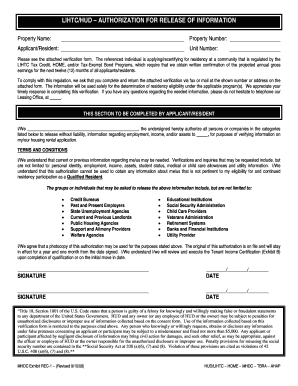
LIHTCHUD AUTHORIZATION for RELEASE of INFORMATION


What is the LIHTCHUD Authorization for Release of Information
The LIHTCHUD Authorization for Release of Information is a crucial document used primarily in the context of housing assistance programs. This form allows organizations to access personal information relevant to an individual's eligibility for housing benefits. The authorization ensures that the information shared is used solely for the purpose of determining eligibility and compliance with federal housing regulations. It is essential for applicants to understand that signing this form grants permission for specified entities to obtain sensitive data, such as income and family composition, from various sources.
How to Use the LIHTCHUD Authorization for Release of Information
Using the LIHTCHUD Authorization for Release of Information involves several straightforward steps. First, individuals must accurately fill out the form with their personal details, including name, address, and the specific entities authorized to receive information. Next, it is vital to review the form to ensure all information is correct and complete. After verification, the applicant must sign and date the document to validate it. Once completed, the form can be submitted to the relevant housing authority or organization that requires the information. This process enables efficient communication and data sharing necessary for housing assistance applications.
Steps to Complete the LIHTCHUD Authorization for Release of Information
Completing the LIHTCHUD Authorization for Release of Information requires attention to detail. Follow these steps for successful completion:
- Gather Information: Collect all necessary personal information, including identification details and the names of authorized entities.
- Fill Out the Form: Carefully enter all required information in the designated fields, ensuring accuracy.
- Review the Form: Check all entries for correctness and completeness to avoid delays in processing.
- Sign and Date: Provide your signature and the date to authenticate the authorization.
- Submit the Form: Deliver the completed form to the appropriate housing authority or organization.
Key Elements of the LIHTCHUD Authorization for Release of Information
Understanding the key elements of the LIHTCHUD Authorization for Release of Information is essential for effective use. The form typically includes:
- Personal Information: Name, address, and contact details of the applicant.
- Authorized Entities: Names of organizations or individuals permitted to access the information.
- Purpose of Disclosure: A clear statement outlining why the information is being requested.
- Duration of Authorization: The timeframe during which the authorization is valid.
- Signature and Date: Required to confirm consent and validate the form.
Legal Use of the LIHTCHUD Authorization for Release of Information
The LIHTCHUD Authorization for Release of Information is legally binding when executed correctly. To ensure its legality, the form must comply with federal regulations governing privacy and data sharing. This includes adherence to the Fair Housing Act and other relevant laws that protect individuals' rights regarding their personal information. By using this authorization, individuals grant permission for specified entities to access necessary data while maintaining their legal rights. It is crucial for applicants to understand their rights and the implications of signing this document.
Eligibility Criteria
Eligibility criteria for completing the LIHTCHUD Authorization for Release of Information typically involve the applicant's involvement in housing assistance programs. Generally, individuals must be current or prospective participants in programs administered by the U.S. Department of Housing and Urban Development (HUD) or similar entities. Eligibility may also depend on factors such as income level, family size, and residency status. Understanding these criteria helps applicants determine their need for the authorization and ensures compliance with program requirements.
Quick guide on how to complete lihtchud authorization for release of information
Prepare LIHTCHUD AUTHORIZATION FOR RELEASE OF INFORMATION smoothly on any device
Web-based document management has become favored by businesses and individuals alike. It offers an excellent eco-friendly alternative to traditional printed and signed documents, allowing you to access the correct form and securely store it online. airSlate SignNow equips you with all the resources necessary to create, modify, and eSign your documents quickly without delays. Manage LIHTCHUD AUTHORIZATION FOR RELEASE OF INFORMATION on any device with airSlate SignNow's Android or iOS applications and streamline any document-related task today.
The simplest way to edit and eSign LIHTCHUD AUTHORIZATION FOR RELEASE OF INFORMATION effortlessly
- Obtain LIHTCHUD AUTHORIZATION FOR RELEASE OF INFORMATION and click Get Form to begin.
- Utilize the tools we provide to complete your document.
- Emphasize pertinent sections of the documents or mask sensitive information with tools specifically offered by airSlate SignNow for that purpose.
- Create your signature using the Sign tool, which takes mere seconds and carries the same legal validity as a traditional ink signature.
- Review all the details and click on the Done button to save your changes.
- Choose how you wish to send your form, via email, text message (SMS), or invitation link, or download it to your computer.
Say goodbye to lost or misfiled documents, the hassle of searching for forms, or errors that necessitate printing new copies. airSlate SignNow meets all your document management needs in just a few clicks from any device you prefer. Modify and eSign LIHTCHUD AUTHORIZATION FOR RELEASE OF INFORMATION and ensure excellent communication at every stage of your form preparation process with airSlate SignNow.
Create this form in 5 minutes or less
Create this form in 5 minutes!
How to create an eSignature for the lihtchud authorization for release of information
How to create an electronic signature for a PDF online
How to create an electronic signature for a PDF in Google Chrome
How to create an e-signature for signing PDFs in Gmail
How to create an e-signature right from your smartphone
How to create an e-signature for a PDF on iOS
How to create an e-signature for a PDF on Android
People also ask
-
What is the LIHTCHUD AUTHORIZATION FOR RELEASE OF INFORMATION?
The LIHTCHUD AUTHORIZATION FOR RELEASE OF INFORMATION is a required document that allows housing authorities to share necessary data regarding an individual’s housing situation. This authorization ensures compliance with privacy regulations while facilitating essential communication between providers in the housing sector.
-
How can airSlate SignNow help with the LIHTCHUD AUTHORIZATION FOR RELEASE OF INFORMATION?
airSlate SignNow offers an efficient platform for creating, sending, and eSigning the LIHTCHUD AUTHORIZATION FOR RELEASE OF INFORMATION. Our solution simplifies the documentation process, enabling smooth communication among housing providers and ensuring that signatures are captured securely and easily.
-
Are there any costs associated with using airSlate SignNow for the LIHTCHUD AUTHORIZATION FOR RELEASE OF INFORMATION?
Yes, airSlate SignNow provides a variety of pricing plans tailored to your needs. These plans offer cost-effective solutions for managing the LIHTCHUD AUTHORIZATION FOR RELEASE OF INFORMATION, ensuring you get excellent value as you streamline your document workflows.
-
What features does airSlate SignNow include for managing the LIHTCHUD AUTHORIZATION FOR RELEASE OF INFORMATION?
Our platform includes robust features such as customizable templates, secure eSigning, and automated reminders. These tools enhance the process of handling the LIHTCHUD AUTHORIZATION FOR RELEASE OF INFORMATION, making it faster and more efficient for users.
-
Can I integrate airSlate SignNow with other software for managing the LIHTCHUD AUTHORIZATION FOR RELEASE OF INFORMATION?
Absolutely! airSlate SignNow provides seamless integrations with popular software tools like CRM systems, document management platforms, and more. This feature enhances your workflow efficiency when managing the LIHTCHUD AUTHORIZATION FOR RELEASE OF INFORMATION.
-
Is airSlate SignNow suitable for both individuals and businesses handling the LIHTCHUD AUTHORIZATION FOR RELEASE OF INFORMATION?
Yes, airSlate SignNow is designed to cater to both individuals and businesses. Whether you are a housing authority or a tenant needing to process the LIHTCHUD AUTHORIZATION FOR RELEASE OF INFORMATION, our user-friendly platform adapts to your specific requirements.
-
How secure is airSlate SignNow for managing the LIHTCHUD AUTHORIZATION FOR RELEASE OF INFORMATION?
Security is a top priority at airSlate SignNow. We utilize advanced encryption methods to protect all documents, including the LIHTCHUD AUTHORIZATION FOR RELEASE OF INFORMATION, ensuring that sensitive information remains confidential and secure throughout the signing process.
Get more for LIHTCHUD AUTHORIZATION FOR RELEASE OF INFORMATION
- Drivers license template pdf form
- Kakamega county bursary forms pdf
- Bise sahiwal challan form
- Home affairs unabridged birth certificate application form home affairs unabridged birth certificate application form all
- Punjab university degree challan form
- Project 1 unit 6 test form
- Cdfipb careers guarantor form pdf cdfipb careers guarantor form pdf download the civil defense guarantors form here the
- Download form 15g for pf withdrawal
Find out other LIHTCHUD AUTHORIZATION FOR RELEASE OF INFORMATION
- eSignature Kansas Legal Separation Agreement Online
- eSignature Georgia Lawers Cease And Desist Letter Now
- eSignature Maryland Legal Quitclaim Deed Free
- eSignature Maryland Legal Lease Agreement Template Simple
- eSignature North Carolina Legal Cease And Desist Letter Safe
- How Can I eSignature Ohio Legal Stock Certificate
- How To eSignature Pennsylvania Legal Cease And Desist Letter
- eSignature Oregon Legal Lease Agreement Template Later
- Can I eSignature Oregon Legal Limited Power Of Attorney
- eSignature South Dakota Legal Limited Power Of Attorney Now
- eSignature Texas Legal Affidavit Of Heirship Easy
- eSignature Utah Legal Promissory Note Template Free
- eSignature Louisiana Lawers Living Will Free
- eSignature Louisiana Lawers Last Will And Testament Now
- How To eSignature West Virginia Legal Quitclaim Deed
- eSignature West Virginia Legal Lease Agreement Template Online
- eSignature West Virginia Legal Medical History Online
- eSignature Maine Lawers Last Will And Testament Free
- eSignature Alabama Non-Profit Living Will Free
- eSignature Wyoming Legal Executive Summary Template Myself