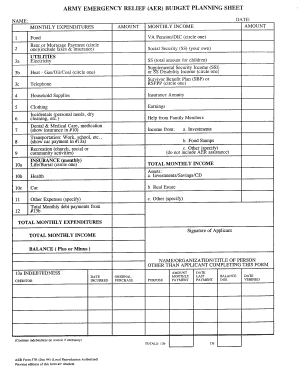
Aer Form 57


What is the Aer Form 57
The Aer Form 57 is a crucial document used primarily for the Army Emergency Relief (AER) program. This form is designed to assist soldiers and their families in obtaining financial aid during times of need. It serves as an application for various forms of assistance, including loans and grants, aimed at alleviating financial stress resulting from unforeseen circumstances. Understanding the purpose and function of the Aer Form 57 is essential for those seeking support through this program.
How to use the Aer Form 57
Using the Aer Form 57 involves several straightforward steps. First, ensure you have the most current version of the form, which can typically be obtained from the Army Emergency Relief website or through your unit's administrative office. Next, fill out the form accurately, providing all required personal information and details regarding your financial situation. After completing the form, submit it along with any necessary supporting documents to the appropriate AER office. This process can often be done digitally, streamlining the submission experience.
Steps to complete the Aer Form 57
Completing the Aer Form 57 requires careful attention to detail. Here are the essential steps:
- Gather necessary personal and financial information, including income statements and expense reports.
- Download or request the Aer Form 57 from an official source.
- Fill out the form, ensuring all sections are completed accurately.
- Attach any required documentation that supports your application.
- Review the completed form for accuracy before submission.
- Submit the form to your local AER office, either online or in person.
Legal use of the Aer Form 57
The Aer Form 57 is legally recognized as a valid document for applying for financial assistance under the Army Emergency Relief program. To ensure its legal standing, it must be completed accurately and submitted in accordance with AER guidelines. The information provided must be truthful, as any discrepancies can lead to penalties or denial of assistance. Understanding the legal implications of this form is vital for applicants seeking support.
Key elements of the Aer Form 57
Several key elements are essential to the Aer Form 57. These include:
- Personal Information: Name, rank, and contact details of the applicant.
- Financial Details: A comprehensive overview of income, expenses, and any outstanding debts.
- Purpose of Assistance: A clear explanation of why financial assistance is needed.
- Supporting Documentation: Any required documents that validate the financial situation and need for assistance.
Examples of using the Aer Form 57
The Aer Form 57 can be utilized in various situations where soldiers or their families face financial hardship. For instance, a soldier may use the form to apply for a loan to cover unexpected medical expenses or to seek assistance with housing costs during a deployment. Each application is unique, reflecting the specific circumstances of the applicant, and understanding these examples can help others recognize when to seek assistance through this form.
Quick guide on how to complete aer form 57 100046969
Complete Aer Form 57 effortlessly on any device
Digital document management has gained immense popularity among organizations and individuals. It offers an ideal eco-friendly substitute to conventional printed and signed documents, allowing you to obtain the necessary form and securely store it online. airSlate SignNow equips you with all the features required to create, modify, and electronically sign your documents swiftly without delays. Manage Aer Form 57 on any device with airSlate SignNow's Android or iOS applications and enhance any document-related process today.
The easiest way to modify and eSign Aer Form 57 seamlessly
- Access Aer Form 57 and click on Get Form to begin.
- Use the tools available to fill out your form.
- Highlight important sections of your documents or obscure sensitive information using tools that airSlate SignNow provides specifically for that purpose.
- Create your electronic signature with the Sign tool, which takes mere seconds and carries the same legal validity as a traditional signed signature.
- Review all the details and click on the Done button to save your modifications.
- Choose how you want to send your form, via email, text message (SMS), invitation link, or download it to your computer.
Eliminate concerns about lost or misplaced files, tedious form navigation, or mistakes that necessitate printing new document copies. airSlate SignNow addresses your document management needs in just a few clicks from a device of your choosing. Adjust and eSign Aer Form 57 and guarantee excellent communication at every stage of your form preparation journey with airSlate SignNow.
Create this form in 5 minutes or less
Create this form in 5 minutes!
How to create an eSignature for the aer form 57 100046969
How to create an electronic signature for a PDF online
How to create an electronic signature for a PDF in Google Chrome
How to create an e-signature for signing PDFs in Gmail
How to create an e-signature right from your smartphone
How to create an e-signature for a PDF on iOS
How to create an e-signature for a PDF on Android
People also ask
-
What is the AER Form 57 and how does it work?
The AER Form 57 is a crucial document used in various business processes, and airSlate SignNow makes it easy to manage. With our platform, you can quickly fill out and send your AER Form 57 for eSignature. This streamlines the entire workflow, allowing for faster approvals and improved efficiency.
-
How much does it cost to use airSlate SignNow for the AER Form 57?
airSlate SignNow offers cost-effective pricing plans that cater to different business needs. By subscribing, you can handle the AER Form 57 and other documents without breaking the bank. This means you can enhance productivity at a price that suits your budget.
-
What features does airSlate SignNow offer for managing AER Form 57?
Our platform is equipped with features like customizable templates, electronic signatures, and secure document storage that enhance the handling of AER Form 57. Additionally, we provide real-time tracking and notifications, so you never miss an important update on your document's status.
-
Can I integrate airSlate SignNow with other software for handling AER Form 57?
Yes, airSlate SignNow allows seamless integration with various third-party applications, enhancing your workflow for the AER Form 57. Whether you use CRM systems, project management tools, or other software, you can streamline your processes and manage your documents efficiently.
-
What are the benefits of using airSlate SignNow for AER Form 57?
Using airSlate SignNow for your AER Form 57 provides signNow advantages, including improved turnaround times and enhanced security. The electronic signature process ensures you're compliant while also enabling quick responses. Overall, this leads to a more organized and efficient operational workflow.
-
Is airSlate SignNow secure for handling sensitive AER Form 57 documents?
Absolutely! airSlate SignNow prioritizes security, implementing advanced encryption protocols to protect your AER Form 57 and other sensitive documents. Your data is safe with us, as we comply with strict security standards and regulations.
-
How can I access my previous AER Form 57 documents on airSlate SignNow?
You can easily access your previous AER Form 57 documents through our user-friendly dashboard. Our platform provides a secure archive for all your signed documents, allowing you to retrieve them whenever needed. This ensures that you always have easy access to important records.
Get more for Aer Form 57
- Air niugini executive club membership application form
- Free printable medical forms periodontal chart
- Qubec birth certificate application online form
- Employment contract kuwait sample form
- Handing over taking over format pdf
- Income tax form for primary teacher
- Rental application form bc
- Cracking the toefl ibt pdf 2022 form
Find out other Aer Form 57
- eSignature South Dakota Real Estate Lease Termination Letter Simple
- eSignature Tennessee Real Estate Cease And Desist Letter Myself
- How To eSignature New Mexico Sports Executive Summary Template
- Can I eSignature Utah Real Estate Operating Agreement
- eSignature Vermont Real Estate Warranty Deed Online
- eSignature Vermont Real Estate Operating Agreement Online
- eSignature Utah Real Estate Emergency Contact Form Safe
- eSignature Washington Real Estate Lease Agreement Form Mobile
- How Can I eSignature New York Sports Executive Summary Template
- eSignature Arkansas Courts LLC Operating Agreement Now
- How Do I eSignature Arizona Courts Moving Checklist
- eSignature Wyoming Real Estate Quitclaim Deed Myself
- eSignature Wyoming Real Estate Lease Agreement Template Online
- How Can I eSignature Delaware Courts Stock Certificate
- How Can I eSignature Georgia Courts Quitclaim Deed
- Help Me With eSignature Florida Courts Affidavit Of Heirship
- Electronic signature Alabama Banking RFP Online
- eSignature Iowa Courts Quitclaim Deed Now
- eSignature Kentucky Courts Moving Checklist Online
- eSignature Louisiana Courts Cease And Desist Letter Online