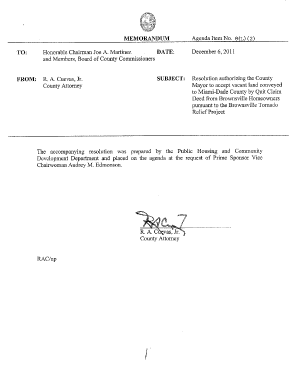
Miami Dade County Quit Claim Deed PDF Form


What is the Miami Dade County Quit Claim Deed PDF
The Miami Dade County Quit Claim Deed PDF is a legal document used to transfer ownership of real property from one party to another without any warranties. This form is particularly useful in situations where the grantor is not guaranteeing that the title is free from defects. It is often employed in family transactions, such as transferring property between relatives or in divorce settlements. The quit claim deed does not provide any protection to the grantee regarding the title's validity, making it essential for the parties involved to understand its implications.
How to Use the Miami Dade County Quit Claim Deed PDF
Using the Miami Dade County Quit Claim Deed PDF involves several steps to ensure the document is filled out correctly and legally binding. First, download the PDF form from a reliable source. Next, fill in the required information, including the names of the grantor and grantee, the property description, and the date of transfer. After completing the form, both parties must sign it in the presence of a notary public to validate the document. Once notarized, the quit claim deed should be filed with the Miami Dade County Clerk's Office to officially record the transfer.
Steps to Complete the Miami Dade County Quit Claim Deed PDF
Completing the Miami Dade County Quit Claim Deed PDF requires careful attention to detail. Follow these steps:
- Download the quit claim deed form from a trusted source.
- Provide the full names and addresses of both the grantor and grantee.
- Include a precise legal description of the property being transferred.
- Specify the consideration amount, even if it is nominal.
- Sign the document in the presence of a notary public.
- File the completed and notarized deed with the Miami Dade County Clerk's Office.
Legal Use of the Miami Dade County Quit Claim Deed PDF
The Miami Dade County Quit Claim Deed PDF is legally recognized for transferring property ownership. However, it is crucial to understand that this type of deed does not guarantee that the grantor has clear title to the property. Legal use of this document is limited to situations where the parties are aware of the risks involved. It is advisable to consult with a legal professional before executing a quit claim deed, especially in complex transactions.
Key Elements of the Miami Dade County Quit Claim Deed PDF
Several key elements must be included in the Miami Dade County Quit Claim Deed PDF to ensure its validity:
- Grantor's Information: Full name and address of the person transferring the property.
- Grantee's Information: Full name and address of the person receiving the property.
- Property Description: A detailed legal description of the property, including parcel number if available.
- Consideration: The amount paid for the property, even if it is zero.
- Signatures: Signatures of both parties and a notary public.
State-Specific Rules for the Miami Dade County Quit Claim Deed PDF
Each state has specific rules governing the use of quit claim deeds. In Florida, including Miami Dade County, the deed must be executed in accordance with state laws. This includes having the document notarized and filed with the county clerk's office. Furthermore, Florida law requires that all deeds include a legal description of the property and be signed by the grantor. It is important to verify local requirements to ensure compliance with any additional regulations that may apply.
Quick guide on how to complete miami dade county quit claim deed pdf
Effortlessly Prepare Miami Dade County Quit Claim Deed Pdf on Any Device
Online document management has gained traction among companies and individuals. It serves as an excellent environmentally friendly alternative to conventional printed and signed papers, allowing you to access the required form and securely store it online. airSlate SignNow equips you with all the tools necessary to create, modify, and eSign your documents quickly and efficiently. Manage Miami Dade County Quit Claim Deed Pdf on any device with the airSlate SignNow applications for Android or iOS and enhance any document-related process today.
The simplest way to modify and eSign Miami Dade County Quit Claim Deed Pdf with ease
- Locate Miami Dade County Quit Claim Deed Pdf and click on Get Form to begin.
- Utilize the tools provided to fill out your form.
- Highlight important sections of the documents or obscure sensitive information using the tools that airSlate SignNow offers specifically for this purpose.
- Create your signature with the Sign tool, which takes mere seconds and holds the same legal validity as a conventional wet ink signature.
- Review all information and click on the Done button to save your changes.
- Choose your delivery method for the form—by email, SMS, invite link, or download it to your computer.
Say goodbye to misplaced or lost documents, the hassle of sifting through forms, or mistakes that require printing new copies. airSlate SignNow fulfills your document management needs with just a few clicks from any device you prefer. Modify and eSign Miami Dade County Quit Claim Deed Pdf to ensure seamless communication at every phase of the form preparation process with airSlate SignNow.
Create this form in 5 minutes or less
Create this form in 5 minutes!
How to create an eSignature for the miami dade county quit claim deed pdf
How to create an electronic signature for a PDF online
How to create an electronic signature for a PDF in Google Chrome
How to create an e-signature for signing PDFs in Gmail
How to create an e-signature right from your smartphone
How to create an e-signature for a PDF on iOS
How to create an e-signature for a PDF on Android
People also ask
-
What is a Miami Dade County quit claim deed PDF?
A Miami Dade County quit claim deed PDF is a legal document that transfers ownership of property from one party to another without any warranties. This document is essential for real estate transactions in Miami Dade County, ensuring that the transfer is recorded officially.
-
How do I complete a Miami Dade County quit claim deed PDF?
To complete a Miami Dade County quit claim deed PDF, you need to provide the names of both the grantor and grantee, a legal description of the property, and any applicable signatures. AirSlate SignNow simplifies this process with user-friendly templates that ensure all necessary fields are filled correctly.
-
Can I eSign a Miami Dade County quit claim deed PDF?
Yes, you can eSign a Miami Dade County quit claim deed PDF using AirSlate SignNow. Our platform offers secure eSignature solutions that are legally compliant, allowing you to sign and execute documents electronically, saving time and effort.
-
What is the cost to get a Miami Dade County quit claim deed PDF?
The cost of obtaining a Miami Dade County quit claim deed PDF through AirSlate SignNow is competitive and cost-effective. You'll only pay for the features you use, ensuring that you get exceptional value without overspending on unnecessary services.
-
Are there any benefits to using airSlate SignNow for Miami Dade County quit claim deeds?
Using airSlate SignNow for Miami Dade County quit claim deeds offers numerous benefits, including fast document turnaround times, secure storage, and seamless sharing options. This helps streamline your real estate transactions and enhance overall efficiency.
-
Can I integrate AirSlate SignNow with other tools for my quit claim deeds?
Absolutely! AirSlate SignNow supports various integrations with popular business tools, allowing you to easily manage your Miami Dade County quit claim deed PDFs alongside your existing workflows. This feature helps you maintain organization and sync your documents effortlessly.
-
What formats can I use for Miami Dade County quit claim deeds?
You can create and use Miami Dade County quit claim deeds in PDF format through AirSlate SignNow. Our platform allows you to generate, edit, and send your quit claim deed PDFs while ensuring they meet all local legal requirements.
Get more for Miami Dade County Quit Claim Deed Pdf
- Hse form 000653f0219
- Consent to disclose personal health information to disclose medicalmarijuanaservices
- Single field trip parentlegal guardian authorization form broward k12 fl
- Trade ticket example form
- What do we know about effective form
- 5677 form
- Project finance loan agreement template form
- Project finance agreement template form
Find out other Miami Dade County Quit Claim Deed Pdf
- Electronic signature Wisconsin Charity Lease Agreement Mobile
- Can I Electronic signature Wisconsin Charity Lease Agreement
- Electronic signature Utah Business Operations LLC Operating Agreement Later
- How To Electronic signature Michigan Construction Cease And Desist Letter
- Electronic signature Wisconsin Business Operations LLC Operating Agreement Myself
- Electronic signature Colorado Doctors Emergency Contact Form Secure
- How Do I Electronic signature Georgia Doctors Purchase Order Template
- Electronic signature Doctors PDF Louisiana Now
- How To Electronic signature Massachusetts Doctors Quitclaim Deed
- Electronic signature Minnesota Doctors Last Will And Testament Later
- How To Electronic signature Michigan Doctors LLC Operating Agreement
- How Do I Electronic signature Oregon Construction Business Plan Template
- How Do I Electronic signature Oregon Construction Living Will
- How Can I Electronic signature Oregon Construction LLC Operating Agreement
- How To Electronic signature Oregon Construction Limited Power Of Attorney
- Electronic signature Montana Doctors Last Will And Testament Safe
- Electronic signature New York Doctors Permission Slip Free
- Electronic signature South Dakota Construction Quitclaim Deed Easy
- Electronic signature Texas Construction Claim Safe
- Electronic signature Texas Construction Promissory Note Template Online