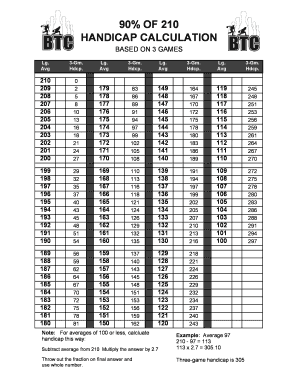
Bowling Handicap Chart Form


What is the Bowling Handicap Chart
The bowling handicap chart is a tool used to level the playing field among bowlers of varying skill levels. It allows individuals with different averages to compete fairly by adjusting their scores based on their established averages and the maximum score, often set at 220. The chart provides a percentage-based adjustment that helps to equalize the competition, making it possible for bowlers to enjoy the game regardless of their skill level.
How to Use the Bowling Handicap Chart
To effectively use the bowling handicap chart, first determine your average score. This is typically calculated based on your performance over a series of games. Once you have your average, locate it on the chart, which will indicate the corresponding handicap. For example, if your average is 180, the chart will show how many pins you can add to your score during a competition. This adjustment is essential for ensuring fair play among participants.
Steps to Complete the Bowling Handicap Chart
Completing the bowling handicap chart involves a few straightforward steps:
- Calculate your average score based on your last several games.
- Find your average on the bowling handicap chart.
- Note the corresponding handicap value next to your average.
- Apply this handicap to your actual scores during league play or tournaments.
Following these steps ensures that your scores reflect the adjustments necessary for fair competition.
Legal Use of the Bowling Handicap Chart
The bowling handicap chart is legally recognized in many bowling leagues and tournaments, as it helps maintain fairness and integrity in the sport. To ensure compliance, bowlers should familiarize themselves with the regulations set forth by governing bodies, such as the United States Bowling Congress (USBC). Adhering to these guidelines helps to prevent disputes and ensures that all participants understand how handicaps are calculated and applied.
Key Elements of the Bowling Handicap Chart
Several key elements make up the bowling handicap chart, including:
- Average Score: The baseline score used to determine the handicap.
- Handicap Percentage: The percentage of the difference between the bowler's average and the established maximum score.
- Maximum Score: Typically set at 220, this score is used to calculate the handicap adjustments.
Understanding these elements is crucial for accurately using the chart and applying the correct adjustments during competitions.
Examples of Using the Bowling Handicap Chart
Using the bowling handicap chart can be illustrated through practical examples:
- If a bowler has an average of 150 and the chart indicates a handicap of 70, their effective score in a game would be 220 (150 + 70).
- A bowler with an average of 200 may find they have no handicap, as their score is already close to the maximum.
These examples demonstrate how the chart functions in real-world scenarios, allowing bowlers to compete on an even playing field.
Quick guide on how to complete bowling handicap chart 231742847
Effortlessly prepare Bowling Handicap Chart on any device
Digital document management has become increasingly popular among businesses and individuals. It offers an excellent environmentally friendly alternative to traditional printed and signed documents, allowing you to access the correct form and securely store it online. airSlate SignNow provides you with all the tools necessary to create, modify, and electronically sign your documents swiftly without any delays. Manage Bowling Handicap Chart on any device using airSlate SignNow's Android or iOS applications and enhance any document-based process today.
The simplest way to modify and electronically sign Bowling Handicap Chart with ease
- Obtain Bowling Handicap Chart and click on Get Form to begin.
- Utilize the tools we provide to complete your document.
- Emphasize important sections of your documents or obscure sensitive information with tools that airSlate SignNow has specifically designed for that purpose.
- Create your electronic signature using the Sign tool, which takes only seconds and holds the same legal validity as a conventional handwritten signature.
- Review all the details and click on the Done button to save your changes.
- Choose how you wish to send your form, whether by email, text message (SMS), an invitation link, or download it to your computer.
Eliminate the hassle of lost or misplaced documents, tedious form searches, or mistakes that require reprinting new document copies. airSlate SignNow takes care of all your document management needs in just a few clicks from your preferred device. Modify and electronically sign Bowling Handicap Chart and guarantee outstanding communication at any stage of the form preparation process with airSlate SignNow.
Create this form in 5 minutes or less
Create this form in 5 minutes!
How to create an eSignature for the bowling handicap chart 231742847
How to create an electronic signature for a PDF online
How to create an electronic signature for a PDF in Google Chrome
How to create an e-signature for signing PDFs in Gmail
How to create an e-signature right from your smartphone
How to create an e-signature for a PDF on iOS
How to create an e-signature for a PDF on Android
People also ask
-
What is airSlate SignNow and how does it work?
airSlate SignNow is a user-friendly platform that allows businesses to send and eSign documents seamlessly. With a focus on efficiency, it enables users to manage workflows and gather signatures quickly, ensuring that 90 of 220 can be processed in record time.
-
What are the key features of airSlate SignNow?
airSlate SignNow offers a range of features including customizable templates, secure cloud storage, and mobile access. These benefits help businesses streamline operations, allowing them to handle 90 of 220 documents effectively without compromising security.
-
How does airSlate SignNow benefit small businesses?
For small businesses, airSlate SignNow provides an affordable eSigning solution that enhances productivity. By simplifying the signing process, companies can improve their turnaround time for 90 of 220 documents, leading to better client satisfaction and faster revenue generation.
-
What are the pricing plans for airSlate SignNow?
airSlate SignNow offers competitive pricing with various plans to fit different business needs. Depending on the plan chosen, users can manage 90 of 220 documents and more, ensuring that they get the best value for their investments.
-
Can airSlate SignNow integrate with other software?
Yes, airSlate SignNow integrates with a variety of popular software applications such as Google Drive, Salesforce, and Zapier. This seamless integration allows users to automate workflows related to 90 of 220 documents, enhancing efficiency and productivity.
-
Is airSlate SignNow compliant with legal standards?
Absolutely! airSlate SignNow complies with the necessary legal standards for eSigning, including ESIGN and UETA. This ensures that all signed documents, including 90 of 220, are legally binding and secure.
-
How can I get started with airSlate SignNow?
Getting started with airSlate SignNow is easy. Simply sign up for an account on their website, choose an appropriate plan, and you’ll be ready to manage 90 of 220 document workflows in no time!
Get more for Bowling Handicap Chart
- How to become a number plate supplier in south africa form
- Online application 62 0687 form
- Stephan kesting bjj roadmap form
- Plan de stains form
- Cranston police accident report form
- Napoleon hill personal analysis chart form
- Rec reconciliation use this form to report policies purchased in revenue state mn
- Indot erosion control form
Find out other Bowling Handicap Chart
- How Do I eSignature Texas Real Estate Document
- How Can I eSignature Colorado Courts PDF
- Can I eSignature Louisiana Courts Document
- How To Electronic signature Arkansas Banking Document
- How Do I Electronic signature California Banking Form
- How Do I eSignature Michigan Courts Document
- Can I eSignature Missouri Courts Document
- How Can I Electronic signature Delaware Banking PDF
- Can I Electronic signature Hawaii Banking Document
- Can I eSignature North Carolina Courts Presentation
- Can I eSignature Oklahoma Courts Word
- How To Electronic signature Alabama Business Operations Form
- Help Me With Electronic signature Alabama Car Dealer Presentation
- How Can I Electronic signature California Car Dealer PDF
- How Can I Electronic signature California Car Dealer Document
- How Can I Electronic signature Colorado Car Dealer Form
- How To Electronic signature Florida Car Dealer Word
- How Do I Electronic signature Florida Car Dealer Document
- Help Me With Electronic signature Florida Car Dealer Presentation
- Can I Electronic signature Georgia Car Dealer PDF