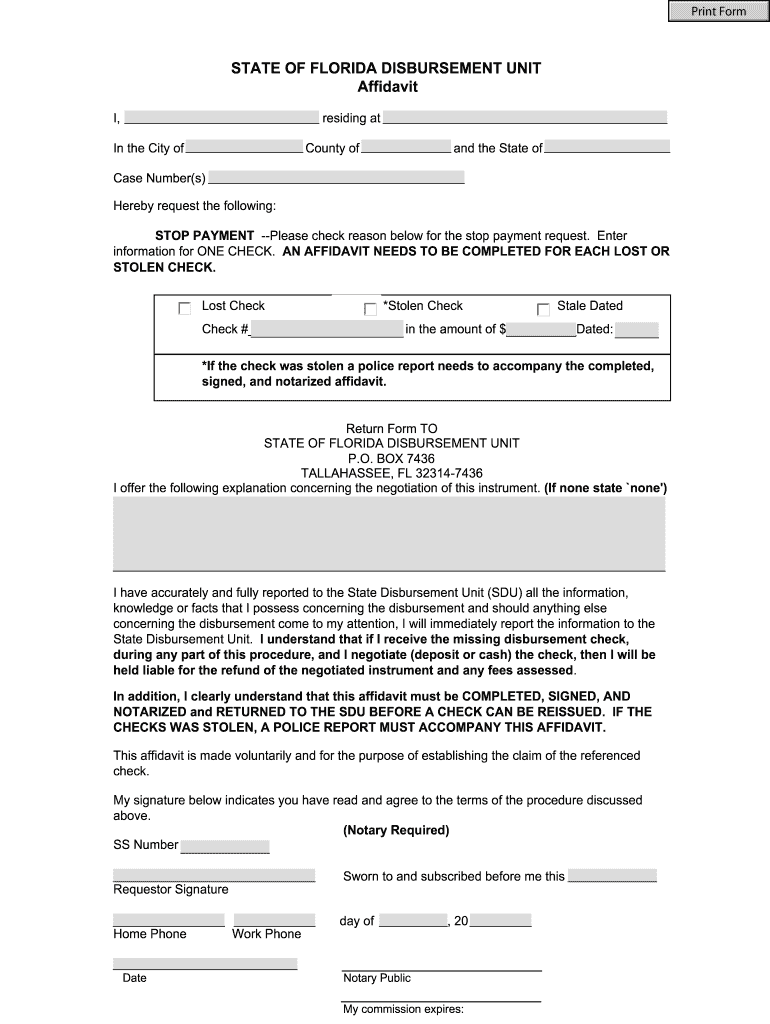
Florida Disbursement Unit 2007


What is the Florida Disbursement Unit
The Florida Disbursement Unit is a state-operated entity responsible for processing and distributing child support payments in Florida. This unit ensures that payments are accurately collected from non-custodial parents and disbursed to custodial parents or guardians. It plays a crucial role in the state's child support enforcement program, facilitating financial support for children and ensuring compliance with court orders. Understanding the function of the Florida Disbursement Unit is essential for both custodial and non-custodial parents navigating the child support system.
How to use the Florida Disbursement Unit
Using the Florida Disbursement Unit involves several steps to ensure that child support payments are processed efficiently. Parents can register for services through the Florida Department of Revenue's website. Once registered, they can access their accounts to view payment history, update personal information, and submit inquiries. It is important for users to keep their contact information current to receive timely notifications regarding payments and any changes to their status.
Steps to complete the Florida Disbursement Unit
Completing the necessary forms for the Florida Disbursement Unit requires careful attention to detail. Here are the essential steps:
- Gather required documentation, including personal identification and relevant court orders.
- Access the Florida Disbursement Unit's online portal to complete the registration process.
- Fill out the necessary forms, ensuring all information is accurate and complete.
- Submit the forms electronically or via mail, following the specified submission guidelines.
- Monitor your account for updates and confirmations regarding your submissions.
Legal use of the Florida Disbursement Unit
The legal framework governing the Florida Disbursement Unit is established by state and federal laws that mandate the collection and distribution of child support. Compliance with these laws is crucial for both custodial and non-custodial parents. The unit operates under the guidelines of the Child Support Enforcement Program, ensuring that all transactions are conducted legally and transparently. Understanding these legal requirements helps parents navigate their responsibilities and rights within the child support system.
Key elements of the Florida Disbursement Unit
Several key elements define the operation of the Florida Disbursement Unit:
- Payment Processing: The unit processes payments made by non-custodial parents and ensures timely disbursement to custodial parents.
- Record Keeping: It maintains detailed records of all transactions for accountability and transparency.
- Customer Service: The unit provides support to parents through various channels, including phone and online services.
- Compliance Monitoring: It monitors compliance with court orders and takes appropriate actions when necessary.
Form Submission Methods
Submitting forms to the Florida Disbursement Unit can be done through multiple methods to accommodate different preferences:
- Online: Parents can submit forms electronically through the official Florida Department of Revenue website.
- Mail: Forms can be printed and sent via postal service to the designated address provided by the unit.
- In-Person: Individuals may also visit local offices to submit forms directly, though this option may vary by location.
Quick guide on how to complete fl state disbursement unit form
Effortlessly Prepare Florida Disbursement Unit on Any Device
Digital document management has gained traction among businesses and individuals. It offers an ideal environmentally friendly substitute for traditional printed and signed documents, allowing you to locate the right form and securely store it online. airSlate SignNow equips you with all the necessary tools to create, edit, and electronically sign your documents swiftly without delays. Manage Florida Disbursement Unit on any device with airSlate SignNow's Android or iOS applications and enhance any document-driven task today.
The easiest way to modify and electronically sign Florida Disbursement Unit effortlessly
- Locate Florida Disbursement Unit and click on Get Form to begin.
- Utilize the tools we provide to fill out your form.
- Emphasize important sections of the documents or obscure sensitive information with tools that airSlate SignNow offers specifically for that purpose.
- Create your eSignature with the Sign tool, which takes seconds and holds the same legal validity as a traditional handwritten signature.
- Review the details and click on the Done button to save your modifications.
- Choose how you wish to send your form, via email, text message (SMS), or invitation link, or download it to your computer.
Eliminate concerns over lost or misplaced documents, tedious form searching, or mistakes that require printing new document copies. airSlate SignNow fulfills all your document management needs with just a few clicks from any device you choose. Edit and electronically sign Florida Disbursement Unit and ensure exceptional communication at every stage of your form preparation process with airSlate SignNow.
Create this form in 5 minutes or less
Find and fill out the correct fl state disbursement unit form
FAQs
-
Is it true that Neil Armstrong had to fill out an immigration form when he returned to the United States soil from the Moon?
No, but all three astronauts (not just Neil Armstrong) filled one out as a joke.Back from the Moon, Apollo Astronauts Had to Go Through CustomsToday’s astronauts have to go through Customs when they come back to the United States, not because they have been to space, but because they have come back from Kazakhstan! The partnership with Russia means they do a lot of international travel.Buzz Aldrin did seriously fill out a NASA travel expenses claim form that covered his trip to the moon. That’s because he had some travel expenses on Earth before they went up.
-
Why do immigrants have to fill out so many forms to be granted access to the United States?
I’m assuming that it has to do with national security, etc. My question is why shouldn’t they have to do this? LEGAL immigrants work really hard to be citizens of the US. That’s the way it should be for someone who wants something strongly enough.
-
How to decide my bank name city and state if filling out a form, if the bank is a national bank?
Somewhere on that form should be a blank for routing number and account number. Those are available from your check and/or your bank statements. If you can't find them, call the bank and ask or go by their office for help with the form. As long as those numbers are entered correctly, any error you make in spelling, location or naming should not influence the eventual deposit into your proper account.
-
For taxes, does one have to fill out a federal IRS form and a state IRS form?
No, taxes are handled separately between state and federal governments in the United States.The IRS (Internal Revenue Service) is a federal, not state agency.You will be required to fill out the the necessary tax documentation for your federal income annually and submit them to the IRS by April 15th of that year. You can receive extensions for this; but you have to apply for those extensions.As far as state taxes go, 41 states require you to fill out an income tax return annually. They can either mail you those forms or they be downloaded from online. They are also available for free at various locations around the state.Nine states have no tax on personal income, so there is no need to fill out a state tax return unless you are a business owner.Reference:www.irs.gov
-
Do you have to fill out a separate form to avail state quota in NEET?
No..you dont have to fill form..But you have to register yourself in directorate of medical education/DME of your state for state quota counselling process..DME Will issue notice regarding process, date, of 1st round of counsellingCounselling schedule have info regarding date for registration , process of counselling etc.You will have to pay some amount of fee at the time of registration as registration fee..As soon as neet result is out..check for notification regarding counselling on DmE site..Hope this helpBest wishes dear.
-
How does one run for president in the united states, is there some kind of form to fill out or can you just have a huge fan base who would vote for you?
If you’re seeking the nomination of a major party, you have to go through the process of getting enough delegates to the party’s national convention to win the nomination. This explains that process:If you’re not running as a Democrat or Republican, you’ll need to get on the ballot in the various states. Each state has its own rules for getting on the ballot — in a few states, all you have to do is have a slate of presidential electors. In others, you need to collect hundreds or thousands of signatures of registered voters.
Create this form in 5 minutes!
How to create an eSignature for the fl state disbursement unit form
How to make an electronic signature for the Fl State Disbursement Unit Form online
How to create an eSignature for the Fl State Disbursement Unit Form in Google Chrome
How to make an eSignature for putting it on the Fl State Disbursement Unit Form in Gmail
How to generate an electronic signature for the Fl State Disbursement Unit Form right from your smart phone
How to generate an electronic signature for the Fl State Disbursement Unit Form on iOS
How to make an electronic signature for the Fl State Disbursement Unit Form on Android
People also ask
-
What is the state of Florida disbursement unit?
The state of Florida disbursement unit is a government entity that manages child support payments. It ensures timely and accurate payments are processed for custodial parents. Utilizing airSlate SignNow, you can efficiently handle necessary documentation related to this unit.
-
How can airSlate SignNow help with the state of Florida disbursement unit?
airSlate SignNow allows users to electronically sign and send important documents required by the state of Florida disbursement unit. This streamlines the process, making it easier for parents to manage child support obligations. Our platform ensures compliance and enhances communication.
-
What are the pricing options for airSlate SignNow related to the state of Florida disbursement unit?
airSlate SignNow offers competitive pricing plans tailored to your needs, including options suitable for managing documents for the state of Florida disbursement unit. We provide different tiers that scale with your requirements, ensuring you only pay for what you need. Start with our free trial to explore the features.
-
What features does airSlate SignNow offer for handling documents for the state of Florida disbursement unit?
Our platform includes electronic signature capabilities, document templates, and secure storage options for handling documents related to the state of Florida disbursement unit. These features are designed to simplify the eSigning process and reduce paperwork. You'll also benefit from tracking and audit features for compliance.
-
Is airSlate SignNow secure for submitting documents to the state of Florida disbursement unit?
Yes, airSlate SignNow prioritizes security with industry-standard encryption and compliance with regulations when handling documents for the state of Florida disbursement unit. Our robust security measures protect sensitive information throughout the signing process. We are committed to maintaining the confidentiality of your data.
-
Can I integrate airSlate SignNow with other tools for the state of Florida disbursement unit?
Absolutely! airSlate SignNow integrates seamlessly with various business applications, enhancing document management for the state of Florida disbursement unit. Whether you use CRM systems or accounting software, our integrations streamline your workflows and improve efficiency.
-
What are the benefits of using airSlate SignNow for the state of Florida disbursement unit?
Using airSlate SignNow offers multiple benefits, including faster document processing and improved accuracy for the state of Florida disbursement unit. It reduces the time spent on paperwork, allowing you to focus on more critical tasks. Our platform also enhances collaboration among stakeholders involved in child support cases.
Get more for Florida Disbursement Unit
Find out other Florida Disbursement Unit
- Electronic signature Rhode Island Plumbing Business Plan Template Later
- Electronic signature Louisiana Real Estate Quitclaim Deed Now
- Electronic signature Louisiana Real Estate Quitclaim Deed Secure
- How Can I Electronic signature South Dakota Plumbing Emergency Contact Form
- Electronic signature South Dakota Plumbing Emergency Contact Form Myself
- Electronic signature Maryland Real Estate LLC Operating Agreement Free
- Electronic signature Texas Plumbing Quitclaim Deed Secure
- Electronic signature Utah Plumbing Last Will And Testament Free
- Electronic signature Washington Plumbing Business Plan Template Safe
- Can I Electronic signature Vermont Plumbing Affidavit Of Heirship
- Electronic signature Michigan Real Estate LLC Operating Agreement Easy
- Electronic signature West Virginia Plumbing Memorandum Of Understanding Simple
- Electronic signature Sports PDF Alaska Fast
- Electronic signature Mississippi Real Estate Contract Online
- Can I Electronic signature Missouri Real Estate Quitclaim Deed
- Electronic signature Arkansas Sports LLC Operating Agreement Myself
- How Do I Electronic signature Nevada Real Estate Quitclaim Deed
- How Can I Electronic signature New Jersey Real Estate Stock Certificate
- Electronic signature Colorado Sports RFP Safe
- Can I Electronic signature Connecticut Sports LLC Operating Agreement