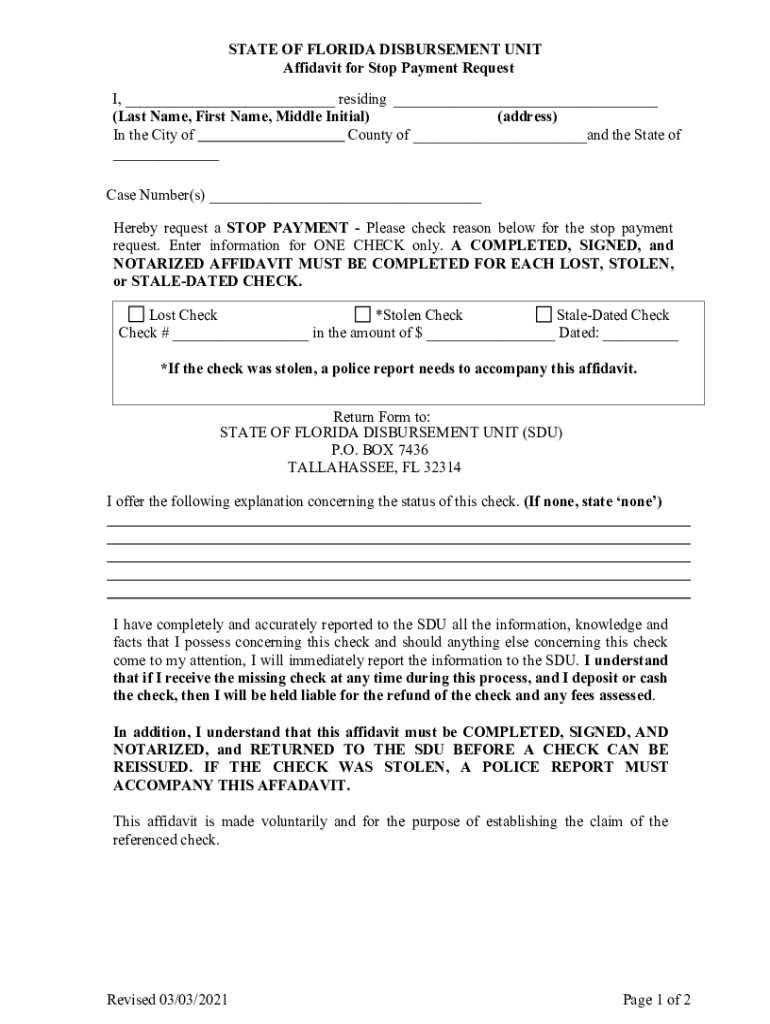
Affidavit for Stop Payment Request Affidavit for Stop Payment Request 2021-2026


Understanding the Florida State Disbursement Unit
The Florida State Disbursement Unit (FSDU) is a centralized entity responsible for processing child support payments in the state of Florida. It serves as a critical resource for custodial and non-custodial parents, ensuring that payments are tracked and distributed efficiently. The FSDU operates under state law, providing a streamlined approach to managing child support obligations.
Key Elements of the Florida State Disbursement Unit
Several essential components define the Florida State Disbursement Unit:
- Payment Processing: The FSDU handles the receipt and distribution of child support payments, ensuring that funds reach the appropriate parties in a timely manner.
- Record Keeping: The unit maintains comprehensive records of all transactions, which can be crucial for legal and financial purposes.
- Customer Support: The FSDU provides assistance to parents regarding payment inquiries, account status, and other related issues.
Steps to Complete the Florida State Disbursement Unit Form
Completing the Florida State Disbursement Unit form involves several straightforward steps:
- Gather necessary information, including your case number, personal identification, and payment details.
- Access the appropriate form through the Florida State Disbursement Unit’s official website or designated office.
- Fill out the form accurately, ensuring that all required fields are completed.
- Review the form for accuracy and completeness before submission.
- Submit the form electronically or via mail, depending on the submission method you choose.
Legal Use of the Florida State Disbursement Unit Form
The Florida State Disbursement Unit form is legally binding when completed correctly and submitted in accordance with state regulations. It is essential for parents to understand their rights and responsibilities regarding child support payments. Failure to comply with these legal obligations can result in penalties, including wage garnishments or legal action.
Obtaining the Florida State Disbursement Unit Form
To obtain the Florida State Disbursement Unit form, individuals can visit the official website of the Florida Department of Revenue. The form is typically available for download in PDF format, allowing users to print and complete it at their convenience. Additionally, physical copies may be available at local child support offices.
Form Submission Methods
The Florida State Disbursement Unit offers multiple methods for submitting forms:
- Online Submission: Users can complete and submit forms electronically through the FSDU's online portal.
- Mail: Completed forms can be mailed to the designated address provided on the form.
- In-Person: Individuals may also visit local child support offices to submit forms directly.
Quick guide on how to complete affidavit for stop payment request affidavit for stop payment request
Effortlessly Prepare Affidavit For Stop Payment Request Affidavit For Stop Payment Request on Any Device
Digital document management has become widely embraced by businesses and individuals alike. It offers an ideal eco-conscious substitute to traditional printed and signed documents, enabling you to access the right form and securely store it online. airSlate SignNow provides you with all the necessary tools to create, modify, and electronically sign your documents quickly without any delays. Manage Affidavit For Stop Payment Request Affidavit For Stop Payment Request across any platform using the airSlate SignNow Android or iOS applications and streamline your document-related processes today.
How to Adjust and Electronically Sign Affidavit For Stop Payment Request Affidavit For Stop Payment Request with Ease
- Find Affidavit For Stop Payment Request Affidavit For Stop Payment Request and click on Get Form to begin.
- Utilize the tools we provide to fill out your form.
- Emphasize important sections of the documents or redact sensitive information with the tools specifically designed for that purpose by airSlate SignNow.
- Create your electronic signature using the Sign tool, which takes mere seconds and carries the same legal authority as a conventional handwritten signature.
- Review all the information and click on the Done button to save your modifications.
- Choose your preferred method to share your form, whether by email, text message (SMS), or via an invitation link, or download it to your computer.
Eliminate concerns about lost or misplaced documents, tedious form exploration, or errors that necessitate reprinting new copies. airSlate SignNow addresses all your document management needs in just a few clicks from any device you prefer. Edit and electronically sign Affidavit For Stop Payment Request Affidavit For Stop Payment Request to ensure exceptional communication throughout your form preparation process with airSlate SignNow.
Create this form in 5 minutes or less
Find and fill out the correct affidavit for stop payment request affidavit for stop payment request
Create this form in 5 minutes!
How to create an eSignature for the affidavit for stop payment request affidavit for stop payment request
How to create an electronic signature for a PDF online
How to create an electronic signature for a PDF in Google Chrome
How to create an e-signature for signing PDFs in Gmail
How to create an e-signature right from your smartphone
How to create an e-signature for a PDF on iOS
How to create an e-signature for a PDF on Android
People also ask
-
What is the florida disbursement unit login process?
The florida disbursement unit login process is simple and user-friendly. To access your account, visit the official login page, enter your credentials, and verify your identity. If you encounter issues, you can easily reset your password or contact support for assistance.
-
Is there a fee associated with the florida disbursement unit login?
There is no fee specifically for the florida disbursement unit login. However, depending on the services you choose to use with airSlate SignNow, there may be associated costs for document management and eSignature features. Always check the pricing plans for a complete overview.
-
What features are available after logging into the florida disbursement unit?
After completing the florida disbursement unit login, users can access a variety of features, including document tracking, eSignatures, and template management. Additionally, you can utilize workflow automation tools to streamline your processes. These features enhance efficiency and productivity.
-
How can florida disbursement unit login improve my business operations?
Utilizing the florida disbursement unit login provides you with an efficient method for handling important documents. By using airSlate SignNow, businesses can expedite the signing process, reduce paperwork, and enhance collaboration. This leads to improved turnaround times and better client relations.
-
Does airSlate SignNow integrate with the florida disbursement unit login?
Yes, airSlate SignNow offers seamless integration with the florida disbursement unit login. This integration allows for smooth data transfer and synchronization, ensuring that your document workflows operate effectively. You can connect with various applications to enhance your overall productivity.
-
What benefits do users gain from the florida disbursement unit login?
Users gain numerous benefits through the florida disbursement unit login, including enhanced document security and compliance. With airSlate SignNow, you can enjoy an intuitive interface that simplifies the eSigning process. Additionally, you will have access to powerful tools that streamline business operations.
-
What support options are available for florida disbursement unit login issues?
airSlate SignNow provides comprehensive support for any issues related to the florida disbursement unit login. Users can access a detailed help center, instructional videos, and customer support. Whether you have technical questions or need guidance on features, help is readily available.
Get more for Affidavit For Stop Payment Request Affidavit For Stop Payment Request
- Trial certificate format
- Application for a learners permit form
- Ruud silhouette ii manual pdf form
- Chicago public schools student science fair judging score sheet cpsscifair form
- How to apply for indigent care in georgia form
- Tattoo apprentice contract form
- Aflac form caf001ciwsb
- Reint j bakema form
Find out other Affidavit For Stop Payment Request Affidavit For Stop Payment Request
- eSign Hawaii Courts Contract Mobile
- eSign Hawaii Courts RFP Online
- How To eSign Hawaii Courts RFP
- eSign Hawaii Courts Letter Of Intent Later
- eSign Hawaii Courts IOU Myself
- eSign Hawaii Courts IOU Safe
- Help Me With eSign Hawaii Courts Cease And Desist Letter
- How To eSign Massachusetts Police Letter Of Intent
- eSign Police Document Michigan Secure
- eSign Iowa Courts Emergency Contact Form Online
- eSign Kentucky Courts Quitclaim Deed Easy
- How To eSign Maryland Courts Medical History
- eSign Michigan Courts Lease Agreement Template Online
- eSign Minnesota Courts Cease And Desist Letter Free
- Can I eSign Montana Courts NDA
- eSign Montana Courts LLC Operating Agreement Mobile
- eSign Oklahoma Sports Rental Application Simple
- eSign Oklahoma Sports Rental Application Easy
- eSign Missouri Courts Lease Agreement Template Mobile
- Help Me With eSign Nevada Police Living Will