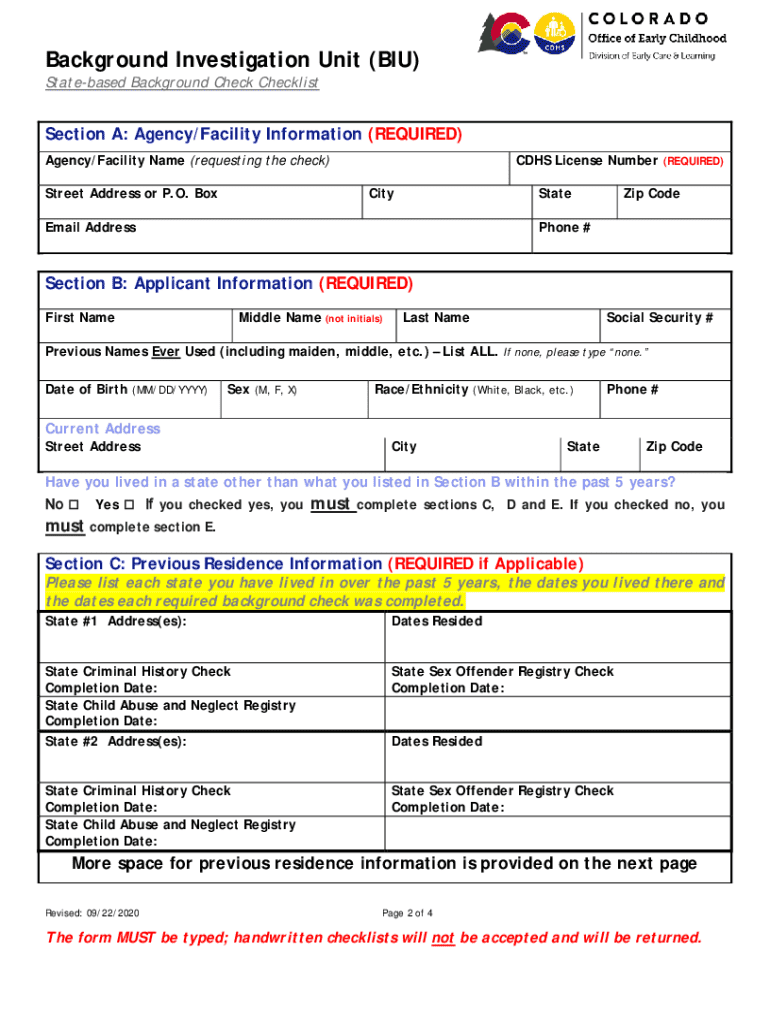
State Based Background Check Checklist Form


What is the trails background check checklist?
The trails background check checklist is a comprehensive document used to ensure that individuals meet specific criteria for employment, licensing, or other purposes. It typically includes various sections that require personal information, employment history, and criminal record checks. This checklist serves as a guide for both applicants and employers, streamlining the process of gathering necessary information while ensuring compliance with legal standards.
How to use the trails background check checklist
Using the trails background check checklist involves several key steps. First, gather all required personal information, including full name, date of birth, and Social Security number. Next, complete each section of the checklist accurately, ensuring that all information is current and truthful. After filling out the form, review it for any errors or omissions before submitting it to the appropriate authority. This process helps maintain the integrity of the information provided and facilitates a smooth background check.
Steps to complete the trails background check checklist
Completing the trails background check checklist involves a series of methodical steps:
- Gather necessary documents, such as identification and proof of residency.
- Fill out the checklist with accurate personal details and employment history.
- Provide any required signatures, ensuring compliance with eSignature regulations.
- Review the completed checklist for accuracy and completeness.
- Submit the checklist electronically or via mail, depending on the requirements.
Legal use of the trails background check checklist
The legal use of the trails background check checklist is governed by various federal and state laws. It is essential to understand the legal framework surrounding background checks, including the Fair Credit Reporting Act (FCRA), which regulates how personal information can be collected and used. Employers must obtain consent from individuals before conducting a background check and must inform them of their rights under the law. Ensuring compliance with these regulations protects both the applicant's rights and the employer's interests.
Key elements of the trails background check checklist
Several key elements are crucial for the trails background check checklist to be effective:
- Personal Information: Full name, address, and contact details.
- Employment History: A detailed account of previous jobs, including dates and responsibilities.
- Criminal Record: Disclosure of any past convictions or arrests.
- References: Contact information for professional or personal references.
- Signature: A signed declaration affirming the accuracy of the provided information.
Who issues the trails background check checklist?
The trails background check checklist is typically issued by various state agencies or employers, depending on the context. For employment-related checks, companies often provide their own version of the checklist tailored to their specific requirements. In some cases, state departments may offer standardized forms to ensure consistency and compliance with local laws. Understanding who issues the checklist is vital for ensuring that the correct form is used and that all legal requirements are met.
Quick guide on how to complete state based background check checklist
Prepare State based Background Check Checklist easily on any device
Digital document management has become favored by organizations and individuals alike. It offers a fantastic eco-friendly substitute for traditional printed and signed documents, allowing you to obtain the correct form and securely store it online. airSlate SignNow equips you with all the tools necessary to create, edit, and eSign your documents promptly and without delays. Manage State based Background Check Checklist on any device with airSlate SignNow’s Android or iOS applications and enhance any document-related process today.
How to modify and eSign State based Background Check Checklist effortlessly
- Find State based Background Check Checklist and click on Get Form to begin.
- Utilize the tools we provide to complete your document.
- Highlight important sections of your documents or black out confidential information using the tools available from airSlate SignNow specifically for that aim.
- Generate your eSignature with the Sign tool, which takes mere seconds and carries the same legal validity as a conventional wet ink signature.
- Review all the details and click on the Done button to save your modifications.
- Select how you would like to send your form, via email, text message (SMS), invitation link, or download it to your computer.
Eliminate worries about lost or misplaced documents, tedious form searches, or mistakes that necessitate printing new document copies. airSlate SignNow meets all your document management requirements in just a few clicks from any device of your choice. Edit and eSign State based Background Check Checklist and guarantee excellent communication at any stage of the form preparation process with airSlate SignNow.
Create this form in 5 minutes or less
Create this form in 5 minutes!
How to create an eSignature for the state based background check checklist
How to create an electronic signature for a PDF online
How to create an electronic signature for a PDF in Google Chrome
How to create an e-signature for signing PDFs in Gmail
How to create an e-signature right from your smartphone
How to create an e-signature for a PDF on iOS
How to create an e-signature for a PDF on Android
People also ask
-
What is a trails background check?
A trails background check is a comprehensive screening process designed to verify an individual's history, including criminal records, employment history, and more. Using this type of background check ensures that your hiring decisions are informed and reduce risks in your business.
-
How does airSlate SignNow facilitate trails background checks?
airSlate SignNow simplifies the process of conducting trails background checks by providing an easy-to-use platform for document management and electronic signatures. You can efficiently gather necessary documents and securely share them with relevant stakeholders, streamlining your hiring workflow.
-
What features does airSlate SignNow offer for trails background checks?
airSlate SignNow includes features such as customizable templates, audit trails, and secure eSignatures which enhance the trails background check process. These tools help ensure compliance and protect sensitive information throughout the hiring process.
-
Is airSlate SignNow affordable for small businesses conducting trails background checks?
Yes, airSlate SignNow is a cost-effective solution suitable for small businesses that need to conduct trails background checks without incurring signNow expenses. Our tiered pricing plans accommodate various business sizes and needs, making it an economical choice.
-
What are the benefits of using airSlate SignNow for trails background checks?
Using airSlate SignNow for trails background checks brings numerous benefits including faster hiring processes, improved compliance, and enhanced security for sensitive data. With our platform, you can ensure all documentation is handled efficiently and securely.
-
Can airSlate SignNow integrate with other HR tools for trails background checks?
Absolutely! airSlate SignNow offers seamless integrations with various HR tools and software to enhance the trails background check process. This connectivity allows you to streamline your workflows and centralize your hiring management system.
-
How secure is the data during a trails background check using airSlate SignNow?
Security is a top priority at airSlate SignNow. We employ advanced encryption and security protocols to protect the data involved in trails background checks, ensuring that all sensitive information remains confidential and secure throughout the entire process.
Get more for State based Background Check Checklist
- Umwa pension direct deposit form
- Pbo registration forms pdf
- Pa state inspection checklist pdf form
- Work order for security services form
- Certificate b certificate supporting bill of lading california blanket sales tax exemption cdtfa 230 h 1 form
- Fuel allowance application form crosscare yumpu
- Imm 5604 f dclaration pour parenttuteur lgal qui n form
- Cit0012e form
Find out other State based Background Check Checklist
- How To Integrate Sign in Banking
- How To Use Sign in Banking
- Help Me With Use Sign in Banking
- Can I Use Sign in Banking
- How Do I Install Sign in Banking
- How To Add Sign in Banking
- How Do I Add Sign in Banking
- How Can I Add Sign in Banking
- Can I Add Sign in Banking
- Help Me With Set Up Sign in Government
- How To Integrate eSign in Banking
- How To Use eSign in Banking
- How To Install eSign in Banking
- How To Add eSign in Banking
- How To Set Up eSign in Banking
- How To Save eSign in Banking
- How To Implement eSign in Banking
- How To Set Up eSign in Construction
- How To Integrate eSign in Doctors
- How To Use eSign in Doctors