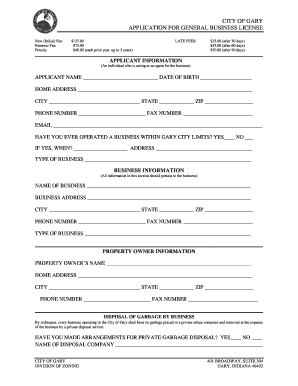
Business License PDF 2013


What is the Business License PDF?
A business license PDF is an official document that allows individuals or entities to operate a business legally within a specific jurisdiction. This document typically includes essential information such as the business name, address, type of business entity, and the name of the owner. It serves as proof that the business complies with local regulations and has obtained the necessary permissions to conduct its operations. Each state in the U.S. may have different requirements and formats for their business license templates, making it crucial for business owners to understand their local regulations.
How to Obtain the Business License PDF
Obtaining a business license PDF involves several steps that can vary by state and locality. Generally, the process includes:
- Researching local requirements: Check with your state and local government to understand the specific licensing requirements for your business type.
- Completing the application: Fill out the necessary business license application form, which can often be found on your local government’s website.
- Submitting the application: Submit the completed form along with any required fees, either online or in person, depending on your jurisdiction.
- Awaiting approval: After submission, your application will be reviewed, and you may need to provide additional information or documentation.
Steps to Complete the Business License PDF
Filling out a business license PDF requires careful attention to detail. Here are the steps to ensure accurate completion:
- Gather necessary information: Collect all required details, including your business name, address, ownership structure, and any relevant identification numbers.
- Use the correct template: Download the appropriate business license template for your state to ensure compliance with local regulations.
- Fill in the form: Carefully enter all required information, making sure to double-check for accuracy.
- Review and sign: Before finalizing, review the form for any errors and sign it where indicated.
Legal Use of the Business License PDF
The legal use of a business license PDF is essential for ensuring that your business operates within the law. A properly obtained and completed business license serves as a legal document that can be used to demonstrate compliance with local regulations. It is crucial for protecting your business against potential fines or legal issues. Additionally, having a valid business license can enhance your credibility with customers and partners.
Key Elements of the Business License PDF
Understanding the key elements of a business license PDF can help ensure you provide all necessary information. Important components typically include:
- Business name and address: The official name and location of the business.
- Owner information: The name and contact details of the business owner or authorized representative.
- Type of business: A description of the business activities being conducted.
- License number: A unique identifier assigned by the issuing authority.
- Expiration date: The date when the license needs to be renewed.
State-Specific Rules for the Business License PDF
Each state in the U.S. has its own rules and regulations regarding business licenses. It is essential to be aware of the specific requirements in your state, as they can vary significantly. For example, some states may require additional permits or licenses for certain types of businesses, such as restaurants or construction companies. Always check with your local government or state business office to ensure compliance with all applicable laws.
Quick guide on how to complete business license pdf
Easily Prepare Business License Pdf on Any Device
The management of documents online has become increasingly favored by both businesses and individuals. It serves as an ideal eco-friendly alternative to traditional printed and signed documents, allowing you to locate the correct form and securely store it online. airSlate SignNow provides all the necessary tools to quickly create, modify, and electronically sign your documents without any delays. Manage Business License Pdf on any platform with the airSlate SignNow apps available for Android or iOS and simplify any document-focused process today.
The simplest way to modify and electronically sign Business License Pdf effortlessly
- Obtain Business License Pdf and click Get Form to begin.
- Utilize the tools we offer to finalize your document.
- Emphasize key sections of your documents or redact sensitive information with tools specifically designed by airSlate SignNow for this purpose.
- Create your eSignature using the Sign feature, which takes only seconds and holds the same legal validity as a conventional wet ink signature.
- Review all the details and click the Done button to save your changes.
- Choose how you'd like to send your document, whether by email, SMS, invitation link, or download it to your computer.
Eliminate concerns about lost or misplaced documents, tedious form searches, or errors that require printing new copies. airSlate SignNow fulfills all your document management requirements in just a few clicks from any device you prefer. Modify and electronically sign Business License Pdf to ensure clear communication throughout your document preparation process with airSlate SignNow.
Create this form in 5 minutes or less
Find and fill out the correct business license pdf
Create this form in 5 minutes!
How to create an eSignature for the business license pdf
How to create an electronic signature for a PDF online
How to create an electronic signature for a PDF in Google Chrome
How to create an e-signature for signing PDFs in Gmail
How to create an e-signature right from your smartphone
How to create an e-signature for a PDF on iOS
How to create an e-signature for a PDF on Android
People also ask
-
What is a business license template?
A business license template is a pre-designed document that outlines the necessary permissions and legalities required to operate a business. By using a business license template, companies can ensure they meet local, state, and federal regulations efficiently.
-
How do I create a business license template with airSlate SignNow?
Creating a business license template with airSlate SignNow is simple. You can customize existing templates or start from scratch, adding necessary fields and information specific to your business needs. The platform allows for easy editing and personalization.
-
What features do airSlate SignNow's business license templates offer?
airSlate SignNow's business license templates come with features such as automated workflows, eSignature capabilities, and document tracking. These features help streamline the licensing process, ensuring all necessary approvals are obtained swiftly.
-
Are there any costs associated with the business license template?
While airSlate SignNow offers a variety of pricing plans, creating a business license template itself incurs no additional fees beyond your subscription. Explore our plans to find the most cost-effective solution that fits your business needs.
-
Can I integrate my business license template with other software?
Yes, airSlate SignNow supports various integrations with popular software like CRM systems, document storage solutions, and payment platforms. This allows for seamless document management and enhances your workflow when using your business license template.
-
How does using a business license template benefit my business?
Using a business license template streamlines the process of getting your business operational by ensuring compliance with legal requirements. It reduces the time spent on paperwork and minimizes the risk of errors, enabling you to focus on growing your business.
-
Can I share my business license template with team members?
Absolutely! airSlate SignNow allows you to share your business license template with team members easily. You can set permissions and collaborate in real-time, ensuring everyone involved has the necessary access to review and sign the document.
Get more for Business License Pdf
- Optumrx mail order form
- Rfq 2014 15 city county amp port of san diego ebidboard form
- Heap butte county 2012 form
- Mesa underwriters terrorism form cox specialty markets
- P 130 application for appointment under as 22 15 110a3 512 form
- Siprnet security annual refresher training 1 hr fouo form
- Physical activity readiness questionnaire zumba fitness classes zumbafitnessfleet co form
- Employee change form employee namecompany nameef
Find out other Business License Pdf
- eSignature Utah High Tech Warranty Deed Free
- How Do I eSignature Utah High Tech Warranty Deed
- eSignature Arkansas Legal Affidavit Of Heirship Fast
- Help Me With eSignature Colorado Legal Cease And Desist Letter
- How To eSignature Connecticut Legal LLC Operating Agreement
- eSignature Connecticut Legal Residential Lease Agreement Mobile
- eSignature West Virginia High Tech Lease Agreement Template Myself
- How To eSignature Delaware Legal Residential Lease Agreement
- eSignature Florida Legal Letter Of Intent Easy
- Can I eSignature Wyoming High Tech Residential Lease Agreement
- eSignature Connecticut Lawers Promissory Note Template Safe
- eSignature Hawaii Legal Separation Agreement Now
- How To eSignature Indiana Legal Lease Agreement
- eSignature Kansas Legal Separation Agreement Online
- eSignature Georgia Lawers Cease And Desist Letter Now
- eSignature Maryland Legal Quitclaim Deed Free
- eSignature Maryland Legal Lease Agreement Template Simple
- eSignature North Carolina Legal Cease And Desist Letter Safe
- How Can I eSignature Ohio Legal Stock Certificate
- How To eSignature Pennsylvania Legal Cease And Desist Letter