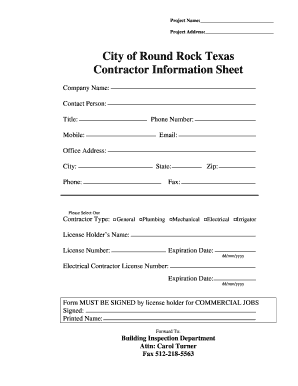
Contractor Information Form 2009


What is the Contractor Information Form
The contractor information form is a crucial document used by businesses to gather essential details about independent contractors. This form typically includes information such as the contractor’s name, address, contact details, and tax identification number. It serves as a foundational tool for maintaining accurate records and ensuring compliance with tax regulations. By collecting this information, companies can streamline their payment processes and ensure that they meet legal requirements when hiring contractors.
How to Use the Contractor Information Form
Using the contractor information form involves several straightforward steps. First, businesses should ensure they have the correct template, which can be easily accessed online. Next, the contractor fills out the form with their personal and business information. It's important for contractors to provide accurate details to avoid issues with tax reporting. Once completed, the form can be submitted electronically or printed for physical submission, depending on the business's preference.
Key Elements of the Contractor Information Form
The contractor information form contains several key elements that are essential for effective documentation. These elements typically include:
- Contractor's Full Name: The legal name of the contractor.
- Business Name: If applicable, the name under which the contractor operates.
- Contact Information: Phone number and email address for communication.
- Tax Identification Number: Essential for tax reporting purposes.
- Address: The physical address of the contractor.
- Services Provided: A brief description of the services the contractor offers.
These elements ensure that businesses have all necessary information to manage contractor relationships effectively.
Steps to Complete the Contractor Information Form
Completing the contractor information form is a simple process that can be broken down into clear steps:
- Download the Form: Obtain the contractor information form template from a reliable source.
- Fill in Personal Information: Enter the contractor's name, address, and contact details accurately.
- Provide Tax Information: Include the contractor's tax identification number to ensure compliance with IRS regulations.
- Describe Services: Briefly outline the services the contractor will provide to the business.
- Review for Accuracy: Double-check all entries to avoid errors that could lead to complications.
- Submit the Form: Send the completed form to the appropriate department or individual within the organization.
Following these steps helps ensure that the contractor information form is filled out correctly and submitted in a timely manner.
Legal Use of the Contractor Information Form
The contractor information form is legally significant as it helps businesses comply with federal and state tax laws. When filled out correctly, it serves as a record of the contractor's details, which is essential for tax reporting purposes. Businesses must retain these forms for their records, as they may be required for audits or inquiries from tax authorities. Compliance with relevant laws, such as the IRS guidelines, is crucial to avoid penalties and ensure smooth operations.
Digital vs. Paper Version
Both digital and paper versions of the contractor information form have their advantages. The digital version allows for easier storage, quicker submission, and the ability to use electronic signatures, which can streamline the process significantly. On the other hand, a paper version may be preferred in situations where physical signatures are required or when dealing with parties uncomfortable with technology. Ultimately, the choice between digital and paper forms depends on the specific needs and preferences of the business and the contractor.
Quick guide on how to complete contractor information form
Effortlessly Complete Contractor Information Form on Any Device
Digital document management has become increasingly popular among businesses and individuals. It serves as an ideal eco-friendly alternative to traditional printed and signed documents, allowing you to access the necessary form and securely save it online. airSlate SignNow equips you with all the tools required to create, modify, and eSign your documents quickly without delays. Handle Contractor Information Form on any device with airSlate SignNow's Android or iOS applications and streamline any document-related process today.
The Easiest Way to Modify and eSign Contractor Information Form Seamlessly
- Obtain Contractor Information Form and click on Get Form to begin.
- Utilize the tools we provide to fill out your form.
- Emphasize relevant sections of your documents or obscure sensitive information with tools specifically designed for that purpose by airSlate SignNow.
- Create your eSignature using the Sign function, which takes only seconds and holds the same legal validity as a conventional wet ink signature.
- Review all details and click on the Done button to preserve your modifications.
- Select your preferred method for delivering your form, whether by email, text message (SMS), invitation link, or download it to your computer.
Eliminate worries about lost or misplaced documents, tedious form searches, or errors that require printing new copies. airSlate SignNow caters to all your document management needs in just a few clicks from your chosen device. Modify and eSign Contractor Information Form while ensuring excellent communication at every step of the form preparation process with airSlate SignNow.
Create this form in 5 minutes or less
Find and fill out the correct contractor information form
Create this form in 5 minutes!
How to create an eSignature for the contractor information form
How to create an electronic signature for a PDF online
How to create an electronic signature for a PDF in Google Chrome
How to create an e-signature for signing PDFs in Gmail
How to create an e-signature right from your smartphone
How to create an e-signature for a PDF on iOS
How to create an e-signature for a PDF on Android
People also ask
-
What is a contractor information form?
A contractor information form is a document used to gather essential details about contractors, including their contact information, services offered, and payment terms. With airSlate SignNow, you can easily create and customize this form to suit your business needs. Using our platform streamlines the process of collecting and managing contractor information effectively.
-
How can I create a contractor information form using airSlate SignNow?
Creating a contractor information form with airSlate SignNow is straightforward. Simply select the template you wish to customize, fill in relevant fields, and adjust settings to meet your requirements. Our user-friendly interface allows you to easily design a professional-looking form that can be sent directly to contractors for completion.
-
Can I integrate the contractor information form with other tools?
Yes, airSlate SignNow allows seamless integration with various applications, enhancing your workflow. You can link your contractor information form to project management tools, CRM systems, and more. This connectivity ensures that all your contractor details are updated in real-time and readily accessible across platforms.
-
What features does airSlate SignNow provide for contractor information forms?
airSlate SignNow offers several features for contractor information forms, including electronic signatures, document templates, and secure cloud storage. You can track the status of forms, send reminders, and ensure compliance with legal standards. These features simplify the contractor onboarding process and enhance operational efficiency.
-
Is there a cost associated with using airSlate SignNow for contractor information forms?
airSlate SignNow provides flexible pricing plans tailored to fit various business needs. Whether you're a small business or a large enterprise, you can choose a plan that suits your budget while enabling the use of contractor information forms and other essential features. Visit our pricing page to find a plan that works for you.
-
What are the benefits of using a digital contractor information form?
Using a digital contractor information form greatly enhances efficiency and reduces administrative burdens. With airSlate SignNow, you can automate data entry, minimize paper usage, and streamline communication with contractors. This not only saves time but also helps avoid errors associated with manual processes.
-
How secure is the contractor information form on airSlate SignNow?
Security is a top priority at airSlate SignNow. Our contractor information forms are protected with advanced encryption methods, ensuring that your data remains confidential and secure. Additionally, we comply with industry standards and regulations, providing peace of mind for you and your contractors.
Get more for Contractor Information Form
Find out other Contractor Information Form
- Can I eSignature Kentucky Performance Contract
- eSignature Nevada Performance Contract Safe
- eSignature California Franchise Contract Secure
- How To eSignature Colorado Sponsorship Proposal Template
- eSignature Alabama Distributor Agreement Template Secure
- eSignature California Distributor Agreement Template Later
- eSignature Vermont General Power of Attorney Template Easy
- eSignature Michigan Startup Cost Estimate Simple
- eSignature New Hampshire Invoice for Services (Standard Format) Computer
- eSignature Arkansas Non-Compete Agreement Later
- Can I eSignature Arizona Non-Compete Agreement
- How Do I eSignature New Jersey Non-Compete Agreement
- eSignature Tennessee Non-Compete Agreement Myself
- How To eSignature Colorado LLC Operating Agreement
- Help Me With eSignature North Carolina LLC Operating Agreement
- eSignature Oregon LLC Operating Agreement Online
- eSignature Wyoming LLC Operating Agreement Online
- eSignature Wyoming LLC Operating Agreement Computer
- eSignature Wyoming LLC Operating Agreement Later
- eSignature Wyoming LLC Operating Agreement Free