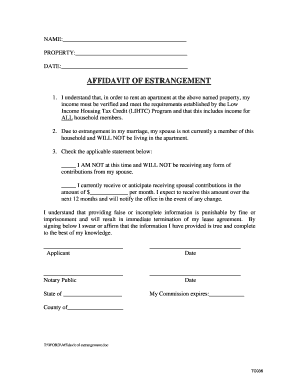
Affidavit of Estrangement Form


What is the affidavit of estrangement?
The affidavit of estrangement is a legal document used to declare that a party is estranged from another individual, typically a family member. This form serves as a formal statement regarding the nature of the estrangement and is often utilized in legal contexts, such as custody disputes or when addressing inheritance matters. It provides a record that can be referenced in court or other legal proceedings, ensuring that the estrangement is recognized by relevant authorities.
Steps to complete the affidavit of estrangement
Completing the affidavit of estrangement involves several key steps to ensure its validity and acceptance. Here are the essential steps:
- Gather necessary information: Collect details about the parties involved, including full names, addresses, and the nature of the estrangement.
- Draft the affidavit: Clearly outline the reasons for the estrangement, ensuring that the language is straightforward and factual.
- Review legal requirements: Check any specific state laws that may affect the affidavit’s format or content.
- Sign the document: Both parties may need to sign the affidavit in the presence of a notary public to validate the document.
- Submit the affidavit: File the completed affidavit with the appropriate court or agency, as required by your situation.
Legal use of the affidavit of estrangement
The affidavit of estrangement is legally significant in various scenarios. It can be used in family law cases, particularly in matters concerning custody and visitation rights. Courts may require this affidavit to determine the legitimacy of claims made by one party against another. Additionally, it can serve as evidence in inheritance disputes, where estrangement may affect the distribution of assets. Understanding its legal implications is crucial for ensuring that the document meets all necessary requirements.
Key elements of the affidavit of estrangement
To ensure the affidavit of estrangement is comprehensive and effective, it should include several key elements:
- Identification of parties: Clearly state the names and relationships of the individuals involved.
- Statement of estrangement: Provide a detailed account of the estrangement, including dates and circumstances.
- Signature and notarization: Include the signatures of the involved parties and a notary public’s seal to authenticate the document.
- Date of execution: Indicate when the affidavit was completed and signed.
How to obtain the affidavit of estrangement
Obtaining the affidavit of estrangement typically involves accessing legal resources or templates that can guide you through the process. Many law firms provide downloadable forms, or you may find templates through legal aid organizations. It is advisable to consult with a legal professional to ensure that the form meets all necessary legal standards and is tailored to your specific situation.
State-specific rules for the affidavit of estrangement
Each state may have unique rules and regulations governing the affidavit of estrangement. It is important to familiarize yourself with these state-specific requirements, as they can affect the document's format, necessary signatures, and filing procedures. Consulting state statutes or a legal expert can provide clarity on the specific rules applicable in your jurisdiction.
Quick guide on how to complete affidavit of estrangement
Complete Affidavit Of Estrangement effortlessly on any device
Online document management has become increasingly popular among businesses and individuals. It serves as an ideal environmentally friendly substitute for traditional printed and signed documents, allowing you to access the requisite form and safely store it online. airSlate SignNow provides all the tools necessary to create, edit, and eSign your documents quickly without delays. Manage Affidavit Of Estrangement on any platform with airSlate SignNow's Android or iOS applications and simplify any document-related process today.
How to modify and eSign Affidavit Of Estrangement with ease
- Find Affidavit Of Estrangement and click Get Form to begin.
- Utilize the tools we provide to fill out your document.
- Emphasize important sections of the documents or hide sensitive information using the tools that airSlate SignNow specifically offers for that purpose.
- Create your eSignature with the Sign tool, which takes seconds and holds the same legal significance as a traditional handwritten signature.
- Review the information and then click the Done button to preserve your changes.
- Choose how you wish to send your form, whether by email, text message (SMS), invite link, or download it to your computer.
Eliminate worries about lost or misfiled documents, tedious form searching, or errors that necessitate the printing of new document copies. airSlate SignNow addresses all your document management needs with just a few clicks from any device you prefer. Modify and eSign Affidavit Of Estrangement and ensure excellent communication at any stage of the form preparation process with airSlate SignNow.
Create this form in 5 minutes or less
Create this form in 5 minutes!
How to create an eSignature for the affidavit of estrangement
How to create an electronic signature for a PDF online
How to create an electronic signature for a PDF in Google Chrome
How to create an e-signature for signing PDFs in Gmail
How to create an e-signature right from your smartphone
How to create an e-signature for a PDF on iOS
How to create an e-signature for a PDF on Android
People also ask
-
What is an estrangement form?
An estrangement form is a document that facilitates communication and verification of estrangement status between parties. airSlate SignNow offers an easy-to-use platform for creating and signing estrangement forms electronically, ensuring a secure and streamlined process.
-
How does airSlate SignNow handle estrangement forms?
With airSlate SignNow, you can easily create, send, and eSign estrangement forms through our user-friendly interface. Our platform provides templates that simplify the process, allowing users to manage their documents from any device, enhancing accessibility and convenience.
-
What are the benefits of using airSlate SignNow for estrangement forms?
Using airSlate SignNow for estrangement forms offers several benefits, including time savings, enhanced security, and reduced paper usage. Our electronic signing process ensures documents are signed quickly and safely, while tracking features keep you informed on the status of your forms.
-
Are there any costs associated with using airSlate SignNow for estrangement forms?
airSlate SignNow provides various pricing plans suitable for different users, including individuals and businesses needing to manage estrangement forms. A free trial is available, allowing you to explore our features before committing to a paid plan.
-
Can I integrate airSlate SignNow with other applications for estrangement forms?
Yes, airSlate SignNow seamlessly integrates with various applications such as Google Drive, Dropbox, and more. This allows you to manage your estrangement forms efficiently alongside other business processes, saving you time and improving workflow.
-
Is the estrangement form process secure with airSlate SignNow?
Absolutely! airSlate SignNow implements advanced security measures such as encryption and secure access to ensure the confidentiality and integrity of your estrangement forms. We prioritize your data security, providing a reliable solution for all your eSigning needs.
-
How can I track the status of my estrangement forms in airSlate SignNow?
airSlate SignNow offers comprehensive tracking features for your estrangement forms, allowing you to monitor when a document is viewed, signed, or completed. This transparency helps you stay informed and ensures that no steps in the process are overlooked.
Get more for Affidavit Of Estrangement
- Soil test pit log forms vermontdrinkingwater
- Adjudication form for all state instrumental auditions name
- Full legal name of nominee mailing address street city form
- Meet entry form pay swim payswim
- Pet sitter pet bcare authorizationb form neffsville veterinary clinic
- H s student council online spirit wear sale form
- Office use only canon mcmillan high school canonsburg pa form
- Mancini pepperoni rolls form
Find out other Affidavit Of Estrangement
- How To Integrate Sign in Banking
- How To Use Sign in Banking
- Help Me With Use Sign in Banking
- Can I Use Sign in Banking
- How Do I Install Sign in Banking
- How To Add Sign in Banking
- How Do I Add Sign in Banking
- How Can I Add Sign in Banking
- Can I Add Sign in Banking
- Help Me With Set Up Sign in Government
- How To Integrate eSign in Banking
- How To Use eSign in Banking
- How To Install eSign in Banking
- How To Add eSign in Banking
- How To Set Up eSign in Banking
- How To Save eSign in Banking
- How To Implement eSign in Banking
- How To Set Up eSign in Construction
- How To Integrate eSign in Doctors
- How To Use eSign in Doctors