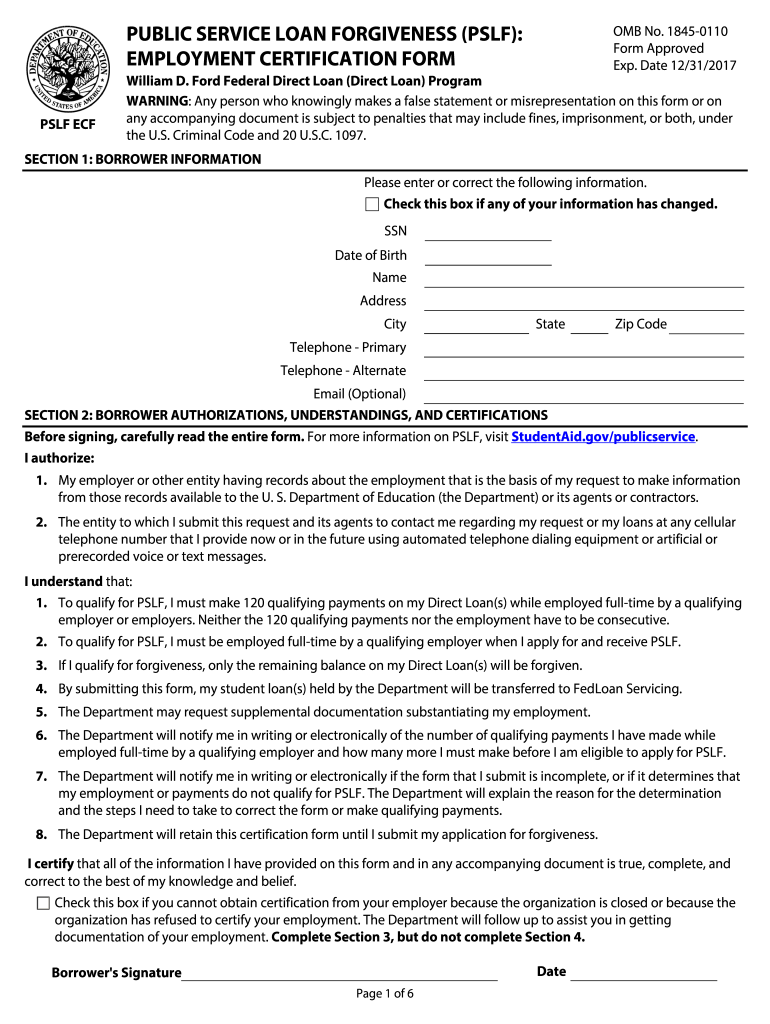
Public Service Loan Forgiveness PDF Form


What is the Public Service Loan Forgiveness Pdf
The Public Service Loan Forgiveness (PSLF) Pdf is a crucial document for individuals working in qualifying public service jobs who seek to have their federal student loans forgiven. This program is designed to encourage individuals to pursue careers in public service by offering loan forgiveness after making a specified number of qualifying payments. The PSLF Pdf serves as an official form to certify employment and track eligible payments, ensuring that borrowers can take full advantage of the program's benefits.
How to use the Public Service Loan Forgiveness Pdf
Using the Public Service Loan Forgiveness Pdf involves a few straightforward steps. First, download the form from a reliable source. Next, fill out the required information, including personal details and employment verification. It is essential to ensure that all information is accurate to avoid delays in processing. After completing the form, submit it to your loan servicer for review. Keeping copies of all submitted documents is advisable for your records.
Steps to complete the Public Service Loan Forgiveness Pdf
Completing the Public Service Loan Forgiveness Pdf requires careful attention to detail. Begin by downloading the form and reviewing the instructions. Fill in your personal information, including your name, Social Security number, and contact details. Next, provide information about your employer, ensuring that it meets the criteria for public service employment. After that, sign and date the form. Finally, submit the completed Pdf to your loan servicer, either electronically or by mail, depending on their submission guidelines.
Eligibility Criteria
To qualify for the Public Service Loan Forgiveness program, borrowers must meet specific eligibility criteria. They must be employed full-time by a qualifying employer, which includes government organizations and non-profit entities. Additionally, borrowers must have Direct Loans and make 120 qualifying payments under a qualifying repayment plan. It is important to verify that your employment meets the program's requirements before submitting the PSLF Pdf.
Form Submission Methods
The Public Service Loan Forgiveness Pdf can be submitted through various methods, depending on the preferences of the borrower and the guidelines of the loan servicer. Common submission methods include online submission through the loan servicer's portal, mailing a physical copy of the form, or, in some cases, submitting it in person. Each method has its own advantages, and borrowers should choose the one that best fits their needs while ensuring timely processing.
Key elements of the Public Service Loan Forgiveness Pdf
Several key elements must be included in the Public Service Loan Forgiveness Pdf to ensure its validity. These include the borrower's personal information, details about the qualifying employer, and a certification of employment. Additionally, the form requires the borrower's signature and date, confirming that the information provided is accurate. Ensuring that all key elements are present and correctly filled out is essential for the successful processing of the form.
Quick guide on how to complete public service loan forgiveness pdf
Prepare Public Service Loan Forgiveness Pdf effortlessly on any device
Web-based document administration has become increasingly popular among enterprises and individuals. It offers an ideal eco-friendly substitute for traditional printed and signed documents, as you can access the appropriate form and securely save it online. airSlate SignNow equips you with all the tools necessary to create, modify, and electronically sign your documents quickly and without delays. Handle Public Service Loan Forgiveness Pdf on any device using airSlate SignNow’s Android or iOS applications and simplify any document-related tasks today.
The easiest way to modify and electronically sign Public Service Loan Forgiveness Pdf with ease
- Locate Public Service Loan Forgiveness Pdf and click Get Form to commence.
- Utilize the tools provided to complete your document.
- Highlight important sections of your documents or obscure sensitive information using tools that airSlate SignNow specifically offers for this purpose.
- Create your eSignature with the Sign tool, which takes mere seconds and carries the same legal validity as a conventional wet ink signature.
- Review all the information and click on the Done button to preserve your edits.
- Choose how you want to share your form, whether by email, SMS, invite link, or download it to your computer.
Eliminate concerns about lost or misplaced documents, tedious form searches, or errors that necessitate printing new document copies. airSlate SignNow fulfills all your document management requirements in just a few clicks from any device you prefer. Modify and electronically sign Public Service Loan Forgiveness Pdf to guarantee outstanding communication throughout every step of your form preparation process with airSlate SignNow.
Create this form in 5 minutes or less
Create this form in 5 minutes!
How to create an eSignature for the public service loan forgiveness pdf
How to create an electronic signature for a PDF online
How to create an electronic signature for a PDF in Google Chrome
How to create an e-signature for signing PDFs in Gmail
How to create an e-signature right from your smartphone
How to create an e-signature for a PDF on iOS
How to create an e-signature for a PDF on Android
People also ask
-
What is the public service loan forgiveness program and how does it work?
The public service loan forgiveness program is designed to forgive federal student loans for individuals who work in qualifying public service jobs. To benefit from this program, you must make 120 qualifying monthly payments under a repayment plan while working full-time for a government or nonprofit organization. The details can often be found in the public service loan forgiveness PDF provided by the U.S. Department of Education.
-
How can airSlate SignNow help with public service loan forgiveness applications?
airSlate SignNow streamlines the application process for public service loan forgiveness by allowing you to easily prepare and eSign required documents. Our platform offers templates that facilitate the completion of forms linked to the public service loan forgiveness PDF, ensuring you submit your application smoothly. This helps you stay organized and compliant with the program’s requirements.
-
Are there any costs associated with using airSlate SignNow for public service loan forgiveness?
Yes, while airSlate SignNow is a cost-effective solution, there are subscription plans that offer various features for managing documents and eSignatures. You can select a pricing plan that suits your budget and needs, allowing you to efficiently handle your public service loan forgiveness PDF and related documentation. Explore our plans to find the best fit for you.
-
What features does airSlate SignNow offer to assist in submitting the public service loan forgiveness PDF?
airSlate SignNow includes features such as document templates, secure eSigning, and easy document sharing that simplify the submission of your public service loan forgiveness PDF. By utilizing these tools, you can reduce errors, save time, and ensure all necessary information is accurately captured. This efficiency can signNowly enhance your application process.
-
Can I integrate airSlate SignNow with other software to manage my public service loan forgiveness documents?
Absolutely! airSlate SignNow offers seamless integrations with various platforms that can help you manage your documents related to public service loan forgiveness PDF. Integrating with software like Google Drive, Dropbox, or CRM tools ensures that your documents are accessible and organized, further streamlining your overall workflow.
-
What are the benefits of using airSlate SignNow for my public service loan forgiveness application?
Using airSlate SignNow for your public service loan forgiveness application provides numerous benefits, such as increased efficiency and reduced turnaround times. With features like real-time collaboration and document tracking, you can ensure that all your forms are completed and submitted correctly. This comprehensive approach can increase your chances of successful loan forgiveness.
-
Is it easy to use airSlate SignNow for managing public service loan forgiveness PDFs?
Yes, airSlate SignNow is designed with user-friendliness in mind, making it easy for anyone to manage and eSign their public service loan forgiveness PDFs. The intuitive interface guides you through the process, allowing you to focus on completing your application rather than struggling with complicated technology. Our support resources also assist you in maximizing your experience.
Get more for Public Service Loan Forgiveness Pdf
Find out other Public Service Loan Forgiveness Pdf
- Sign New Mexico Real Estate Contract Safe
- How To Sign South Carolina Sports Lease Termination Letter
- How Can I Sign New York Real Estate Memorandum Of Understanding
- Sign Texas Sports Promissory Note Template Online
- Sign Oregon Orthodontists Last Will And Testament Free
- Sign Washington Sports Last Will And Testament Free
- How Can I Sign Ohio Real Estate LLC Operating Agreement
- Sign Ohio Real Estate Quitclaim Deed Later
- How Do I Sign Wisconsin Sports Forbearance Agreement
- How To Sign Oregon Real Estate Resignation Letter
- Can I Sign Oregon Real Estate Forbearance Agreement
- Sign Pennsylvania Real Estate Quitclaim Deed Computer
- How Do I Sign Pennsylvania Real Estate Quitclaim Deed
- How Can I Sign South Dakota Orthodontists Agreement
- Sign Police PPT Alaska Online
- How To Sign Rhode Island Real Estate LLC Operating Agreement
- How Do I Sign Arizona Police Resignation Letter
- Sign Texas Orthodontists Business Plan Template Later
- How Do I Sign Tennessee Real Estate Warranty Deed
- Sign Tennessee Real Estate Last Will And Testament Free