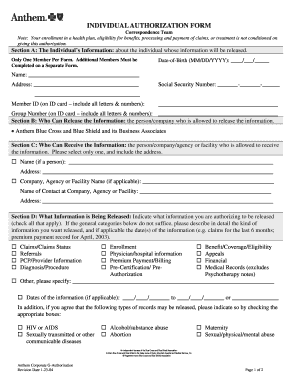
Anthem Hippa Release Form to Print


What is the Anthem Hippa Release Form To Print
The Anthem Hippa Release Form is a crucial document that allows individuals to authorize the release of their protected health information (PHI) to designated parties. This form is essential for ensuring compliance with the Health Insurance Portability and Accountability Act (HIPAA), which governs the privacy and security of health information in the United States. By completing this form, individuals can specify who may access their medical records, ensuring their personal health information is shared only with authorized entities.
How to use the Anthem Hippa Release Form To Print
Using the Anthem Hippa Release Form is straightforward. First, download and print the form from a reliable source. Next, fill in your personal information, including your name, address, and date of birth. Specify the information you wish to release and the individuals or organizations authorized to receive it. After completing the form, sign and date it to validate your consent. It is advisable to keep a copy for your records and provide the completed form to the designated party to facilitate the release of your health information.
Steps to complete the Anthem Hippa Release Form To Print
Completing the Anthem Hippa Release Form involves several key steps:
- Download the form from a trusted source.
- Fill in your personal details, including your full name, address, and date of birth.
- Clearly indicate the specific health information you wish to release.
- List the names of individuals or organizations authorized to receive your information.
- Sign and date the form to confirm your consent.
- Make a copy for your records before submitting it to the designated party.
Legal use of the Anthem Hippa Release Form To Print
The Anthem Hippa Release Form is legally binding when completed correctly. It complies with HIPAA regulations, ensuring that your health information is shared only with those you authorize. For the form to be valid, it must include your signature and the date of signing. Additionally, it is essential to provide accurate information to avoid any delays or issues in processing your request. Understanding your rights under HIPAA is crucial, as it empowers you to control who accesses your health records.
Key elements of the Anthem Hippa Release Form To Print
Several key elements must be included in the Anthem Hippa Release Form to ensure its effectiveness:
- Personal Information: Your full name, address, and date of birth.
- Specific Information to Release: Clearly state the health information you are authorizing for release.
- Authorized Recipients: List the individuals or organizations that are permitted to receive your information.
- Signature and Date: Your signature and the date of signing to validate the form.
Examples of using the Anthem Hippa Release Form To Print
The Anthem Hippa Release Form can be used in various scenarios, such as:
- Allowing a family member to access your medical records for care coordination.
- Permitting a healthcare provider to share your information with a specialist.
- Enabling an insurance company to obtain necessary health information for claims processing.
These examples illustrate the importance of the form in facilitating communication and ensuring that your health information is shared appropriately.
Quick guide on how to complete anthem hippa release form to print
Prepare Anthem Hippa Release Form To Print effortlessly on any device
Online document management has become increasingly popular among companies and individuals. It offers an ideal eco-friendly substitute for conventional printed and signed documents, as you can easily find the appropriate form and securely store it online. airSlate SignNow provides all the necessary tools to create, modify, and eSign your documents quickly without any hassle. Handle Anthem Hippa Release Form To Print on any device with airSlate SignNow Android or iOS applications and streamline any document-related task today.
The easiest way to modify and eSign Anthem Hippa Release Form To Print without any hassle
- Find Anthem Hippa Release Form To Print and then click Get Form to begin.
- Utilize the tools we provide to fill out your document.
- Highlight important sections of your documents or obscure sensitive information with tools specifically designed for that purpose by airSlate SignNow.
- Create your eSignature using the Sign tool, which takes just seconds and holds the same legal validity as a traditional wet ink signature.
- Review all the information and then click on the Done button to save your modifications.
- Select your preferred method to share your form, whether by email, SMS, or invitation link, or download it to your computer.
Say goodbye to lost or misplaced documents, tedious form searching, or mistakes that require printing new copies. airSlate SignNow meets all your document management needs in just a few clicks from any device you choose. Modify and eSign Anthem Hippa Release Form To Print and ensure effective communication at any stage of the form preparation process with airSlate SignNow.
Create this form in 5 minutes or less
Create this form in 5 minutes!
How to create an eSignature for the anthem hippa release form to print
How to create an electronic signature for a PDF online
How to create an electronic signature for a PDF in Google Chrome
How to create an e-signature for signing PDFs in Gmail
How to create an e-signature right from your smartphone
How to create an e-signature for a PDF on iOS
How to create an e-signature for a PDF on Android
People also ask
-
What is the Anthem Hippa Release Form To Print?
The Anthem Hippa Release Form To Print is a legal document that allows patients to authorize the release of their medical information. This form ensures compliance with HIPAA regulations and helps protect patient privacy while facilitating communication with healthcare providers.
-
How can I access the Anthem Hippa Release Form To Print?
You can easily access the Anthem Hippa Release Form To Print through our platform. Simply visit our website, navigate to the forms section, and download the form in a printable format for your convenience.
-
Is there a cost associated with the Anthem Hippa Release Form To Print?
No, the Anthem Hippa Release Form To Print is available for free on our platform. We strive to provide accessible resources for our users without any hidden costs, making it easy for you to obtain the necessary documents.
-
Are there any features associated with the Anthem Hippa Release Form To Print?
Yes, the Anthem Hippa Release Form To Print is designed for easy completion and signing. It can be filled out electronically and allows for secure storage, ensuring that your confidential information remains protected.
-
What are the benefits of using the Anthem Hippa Release Form To Print?
Using the Anthem Hippa Release Form To Print streamlines the process of obtaining health information. It ensures you have the proper authorization in place, which can facilitate faster communication with healthcare providers and improve your overall healthcare experience.
-
Can I integrate the Anthem Hippa Release Form To Print with other tools?
Yes, our platform allows for integration with various tools and applications, enhancing your workflow. You can easily link the Anthem Hippa Release Form To Print with electronic medical records systems to ensure a seamless experience.
-
How do I fill out the Anthem Hippa Release Form To Print correctly?
To fill out the Anthem Hippa Release Form To Print correctly, follow the instructions provided within the document. Ensure that all required fields are completed accurately, and sign the document to validate your authorization.
Get more for Anthem Hippa Release Form To Print
Find out other Anthem Hippa Release Form To Print
- Electronic signature Texas Car Dealer Purchase Order Template Online
- Electronic signature Texas Car Dealer Purchase Order Template Fast
- Electronic signature Maryland Business Operations NDA Myself
- Electronic signature Washington Car Dealer Letter Of Intent Computer
- Electronic signature Virginia Car Dealer IOU Fast
- How To Electronic signature Virginia Car Dealer Medical History
- Electronic signature Virginia Car Dealer Separation Agreement Simple
- Electronic signature Wisconsin Car Dealer Contract Simple
- Electronic signature Wyoming Car Dealer Lease Agreement Template Computer
- How Do I Electronic signature Mississippi Business Operations Rental Application
- Electronic signature Missouri Business Operations Business Plan Template Easy
- Electronic signature Missouri Business Operations Stock Certificate Now
- Electronic signature Alabama Charity Promissory Note Template Computer
- Electronic signature Colorado Charity Promissory Note Template Simple
- Electronic signature Alabama Construction Quitclaim Deed Free
- Electronic signature Alaska Construction Lease Agreement Template Simple
- Electronic signature Construction Form Arizona Safe
- Electronic signature Kentucky Charity Living Will Safe
- Electronic signature Construction Form California Fast
- Help Me With Electronic signature Colorado Construction Rental Application