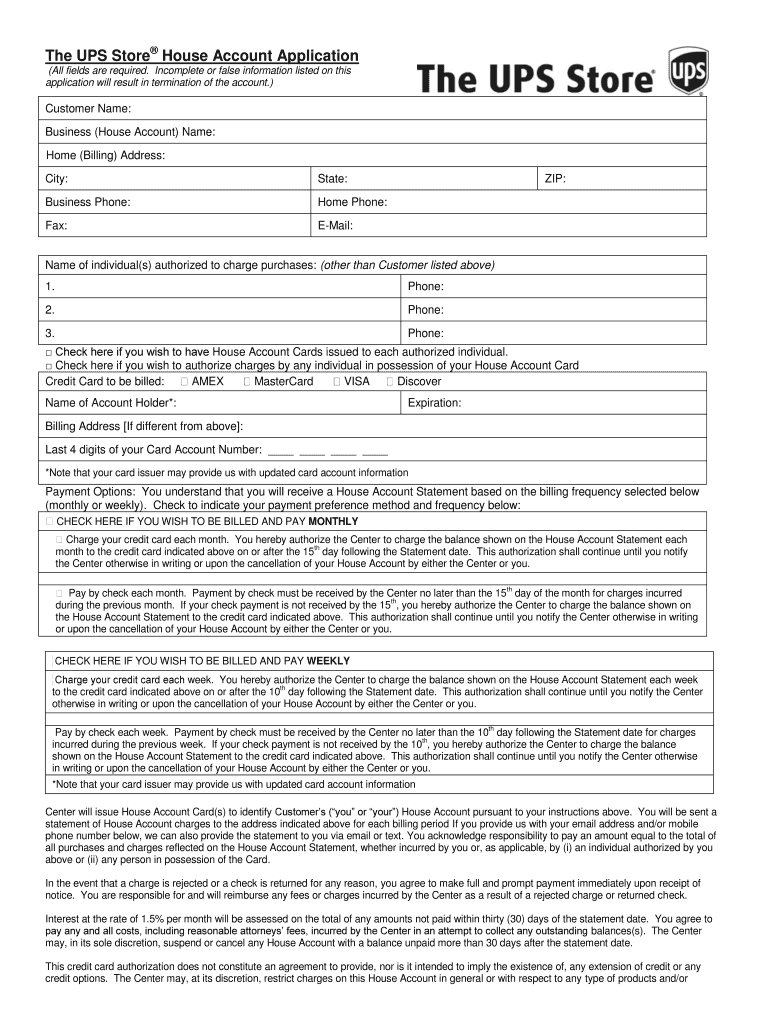
Ups House Account Form


What is the UPS House Account?
The UPS House Account is a specialized account designed for businesses and individuals who frequently utilize UPS services. This account allows users to manage their shipping needs efficiently while benefiting from exclusive pricing and services tailored to their shipping volume. By having a UPS House Account, users can streamline their shipping processes, track shipments, and access billing information all in one place.
How to Use the UPS House Account
Using the UPS House Account is straightforward. Once you have created your account, you can log in to the UPS website or mobile app to manage your shipments. You can schedule pickups, track packages, and view shipping history. Additionally, you can set up billing preferences and access discounts based on your shipping frequency. The account also provides tools for managing multiple shipments simultaneously, making it ideal for businesses with high shipping demands.
Steps to Complete the UPS House Account Application
To complete the UPS House Account application, follow these steps:
- Visit the UPS website and navigate to the House Account application section.
- Fill out the required personal and business information, including your name, address, and contact details.
- Provide details about your shipping needs, such as the expected shipping volume and frequency.
- Review the terms and conditions, ensuring you understand the account's benefits and responsibilities.
- Submit your application and await confirmation from UPS regarding your account status.
Legal Use of the UPS House Account
The UPS House Account is legally recognized for business and personal shipping purposes. To ensure compliance, users must adhere to UPS policies and regulations. This includes accurately declaring the contents of shipments and ensuring that all items shipped comply with federal and state laws. Additionally, users should keep records of their shipments for legal and tax purposes, as this may be required for audits or disputes.
Required Documents for the UPS House Account
When applying for a UPS House Account, certain documents may be required to verify your identity and business status. Commonly requested documents include:
- Proof of identity, such as a driver's license or passport.
- Business registration documents, if applicable.
- Tax identification number (TIN) or employer identification number (EIN) for businesses.
Having these documents ready can expedite the application process and ensure a smooth setup of your account.
Eligibility Criteria for the UPS House Account
Eligibility for a UPS House Account typically requires that applicants are either individuals or businesses that regularly ship with UPS. There may be specific criteria regarding shipping volume or frequency, which can vary based on the services offered. Applicants should ensure they meet these criteria before applying to avoid delays in account approval.
Quick guide on how to complete the ups store house account application
Effortlessly Prepare Ups House Account on Any Device
The management of online documents has surged in popularity among businesses and individuals alike. It offers an excellent eco-friendly alternative to conventional printed and signed paperwork, allowing you to locate the right form and securely archive it online. airSlate SignNow equips you with all the necessary tools to create, modify, and eSign your documents swiftly without delays. Manage Ups House Account on any device using airSlate SignNow's Android or iOS applications and enhance any document-based activity today.
How to Alter and eSign Ups House Account with Ease
- Locate Ups House Account and select Get Form to begin.
- Utilize the tools we offer to complete your document.
- Emphasize pertinent sections of the documents or redact sensitive information with tools designed specifically for that purpose by airSlate SignNow.
- Create your signature using the Sign feature, which takes moments and carries the same legal validity as a traditional wet signature.
- Verify all the details and click the Done button to save your modifications.
- Select your preferred method to deliver your form, whether by email, SMS, invite link, or download it to your computer.
Eliminate concerns of lost or misfiled documents, tedious form searches, or mistakes that necessitate reprinting new copies. airSlate SignNow caters to your document management needs in just a few clicks from any device you choose. Modify and eSign Ups House Account and ensure outstanding communication at every phase of the document preparation process with airSlate SignNow.
Create this form in 5 minutes or less
FAQs
-
How do I fill out an application form to open a bank account?
I want to believe that most banks nowadays have made the process of opening bank account, which used to be cumbersome, less cumbersome. All you need to do is to approach the bank, collect the form, and fill. However if you have any difficulty in filling it, you can always call on one of the banks rep to help you out.
-
Do I need a bank account to fill out the MHT CET application form?
To apply, you need to pay through online mode. This doesn't necessarily need you to have a bank account. You can ask anyone kind-hearted who is having a bank account to pay and handover the hard cash to that person.Hope this helps.
-
Do we have to fill out the separate application form for the Miranda house?
Thanks for the A2A.NoWhen the cutoff comes out, you just need to go to the college's website and take a printout of your form that you had already filled up on the DU website.It will have the college's name and the subject already mentioned in it.And also, If you are applying for different colleges, do the same for all.You don't need to fill any separate form.
-
How do I fill out the UPSEAT 2017 application forms?
UPESEAT is a placement test directed by the University of Petroleum and Energy Studies. This inclination examination is called as the University of Petroleum and Energy Studies Engineering Entrance Test (UPESEAT). It is essentially an essential sort examination which permits the possibility to apply for the different designing projects on the web. visit - HOW TO FILL THE UPSEAT 2017 APPLICATION FORMS
-
Do I have to state the amount in my account when filling out the Schengen application form?
Nope, you don’t need to. While filling out the form you can state that most of the expenditures are prepaid (like accommodation) and you are having enough cash to support your travel.When i was applying for Schengen visa, I did attach my bank statement but I don’t think it’s mandatory.
-
How do I find out the state number while filling up the DU application form?
Go through prospectus of du on its website , it's mention over there in a table of every states
Create this form in 5 minutes!
How to create an eSignature for the the ups store house account application
How to make an eSignature for the The Ups Store House Account Application in the online mode
How to generate an electronic signature for your The Ups Store House Account Application in Chrome
How to create an electronic signature for putting it on the The Ups Store House Account Application in Gmail
How to make an electronic signature for the The Ups Store House Account Application straight from your smart phone
How to generate an eSignature for the The Ups Store House Account Application on iOS devices
How to make an eSignature for the The Ups Store House Account Application on Android
People also ask
-
What is the ups application pdf, and how does it work with airSlate SignNow?
The ups application pdf is a digital document that allows users to request UPS services conveniently. Using airSlate SignNow, you can easily fill out and sign the ups application pdf, ensuring a quick and efficient submission process.
-
How can businesses benefit from using the ups application pdf with airSlate SignNow?
By using the ups application pdf with airSlate SignNow, businesses can streamline their shipping processes. The electronic signatures and document management features save time, reduce errors, and enhance overall productivity.
-
Is there a cost associated with using airSlate SignNow for the ups application pdf?
AirSlate SignNow offers various pricing plans, making it cost-effective for businesses of all sizes. You can complete the ups application pdf without incurring high costs, as pricing is transparent and based on the features you need.
-
What features are available when using the ups application pdf on airSlate SignNow?
AirSlate SignNow provides features like custom templates, secure storage, and real-time tracking when handling the ups application pdf. These features assure users of a seamless and reliable experience during document signing and submission.
-
Can I integrate airSlate SignNow with other tools for managing the ups application pdf?
Yes, airSlate SignNow offers integration capabilities with popular business tools and applications. This allows you to manage the ups application pdf along with other documents efficiently, enhancing your workflow.
-
Is it easy to sign the ups application pdf using airSlate SignNow?
Absolutely! AirSlate SignNow provides a user-friendly interface that simplifies the signing process for the ups application pdf. Users can sign documents from any device, making it convenient and accessible.
-
How secure is my information when using the ups application pdf with airSlate SignNow?
AirSlate SignNow prioritizes security by employing advanced encryption and authentication protocols. Your personal and business information on the ups application pdf is protected, ensuring peace of mind.
Get more for Ups House Account
Find out other Ups House Account
- Electronic signature West Virginia Orthodontists Living Will Online
- Electronic signature Legal PDF Vermont Online
- How Can I Electronic signature Utah Legal Separation Agreement
- Electronic signature Arizona Plumbing Rental Lease Agreement Myself
- Electronic signature Alabama Real Estate Quitclaim Deed Free
- Electronic signature Alabama Real Estate Quitclaim Deed Safe
- Electronic signature Colorado Plumbing Business Plan Template Secure
- Electronic signature Alaska Real Estate Lease Agreement Template Now
- Electronic signature Colorado Plumbing LLC Operating Agreement Simple
- Electronic signature Arizona Real Estate Business Plan Template Free
- Electronic signature Washington Legal Contract Safe
- How To Electronic signature Arkansas Real Estate Contract
- Electronic signature Idaho Plumbing Claim Myself
- Electronic signature Kansas Plumbing Business Plan Template Secure
- Electronic signature Louisiana Plumbing Purchase Order Template Simple
- Can I Electronic signature Wyoming Legal Limited Power Of Attorney
- How Do I Electronic signature Wyoming Legal POA
- How To Electronic signature Florida Real Estate Contract
- Electronic signature Florida Real Estate NDA Secure
- Can I Electronic signature Florida Real Estate Cease And Desist Letter