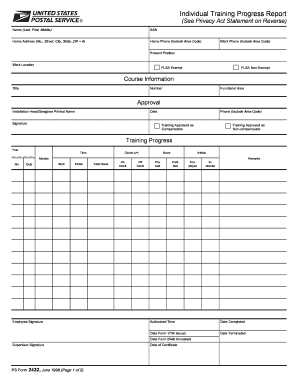
Training Progress Report Form


What is the Training Progress Report
The training progress report is a formal document that outlines the development and achievements of trainees during a specific training period. It serves as a comprehensive overview of the skills acquired, objectives met, and areas needing improvement. This report is essential for both trainers and trainees, as it provides a structured way to assess progress and identify future training needs. By documenting progress, organizations can ensure that training programs are effective and aligned with overall business goals.
How to Use the Training Progress Report
Using a training progress report involves several key steps. First, it is important to establish clear objectives for the training program. These objectives should be measurable and relevant to the trainees' roles. Next, trainers should regularly collect data on each trainee's performance through assessments, feedback, and observations. This information can then be compiled into the report, highlighting achievements and areas for improvement. Finally, the completed report should be reviewed with the trainees to discuss their progress and set goals for future development.
Key Elements of the Training Progress Report
A well-structured training progress report typically includes several critical elements. These include:
- Trainee Information: Name, position, and training dates.
- Training Objectives: Clear goals set at the beginning of the training.
- Performance Metrics: Quantitative and qualitative measures of trainee performance.
- Feedback: Comments from trainers and peers regarding the trainee's progress.
- Recommendations: Suggestions for further training or development opportunities.
Steps to Complete the Training Progress Report
Completing a training progress report involves a systematic approach. Follow these steps to ensure accuracy and comprehensiveness:
- Gather Data: Collect performance data from various sources, including assessments and feedback.
- Analyze Performance: Evaluate the data against the established training objectives.
- Document Findings: Write clear and concise descriptions of each trainee's performance.
- Review and Edit: Ensure the report is free from errors and presents information logically.
- Distribute the Report: Share the completed report with relevant stakeholders, including trainees and management.
Legal Use of the Training Progress Report
The training progress report can have legal implications, especially in regulated industries. It is important to ensure that the report is accurate and reflects true performance to avoid potential disputes. Organizations should maintain confidentiality and comply with relevant privacy laws when handling trainee information. Additionally, having a reliable digital solution for signing and storing these reports can enhance their legal validity and security.
Examples of Using the Training Progress Report
Training progress reports can be utilized in various contexts, such as:
- Corporate Training Programs: To assess employee skill development and readiness for promotions.
- Educational Institutions: To track student progress in vocational training courses.
- Compliance Training: To ensure that employees meet regulatory requirements and standards.
Quick guide on how to complete training progress report
Effortlessly Prepare Training Progress Report on Any Device
Digital document management has surged in popularity among businesses and individuals alike. It serves as an ideal eco-friendly alternative to traditional printed and signed paperwork, as you can access the necessary form and securely save it online. airSlate SignNow equips you with all the tools required to create, edit, and eSign your documents quickly and without holdups. Manage Training Progress Report on any platform using airSlate SignNow apps for Android or iOS and streamline any document-related task today.
The easiest way to modify and eSign Training Progress Report effortlessly
- Acquire Training Progress Report and then click Get Form to begin.
- Use the tools we offer to complete your form.
- Emphasize pertinent sections of your documents or obscure sensitive data with tools that airSlate SignNow offers specifically for that purpose.
- Create your signature using the Sign tool, which takes mere seconds and carries the same legal weight as a conventional wet ink signature.
- Review the information carefully and then click on the Done button to save your changes.
- Choose how you wish to send your form—via email, SMS, invitation link, or download it to your computer.
Eliminate concerns about lost or mislaid files, tedious form searches, or errors that necessitate printing new document copies. airSlate SignNow addresses your document management needs in just a few clicks from your preferred device. Modify and eSign Training Progress Report while ensuring excellent communication at every stage of the form preparation process with airSlate SignNow.
Create this form in 5 minutes or less
Create this form in 5 minutes!
How to create an eSignature for the training progress report
How to create an electronic signature for a PDF online
How to create an electronic signature for a PDF in Google Chrome
How to create an e-signature for signing PDFs in Gmail
How to create an e-signature right from your smartphone
How to create an e-signature for a PDF on iOS
How to create an e-signature for a PDF on Android
People also ask
-
What is a training progress report and how can it help my business?
A training progress report is a detailed document that outlines the progress of employees during training sessions. By using airSlate SignNow, businesses can easily create and manage these reports to track employee performance, identify areas for improvement, and enhance overall training effectiveness.
-
How does airSlate SignNow facilitate the creation of training progress reports?
airSlate SignNow provides an intuitive platform that allows users to customize and generate training progress reports effortlessly. With features like templates and e-signature capabilities, you can streamline the reporting process and ensure that all documents are securely signed and stored.
-
Is there a cost associated with generating a training progress report using airSlate SignNow?
Yes, airSlate SignNow offers various pricing plans that include the ability to create and manage training progress reports. By investing in our solution, you gain access to comprehensive features that make document management efficient and cost-effective.
-
Can I integrate airSlate SignNow with my existing HR software for training progress reports?
Absolutely! airSlate SignNow offers integrations with many popular HR software solutions. This means you can seamlessly collaborate and flow training progress reports between systems, enhancing your training and reporting processes.
-
What are the benefits of using airSlate SignNow for training progress reports?
Using airSlate SignNow for training progress reports provides several benefits, such as improved accuracy, time savings, and enhanced collaboration among teams. The platform’s automation features reduce manual errors, ensuring that your reports are reliable and easy to share.
-
How secure are the training progress reports created with airSlate SignNow?
Security is a top priority for airSlate SignNow. Training progress reports are protected by robust encryption standards and secure cloud storage, ensuring that sensitive information remains confidential and accessible only to authorized users.
-
Can I customize my training progress reports with airSlate SignNow?
Yes, airSlate SignNow allows for extensive customization of your training progress reports. You can modify templates to include specific metrics, branding elements, and other data points relevant to your training programs, making the reports unique to your organization's needs.
Get more for Training Progress Report
Find out other Training Progress Report
- Can I eSign Alaska Equipment Rental Agreement Template
- eSign Michigan Equipment Rental Agreement Template Later
- Help Me With eSignature Washington IOU
- eSign Indiana Home Improvement Contract Myself
- eSign North Dakota Architectural Proposal Template Online
- How To eSignature Alabama Mechanic's Lien
- Can I eSign Alabama Car Insurance Quotation Form
- eSign Florida Car Insurance Quotation Form Mobile
- eSign Louisiana Car Insurance Quotation Form Online
- Can I eSign Massachusetts Car Insurance Quotation Form
- eSign Michigan Car Insurance Quotation Form Online
- eSign Michigan Car Insurance Quotation Form Mobile
- eSignature Massachusetts Mechanic's Lien Online
- eSignature Massachusetts Mechanic's Lien Free
- eSign Ohio Car Insurance Quotation Form Mobile
- eSign North Dakota Car Insurance Quotation Form Online
- eSign Pennsylvania Car Insurance Quotation Form Mobile
- eSignature Nevada Mechanic's Lien Myself
- eSign California Life-Insurance Quote Form Online
- How To eSignature Ohio Mechanic's Lien