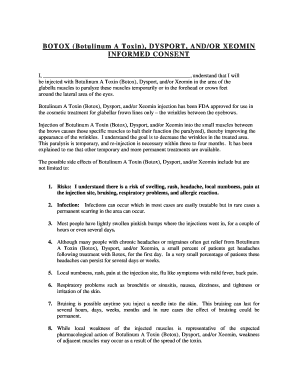
Consent Form


What is the consent form?
A consent form is a legal document that allows individuals to grant permission for specific actions, such as the use of personal information or participation in activities. It is commonly used in various fields, including healthcare, research, and legal agreements. The purpose of the consent form is to ensure that all parties involved are informed about the implications of their consent and that their rights are protected. In the United States, consent forms must meet certain legal standards to be considered valid and enforceable.
How to use the consent form
Using a consent form involves several key steps to ensure clarity and compliance. First, identify the purpose of the form and the specific information or actions being consented to. Next, present the form to the individual, providing a clear explanation of its contents and implications. It is important to allow the individual sufficient time to read and understand the form before signing. Once signed, the consent form should be securely stored and easily accessible for future reference.
Steps to complete the consent form
Completing a consent form typically involves the following steps:
- Read the form thoroughly to understand its purpose and details.
- Provide any required personal information, such as name, address, and contact details.
- Review any potential risks or benefits associated with the consent.
- Sign and date the form to indicate consent.
- Keep a copy of the signed form for your records.
Key elements of the consent form
Key elements of a consent form include:
- Title: Clearly states the purpose of the consent.
- Participant information: Identifies the individual giving consent.
- Description of the activity: Outlines what the consent covers.
- Risks and benefits: Details any potential risks or benefits involved.
- Signature and date: Provides space for the individual to sign and date the form.
Legal use of the consent form
The legal use of a consent form is crucial for ensuring that it is enforceable. In the United States, consent forms must comply with relevant laws and regulations, such as the Health Insurance Portability and Accountability Act (HIPAA) for healthcare-related forms. Additionally, the form must be clear, voluntary, and informed, meaning that the individual understands what they are consenting to and is not under any undue pressure to sign. Failure to adhere to these legal standards can render the consent invalid.
Examples of using the consent form
Consent forms are utilized in various scenarios, including:
- Medical procedures: Patients sign consent forms before undergoing surgeries or treatments.
- Research studies: Participants provide consent to use their data for research purposes.
- Photography and media: Individuals consent to have their images used in promotional materials.
Quick guide on how to complete consent form 445346534
Effortlessly Prepare Consent Form on Any Device
Web-based document management has become increasingly favored by businesses and individuals alike. It serves as an ideal environmentally friendly alternative to traditional paper documents, allowing you to locate the necessary form and securely save it online. airSlate SignNow provides you with all the tools required to create, edit, and electronically sign your documents quickly without delays. Handle Consent Form on any device using the airSlate SignNow applications for Android or iOS and simplify your document-related tasks today.
How to Edit and Electronically Sign Consent Form with Ease
- Obtain Consent Form and click on Get Form to begin.
- Utilize the tools we offer to fill out your document.
- Highlight important sections of the documents or obscure sensitive information with tools specifically designed for that purpose by airSlate SignNow.
- Create your signature using the Sign tool, which takes mere seconds and carries the same legal validity as a conventional wet signature.
- Review the details and click the Done button to finalize your changes.
- Choose your preferred method for sending your form, whether by email, SMS, or invitation link, or download it to your computer.
Eliminate concerns about lost or misfiled documents, tedious form searches, or errors that necessitate printing new copies. airSlate SignNow meets all your document management needs in just a few clicks from any device you prefer. Edit and electronically sign Consent Form to ensure outstanding communication throughout any stage of the form preparation process with airSlate SignNow.
Create this form in 5 minutes or less
Create this form in 5 minutes!
How to create an eSignature for the consent form 445346534
How to create an electronic signature for a PDF online
How to create an electronic signature for a PDF in Google Chrome
How to create an e-signature for signing PDFs in Gmail
How to create an e-signature right from your smartphone
How to create an e-signature for a PDF on iOS
How to create an e-signature for a PDF on Android
People also ask
-
What is a consent form and why is it important?
A consent form is a document that enables individuals to provide their approval for a specific action or decision. It is crucial in many industries, such as healthcare and legal, as it protects both the organization and the individual by ensuring transparency and mutual understanding.
-
How does airSlate SignNow streamline the consent form process?
airSlate SignNow simplifies the consent form process by allowing users to create, send, and eSign documents online. With features like templates and automated workflows, businesses can signNowly reduce the time spent on paperwork and improve efficiency.
-
Can I customize my consent form with airSlate SignNow?
Yes, airSlate SignNow allows users to customize their consent forms according to their specific needs. This includes adding logos, modifying text, and including specific clauses to meet regulatory and organizational requirements.
-
What are the pricing options for using airSlate SignNow for consent forms?
airSlate SignNow offers various pricing plans to fit different business needs, including a free tier and paid plans that include advanced features for managing consent forms. The tiered pricing ensures that businesses only pay for the functionalities they require.
-
Is airSlate SignNow secure for handling consent forms?
Absolutely, airSlate SignNow prioritizes security with features like two-factor authentication and encryption. This ensures that your consent forms and sensitive data are protected, allowing you to manage your documents with confidence.
-
What kind of integrations does airSlate SignNow support for consent forms?
airSlate SignNow integrates seamlessly with popular business applications such as Google Drive, Dropbox, and CRM systems. This allows you to easily manage and share your consent forms across different platforms without any disruption.
-
Can I track the status of my consent form using airSlate SignNow?
Yes, airSlate SignNow provides real-time tracking for consent forms, enabling users to see when documents are sent, viewed, and signed. This feature enhances communication and ensures that you stay updated at every step of the consent process.
Get more for Consent Form
- Sample lease agreementpages osu properties form
- Equine liability related casesanimal legal ampamp historical center form
- Motion ampamp affidavit to set aside entry of default and accept late filed form
- Free joint venture agreementjointventurejoint business venture form
- Joint venture agreement re tony n tinas wedding broadway form
- National letter of intent american collegiate hockey association form
- Free legal form complaint against builder building contractor
- Pet adoption agreement american humane form
Find out other Consent Form
- eSignature Kentucky Life Sciences Quitclaim Deed Fast
- Help Me With eSignature Georgia Non-Profit NDA
- How Can I eSignature Idaho Non-Profit Business Plan Template
- eSignature Mississippi Life Sciences Lease Agreement Myself
- How Can I eSignature Mississippi Life Sciences Last Will And Testament
- How To eSignature Illinois Non-Profit Contract
- eSignature Louisiana Non-Profit Business Plan Template Now
- How Do I eSignature North Dakota Life Sciences Operating Agreement
- eSignature Oregon Life Sciences Job Offer Myself
- eSignature Oregon Life Sciences Job Offer Fast
- eSignature Oregon Life Sciences Warranty Deed Myself
- eSignature Maryland Non-Profit Cease And Desist Letter Fast
- eSignature Pennsylvania Life Sciences Rental Lease Agreement Easy
- eSignature Washington Life Sciences Permission Slip Now
- eSignature West Virginia Life Sciences Quitclaim Deed Free
- Can I eSignature West Virginia Life Sciences Residential Lease Agreement
- eSignature New York Non-Profit LLC Operating Agreement Mobile
- How Can I eSignature Colorado Orthodontists LLC Operating Agreement
- eSignature North Carolina Non-Profit RFP Secure
- eSignature North Carolina Non-Profit Credit Memo Secure