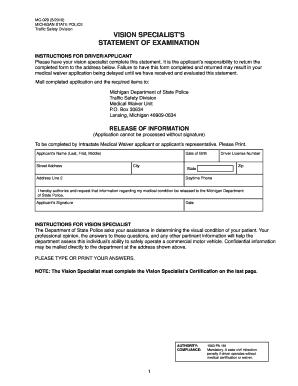
Vision Specialist Statement of Examination Form


What is the Vision Specialist Statement Of Examination Form
The Vision Specialist Statement Of Examination Form is a critical document used in the healthcare sector, specifically related to vision assessments. This form is typically completed by a qualified vision specialist, such as an optometrist or ophthalmologist, to provide a detailed account of a patient's eye examination. It serves as an official record that can be used for various purposes, including insurance claims, medical referrals, and patient care documentation. The form ensures that all relevant information regarding the patient's vision health is accurately captured and communicated.
How to use the Vision Specialist Statement Of Examination Form
Using the Vision Specialist Statement Of Examination Form involves several straightforward steps. First, the vision specialist must gather essential patient information, including personal details and medical history. Next, a thorough eye examination is conducted, and findings are documented on the form. This includes visual acuity, eye health assessments, and any diagnoses or recommendations for treatment. Once completed, the form can be submitted electronically or printed for physical submission, depending on the requirements of the receiving entity.
Steps to complete the Vision Specialist Statement Of Examination Form
Completing the Vision Specialist Statement Of Examination Form requires attention to detail. Here are the steps to follow:
- Collect patient information, including name, date of birth, and contact details.
- Document the patient's medical history, focusing on any previous eye conditions or treatments.
- Conduct a comprehensive eye examination, noting findings such as visual acuity and eye health.
- Record any diagnoses, treatment recommendations, or referrals.
- Review the completed form for accuracy and completeness.
- Submit the form electronically or print it for physical submission as needed.
Legal use of the Vision Specialist Statement Of Examination Form
The Vision Specialist Statement Of Examination Form is legally binding when completed accurately and submitted in compliance with relevant laws and regulations. It is essential for the form to be signed by the vision specialist to validate its contents. Additionally, when submitted electronically, the form must adhere to eSignature laws, ensuring that the signatures are legally recognized. This compliance helps protect both the patient and the healthcare provider in any potential legal matters regarding vision care.
Key elements of the Vision Specialist Statement Of Examination Form
Several key elements must be included in the Vision Specialist Statement Of Examination Form to ensure its effectiveness and legality:
- Patient Information: Full name, date of birth, and contact information.
- Medical History: Relevant past medical history related to eye health.
- Examination Findings: Detailed results from the eye examination.
- Diagnosis: Any conditions identified during the examination.
- Treatment Recommendations: Suggested next steps for patient care.
- Signature: Signature of the vision specialist, confirming the accuracy of the information.
Who Issues the Form
The Vision Specialist Statement Of Examination Form is typically issued by healthcare providers specializing in vision care. This includes optometrists, ophthalmologists, and clinics that focus on eye health. These professionals are responsible for ensuring that the form is completed accurately and reflects the patient's current vision status. In some cases, specific healthcare organizations may have their own standardized versions of the form to streamline the examination and documentation process.
Quick guide on how to complete vision specialist statement of examination form
Execute Vision Specialist Statement Of Examination Form effortlessly on any device
Digital document management has gained increased popularity among businesses and individuals alike. It serves as an ideal environmentally friendly substitute for conventional printed and signed documents, allowing you to obtain the correct form and securely store it online. airSlate SignNow provides you with all the tools necessary to create, modify, and electronically sign your documents swiftly without delays. Manage Vision Specialist Statement Of Examination Form on any platform with airSlate SignNow's Android or iOS applications and enhance any document-centric process today.
How to modify and eSign Vision Specialist Statement Of Examination Form with ease
- Locate Vision Specialist Statement Of Examination Form and then click Get Form to begin.
- Utilize the tools we provide to complete your form.
- Emphasize important sections of your documents or redact sensitive information with tools specifically designed for that purpose by airSlate SignNow.
- Create your electronic signature using the Sign tool, which takes just seconds and carries the same legal validity as a traditional handwritten signature.
- Verify the details and then click on the Done button to save your modifications.
- Choose how you want to submit your form, via email, SMS, or invitation link, or download it to your computer.
Eliminate concerns about lost or misplaced documents, tedious form hunting, or mistakes that require new document copies to be printed. airSlate SignNow fulfills all your document management needs with just a few clicks from any device you prefer. Edit and eSign Vision Specialist Statement Of Examination Form to ensure outstanding communication at every stage of your document preparation process with airSlate SignNow.
Create this form in 5 minutes or less
Create this form in 5 minutes!
How to create an eSignature for the vision specialist statement of examination form
How to create an electronic signature for a PDF online
How to create an electronic signature for a PDF in Google Chrome
How to create an e-signature for signing PDFs in Gmail
How to create an e-signature right from your smartphone
How to create an e-signature for a PDF on iOS
How to create an e-signature for a PDF on Android
People also ask
-
What is the Vision Specialist Statement Of Examination Form?
The Vision Specialist Statement Of Examination Form is a document designed for vision specialists to record their evaluation and findings during a patient's eye examination. This form ensures that all necessary information is captured accurately and efficiently, facilitating better patient care and communication.
-
How can I access the Vision Specialist Statement Of Examination Form?
You can easily access the Vision Specialist Statement Of Examination Form through the airSlate SignNow platform. Our user-friendly interface allows you to find, customize, and send this form to your clients in just a few clicks, streamlining your documentation process.
-
Is the Vision Specialist Statement Of Examination Form customizable?
Yes, the Vision Specialist Statement Of Examination Form is fully customizable on the airSlate SignNow platform. You can modify sections, add or remove fields, and adjust the layout to suit your specific needs, ensuring that the form meets the unique requirements of your practice.
-
Can I integrate the Vision Specialist Statement Of Examination Form with other applications?
Absolutely! The airSlate SignNow platform allows seamless integration of the Vision Specialist Statement Of Examination Form with numerous applications such as CRMs, healthcare management systems, and cloud storage services. This feature enhances your workflow efficiency and keeps your documentation centralized.
-
What are the benefits of using airSlate SignNow for the Vision Specialist Statement Of Examination Form?
Using airSlate SignNow for the Vision Specialist Statement Of Examination Form provides multiple benefits, including increased efficiency, reduced paperwork, and faster client responses. The electronic signature feature also ensures that your documents are legally binding and securely stored for easy access.
-
How secure is the Vision Specialist Statement Of Examination Form on airSlate SignNow?
The Vision Specialist Statement Of Examination Form is secured with advanced encryption technology on the airSlate SignNow platform. This ensures that all sensitive patient information remains confidential and protected against unauthorized access, giving you peace of mind while handling important documents.
-
What is the pricing structure for using the Vision Specialist Statement Of Examination Form with airSlate SignNow?
AirSlate SignNow offers flexible pricing plans tailored to fit various business needs. Whether you are an individual practitioner or part of a large organization, you can choose a plan that provides access to the Vision Specialist Statement Of Examination Form and all essential features at a competitive rate.
Get more for Vision Specialist Statement Of Examination Form
Find out other Vision Specialist Statement Of Examination Form
- Can I eSignature Washington Engineering Proposal Template
- eSignature California Proforma Invoice Template Simple
- eSignature Georgia Proforma Invoice Template Myself
- eSignature Mississippi Proforma Invoice Template Safe
- eSignature Missouri Proforma Invoice Template Free
- Can I eSignature Mississippi Proforma Invoice Template
- eSignature Missouri Proforma Invoice Template Simple
- eSignature Missouri Proforma Invoice Template Safe
- eSignature New Hampshire Proforma Invoice Template Mobile
- eSignature North Carolina Proforma Invoice Template Easy
- Electronic signature Connecticut Award Nomination Form Fast
- eSignature South Dakota Apartment lease agreement template Free
- eSignature Maine Business purchase agreement Simple
- eSignature Arizona Generic lease agreement Free
- eSignature Illinois House rental agreement Free
- How To eSignature Indiana House rental agreement
- Can I eSignature Minnesota House rental lease agreement
- eSignature Missouri Landlord lease agreement Fast
- eSignature Utah Landlord lease agreement Simple
- eSignature West Virginia Landlord lease agreement Easy