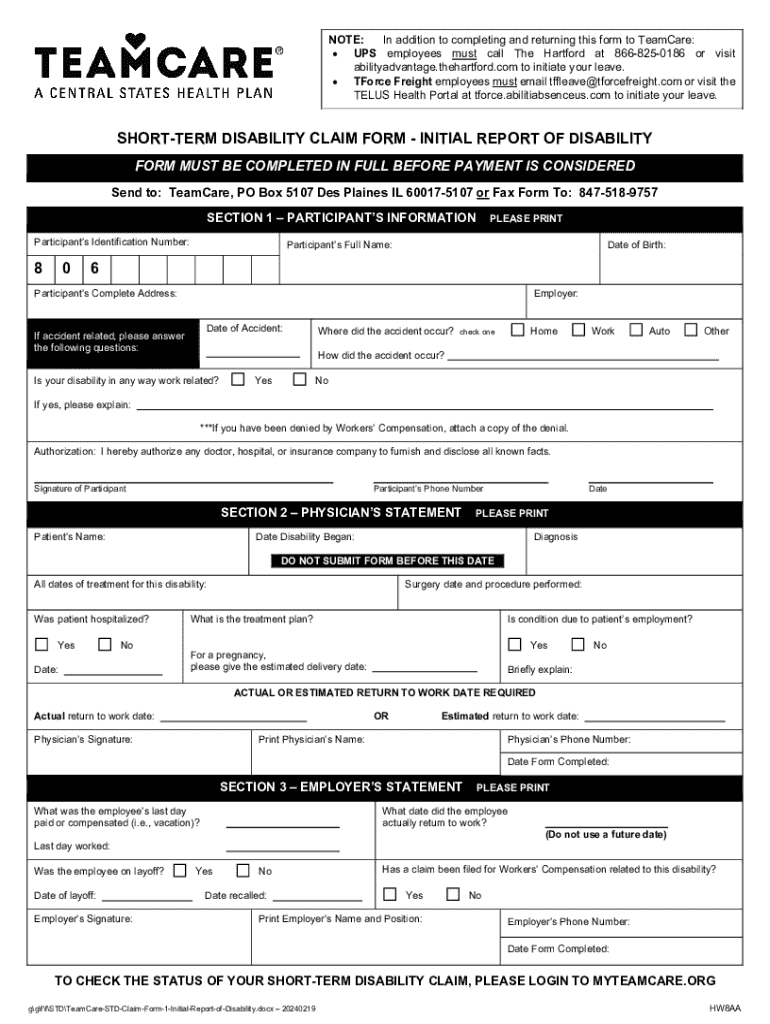
ATTN UPS EMPLOYEES in Addition to Completing and 2024-2026


Understanding the TeamCare Short Term Disability Form
The TeamCare short term disability form is a crucial document for employees seeking to claim short term disability benefits. This form is specifically designed for UPS employees and is essential for initiating the claims process. It collects necessary information regarding the employee's medical condition, work history, and the duration of the disability. Understanding the purpose of this form helps ensure that all required details are accurately provided, facilitating a smoother claims process.
Steps to Complete the TeamCare Short Term Disability Form
Completing the TeamCare short term disability form involves several important steps:
- Gather necessary documents, such as medical records and employment information.
- Fill out personal information, including your name, employee ID, and contact details.
- Provide details about your medical condition, including diagnosis and treatment plans.
- Indicate the expected duration of your disability and any relevant dates.
- Review the form for accuracy and completeness before submission.
Following these steps carefully can help prevent delays in processing your claim.
Required Documents for Submission
When submitting the TeamCare short term disability form, it is important to include specific supporting documents. These may include:
- Medical documentation from your healthcare provider outlining your condition.
- Proof of employment, such as pay stubs or an employment verification letter.
- Any previous disability claims or related forms that may be relevant.
Having these documents ready can expedite the review process and help ensure your claim is processed efficiently.
Form Submission Methods
The TeamCare short term disability form can typically be submitted through various methods, including:
- Online submission via the TeamCare portal, if available.
- Mailing the completed form to the designated TeamCare address.
- In-person submission at your local HR office or designated location.
Choosing the most convenient submission method can help ensure timely processing of your claim.
Eligibility Criteria for Short Term Disability Benefits
To qualify for short term disability benefits through TeamCare, employees must meet specific eligibility criteria. Generally, this includes:
- Being a full-time employee of UPS.
- Having a qualifying medical condition that prevents you from performing your job duties.
- Meeting the minimum duration of employment requirements.
Understanding these criteria can help employees assess their eligibility before submitting the form.
Common Issues and How to Avoid Them
When filling out the TeamCare short term disability form, several common issues can arise. To avoid these problems:
- Double-check all entries for accuracy, particularly medical and personal information.
- Ensure all required documents are included with your submission.
- Submit the form well before any deadlines to allow for processing time.
Being proactive about these aspects can help minimize delays and complications with your claim.
Quick guide on how to complete attn ups employees in addition to completing and
Prepare ATTN UPS EMPLOYEES In Addition To Completing And effortlessly on any device
Digital document management has gained traction among businesses and individuals. It offers an ideal eco-friendly substitute for traditional printed and signed documents, allowing you to obtain the appropriate form and securely keep it online. airSlate SignNow equips you with all the tools necessary to create, modify, and eSign your documents swiftly without delays. Handle ATTN UPS EMPLOYEES In Addition To Completing And on any device with airSlate SignNow Android or iOS applications and enhance any document-driven process today.
The easiest way to modify and eSign ATTN UPS EMPLOYEES In Addition To Completing And seamlessly
- Obtain ATTN UPS EMPLOYEES In Addition To Completing And and then click Get Form to begin.
- Utilize the tools we offer to fill out your document.
- Emphasize relevant sections of the documents or redact sensitive information using tools specifically provided by airSlate SignNow for that purpose.
- Create your eSignature using the Sign tool, which takes seconds and carries the same legal validity as a conventional wet ink signature.
- Review the information and then click on the Done button to save your changes.
- Select how you wish to send your form, via email, SMS, or invitation link, or download it to your computer.
Eliminate concerns about lost or misplaced files, tedious form searching, or errors that require printing new document copies. airSlate SignNow fulfills all your document management needs in just a few clicks from any device of your choosing. Edit and eSign ATTN UPS EMPLOYEES In Addition To Completing And and guarantee outstanding communication at every stage of the document preparation process with airSlate SignNow.
Create this form in 5 minutes or less
Find and fill out the correct attn ups employees in addition to completing and
Create this form in 5 minutes!
How to create an eSignature for the attn ups employees in addition to completing and
How to create an electronic signature for a PDF online
How to create an electronic signature for a PDF in Google Chrome
How to create an e-signature for signing PDFs in Gmail
How to create an e-signature right from your smartphone
How to create an e-signature for a PDF on iOS
How to create an e-signature for a PDF on Android
People also ask
-
What is the teamcare short term disability form?
The teamcare short term disability form is a document designed to help employees apply for short-term disability benefits. It streamlines the process of submitting claims, ensuring that all necessary information is captured efficiently. By using this form, employees can expedite their claims and receive the support they need during their recovery.
-
How can I access the teamcare short term disability form?
You can easily access the teamcare short term disability form through the airSlate SignNow platform. Simply log in to your account, navigate to the forms section, and search for the teamcare short term disability form. This user-friendly interface makes it simple to find and complete the necessary documentation.
-
Is there a cost associated with using the teamcare short term disability form?
Using the teamcare short term disability form through airSlate SignNow is part of our subscription plans, which are designed to be cost-effective for businesses of all sizes. We offer various pricing tiers to accommodate different needs, ensuring that you can access essential features without breaking the bank. Check our pricing page for more details.
-
What features does the teamcare short term disability form offer?
The teamcare short term disability form includes features such as electronic signatures, customizable fields, and secure document storage. These features enhance the user experience by making it easier to fill out and submit the form. Additionally, you can track the status of your submission in real-time.
-
How does the teamcare short term disability form benefit employees?
The teamcare short term disability form benefits employees by simplifying the claims process and reducing the time it takes to receive benefits. With an easy-to-use interface and quick submission options, employees can focus on their recovery rather than paperwork. This efficiency leads to a better overall experience during a challenging time.
-
Can the teamcare short term disability form be integrated with other tools?
Yes, the teamcare short term disability form can be integrated with various HR and payroll systems through airSlate SignNow's API. This integration allows for seamless data transfer and ensures that all relevant information is synchronized across platforms. This capability enhances workflow efficiency and reduces manual data entry.
-
What security measures are in place for the teamcare short term disability form?
The teamcare short term disability form is protected by advanced security measures, including encryption and secure access controls. airSlate SignNow prioritizes the confidentiality of your documents, ensuring that sensitive information remains safe throughout the submission process. You can trust that your data is handled with the utmost care.
Get more for ATTN UPS EMPLOYEES In Addition To Completing And
- Certification services department midsummer house form
- Instructions for completing the statement of information no change form llc 12nc
- Dfec authorization templates doldfec authorization templates doldfec authorization templates doldfec general medical dol form
- Seneca withdrawal form
- Application for kentucky certified birth certificate form
- Medical authorization dme form
- Instructions for form cr a nycgov
- 70 gg607 7hb99iac a form
Find out other ATTN UPS EMPLOYEES In Addition To Completing And
- eSignature Kentucky Intellectual Property Sale Agreement Online
- How Do I eSignature Arkansas IT Consulting Agreement
- eSignature Arkansas IT Consulting Agreement Safe
- eSignature Delaware IT Consulting Agreement Online
- eSignature New Jersey IT Consulting Agreement Online
- How Can I eSignature Nevada Software Distribution Agreement
- eSignature Hawaii Web Hosting Agreement Online
- How Do I eSignature Hawaii Web Hosting Agreement
- eSignature Massachusetts Web Hosting Agreement Secure
- eSignature Montana Web Hosting Agreement Myself
- eSignature New Jersey Web Hosting Agreement Online
- eSignature New York Web Hosting Agreement Mobile
- eSignature North Carolina Web Hosting Agreement Secure
- How Do I eSignature Utah Web Hosting Agreement
- eSignature Connecticut Joint Venture Agreement Template Myself
- eSignature Georgia Joint Venture Agreement Template Simple
- eSignature Alaska Debt Settlement Agreement Template Safe
- eSignature New Jersey Debt Settlement Agreement Template Simple
- eSignature New Mexico Debt Settlement Agreement Template Free
- eSignature Tennessee Debt Settlement Agreement Template Secure