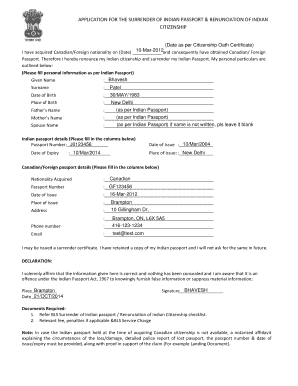
Indian Passport Surrender Certificate Sample Form


What is the Indian Passport Surrender Certificate Sample
The Indian Passport Surrender Certificate is an official document issued to individuals who have renounced their Indian citizenship or surrendered their Indian passport. This certificate serves as proof that the individual no longer holds an Indian passport and has completed the necessary legal formalities. The sample of this certificate typically includes essential details such as the individual's name, date of birth, passport number, and the date of surrender. It is crucial for individuals seeking to establish their status in a foreign country or to apply for citizenship elsewhere.
How to obtain the Indian Passport Surrender Certificate Sample
To obtain a sample of the Indian Passport Surrender Certificate, individuals must follow specific procedures outlined by the Indian consulate or embassy in their respective country. This process generally involves submitting a formal application along with required documents, such as the original passport, proof of citizenship renunciation, and identification. It is advisable to check the specific requirements and procedures on the official website of the Indian embassy or consulate, as they may vary by location.
Steps to complete the Indian Passport Surrender Certificate Sample
Completing the Indian Passport Surrender Certificate involves several key steps:
- Gather required documents, including your original Indian passport and proof of renunciation.
- Fill out the application form for the surrender of the Indian passport accurately.
- Submit the completed application along with the necessary documents to the relevant Indian authority.
- Pay any applicable fees associated with the surrender process.
- Await processing and issuance of the surrender certificate.
Legal use of the Indian Passport Surrender Certificate Sample
The Indian Passport Surrender Certificate holds significant legal value. It is often required when applying for visas or citizenship in other countries, as it serves as proof that the individual has relinquished their Indian citizenship. Additionally, this certificate may be necessary for various legal and administrative processes, such as property transactions or opening bank accounts in the new country of residence. Ensuring that the certificate is accurately completed and obtained through the proper channels is essential for its legal acceptance.
Key elements of the Indian Passport Surrender Certificate Sample
A typical Indian Passport Surrender Certificate sample includes several key elements that validate its authenticity:
- Name of the individual: Clearly stated to identify the certificate holder.
- Date of birth: To verify the identity of the individual.
- Passport number: The number of the surrendered passport for reference.
- Date of surrender: Indicates when the passport was officially surrendered.
- Issuing authority: Name and seal of the consulate or embassy that issued the certificate.
Examples of using the Indian Passport Surrender Certificate Sample
The Indian Passport Surrender Certificate can be utilized in various scenarios, including:
- Applying for residency or citizenship in another country.
- Completing legal documentation for property ownership in a foreign nation.
- Opening bank accounts or setting up financial services abroad.
- Providing proof of citizenship status when required by governmental agencies.
Quick guide on how to complete indian passport surrender certificate sample
Easily prepare Indian Passport Surrender Certificate Sample on any device
Managing documents online has become increasingly favored by businesses and individuals alike. It serves as an ideal eco-friendly alternative to conventional printed and signed papers, allowing you to access the correct form and securely save it online. airSlate SignNow equips you with all the necessary tools to create, edit, and electronically sign your documents promptly without delays. Handle Indian Passport Surrender Certificate Sample on any platform with airSlate SignNow's Android or iOS applications and streamline any document-related workflow today.
The simplest way to modify and eSign Indian Passport Surrender Certificate Sample effortlessly
- Obtain Indian Passport Surrender Certificate Sample and then click Get Form to begin.
- Utilize the tools we provide to complete your form.
- Emphasize pertinent areas of your documents or conceal sensitive information with tools that airSlate SignNow specifically offers for that purpose.
- Create your eSignature using the Sign feature, which takes mere seconds and holds the same legal validity as a traditional handwritten signature.
- Review the details and then click the Done button to save your changes.
- Decide how you wish to share your form, by email, text message (SMS), or a link invitation, or download it to your computer.
Eliminate the hassle of lost or misplaced documents, tedious form searches, or mistakes that necessitate printing new copies. airSlate SignNow meets all your document management requirements with just a few clicks from any device you choose. Modify and eSign Indian Passport Surrender Certificate Sample to guarantee superior communication at every stage of the form preparation journey with airSlate SignNow.
Create this form in 5 minutes or less
Create this form in 5 minutes!
How to create an eSignature for the indian passport surrender certificate sample
How to create an electronic signature for a PDF online
How to create an electronic signature for a PDF in Google Chrome
How to create an e-signature for signing PDFs in Gmail
How to create an e-signature right from your smartphone
How to create an e-signature for a PDF on iOS
How to create an e-signature for a PDF on Android
People also ask
-
What is an Indian passport surrender certificate sample?
An Indian passport surrender certificate sample is a document that proves the surrender of an Indian passport when a citizen renounces their citizenship or when it is no longer valid. This sample can guide you on how to format your own surrender certificate according to government standards.
-
How do I obtain an Indian passport surrender certificate sample?
To obtain an Indian passport surrender certificate sample, you can visit relevant government websites or consult your local Indian embassy. Additionally, our platform offers templates that simplify the process of creating your own certificate.
-
Is there a fee associated with obtaining an Indian passport surrender certificate sample?
Obtaining an Indian passport surrender certificate sample directly from the government may involve a nominal fee for processing. However, using a template from our service is cost-effective, allowing you to create your document without extra expenses.
-
What features should I look for in a service that offers an Indian passport surrender certificate sample?
When choosing a service for your Indian passport surrender certificate sample, look for features such as easy customization, user-friendly interface, and secure storage options. The ability to eSign your document electronically can also streamline the process.
-
What are the benefits of using an Indian passport surrender certificate sample?
Using an Indian passport surrender certificate sample allows you to ensure your document meets official requirements and saves time in its creation. It also reduces the risk of errors, facilitating a smoother submission process to relevant authorities.
-
Can I customize the Indian passport surrender certificate sample for my needs?
Absolutely! Our service allows you to fully customize the Indian passport surrender certificate sample to meet your specific requirements. You can modify the text, format, and even include additional information as needed.
-
Does airSlate SignNow integrate with other applications for managing Indian passport surrender certificate samples?
Yes, airSlate SignNow integrates seamlessly with various applications, enabling you to manage your Indian passport surrender certificate samples efficiently. You can sync with cloud storage services or use document management tools to streamline your workflow.
Get more for Indian Passport Surrender Certificate Sample
- Sri lanka insurance scholarship application form
- Informal teacher observation form
- Douglass hanly moir pathology supplies order form
- Phytosanitary certificate sample form
- Model rocket launching permit form city of salem
- Grease trap certification form b
- Gtbank statement of account sample form
- Maintenance request amp work order phoenix park apartments phoenixparkapartments form
Find out other Indian Passport Surrender Certificate Sample
- eSign California Real Estate Business Plan Template Free
- How Can I eSign Arkansas Real Estate Promissory Note Template
- eSign Connecticut Real Estate LLC Operating Agreement Later
- eSign Connecticut Real Estate LLC Operating Agreement Free
- eSign Real Estate Document Florida Online
- eSign Delaware Real Estate Quitclaim Deed Easy
- eSign Hawaii Real Estate Agreement Online
- Help Me With eSign Hawaii Real Estate Letter Of Intent
- eSign Florida Real Estate Residential Lease Agreement Simple
- eSign Florida Real Estate Limited Power Of Attorney Online
- eSign Hawaii Sports RFP Safe
- eSign Hawaii Sports Warranty Deed Myself
- eSign Louisiana Real Estate Last Will And Testament Easy
- eSign Louisiana Real Estate Work Order Now
- eSign Maine Real Estate LLC Operating Agreement Simple
- eSign Maine Real Estate Memorandum Of Understanding Mobile
- How To eSign Michigan Real Estate Business Plan Template
- eSign Minnesota Real Estate Living Will Free
- eSign Massachusetts Real Estate Quitclaim Deed Myself
- eSign Missouri Real Estate Affidavit Of Heirship Simple