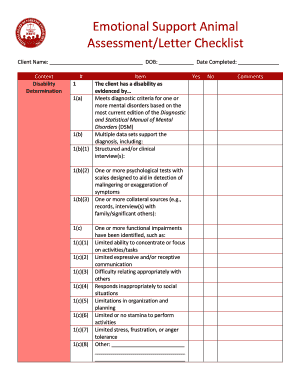
Esa Checklist Form


What is the esa checklist?
The esa checklist is a structured document designed to assist individuals in ensuring they meet the necessary criteria for emotional support animal (ESA) certification. This checklist typically includes essential items that need to be addressed, such as documentation from a licensed mental health professional, identification of the animal, and any specific requirements set by housing authorities or airlines. Understanding this checklist is crucial for individuals seeking to navigate the legal landscape surrounding emotional support animals in the United States.
How to use the esa checklist
Using the esa checklist involves several steps to ensure all necessary components are completed accurately. Begin by reviewing each item on the checklist to understand what documentation is required. Gather the necessary paperwork, which may include a letter from a licensed therapist or psychologist, proof of the animal's vaccination status, and any additional forms required by your housing provider or airline. Once all documents are collected, verify that they meet the specific criteria outlined in the checklist before submission.
Steps to complete the esa checklist
Completing the esa checklist requires careful attention to detail. Follow these steps:
- Review the checklist thoroughly to understand all required documents.
- Obtain a recommendation letter from a licensed mental health professional, ensuring it includes their contact information and license details.
- Gather proof of your emotional support animal's vaccinations and health status.
- Check for any additional requirements specific to your housing or travel situation.
- Compile all documents and ensure they are signed and dated where necessary.
- Submit the completed checklist and accompanying documents to the appropriate authority or organization.
Legal use of the esa checklist
The legal use of the esa checklist is vital for ensuring compliance with federal and state regulations regarding emotional support animals. The checklist helps individuals gather the necessary documentation to protect their rights under laws such as the Fair Housing Act and the Air Carrier Access Act. Properly completed checklists can prevent potential disputes with landlords or airlines and provide legal backing for the need for an emotional support animal.
Key elements of the esa checklist
Key elements of the esa checklist include:
- A valid recommendation letter from a licensed mental health professional.
- Proof of the animal's health and vaccination records.
- Clear identification of the emotional support animal.
- Any specific forms or applications required by housing authorities or airlines.
- Compliance with local and state regulations regarding emotional support animals.
Eligibility Criteria
Eligibility criteria for using the esa checklist typically include having a diagnosed mental health condition that benefits from the presence of an emotional support animal. Individuals must provide documentation from a licensed mental health professional who can attest to the therapeutic need for the animal. Additionally, the animal must be well-behaved and not pose a threat to others. Understanding these criteria is essential for successfully completing the esa checklist and obtaining the necessary support.
Quick guide on how to complete esa checklist
Finish Esa Checklist effortlessly on any gadget
Managing documents online has become increasingly favored by companies and individuals alike. It offers an ideal eco-conscious substitute for conventional printed and signed paperwork, as you can easily locate the necessary template and securely save it online. airSlate SignNow equips you with all the essentials to create, alter, and electronically sign your documents swiftly without interruptions. Handle Esa Checklist on any gadget using the airSlate SignNow Android or iOS applications and enhance any document-focused workflow today.
How to modify and electronically sign Esa Checklist with ease
- Locate Esa Checklist and click Get Form to begin.
- Utilize the resources we provide to finalize your document.
- Emphasize important sections of the documents or obscure sensitive information with tools that are specifically available from airSlate SignNow.
- Create your electronic signature using the Sign feature, which takes mere seconds and holds the same legal validity as a conventional handwritten signature.
- Review all the details and then click the Done button to save your changes.
- Choose how you would like to share your form, via email, text message (SMS), or invitation link, or download it to your computer.
Eliminate concerns about lost or missed files, tedious document hunting, or errors that necessitate printing new copies. airSlate SignNow fulfills all your document management requirements in just a few clicks from any device you prefer. Modify and electronically sign Esa Checklist and guarantee seamless communication at every phase of the form preparation procedure with airSlate SignNow.
Create this form in 5 minutes or less
Create this form in 5 minutes!
How to create an eSignature for the esa checklist
How to create an electronic signature for a PDF online
How to create an electronic signature for a PDF in Google Chrome
How to create an e-signature for signing PDFs in Gmail
How to create an e-signature right from your smartphone
How to create an e-signature for a PDF on iOS
How to create an e-signature for a PDF on Android
People also ask
-
What is an ESA checklist and how does it relate to airSlate SignNow?
An ESA checklist is a comprehensive guide to ensuring that your Emotional Support Animal (ESA) documentation is complete and meets required standards. With airSlate SignNow, you can efficiently manage your ESA checklist by easily creating, signing, and sending all necessary documents for your emotional support animal.
-
How can airSlate SignNow help me complete my ESA checklist?
airSlate SignNow streamlines the process of completing your ESA checklist by allowing you to electronically sign documents and share them with professionals. This ensures that your documents are signed quickly and securely, satisfying the requirements of your ESA checklist.
-
Is there a cost associated with using airSlate SignNow for my ESA checklist?
Yes, airSlate SignNow offers a variety of pricing plans that cater to different needs. The cost is affordable and provides excellent value for managing your ESA checklist, as it includes features like secure eSigning and document storage.
-
What features does airSlate SignNow offer for managing my ESA checklist?
airSlate SignNow provides several features ideal for managing your ESA checklist, including advanced eSigning capabilities, document templates, and integration options with other tools. These features enhance the efficiency of your documentation process related to the ESA checklist.
-
Can I integrate airSlate SignNow with other applications while working on my ESA checklist?
Absolutely! airSlate SignNow offers seamless integrations with various applications, making it easier to manage your ESA checklist alongside your favorite tools like Google Docs, Dropbox, and more. This flexibility simplifies your workflow signNowly.
-
How secure is my ESA checklist information with airSlate SignNow?
Security is a top priority for airSlate SignNow. Your ESA checklist and related documents are protected with advanced encryption and secure cloud storage, ensuring that your sensitive information remains confidential and safe.
-
What are the benefits of using airSlate SignNow for my ESA checklist?
Using airSlate SignNow for your ESA checklist provides numerous benefits, including time-saving features, ease of use, and cost-effectiveness. This solution allows you to focus on your emotional well-being while efficiently managing necessary documentation.
Get more for Esa Checklist
Find out other Esa Checklist
- How Can I Electronic signature Maine Lawers PPT
- How To Electronic signature Maine Lawers PPT
- Help Me With Electronic signature Minnesota Lawers PDF
- How To Electronic signature Ohio High Tech Presentation
- How Can I Electronic signature Alabama Legal PDF
- How To Electronic signature Alaska Legal Document
- Help Me With Electronic signature Arkansas Legal PDF
- How Can I Electronic signature Arkansas Legal Document
- How Can I Electronic signature California Legal PDF
- Can I Electronic signature Utah High Tech PDF
- How Do I Electronic signature Connecticut Legal Document
- How To Electronic signature Delaware Legal Document
- How Can I Electronic signature Georgia Legal Word
- How Do I Electronic signature Alaska Life Sciences Word
- How Can I Electronic signature Alabama Life Sciences Document
- How Do I Electronic signature Idaho Legal Form
- Help Me With Electronic signature Arizona Life Sciences PDF
- Can I Electronic signature Colorado Non-Profit Form
- How To Electronic signature Indiana Legal Form
- How To Electronic signature Illinois Non-Profit Document