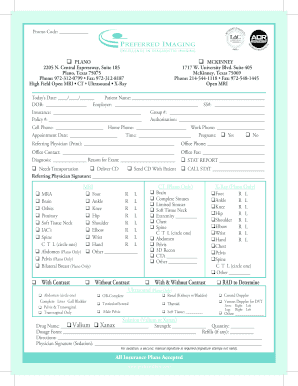
Plano McKinney V3 Preferred Imaging Form


What is the Plano McKinney V3 Preferred Imaging
The Plano McKinney V3 Preferred Imaging form is a specialized document used primarily in the healthcare sector. It serves as a means for healthcare providers and patients to communicate important imaging information efficiently. This form is designed to streamline the imaging request process, ensuring that all necessary details are captured accurately. The digital format enhances accessibility, allowing users to fill out and submit the form online, which is particularly beneficial in a fast-paced medical environment.
How to Use the Plano McKinney V3 Preferred Imaging
Utilizing the Plano McKinney V3 Preferred Imaging form involves several straightforward steps. Begin by accessing the form through a secure digital platform. Once opened, fill in the required fields, including patient information, imaging details, and any relevant medical history. Ensure that all information is accurate to avoid delays in processing. After completing the form, review it for errors, then submit it electronically. This method not only saves time but also enhances the accuracy of the information provided.
Steps to Complete the Plano McKinney V3 Preferred Imaging
Completing the Plano McKinney V3 Preferred Imaging form can be done in a few easy steps:
- Access the form through your chosen digital platform.
- Enter the patient's full name, date of birth, and contact information.
- Provide details regarding the imaging procedure requested, including type and urgency.
- Include any relevant medical history or previous imaging results.
- Review all entered information for accuracy.
- Submit the form electronically to ensure it is received promptly.
Legal Use of the Plano McKinney V3 Preferred Imaging
The Plano McKinney V3 Preferred Imaging form is legally recognized when completed in accordance with established regulations. To ensure its legality, it is essential that the form is filled out truthfully and accurately. Compliance with relevant healthcare regulations, including HIPAA, is crucial to protect patient information. By using a secure digital platform for submission, users can maintain the integrity and confidentiality of the data, making the form legally binding and acceptable for medical use.
Key Elements of the Plano McKinney V3 Preferred Imaging
Several key elements are essential for the effective use of the Plano McKinney V3 Preferred Imaging form:
- Patient Information: Accurate details about the patient are crucial for identification and processing.
- Imaging Details: Specifics about the type of imaging required must be clearly stated.
- Medical History: Relevant medical background helps providers make informed decisions.
- Signature: A digital signature may be required to validate the form.
Form Submission Methods
The Plano McKinney V3 Preferred Imaging form can be submitted through various methods, enhancing flexibility for users. The most common submission methods include:
- Online Submission: Filling out and submitting the form electronically through a secure platform.
- Mail: Printing the completed form and sending it via postal service.
- In-Person: Delivering the form directly to the healthcare provider's office.
Quick guide on how to complete plano mckinney v3 preferred imaging
Effortlessly prepare Plano McKinney V3 Preferred Imaging on any device
Managing documents online has gained traction among businesses and individuals alike. It serves as an ideal eco-friendly alternative to traditional printed and signed papers, allowing you to access the necessary form and securely save it online. airSlate SignNow equips you with all the tools required to swiftly create, modify, and eSign your documents without delays. Handle Plano McKinney V3 Preferred Imaging on any device using airSlate SignNow apps for Android or iOS and enhance any document-related process today.
How to effortlessly modify and eSign Plano McKinney V3 Preferred Imaging
- Locate Plano McKinney V3 Preferred Imaging and click Get Form to begin.
- Utilize the tools available to complete your form.
- Mark essential sections of the documents or conceal sensitive information with the tools that airSlate SignNow provides specifically for this purpose.
- Generate your eSignature using the Sign tool, which takes mere seconds and holds the same legal validity as a conventional wet ink signature.
- Review the details and click on the Done button to save your modifications.
- Select your preferred delivery method for the form, whether via email, text message (SMS), invite link, or download it to your computer.
Eliminate the worries of missing or lost documents, tedious form searches, or mistakes that necessitate printing new document copies. airSlate SignNow fulfills your document management requirements in just a few clicks from any device you prefer. Modify and eSign Plano McKinney V3 Preferred Imaging to ensure excellent communication at every stage of the form preparation process with airSlate SignNow.
Create this form in 5 minutes or less
Create this form in 5 minutes!
How to create an eSignature for the plano mckinney v3 preferred imaging
How to create an electronic signature for a PDF online
How to create an electronic signature for a PDF in Google Chrome
How to create an e-signature for signing PDFs in Gmail
How to create an e-signature right from your smartphone
How to create an e-signature for a PDF on iOS
How to create an e-signature for a PDF on Android
People also ask
-
What is Plano McKinney V3 Preferred Imaging?
Plano McKinney V3 Preferred Imaging is an innovative imaging solution designed to enhance document management efficiency. It offers advanced features for capturing and processing documents, making it an ideal choice for businesses that need streamlined operations and organization.
-
How much does Plano McKinney V3 Preferred Imaging cost?
The pricing for Plano McKinney V3 Preferred Imaging varies based on the specific features and services you choose. Typically, businesses can expect competitive pricing that aligns with their document imaging needs, ensuring a cost-effective solution integrated with airSlate SignNow.
-
What are the key features of Plano McKinney V3 Preferred Imaging?
Key features of Plano McKinney V3 Preferred Imaging include high-quality imaging, seamless document workflows, and easy integration with existing systems. This makes it a robust option for businesses looking to simplify and improve document handling processes.
-
How can Plano McKinney V3 Preferred Imaging benefit my business?
Plano McKinney V3 Preferred Imaging provides numerous benefits, including increased productivity, reduced errors, and enhanced document security. By using this solution, businesses can streamline their operations, leading to better efficiency and improved customer satisfaction.
-
Does Plano McKinney V3 Preferred Imaging integrate with other software?
Yes, Plano McKinney V3 Preferred Imaging is designed to integrate seamlessly with various software platforms, including airSlate SignNow. This integration allows businesses to manage their documents effectively while utilizing their preferred tools and applications.
-
Is there a trial version available for Plano McKinney V3 Preferred Imaging?
Many providers of Plano McKinney V3 Preferred Imaging offer a trial version to allow potential customers to evaluate its features and effectiveness. This trial can help businesses determine if it meets their needs before making a financial commitment.
-
What types of businesses can benefit from Plano McKinney V3 Preferred Imaging?
Plano McKinney V3 Preferred Imaging is suitable for a wide variety of businesses, from small startups to large enterprises. Any organization that requires efficient document management and processing will find this solution beneficial in optimizing their workflows.
Get more for Plano McKinney V3 Preferred Imaging
Find out other Plano McKinney V3 Preferred Imaging
- eSign Florida Legal Warranty Deed Safe
- Help Me With eSign North Dakota Insurance Residential Lease Agreement
- eSign Life Sciences Word Kansas Fast
- eSign Georgia Legal Last Will And Testament Fast
- eSign Oklahoma Insurance Business Associate Agreement Mobile
- eSign Louisiana Life Sciences Month To Month Lease Online
- eSign Legal Form Hawaii Secure
- eSign Hawaii Legal RFP Mobile
- How To eSign Hawaii Legal Agreement
- How Can I eSign Hawaii Legal Moving Checklist
- eSign Hawaii Legal Profit And Loss Statement Online
- eSign Hawaii Legal Profit And Loss Statement Computer
- eSign Hawaii Legal Profit And Loss Statement Now
- How Can I eSign Hawaii Legal Profit And Loss Statement
- Can I eSign Hawaii Legal Profit And Loss Statement
- How To eSign Idaho Legal Rental Application
- How To eSign Michigan Life Sciences LLC Operating Agreement
- eSign Minnesota Life Sciences Lease Template Later
- eSign South Carolina Insurance Job Description Template Now
- eSign Indiana Legal Rental Application Free