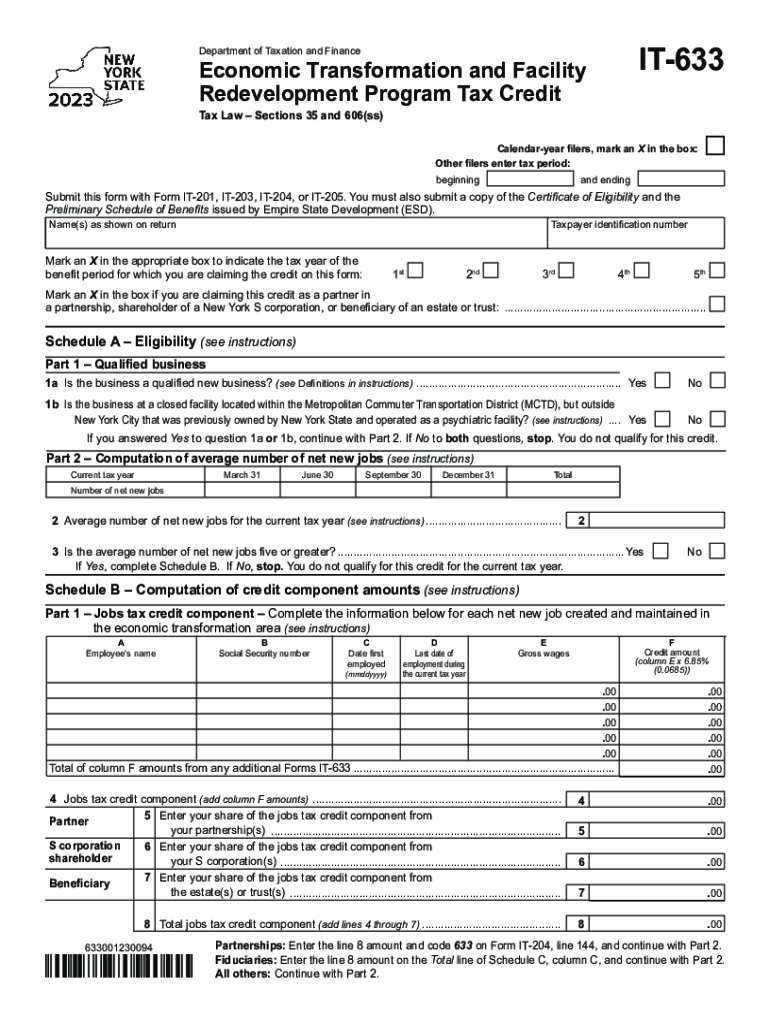
Form it 633 Economic Transformation and Tax NY Gov 2023


Understanding the Form IT-633 for Economic Transformation
The Form IT-633 is a crucial document used in New York for claiming economic transformation benefits. This form is specifically designed for businesses that are involved in redevelopment projects aimed at revitalizing specific areas within the state. By utilizing this form, businesses can apply for various tax credits and incentives that support their redevelopment efforts. Understanding the purpose and requirements of this form is essential for maximizing potential benefits.
Steps to Complete the Form IT-633
Completing the Form IT-633 requires careful attention to detail. Here are the steps to ensure accurate submission:
- Gather all necessary documentation, including proof of redevelopment activities and financial records.
- Fill out the form with accurate business information, including the legal name, address, and tax identification number.
- Detail the specific redevelopment project, including its location and objectives.
- Calculate the eligible tax credits based on the redevelopment activities undertaken.
- Review the completed form for accuracy before submission.
Eligibility Criteria for the Form IT-633
To qualify for the benefits associated with the Form IT-633, businesses must meet specific eligibility criteria. These include:
- The business must be located within a designated redevelopment area.
- Redevelopment activities must align with state economic development goals.
- Businesses must demonstrate a commitment to enhancing the local economy through job creation or infrastructure improvements.
Required Documents for Form IT-633 Submission
Submitting the Form IT-633 requires several supporting documents to validate the claim. Essential documents include:
- Proof of redevelopment project expenses, such as invoices and receipts.
- Financial statements that demonstrate the impact of the redevelopment on the business.
- Documentation of any permits or approvals obtained from local authorities.
Filing Deadlines for the Form IT-633
Timely submission of the Form IT-633 is critical to ensure eligibility for tax benefits. The filing deadlines are typically aligned with the business's tax return due dates. It is advisable to check the specific deadlines for the current tax year, as they may vary. Late submissions can result in the forfeiture of potential benefits.
Legal Use of the Form IT-633
The Form IT-633 must be used in compliance with New York state laws governing economic development and tax incentives. Misuse of the form or submission of false information can lead to penalties and legal repercussions. It is important for businesses to understand their obligations and ensure that all information provided is truthful and accurate.
Quick guide on how to complete form it 633 economic transformation and tax ny gov
Prepare Form IT 633 Economic Transformation And Tax NY gov easily on any device
Online document management has gained popularity among businesses and individuals. It offers a superb eco-friendly substitute to traditional printed and signed documents, allowing you to access the suitable form and securely store it online. airSlate SignNow equips you with all the resources necessary to create, modify, and eSign your documents quickly without delays. Handle Form IT 633 Economic Transformation And Tax NY gov on any device with airSlate SignNow Android or iOS applications and simplify any document-related process today.
The simplest way to edit and eSign Form IT 633 Economic Transformation And Tax NY gov effortlessly
- Locate Form IT 633 Economic Transformation And Tax NY gov and click Get Form to begin.
- Employ the tools we offer to complete your document.
- Emphasize important sections of your documents or redact sensitive information with tools that airSlate SignNow provides specifically for that purpose.
- Create your signature using the Sign tool, which takes seconds and holds the same legal validity as a traditional wet ink signature.
- Review the details and click on the Done button to save your changes.
- Select your preferred delivery method for your form, whether by email, SMS, invitation link, or download it to your computer.
Forget about lost or misfiled documents, tedious form searches, or errors that require printing new document copies. airSlate SignNow meets all your document management needs with just a few clicks from any device you prefer. Revise and eSign Form IT 633 Economic Transformation And Tax NY gov and ensure effective communication at any point of the form preparation process with airSlate SignNow.
Create this form in 5 minutes or less
Find and fill out the correct form it 633 economic transformation and tax ny gov
Create this form in 5 minutes!
How to create an eSignature for the form it 633 economic transformation and tax ny gov
How to create an electronic signature for a PDF online
How to create an electronic signature for a PDF in Google Chrome
How to create an e-signature for signing PDFs in Gmail
How to create an e-signature right from your smartphone
How to create an e-signature for a PDF on iOS
How to create an e-signature for a PDF on Android
People also ask
-
What is airSlate SignNow's role in the redevelopment process?
airSlate SignNow simplifies the redevelopment process by allowing businesses to easily send and eSign documents. This efficiency not only accelerates workflow but also ensures that all necessary documents are properly managed throughout the redevelopment phases.
-
How does airSlate SignNow handle document security during redevelopment?
Security is a top priority for airSlate SignNow, especially during redevelopment projects that involve sensitive information. Our platform uses advanced encryption and authentication methods to ensure that all documents are securely signed and stored.
-
What are the pricing options for airSlate SignNow in the context of redevelopment?
airSlate SignNow offers several pricing plans tailored to meet the needs of businesses involved in redevelopment. Our cost-effective solutions accommodate teams of varying sizes, ensuring that everyone can access essential tools without breaking the budget.
-
Can I integrate airSlate SignNow with other tools for better redevelopment management?
Yes, airSlate SignNow seamlessly integrates with various platforms to enhance redevelopment management. This compatibility allows you to combine our eSigning features with your existing tools, streamlining your workflow and increasing productivity.
-
What benefits does airSlate SignNow provide for teams focused on redevelopment?
By using airSlate SignNow, teams involved in redevelopment can enjoy faster turnaround times, reduced paperwork, and improved collaboration. Our intuitive interface allows for a user-friendly experience, which leads to enhanced efficiency and better project outcomes.
-
Is there a mobile app for airSlate SignNow to assist with redevelopment on the go?
Yes, airSlate SignNow offers a mobile app that enables users to manage redevelopment-related documents on the go. This flexibility allows team members to send and sign documents anytime, anywhere, ensuring that your redevelopment projects stay on track.
-
What features in airSlate SignNow support the redevelopment of business processes?
airSlate SignNow includes features like templates, bulk sending, and automated workflows that signNowly support the redevelopment of business processes. These functionalities optimize the way documents are handled, making it easier for teams to adapt to changes and improve overall efficiency.
Get more for Form IT 633 Economic Transformation And Tax NY gov
Find out other Form IT 633 Economic Transformation And Tax NY gov
- eSignature Tennessee Construction Contract Safe
- eSignature West Virginia Construction Lease Agreement Myself
- How To eSignature Alabama Education POA
- How To eSignature California Education Separation Agreement
- eSignature Arizona Education POA Simple
- eSignature Idaho Education Lease Termination Letter Secure
- eSignature Colorado Doctors Business Letter Template Now
- eSignature Iowa Education Last Will And Testament Computer
- How To eSignature Iowa Doctors Business Letter Template
- Help Me With eSignature Indiana Doctors Notice To Quit
- eSignature Ohio Education Purchase Order Template Easy
- eSignature South Dakota Education Confidentiality Agreement Later
- eSignature South Carolina Education Executive Summary Template Easy
- eSignature Michigan Doctors Living Will Simple
- How Do I eSignature Michigan Doctors LLC Operating Agreement
- How To eSignature Vermont Education Residential Lease Agreement
- eSignature Alabama Finance & Tax Accounting Quitclaim Deed Easy
- eSignature West Virginia Education Quitclaim Deed Fast
- eSignature Washington Education Lease Agreement Form Later
- eSignature Missouri Doctors Residential Lease Agreement Fast