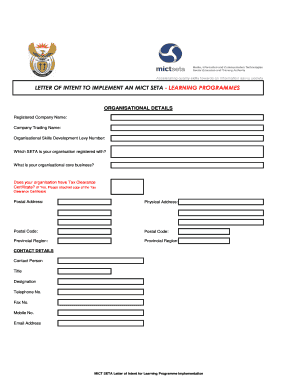
LETTER of INTENT to IMPLEMENT an MICT SETA LEARNING Form


What is the letter of intent to implement an MICT SETA learning?
The letter of intent to implement an MICT SETA learning is a formal document that outlines an organization's commitment to engage in a training program accredited by the Media, Information, and Communication Technologies Sector Education and Training Authority (MICT SETA). This letter serves as a precursor to the accreditation process, indicating the organization's intention to develop skills and competencies in the ICT sector. It typically includes details about the training program, the target audience, and the expected outcomes, ensuring that all stakeholders are aligned on the objectives and scope of the initiative.
Steps to complete the letter of intent to implement an MICT SETA learning
Completing the letter of intent involves several key steps to ensure clarity and compliance with MICT SETA requirements. Start by gathering necessary information about the training program, including the objectives, duration, and the qualifications of trainers. Next, draft the letter, ensuring it includes:
- The organization's name and contact information
- A clear statement of intent
- Details of the training program, including topics and methodologies
- The expected impact on participants and the organization
- Signatures from authorized representatives
After drafting, review the letter for accuracy and completeness before submitting it to the relevant MICT SETA authority for consideration.
Legal use of the letter of intent to implement an MICT SETA learning
The legal use of the letter of intent is crucial for ensuring that the document is recognized as a valid commitment to the MICT SETA accreditation process. It must adhere to specific legal standards, including clarity in the intent and the responsibilities of the parties involved. The letter should also comply with relevant laws governing educational and training programs, ensuring that it is enforceable in a legal context. Proper documentation and signatures are essential to validate the agreement and protect the interests of all stakeholders.
Key elements of the letter of intent to implement an MICT SETA learning
To ensure the letter of intent is effective, it should include several key elements:
- Introduction: A brief overview of the organization and the purpose of the letter.
- Program Details: Specifics about the training program, including duration, content, and target audience.
- Commitment Statement: A clear declaration of the organization's intent to implement the program.
- Stakeholder Involvement: Identification of key stakeholders and their roles in the program.
- Signatures: Authorized signatures from representatives of the organization.
Including these elements will enhance the letter's effectiveness and ensure it meets MICT SETA's requirements.
How to obtain the letter of intent to implement an MICT SETA learning
Obtaining the letter of intent typically involves internal discussions and approvals within your organization. Start by identifying the need for a training program and gathering input from relevant departments. Once you have a clear understanding of the program's objectives, draft the letter based on the key elements outlined previously. After drafting, circulate the letter for review among stakeholders to ensure all perspectives are considered. Once finalized, secure the necessary signatures from authorized individuals to formalize the document.
Examples of using the letter of intent to implement an MICT SETA learning
Examples of the letter of intent can vary based on the specific training programs being proposed. For instance, an organization may use the letter to outline a commitment to a digital marketing training program aimed at enhancing employees' skills in online advertising and analytics. Another example could involve a technical training program focused on software development, detailing how the training aligns with the organization's strategic goals. Each example should clearly articulate the intent and expected outcomes to provide a strong foundation for the accreditation process.
Quick guide on how to complete mict seta accredited stake holders list
Easily Prepare mict seta accredited stake holders list on Any Device
Online document management has gained popularity among businesses and individuals. It offers an ideal environmentally friendly substitute for conventional printed and signed documents, as you can locate the appropriate form and securely keep it online. airSlate SignNow equips you with all the tools you need to create, edit, and electronically sign your documents quickly without delays. Manage mict seta accreditation on any device with airSlate SignNow's Android or iOS applications and simplify any document-centric task today.
Edit and Electronically Sign mict seta certificate with Ease
- Acquire mict seta photos and select Get Form to begin.
- Utilize the tools we provide to complete your document.
- Emphasize important sections of your documents or obscure sensitive information with the tools specifically offered for that purpose by airSlate SignNow.
- Create your signature using the Sign tool, which takes only seconds and holds the same legal validity as a traditional wet ink signature.
- Review the details and click the Done button to save your modifications.
- Choose your preferred method to send your form, whether by email, SMS, or invitation link, or download it to your computer.
Eliminate worries about lost or misplaced documents, tedious form navigation, or errors that necessitate printing new copies. airSlate SignNow fulfills all your document management requirements in just a few clicks from any device you choose. Edit and electronically sign mict seta accreditation process and ensure excellent communication at every stage of your form preparation workflow with airSlate SignNow.
Create this form in 5 minutes or less
Related searches to mict seta accreditation process
Create this form in 5 minutes!
How to create an eSignature for the mict seta accredited stake holders list
How to create an electronic signature for a PDF online
How to create an electronic signature for a PDF in Google Chrome
How to create an e-signature for signing PDFs in Gmail
How to create an e-signature right from your smartphone
How to create an e-signature for a PDF on iOS
How to create an e-signature for a PDF on Android
People also ask mict seta certificate
-
What is the significance of MICT SETA accreditation?
MICT SETA accreditation is vital for organizations in South Africa as it ensures that the training courses and qualifications offered are recognized and meet industry standards. This accreditation boosts credibility and demonstrates commitment to quality education and training, making it essential for businesses looking to establish themselves in a competitive market.
-
How does airSlate SignNow help businesses with MICT SETA accreditation requirements?
AirSlate SignNow simplifies the document management process, allowing businesses to easily prepare, send, and eSign documents required for MICT SETA accreditation. By streamlining these processes, companies can focus on more important accreditation tasks efficiently and effectively.
-
What features does airSlate SignNow offer to support MICT SETA accreditation?
AirSlate SignNow offers several features that support MICT SETA accreditation, including customizable templates, secure eSigning, and audit trails. These features ensure that all documentation meets the necessary regulatory compliance, thereby enhancing the accreditation process for organizations.
-
Is there a cost associated with MICT SETA accreditation using airSlate SignNow?
While airSlate SignNow itself does not impose costs specifically tied to MICT SETA accreditation, there are subscription fees associated with the platform. However, the investment can streamline the documentation process, potentially saving time and costs in the long run during the accreditation journey.
-
Can airSlate SignNow integrate with other tools to assist in MICT SETA accreditation?
Yes, airSlate SignNow integrates seamlessly with various tools and platforms, such as CRM systems and document management software. These integrations facilitate the efficient handling of documents necessary for MICT SETA accreditation, ensuring all data is synchronized and easily accessible.
-
What benefits does airSlate SignNow provide for organizations seeking MICT SETA accreditation?
AirSlate SignNow provides numerous benefits for organizations pursuing MICT SETA accreditation, including increased efficiency, reduced paperwork, and improved compliance tracking. By digitizing the document management process, businesses can enhance their operational efficiency while ensuring accreditation requirements are met in a timely manner.
-
How can I get started with airSlate SignNow for MICT SETA accreditation?
Getting started with airSlate SignNow for MICT SETA accreditation is easy. Simply sign up for a free trial on our website, explore the platform, and begin creating and managing documents essential for your accreditation needs. Our user-friendly interface makes it easy to set up and start eSigning.
Get more for mict seta photos
Find out other mict seta accreditation process
- How To Integrate Sign in Banking
- How To Use Sign in Banking
- Help Me With Use Sign in Banking
- Can I Use Sign in Banking
- How Do I Install Sign in Banking
- How To Add Sign in Banking
- How Do I Add Sign in Banking
- How Can I Add Sign in Banking
- Can I Add Sign in Banking
- Help Me With Set Up Sign in Government
- How To Integrate eSign in Banking
- How To Use eSign in Banking
- How To Install eSign in Banking
- How To Add eSign in Banking
- How To Set Up eSign in Banking
- How To Save eSign in Banking
- How To Implement eSign in Banking
- How To Set Up eSign in Construction
- How To Integrate eSign in Doctors
- How To Use eSign in Doctors