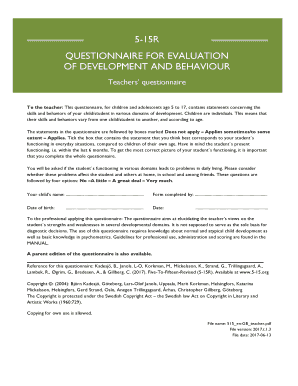
5 15r Questionnaire for Evaluation of Development and Behaviour Form


What is the 5 15r questionnaire for evaluation of development and behaviour?
The 5 15r questionnaire for evaluation of development and behaviour is a structured tool used to assess various developmental and behavioural aspects in individuals, particularly children. This questionnaire is designed to gather comprehensive information that can help professionals understand an individual's developmental milestones, behavioural patterns, and any potential areas of concern. It is often utilized by educators, psychologists, and healthcare providers in the United States to facilitate early intervention and support tailored to individual needs.
How to use the 5 15r questionnaire for evaluation of development and behaviour
Using the 5 15r questionnaire involves several key steps. First, ensure that the individual completing the questionnaire understands the purpose and importance of the assessment. Next, provide clear instructions on how to fill out the form, emphasizing that honest and thoughtful responses will yield the most accurate results. After completion, review the responses with a qualified professional who can interpret the data and provide insights or recommendations based on the findings. This collaborative approach ensures that the information gathered is used effectively to support the individual's development.
Steps to complete the 5 15r questionnaire for evaluation of development and behaviour
Completing the 5 15r questionnaire involves a systematic approach:
- Gather necessary materials, including the questionnaire itself and any relevant background information about the individual.
- Set aside a quiet and comfortable space for the individual to complete the questionnaire without distractions.
- Encourage the individual to read each question carefully and answer to the best of their ability, providing examples where applicable.
- Once completed, review the answers for clarity and completeness, ensuring that all sections are addressed.
- Submit the questionnaire to the appropriate professional for analysis and follow-up.
Legal use of the 5 15r questionnaire for evaluation of development and behaviour
The legal use of the 5 15r questionnaire is governed by various regulations that protect the rights and privacy of individuals. In the United States, compliance with laws such as the Family Educational Rights and Privacy Act (FERPA) and the Health Insurance Portability and Accountability Act (HIPAA) is essential when handling sensitive information. Ensuring that the questionnaire is administered and stored securely, with appropriate consent obtained from guardians or individuals, is critical for maintaining legal validity and ethical standards.
Key elements of the 5 15r questionnaire for evaluation of development and behaviour
Key elements of the 5 15r questionnaire include:
- Demographic Information: Basic details about the individual, such as age, gender, and background.
- Developmental Milestones: Questions focused on physical, cognitive, and emotional development stages.
- Behavioural Observations: Sections that assess social interactions, communication skills, and behavioural challenges.
- Open-Ended Questions: Opportunities for respondents to provide additional context or examples related to the individual’s development.
Examples of using the 5 15r questionnaire for evaluation of development and behaviour
Examples of using the 5 15r questionnaire include:
- A teacher using the questionnaire to assess a student's developmental progress and identify areas requiring additional support.
- A pediatrician incorporating the questionnaire into routine check-ups to monitor developmental milestones in children.
- A psychologist utilizing the questionnaire as part of a comprehensive evaluation for children exhibiting behavioural issues.
Quick guide on how to complete 5 15r questionnaire for evaluation of development and behaviour
Complete 5 15r Questionnaire For Evaluation Of Development And Behaviour effortlessly on any device
Managing documents online has gained traction among businesses and individuals alike. It serves as an ideal environmentally friendly alternative to conventional printed and signed documents, allowing you to access the necessary forms and securely store them online. airSlate SignNow provides you with all the tools required to create, modify, and electronically sign your documents quickly without any holdups. Handle 5 15r Questionnaire For Evaluation Of Development And Behaviour on any device using airSlate SignNow apps for Android or iOS and enhance any document-related operation today.
How to modify and electronically sign 5 15r Questionnaire For Evaluation Of Development And Behaviour with ease
- Locate 5 15r Questionnaire For Evaluation Of Development And Behaviour and click Get Form to begin.
- Utilize the tools we provide to fill out your document.
- Select relevant sections of the documents or redact sensitive details using tools specifically offered by airSlate SignNow for that purpose.
- Create your electronic signature with the Sign feature, which takes moments and carries the same legal validity as a conventional wet ink signature.
- Verify the details and then click on the Done button to save your changes.
- Decide how you wish to send your form, via email, text message (SMS), or invite link, or download it to your computer.
Eliminate the worry of lost or misplaced files, tedious form searches, or mistakes that necessitate printing new document copies. airSlate SignNow meets all your document management needs in just a few clicks from any device of your choice. Edit and eSign 5 15r Questionnaire For Evaluation Of Development And Behaviour and maintain effective communication throughout your form preparation process with airSlate SignNow.
Create this form in 5 minutes or less
Create this form in 5 minutes!
How to create an eSignature for the 5 15r questionnaire for evaluation of development and behaviour
How to create an electronic signature for a PDF online
How to create an electronic signature for a PDF in Google Chrome
How to create an e-signature for signing PDFs in Gmail
How to create an e-signature right from your smartphone
How to create an e-signature for a PDF on iOS
How to create an e-signature for a PDF on Android
People also ask
-
What is the 5 15r questionnaire?
The 5 15r questionnaire is a specialized form used for gathering specific information in various contexts. It helps streamline data collection and ensures that all relevant details are captured effectively. By utilizing the airSlate SignNow platform, you can easily create and manage the 5 15r questionnaire electronically.
-
How does airSlate SignNow improve the completion of the 5 15r questionnaire?
airSlate SignNow offers a user-friendly interface that simplifies the process of filling out the 5 15r questionnaire. It allows users to complete the form digitally, which reduces errors and enhances the overall efficiency of data collection. With its intuitive design, your team can focus more on the content rather than the formatting.
-
What are the pricing options for using airSlate SignNow to manage the 5 15r questionnaire?
airSlate SignNow offers various pricing tiers to fit different business needs. Users can choose from basic to advanced plans, depending on the volume of documents and features required for efficiently processing the 5 15r questionnaire. It's important to review the plans to find one that aligns with your organization's use case.
-
Can I customize the 5 15r questionnaire template in airSlate SignNow?
Yes, airSlate SignNow allows you to customize the 5 15r questionnaire template according to your specific requirements. You can modify questions, add branding elements, and adjust formatting to create a questionnaire that reflects your organization's identity. This flexibility helps improve engagement and completion rates.
-
What integrations does airSlate SignNow support for the 5 15r questionnaire?
airSlate SignNow offers seamless integrations with various applications and platforms, enhancing the functionality of the 5 15r questionnaire. Whether you need to connect with CRM systems, document management tools, or cloud storage services, airSlate SignNow ensures smooth data flow across your business operations.
-
What are the benefits of using airSlate SignNow for the 5 15r questionnaire?
Using airSlate SignNow for the 5 15r questionnaire streamlines the data collection process, reduces paperwork, and enhances sign-off speed. The platform also features advanced security measures, ensuring that all collected information is kept safe. Additionally, you can track the status of submissions and automate reminders.
-
Is there a mobile app for completing the 5 15r questionnaire through airSlate SignNow?
Yes, airSlate SignNow provides a mobile app that allows users to access and complete the 5 15r questionnaire on-the-go. This feature enables flexibility and convenience, allowing respondents to fill out forms from anywhere at any time. The mobile experience is optimized for performance, ensuring a smooth user journey.
Get more for 5 15r Questionnaire For Evaluation Of Development And Behaviour
- Fs 6300 20 form
- Westmead home safety assessment pdf form
- Journal writing rubric form
- Dental office morning huddle template form
- Karvy account closing form
- How long does it take to process form 15111 fill out ampamp sign
- Understanding the medco form for ohio workers comp
- If yes list all past surgical procedures form
Find out other 5 15r Questionnaire For Evaluation Of Development And Behaviour
- How Can I Electronic signature Alabama Finance & Tax Accounting Document
- How To Electronic signature Delaware Government Document
- Help Me With Electronic signature Indiana Education PDF
- How To Electronic signature Connecticut Government Document
- How To Electronic signature Georgia Government PDF
- Can I Electronic signature Iowa Education Form
- How To Electronic signature Idaho Government Presentation
- Help Me With Electronic signature Hawaii Finance & Tax Accounting Document
- How Can I Electronic signature Indiana Government PDF
- How Can I Electronic signature Illinois Finance & Tax Accounting PPT
- How To Electronic signature Maine Government Document
- How To Electronic signature Louisiana Education Presentation
- How Can I Electronic signature Massachusetts Government PDF
- How Do I Electronic signature Montana Government Document
- Help Me With Electronic signature Louisiana Finance & Tax Accounting Word
- How To Electronic signature Pennsylvania Government Document
- Can I Electronic signature Texas Government PPT
- How To Electronic signature Utah Government Document
- How To Electronic signature Washington Government PDF
- How Can I Electronic signature New Mexico Finance & Tax Accounting Word