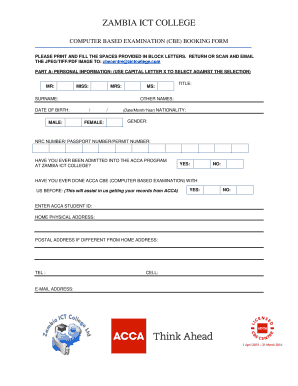
Zict Form


What is the Zict
The Zict, or the Zict College Online Registration form, is a crucial document utilized by educational institutions to streamline the registration process for prospective students. This form collects essential information such as personal details, academic history, and program preferences, enabling colleges to efficiently manage admissions. The Zict serves as a foundational step in the enrollment process, ensuring that institutions have the necessary data to assess applicants and facilitate their onboarding.
How to use the Zict
Using the Zict form involves a straightforward process. First, access the online registration portal provided by the college. Once there, you will be prompted to fill in various fields, including your name, contact information, and educational background. It's important to provide accurate information to avoid delays in your application. After completing the form, review your entries for any errors before submitting. Many institutions also allow you to save your progress, enabling you to return and finish the form at a later time.
Steps to complete the Zict
Completing the Zict form requires several key steps:
- Access the online registration portal of your chosen college.
- Fill in personal information, including your full name, address, and contact details.
- Provide your academic history, including previous schools attended and grades.
- Select your desired program or major.
- Review all entered information for accuracy.
- Submit the form electronically.
After submission, you may receive a confirmation email outlining the next steps in the enrollment process.
Legal use of the Zict
The Zict form is legally binding once submitted, provided that it meets specific criteria established by educational authorities. Institutions must ensure compliance with relevant regulations governing student data and privacy. By using a secure platform for online registration, colleges can protect sensitive information while maintaining the integrity of the application process. This adherence to legal standards fosters trust among applicants and institutions alike.
Required Documents
When filling out the Zict form, applicants may need to provide additional documents to support their registration. Commonly required documents include:
- Proof of identity, such as a government-issued ID or passport.
- Transcripts from previous educational institutions.
- Standardized test scores, if applicable.
- Letters of recommendation or personal statements.
Having these documents ready can expedite the registration process and ensure a smooth application experience.
Form Submission Methods
The Zict form can typically be submitted through various methods, including:
- Online submission via the college's registration portal.
- Mailing a printed version of the form to the admissions office.
- In-person submission at designated registration events or offices.
Each method has its own timeline and requirements, so it is advisable to check with the specific institution for their preferred submission process.
Quick guide on how to complete zict
Effortlessly Prepare Zict on Any Device
Digital document management has gained traction among businesses and individuals alike. It offers an excellent eco-friendly substitute for traditional printed and signed documents, allowing you to obtain the necessary forms and store them securely online. airSlate SignNow equips you with all the resources required to quickly create, modify, and electronically sign your documents without any delays. Manage Zict on any platform with the airSlate SignNow apps for Android or iOS and enhance any document-related operation today.
How to Modify and eSign Zict with Ease
- Locate Zict and click on Get Form to begin.
- Utilize the tools we offer to fill out your form.
- Emphasize relevant parts of the documents or redact sensitive data with tools specifically provided by airSlate SignNow for this purpose.
- Create your signature using the Sign tool, which takes mere seconds and holds the same legal validity as a conventional wet ink signature.
- Verify all the details and click on the Done button to save your modifications.
- Choose how you want to send your form, via email, SMS, or an invitation link, or download it to your computer.
Say goodbye to lost or mislaid documents, tedious form searching, or errors that necessitate reprinting new copies. airSlate SignNow meets your document management needs within just a few clicks from your chosen device. Modify and eSign Zict and ensure excellent communication throughout the form preparation process with airSlate SignNow.
Create this form in 5 minutes or less
Create this form in 5 minutes!
How to create an eSignature for the zict
How to create an electronic signature for a PDF online
How to create an electronic signature for a PDF in Google Chrome
How to create an e-signature for signing PDFs in Gmail
How to create an e-signature right from your smartphone
How to create an e-signature for a PDF on iOS
How to create an e-signature for a PDF on Android
People also ask
-
What is ZICT College online registration?
ZICT College online registration is a streamlined process that allows prospective students to enroll in courses offered by ZICT College via the internet. This registration method is designed to simplify the enrollment process, making it easy and accessible for all students interested in their programs.
-
How can I register for ZICT College online?
To register for ZICT College online, simply visit their official website and locate the online registration section. Follow the prompts and fill out the required information to complete your registration process efficiently.
-
What are the costs associated with ZICT College online registration?
The costs for ZICT College online registration may vary depending on the courses chosen and any applicable fees. It's best to visit the ZICT College website to view detailed pricing information and any promotional offers that may apply.
-
What benefits does ZICT College online registration offer?
ZICT College online registration provides numerous benefits including convenience, flexibility, and a user-friendly interface. Students can complete their registration from anywhere at any time, saving time and reducing the hassle of in-person enrollment.
-
Are there any specific requirements for ZICT College online registration?
Yes, ZICT College online registration requires certain prerequisites, such as providing personal information and documentation relevant to your chosen program. Make sure to have all necessary documents ready to ensure a smooth registration process.
-
Can I change my registration details after submitting for ZICT College online registration?
Yes, you can often update your registration details after submitting your ZICT College online registration. However, it's advisable to contact the admissions office directly for specific instructions on how to make changes to your information.
-
Is there customer support available for ZICT College online registration?
Absolutely! ZICT College provides dedicated customer support to assist with any questions or issues related to online registration. You can easily signNow out through their website or call their admissions office for assistance.
Get more for Zict
- Print clear form g 4 rev 081524 state of geor
- Ar4print formclear form2024itdi241 arkansas indivi
- 2024ar k 1sw pdf form
- It 711 partnership income tax general instructions 771908958 form
- Authorization for pre tax payroll reduction cafete form
- Ovals must be filled in completely example if an form
- Department of revenue commonwealth of massachusett form
- Car payment plan agreement template form
Find out other Zict
- Electronic signature New York Bookkeeping Contract Myself
- Electronic signature South Carolina Bookkeeping Contract Computer
- Electronic signature South Carolina Bookkeeping Contract Myself
- Electronic signature South Carolina Bookkeeping Contract Easy
- How To Electronic signature South Carolina Bookkeeping Contract
- How Do I eSignature Arkansas Medical Records Release
- How Do I eSignature Iowa Medical Records Release
- Electronic signature Texas Internship Contract Safe
- Electronic signature North Carolina Day Care Contract Later
- Electronic signature Tennessee Medical Power of Attorney Template Simple
- Electronic signature California Medical Services Proposal Mobile
- How To Electronic signature West Virginia Pharmacy Services Agreement
- How Can I eSignature Kentucky Co-Branding Agreement
- How Can I Electronic signature Alabama Declaration of Trust Template
- How Do I Electronic signature Illinois Declaration of Trust Template
- Electronic signature Maryland Declaration of Trust Template Later
- How Can I Electronic signature Oklahoma Declaration of Trust Template
- Electronic signature Nevada Shareholder Agreement Template Easy
- Electronic signature Texas Shareholder Agreement Template Free
- Electronic signature Mississippi Redemption Agreement Online