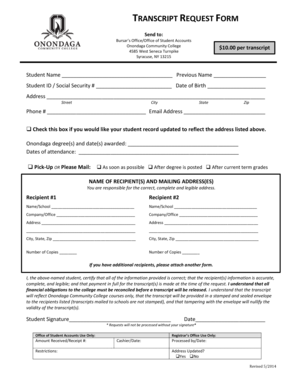
Onondaga Community College Transcript Request Form


What is the Onondaga Community College Transcript Request
The Onondaga Community College transcript request is a formal process allowing students and alumni to obtain their academic transcripts. These transcripts contain detailed records of courses taken, grades received, and degrees conferred. They are essential for transferring to other institutions, applying for jobs, or furthering education. Understanding the importance of this document is crucial for anyone needing to verify their academic history.
How to use the Onondaga Community College Transcript Request
To use the Onondaga Community College transcript request, individuals must complete a specific form that requires personal information, including name, student ID, and contact details. This form can typically be filled out online, ensuring a streamlined process. After submission, the request is processed by the college's registrar office, which then prepares the official transcript for distribution.
Steps to complete the Onondaga Community College Transcript Request
Completing the Onondaga Community College transcript request involves several key steps:
- Access the official transcript request form on the Onondaga Community College website.
- Fill in the required personal information accurately.
- Select the delivery method for the transcript, such as electronic or postal mail.
- Review the information for accuracy before submission.
- Submit the form and retain any confirmation details provided.
Legal use of the Onondaga Community College Transcript Request
The Onondaga Community College transcript request is legally recognized as a formal request for educational records. It is important to ensure that the request complies with the Family Educational Rights and Privacy Act (FERPA), which protects the privacy of student education records. Properly executed requests are essential for maintaining the integrity and confidentiality of academic information.
Required Documents
When submitting the Onondaga Community College transcript request, certain documents may be required to verify identity. These typically include:
- A valid government-issued photo ID.
- Proof of enrollment or graduation, if applicable.
- Any previous names used during enrollment, if different from the current name.
Form Submission Methods
The Onondaga Community College transcript request can be submitted through various methods to accommodate different preferences:
- Online: Completing the request form through the college's website.
- Mail: Sending a printed version of the request form to the registrar's office.
- In-Person: Visiting the registrar's office to submit the request directly.
Quick guide on how to complete onondaga community college transcript request
Effortlessly prepare Onondaga Community College Transcript Request on any device
The management of documents online has gained traction among businesses and individuals. It offers an ideal environmentally friendly alternative to traditional printed and signed documents, allowing you to obtain the proper format and securely store it online. airSlate SignNow equips you with all the tools necessary to create, edit, and eSign your documents swiftly without delays. Handle Onondaga Community College Transcript Request on any platform using the airSlate SignNow Android or iOS applications and enhance any document-related process today.
Effortlessly modify and eSign Onondaga Community College Transcript Request
- Obtain Onondaga Community College Transcript Request and then click Get Form to begin.
- Utilize the tools we offer to fill out your document.
- Accent important parts of your documents or obscure sensitive information with tools that airSlate SignNow provides specifically for that purpose.
- Create your eSignature using the Sign tool, which takes mere seconds and holds the same legal validity as a conventional ink signature.
- Review all the details and click on the Done button to save your changes.
- Select your preferred method to share your form, whether by email, SMS, invitation link, or download it to your computer.
Forget about lost or misplaced documents, tedious form searching, or errors that require printing new copies. airSlate SignNow fulfills all your document management needs with just a few clicks from any device of your choice. Modify and eSign Onondaga Community College Transcript Request and ensure effective communication throughout your form preparation process with airSlate SignNow.
Create this form in 5 minutes or less
Create this form in 5 minutes!
How to create an eSignature for the onondaga community college transcript request
How to create an electronic signature for a PDF online
How to create an electronic signature for a PDF in Google Chrome
How to create an e-signature for signing PDFs in Gmail
How to create an e-signature right from your smartphone
How to create an e-signature for a PDF on iOS
How to create an e-signature for a PDF on Android
People also ask
-
How do I start an Onondaga Community College transcript request using airSlate SignNow?
To initiate your Onondaga Community College transcript request through airSlate SignNow, simply create an account and upload your transcript request document. Use our eSigning feature to complete the process efficiently. Once finished, you can send the request directly to the college.
-
What is the cost associated with the Onondaga Community College transcript request service?
With airSlate SignNow, the cost of your Onondaga Community College transcript request may vary depending on your subscription plan. We offer a range of pricing options designed to fit different business needs, making it a cost-effective solution for all users.
-
What features help streamline the Onondaga Community College transcript request process?
airSlate SignNow provides features such as document templates, cloud storage, and real-time tracking to streamline your Onondaga Community College transcript request. These tools enable you to manage your requests more effectively and track their status in real time.
-
Are there benefits to using airSlate SignNow for my Onondaga Community College transcript request?
Yes, using airSlate SignNow for your Onondaga Community College transcript request saves time and reduces the hassle of traditional methods. Our platform allows for quick eSigning, document sharing, and provides a secure environment for sensitive information.
-
How does airSlate SignNow ensure the security of my Onondaga Community College transcript request?
AirSlate SignNow prioritizes security for all users, including those making an Onondaga Community College transcript request. We use advanced encryption methods and secure cloud storage, ensuring your documents remain safe and confidential throughout the process.
-
Can I track the status of my Onondaga Community College transcript request?
Absolutely! AirSlate SignNow offers real-time tracking for your Onondaga Community College transcript request. This feature allows you to monitor the progress and ensure that your request is processed promptly.
-
What integrations does airSlate SignNow support that can aid my Onondaga Community College transcript request?
AirSlate SignNow integrates seamlessly with various applications such as Google Drive, Dropbox, and major CRMs. These integrations can enhance your experience while managing your Onondaga Community College transcript request, making document access and sharing effortless.
Get more for Onondaga Community College Transcript Request
Find out other Onondaga Community College Transcript Request
- Sign Louisiana Banking Separation Agreement Now
- Sign Maryland Banking Quitclaim Deed Mobile
- Sign Massachusetts Banking Purchase Order Template Myself
- Sign Maine Banking Operating Agreement Computer
- Sign Banking PPT Minnesota Computer
- How To Sign Michigan Banking Living Will
- Sign Michigan Banking Moving Checklist Mobile
- Sign Maine Banking Limited Power Of Attorney Simple
- Sign Michigan Banking Moving Checklist Free
- Sign Montana Banking RFP Easy
- Sign Missouri Banking Last Will And Testament Online
- Sign Montana Banking Quitclaim Deed Secure
- Sign Montana Banking Quitclaim Deed Safe
- Sign Missouri Banking Rental Lease Agreement Now
- Sign Nebraska Banking Last Will And Testament Online
- Sign Nebraska Banking LLC Operating Agreement Easy
- Sign Missouri Banking Lease Agreement Form Simple
- Sign Nebraska Banking Lease Termination Letter Myself
- Sign Nevada Banking Promissory Note Template Easy
- Sign Nevada Banking Limited Power Of Attorney Secure