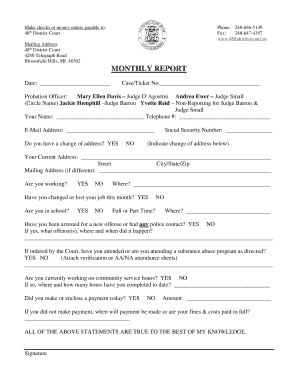
48thdistrictcourt Us Form


Understanding the 48th District Court
The 48th District Court is a specialized court that handles various legal matters, including probation cases. It operates within a specific jurisdiction, focusing on local legal issues. This court plays a crucial role in the judicial system by ensuring that individuals comply with legal requirements, particularly those on probation. Understanding the court's structure and function is essential for anyone involved in legal proceedings within its jurisdiction.
Steps to Complete the 48th District Court Probation Form
Filling out the probation form for the 48th District Court requires careful attention to detail. Begin by gathering all necessary personal information, such as your name, address, and case number. Ensure that you have any relevant documentation, including court orders or previous probation records. Follow these steps:
- Read the form instructions thoroughly to understand what information is required.
- Fill out each section accurately, providing all requested details.
- Review your entries for any errors or omissions before submission.
- Sign the form electronically or in person, as required.
Completing the form accurately is vital for the court to process your probation effectively.
Legal Use of the 48th District Court Probation Form
The 48th District Court probation form serves as a legal document that outlines the terms and conditions of probation. It is essential for individuals to understand that this form is legally binding. Failure to comply with the stipulations outlined in the form can result in legal consequences, including revocation of probation. Therefore, it is important to read and understand the terms before signing.
Required Documents for 48th District Court Probation
When submitting the probation form to the 48th District Court, certain documents are typically required. These may include:
- A copy of the court order detailing the probation terms.
- Identification documents, such as a driver’s license or state ID.
- Any previous probation records or related legal documents.
Gathering these documents in advance can streamline the submission process and ensure compliance with court requirements.
Form Submission Methods for the 48th District Court
Individuals can submit the probation form to the 48th District Court through various methods. These include:
- Online submission via the court's designated electronic filing system.
- Mailing the completed form to the court's physical address.
- In-person submission at the court clerk’s office.
Choosing the appropriate submission method can depend on individual circumstances and preferences, as well as any specific court guidelines.
Eligibility Criteria for 48th District Court Probation
Eligibility for probation through the 48th District Court is determined by several factors, including the nature of the offense and the individual's criminal history. Generally, individuals must:
- Have a non-violent offense.
- Meet any specific requirements set forth by the court during sentencing.
- Demonstrate a willingness to comply with probation conditions.
Understanding these criteria can help individuals assess their eligibility for probation and prepare accordingly.
Quick guide on how to complete 48thdistrictcourt us
Effortlessly Prepare 48thdistrictcourt Us on Any Device
Online document management has become increasingly popular among businesses and individuals alike. It offers an ideal eco-friendly alternative to traditional printed and signed documents, allowing you to access the necessary form and securely store it online. airSlate SignNow equips you with all the tools required to create, modify, and electronically sign your documents swiftly without delays. Handle 48thdistrictcourt Us on any device using airSlate SignNow's Android or iOS applications and streamline any document-based process today.
How to Edit and eSign 48thdistrictcourt Us with Ease
- Locate 48thdistrictcourt Us and click on Get Form to begin.
- Use the tools we provide to complete your document.
- Select important sections of the documents or obscure sensitive information with tools specifically designed for that functionality by airSlate SignNow.
- Create your eSignature using the Sign tool, which takes just seconds and holds the same legal validity as a conventional wet ink signature.
- Verify the details and click on the Done button to secure your modifications.
- Choose how you wish to send your form: via email, text message (SMS), or an invitation link, or download it to your computer.
Eliminate the hassle of lost or misplaced files, tedious form searching, and mistakes that necessitate printing new document versions. airSlate SignNow meets all your document management needs with just a few clicks from any device you select. Edit and eSign 48thdistrictcourt Us to ensure outstanding communication throughout your form preparation workflow with airSlate SignNow.
Create this form in 5 minutes or less
Create this form in 5 minutes!
How to create an eSignature for the 48thdistrictcourt us
How to create an electronic signature for a PDF online
How to create an electronic signature for a PDF in Google Chrome
How to create an e-signature for signing PDFs in Gmail
How to create an e-signature right from your smartphone
How to create an e-signature for a PDF on iOS
How to create an e-signature for a PDF on Android
People also ask
-
What is the 48th district court probation process?
The 48th district court probation process typically involves supervision by a probation officer who ensures that individuals comply with court-mandated conditions. This may include regular check-ins and attendance at treatment programs. Understanding the terms of your 48th district court probation is crucial for successfully completing the requirements.
-
How can airSlate SignNow assist with 48th district court probation documentation?
airSlate SignNow simplifies the documentation process for individuals on 48th district court probation. Our platform allows you to easily send, sign, and track important legal documents online, ensuring compliance with court orders. This functionality is especially useful for maintaining organized records throughout your probation period.
-
What are the costs associated with using airSlate SignNow for 48th district court probation documents?
The pricing for airSlate SignNow is competitive and designed to be cost-effective for all users, including those dealing with 48th district court probation. We offer various subscription plans, allowing you to choose the one that best fits your needs and budget. Explore our pricing options to find the most suitable plan for your circumstances.
-
Are there security features that ensure the safety of documents related to 48th district court probation?
Yes, airSlate SignNow incorporates advanced security features to protect your documents, especially those related to 48th district court probation. We use encryption and secure cloud storage to ensure that your sensitive information remains confidential and protected from unauthorized access.
-
Can airSlate SignNow integrate with other tools for managing 48th district court probation?
Absolutely! airSlate SignNow can easily integrate with various third-party applications and tools, enhancing your ability to manage documents related to 48th district court probation. This integration can streamline workflows and improve overall efficiency, making it easier to stay on top of your obligations.
-
What benefits does airSlate SignNow offer for those facing 48th district court probation?
Using airSlate SignNow for your 48th district court probation paperwork provides numerous benefits, including increased efficiency and reduced stress. Our user-friendly platform ensures you can handle documents quickly and easily, allowing you to focus more on fulfilling your probation requirements rather than getting bogged down with paperwork.
-
Is it possible to track the status of documents related to 48th district court probation with airSlate SignNow?
Yes, airSlate SignNow offers tracking features that allow you to monitor the status of documents related to your 48th district court probation. You will receive real-time notifications when a document is viewed or signed, providing you with peace of mind and ensuring that all paperwork is handled promptly.
Get more for 48thdistrictcourt Us
Find out other 48thdistrictcourt Us
- How Can I eSignature New Jersey Police Document
- How Can I eSignature New Jersey Real Estate Word
- Can I eSignature Tennessee Police Form
- How Can I eSignature Vermont Police Presentation
- How Do I eSignature Pennsylvania Real Estate Document
- How Do I eSignature Texas Real Estate Document
- How Can I eSignature Colorado Courts PDF
- Can I eSignature Louisiana Courts Document
- How To Electronic signature Arkansas Banking Document
- How Do I Electronic signature California Banking Form
- How Do I eSignature Michigan Courts Document
- Can I eSignature Missouri Courts Document
- How Can I Electronic signature Delaware Banking PDF
- Can I Electronic signature Hawaii Banking Document
- Can I eSignature North Carolina Courts Presentation
- Can I eSignature Oklahoma Courts Word
- How To Electronic signature Alabama Business Operations Form
- Help Me With Electronic signature Alabama Car Dealer Presentation
- How Can I Electronic signature California Car Dealer PDF
- How Can I Electronic signature California Car Dealer Document