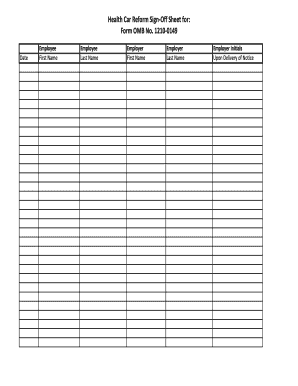
Omb No 1210 0149 Fillable Form


What is the OMB No Fillable Form
The OMB No fillable form is a document used for reporting information related to employee benefits under the Employee Retirement Income Security Act (ERISA). This form is essential for employers to disclose specific details about their retirement plans and health benefits. It ensures compliance with federal regulations and provides transparency for employees regarding their benefits.
How to Use the OMB No Fillable Form
To use the OMB No fillable form, begin by downloading the form from a reliable source. Once you have the form, fill in the required information accurately. This includes details about the plan, the employer, and the benefits offered. Ensure that all sections are completed as incomplete forms may lead to delays or compliance issues. After completing the form, it can be submitted electronically or printed for mailing, depending on the requirements set by the governing body.
Steps to Complete the OMB No Fillable Form
Completing the OMB No fillable form involves several key steps:
- Download the form from a trusted source.
- Read the instructions carefully to understand the requirements.
- Fill in the employer's information, including name, address, and contact details.
- Provide details about the retirement plan or health benefits offered.
- Review the completed form for accuracy and completeness.
- Submit the form electronically or print it for mailing as per the guidelines.
Legal Use of the OMB No Fillable Form
The OMB No fillable form serves a legal purpose by ensuring compliance with ERISA regulations. It is crucial for employers to use this form correctly to avoid penalties and ensure that employees receive accurate information regarding their benefits. The form must be filed within the specified deadlines to maintain compliance with federal law.
Key Elements of the OMB No Fillable Form
Key elements of the OMB No fillable form include:
- Employer identification details.
- Information about the retirement or health benefit plan.
- Details on the coverage options available to employees.
- Contact information for further inquiries.
Form Submission Methods
The OMB No fillable form can be submitted through various methods. Employers may choose to submit the form electronically via designated online platforms or print it out for submission by mail. In-person submission may also be an option depending on the specific requirements of the regulatory body overseeing the form.
Quick guide on how to complete omb no 1210 0149 fillable form
Complete Omb No 1210 0149 Fillable Form effortlessly on any device
Digital document management has become increasingly popular among businesses and individuals. It offers an ideal eco-friendly substitute for traditional printed and signed documents, allowing you to locate the correct form and securely keep it online. airSlate SignNow provides all the tools you need to create, edit, and eSign your documents quickly without delays. Manage Omb No 1210 0149 Fillable Form on any device using airSlate SignNow's Android or iOS applications and enhance any document-based process today.
How to modify and eSign Omb No 1210 0149 Fillable Form effortlessly
- Find Omb No 1210 0149 Fillable Form and click Get Form to begin.
- Utilize the tools we provide to fill out your form.
- Highlight important sections of your documents or obscure sensitive information with tools specifically offered by airSlate SignNow for that purpose.
- Generate your signature with the Sign tool, which only takes seconds and holds the same legal validity as a traditional wet ink signature.
- Verify all information and click on the Done button to save your changes.
- Select your preferred method to send your form, whether by email, SMS, or invitation link, or download it to your computer.
Say goodbye to lost or misplaced documents, tedious form searches, or mistakes that require reprinting new document copies. airSlate SignNow manages all your document administration needs in just a few clicks from any device you prefer. Edit and eSign Omb No 1210 0149 Fillable Form and ensure effective communication at any point in the form preparation workflow with airSlate SignNow.
Create this form in 5 minutes or less
Create this form in 5 minutes!
How to create an eSignature for the omb no 1210 0149 fillable form
How to create an electronic signature for a PDF online
How to create an electronic signature for a PDF in Google Chrome
How to create an e-signature for signing PDFs in Gmail
How to create an e-signature right from your smartphone
How to create an e-signature for a PDF on iOS
How to create an e-signature for a PDF on Android
People also ask
-
What is form omb no 1210 0149?
The form omb no 1210 0149 is a document required for compliance with specific regulations. It's essential for businesses to understand its requirements to avoid potential penalties. airSlate SignNow provides an efficient way to manage and eSign this form, simplifying the process for users.
-
How can airSlate SignNow help with form omb no 1210 0149?
AirSlate SignNow offers an intuitive platform that facilitates the signing and sending of form omb no 1210 0149. Users can easily fill out and eSign the document, ensuring they meet all compliance requirements. Our solution aims to streamline the workflow while maintaining data security.
-
What are the pricing options for using airSlate SignNow?
airSlate SignNow offers flexible pricing plans designed to suit various business needs, including those handling form omb no 1210 0149. Plans are designed to be cost-effective, providing various features and integrations that enhance document management. You can choose a plan based on your volume of documents and required features.
-
What features does airSlate SignNow offer for form omb no 1210 0149?
AirSlate SignNow provides essential features such as document templates, bulk sending, and secure eSigning specifically for form omb no 1210 0149. You can customize templates to save time and ensure consistency in submissions. Additionally, the platform allows for easy tracking and management of documents once sent.
-
Is airSlate SignNow secure for sending form omb no 1210 0149?
Yes, airSlate SignNow prioritizes security, ensuring that all documents, including form omb no 1210 0149, remain protected. Our platform employs encryption and complies with strict data protection regulations to safeguard sensitive information. You can confidently send and store your documents using our secure environment.
-
Can I integrate airSlate SignNow with other tools for using form omb no 1210 0149?
Absolutely! airSlate SignNow offers numerous integrations with popular business tools, enhancing the functionality of form omb no 1210 0149. Connect it with your existing software solutions to streamline your document workflows further and improve efficiency in document handling.
-
How user-friendly is the airSlate SignNow platform for form omb no 1210 0149?
The airSlate SignNow platform is designed with user experience in mind, making it easy to navigate for form omb no 1210 0149 and other documents. With its straightforward interface, users can quickly learn how to send and sign documents, limiting the time needed for onboarding and training.
Get more for Omb No 1210 0149 Fillable Form
Find out other Omb No 1210 0149 Fillable Form
- How Can I eSign Wisconsin Plumbing PPT
- Can I eSign Colorado Real Estate Form
- How To eSign Florida Real Estate Form
- Can I eSign Hawaii Real Estate Word
- How Do I eSign Hawaii Real Estate Word
- How To eSign Hawaii Real Estate Document
- How Do I eSign Hawaii Real Estate Presentation
- How Can I eSign Idaho Real Estate Document
- How Do I eSign Hawaii Sports Document
- Can I eSign Hawaii Sports Presentation
- How To eSign Illinois Sports Form
- Can I eSign Illinois Sports Form
- How To eSign North Carolina Real Estate PDF
- How Can I eSign Texas Real Estate Form
- How To eSign Tennessee Real Estate Document
- How Can I eSign Wyoming Real Estate Form
- How Can I eSign Hawaii Police PDF
- Can I eSign Hawaii Police Form
- How To eSign Hawaii Police PPT
- Can I eSign Hawaii Police PPT