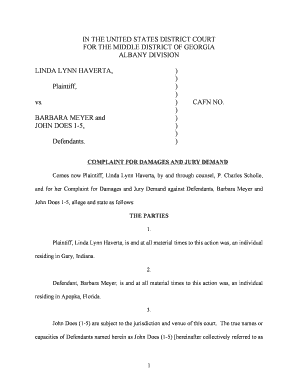
Car Accident Complaint Sample Form


What is the Car Accident Complaint Sample
The car accident complaint sample is a formal document used by individuals to report details of a car accident to the relevant authorities or insurance companies. This document outlines the circumstances of the accident, including the date, time, location, and parties involved. It serves as a crucial tool for initiating claims and legal proceedings, ensuring that all pertinent information is documented for review. The sample typically includes sections for personal information, a description of the accident, and any damages or injuries sustained.
How to Use the Car Accident Complaint Sample
Using the car accident complaint sample involves filling out the template with accurate and detailed information regarding the incident. Begin by entering your personal details, such as your name, address, and contact information. Next, provide information about the other party or parties involved in the accident. Describe the accident itself, including the sequence of events leading up to it, the location, and any witnesses present. Finally, document any damages to vehicles or injuries sustained. Once completed, this form can be submitted to the appropriate insurance company or legal entity.
Steps to Complete the Car Accident Complaint Sample
Completing the car accident complaint sample requires careful attention to detail. Follow these steps for accuracy:
- Gather all relevant information, including accident reports, photographs, and witness statements.
- Fill in your personal information at the top of the form.
- Provide details about the other parties involved, including their insurance information.
- Clearly describe the accident, including the time, date, and location.
- List any damages to vehicles and any injuries sustained by you or others.
- Review the completed form for accuracy before submission.
Legal Use of the Car Accident Complaint Sample
The car accident complaint sample can be used as a legal document in various contexts. When filled out correctly, it can serve as evidence in court or during negotiations with insurance companies. It is essential to ensure that the information provided is truthful and comprehensive, as inaccuracies may lead to legal complications. Additionally, the document must comply with local laws and regulations governing accident reporting, which can vary by state.
Key Elements of the Car Accident Complaint Sample
Several key elements must be included in the car accident complaint sample for it to be effective:
- Personal Information: Names and contact details of all parties involved.
- Accident Details: Date, time, and location of the accident.
- Description of Events: A clear narrative of what happened before, during, and after the accident.
- Damages and Injuries: Information on any damages to vehicles and any injuries sustained.
- Witness Information: Names and contact details of any witnesses.
Examples of Using the Car Accident Complaint Sample
Examples of using the car accident complaint sample include filing claims with insurance companies or submitting the document to law enforcement agencies. For instance, after a minor fender bender, a driver may fill out the sample to report the incident to their insurance provider, ensuring all necessary details are documented. In more severe cases, such as a hit and run, this document can be crucial for law enforcement to investigate the incident and hold the responsible party accountable.
Quick guide on how to complete car accident complaint sample
Effortlessly Prepare Car Accident Complaint Sample on Any Device
The management of online documents has gained traction among businesses and individuals. It offers an ideal eco-friendly substitute for traditional printed and signed paperwork, as you can access the necessary form and safely keep it online. airSlate SignNow equips you with all the resources needed to create, edit, and eSign your documents swiftly and without delays. Handle Car Accident Complaint Sample on any platform using airSlate SignNow's Android or iOS applications and enhance any document-related process today.
The Easiest Way to Edit and eSign Car Accident Complaint Sample with Ease
- Find Car Accident Complaint Sample and click on Get Form to begin.
- Utilize the tools we provide to complete your form.
- Emphasize important sections of your documents or obscure sensitive information using the tools that airSlate SignNow offers specifically for this purpose.
- Generate your eSignature with the Sign tool, which takes just moments and holds the same legal validity as an official wet ink signature.
- Review all details and click on the Done button to save your changes.
- Select your preferred method to send your form: via email, text message (SMS), invite link, or download it to your computer.
Eliminate concerns about lost or misplaced documents, tedious form searching, or mistakes that necessitate printing new document copies. airSlate SignNow fulfills all your document management needs in just a few clicks from any device you prefer. Revise and eSign Car Accident Complaint Sample and ensure outstanding communication at every step of the form preparation journey with airSlate SignNow.
Create this form in 5 minutes or less
Create this form in 5 minutes!
How to create an eSignature for the car accident complaint sample
How to create an electronic signature for a PDF online
How to create an electronic signature for a PDF in Google Chrome
How to create an e-signature for signing PDFs in Gmail
How to create an e-signature right from your smartphone
How to create an e-signature for a PDF on iOS
How to create an e-signature for a PDF on Android
People also ask
-
What is a car accident complaint sample?
A car accident complaint sample is a template or example document that outlines the details and claims of an individual involved in a car accident. This sample can be tailored to suit your specific situation and is often used in legal proceedings or insurance claims.
-
How can airSlate SignNow help with my car accident complaint sample?
airSlate SignNow allows you to easily upload, edit, and electronically sign your car accident complaint sample. The platform's user-friendly features simplify the process, ensuring your document is completed quickly and accurately.
-
Is airSlate SignNow cost-effective for creating legal documents like a car accident complaint sample?
Yes, airSlate SignNow offers competitive pricing plans that make it a cost-effective solution for creating legal documents, including a car accident complaint sample. This ensures that you can manage your legal documentation without breaking the bank.
-
What features does airSlate SignNow offer for eSigning a car accident complaint sample?
airSlate SignNow provides features such as eSignature capabilities, document templates, and secure sharing options for your car accident complaint sample. These features enhance the efficiency and security of handling your documents.
-
Can I integrate airSlate SignNow with other applications for my car accident complaint sample?
Absolutely! airSlate SignNow integrates with a variety of applications, allowing you to manage your car accident complaint sample alongside your other business tools seamlessly. This integration helps streamline your workflow.
-
What are the benefits of using a digital platform for my car accident complaint sample?
Using a digital platform like airSlate SignNow for your car accident complaint sample offers several benefits, including increased accessibility, reduced paperwork, and faster processing times. You can also securely store and retrieve your documents whenever needed.
-
How secure is airSlate SignNow when handling my car accident complaint sample?
airSlate SignNow prioritizes security with encryption and compliance standards to protect your car accident complaint sample. You can trust that your documents are safe and confidential while using our platform.
Get more for Car Accident Complaint Sample
- Merchant processing application and agreement mpa first data form
- 05 391 form
- Mv3012 dmv administrator petition unavailable documentation county milwaukee form
- Bir madhkur application the george washington university form
- Home health agency calendar worksheet prescribed visits f 62651 form
- Order form shindigz
- Behavior for middle school contract template form
- Behavior for parents contract template form
Find out other Car Accident Complaint Sample
- eSign Colorado Construction LLC Operating Agreement Simple
- Can I eSign Washington Charity LLC Operating Agreement
- eSign Wyoming Charity Living Will Simple
- eSign Florida Construction Memorandum Of Understanding Easy
- eSign Arkansas Doctors LLC Operating Agreement Free
- eSign Hawaii Construction Lease Agreement Mobile
- Help Me With eSign Hawaii Construction LLC Operating Agreement
- eSign Hawaii Construction Work Order Myself
- eSign Delaware Doctors Quitclaim Deed Free
- eSign Colorado Doctors Operating Agreement Computer
- Help Me With eSign Florida Doctors Lease Termination Letter
- eSign Florida Doctors Lease Termination Letter Myself
- eSign Hawaii Doctors Claim Later
- eSign Idaho Construction Arbitration Agreement Easy
- eSign Iowa Construction Quitclaim Deed Now
- How Do I eSign Iowa Construction Quitclaim Deed
- eSign Louisiana Doctors Letter Of Intent Fast
- eSign Maine Doctors Promissory Note Template Easy
- eSign Kentucky Construction Claim Online
- How Can I eSign Maine Construction Quitclaim Deed