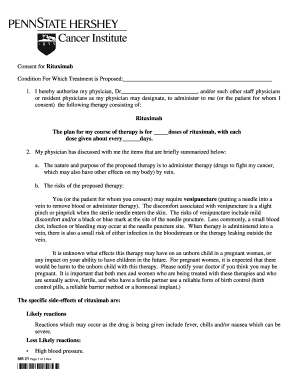
Consent PDF Penn State Milton S Hershey Medical Center Pennstatehershey Form


What is the Consent pdf Penn State Milton S Hershey Medical Center Pennstatehershey
The Consent pdf for Penn State Milton S Hershey Medical Center is a crucial document that ensures patients understand and agree to the medical procedures and treatments they will receive. This form outlines the nature of the treatment, potential risks, benefits, and alternatives, allowing patients to make informed decisions regarding their healthcare. It is essential for maintaining transparency and trust between healthcare providers and patients.
How to use the Consent pdf Penn State Milton S Hershey Medical Center Pennstatehershey
Using the Consent pdf involves several straightforward steps. First, access the form through the designated channels provided by the medical center. Once you have the document, carefully read through all sections to understand the information presented. Fill in any required personal details and sign where indicated. Ensure that you retain a copy for your records, as it may be needed for future reference during your treatment.
Steps to complete the Consent pdf Penn State Milton S Hershey Medical Center Pennstatehershey
Completing the Consent pdf is a systematic process that can be broken down into clear steps:
- Access the Consent pdf from the Penn State Milton S Hershey Medical Center website or request it directly from the facility.
- Read the document thoroughly to understand the medical procedures and any associated risks.
- Fill in your personal information as requested, ensuring accuracy.
- Sign and date the form in the designated areas.
- Make a copy of the completed form for your personal records.
Legal use of the Consent pdf Penn State Milton S Hershey Medical Center Pennstatehershey
The Consent pdf is legally binding, provided it meets specific criteria outlined by U.S. law. These criteria include the patient's voluntary agreement to the treatment, full disclosure of information by the healthcare provider, and the patient's capacity to understand the information presented. It is essential for both parties to adhere to these legal standards to ensure the validity of the consent.
Key elements of the Consent pdf Penn State Milton S Hershey Medical Center Pennstatehershey
Several key elements make up the Consent pdf, including:
- A clear description of the medical procedure or treatment.
- Information regarding potential risks and benefits.
- Alternatives to the proposed treatment.
- Patient's rights and the option to ask questions.
- Signature lines for the patient and healthcare provider.
State-specific rules for the Consent pdf Penn State Milton S Hershey Medical Center Pennstatehershey
State-specific regulations can influence the requirements and validity of the Consent pdf. It is important to be aware of any local laws that may affect consent forms, including specific language that must be included or additional disclosures that may be required. Consulting with legal counsel or the medical center's compliance office can provide clarity on these regulations.
Examples of using the Consent pdf Penn State Milton S Hershey Medical Center Pennstatehershey
The Consent pdf can be utilized in various medical contexts. For instance, it may be required before surgical procedures, participation in clinical trials, or when undergoing experimental treatments. Each scenario necessitates a clear understanding of the risks and benefits involved, making the consent process vital for informed patient participation.
Quick guide on how to complete consent pdf penn state milton s hershey medical center pennstatehershey
Effortlessly Prepare Consent pdf Penn State Milton S Hershey Medical Center Pennstatehershey on Any Device
Managing documents online has gained popularity among businesses and individuals. It serves as an ideal eco-friendly alternative to conventional printed and signed documents, allowing you to obtain the necessary form and securely keep it online. airSlate SignNow provides you with all the tools you need to create, edit, and electronically sign your documents quickly without delays. Handle Consent pdf Penn State Milton S Hershey Medical Center Pennstatehershey on any device with the airSlate SignNow Android or iOS applications and enhance any document-related process today.
How to Edit and eSign Consent pdf Penn State Milton S Hershey Medical Center Pennstatehershey with Ease
- Locate Consent pdf Penn State Milton S Hershey Medical Center Pennstatehershey and then click Get Form to begin.
- Utilize the tools we offer to fill out your form.
- Emphasize important sections of your documents or conceal sensitive information with tools that airSlate SignNow specifically provides for that purpose.
- Create your signature using the Sign tool, which takes mere seconds and holds the same legal validity as a conventional wet ink signature.
- Review all the details and then click the Done button to save your changes.
- Select how you wish to send your form, via email, SMS, or invitation link, or download it to your computer.
Say goodbye to lost or misplaced documents, tedious form searches, or mistakes that necessitate printing new document copies. airSlate SignNow meets your document management needs in just a few clicks from any device you choose. Alter and eSign Consent pdf Penn State Milton S Hershey Medical Center Pennstatehershey and guarantee outstanding communication at every stage of the form preparation process with airSlate SignNow.
Create this form in 5 minutes or less
Create this form in 5 minutes!
How to create an eSignature for the consent pdf penn state milton s hershey medical center pennstatehershey
How to create an electronic signature for a PDF online
How to create an electronic signature for a PDF in Google Chrome
How to create an e-signature for signing PDFs in Gmail
How to create an e-signature right from your smartphone
How to create an e-signature for a PDF on iOS
How to create an e-signature for a PDF on Android
People also ask
-
What is the Consent pdf for Penn State Milton S Hershey Medical Center Pennstatehershey?
The Consent pdf for Penn State Milton S Hershey Medical Center Pennstatehershey is a digital document that enables patients to provide their consent electronically. This document facilitates the legal permission required for various medical services, streamlining patient intake and enhancing operational efficiency.
-
How can I access the Consent pdf for Penn State Milton S Hershey Medical Center Pennstatehershey?
You can access the Consent pdf for Penn State Milton S Hershey Medical Center Pennstatehershey directly through the airSlate SignNow platform. Once logged in, simply navigate to the document templates, and you'll find the consent forms ready for use and customization.
-
What features does airSlate SignNow offer for managing the Consent pdf for Penn State Milton S Hershey Medical Center Pennstatehershey?
airSlate SignNow provides various features for the Consent pdf for Penn State Milton S Hershey Medical Center Pennstatehershey, including electronic signatures, templates, secure storage, and easy sharing options. These features enhance document security while ensuring compliance and accessibility.
-
Is airSlate SignNow cost-effective for using the Consent pdf for Penn State Milton S Hershey Medical Center Pennstatehershey?
Yes, airSlate SignNow offers a cost-effective solution for managing the Consent pdf for Penn State Milton S Hershey Medical Center Pennstatehershey. The pricing plans are designed to cater to various business needs while providing high-quality features without breaking the budget.
-
How does airSlate SignNow ensure the security of the Consent pdf for Penn State Milton S Hershey Medical Center Pennstatehershey?
airSlate SignNow implements top-of-the-line security measures, including encryption and secure data storage, to protect the Consent pdf for Penn State Milton S Hershey Medical Center Pennstatehershey. These features ensure that patient information remains confidential and complies with health regulations.
-
Can I integrate airSlate SignNow with other applications when using the Consent pdf for Penn State Milton S Hershey Medical Center Pennstatehershey?
Absolutely! airSlate SignNow is designed to seamlessly integrate with various applications, enhancing functionality when working with the Consent pdf for Penn State Milton S Hershey Medical Center Pennstatehershey. You can connect with CRM systems, document management tools, and more to streamline workflows.
-
What are the benefits of using airSlate SignNow for the Consent pdf for Penn State Milton S Hershey Medical Center Pennstatehershey?
Using airSlate SignNow for the Consent pdf for Penn State Milton S Hershey Medical Center Pennstatehershey offers numerous benefits, including time-saving electronic signatures, improved patient experience, and efficient document management. It helps healthcare providers maintain a patient-centered approach while optimizing administrative tasks.
Get more for Consent pdf Penn State Milton S Hershey Medical Center Pennstatehershey
Find out other Consent pdf Penn State Milton S Hershey Medical Center Pennstatehershey
- eSign Education PDF Wyoming Mobile
- Can I eSign Nebraska Finance & Tax Accounting Business Plan Template
- eSign Nebraska Finance & Tax Accounting Business Letter Template Online
- eSign Nevada Finance & Tax Accounting Resignation Letter Simple
- eSign Arkansas Government Affidavit Of Heirship Easy
- eSign California Government LLC Operating Agreement Computer
- eSign Oklahoma Finance & Tax Accounting Executive Summary Template Computer
- eSign Tennessee Finance & Tax Accounting Cease And Desist Letter Myself
- eSign Finance & Tax Accounting Form Texas Now
- eSign Vermont Finance & Tax Accounting Emergency Contact Form Simple
- eSign Delaware Government Stock Certificate Secure
- Can I eSign Vermont Finance & Tax Accounting Emergency Contact Form
- eSign Washington Finance & Tax Accounting Emergency Contact Form Safe
- How To eSign Georgia Government Claim
- How Do I eSign Hawaii Government Contract
- eSign Hawaii Government Contract Now
- Help Me With eSign Hawaii Government Contract
- eSign Hawaii Government Contract Later
- Help Me With eSign California Healthcare / Medical Lease Agreement
- Can I eSign California Healthcare / Medical Lease Agreement