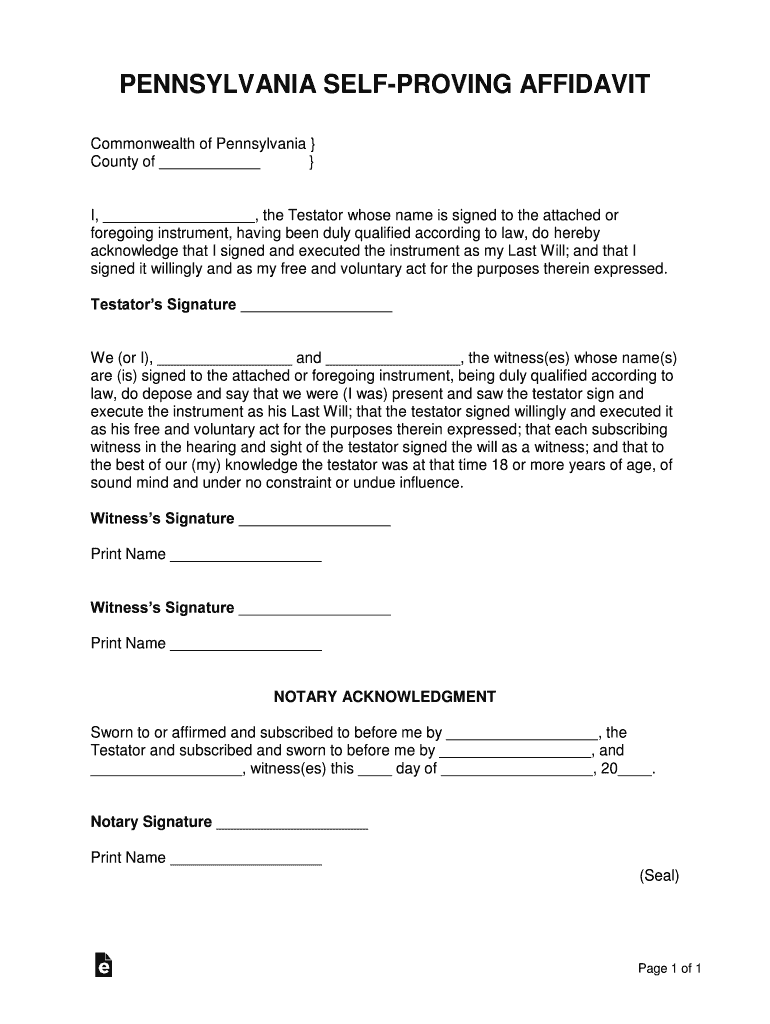
Pennsylvania Self Proving Affidavit Form Eforms Com


What is the Pennsylvania self proving will?
The Pennsylvania self proving will is a legal document that allows a testator's will to be validated without the need for witnesses to testify in court after the testator's death. This type of will includes a self proving affidavit, which is signed by the testator and witnesses in the presence of a notary public. This process simplifies the probate procedure, as it provides a presumption of validity for the will, making it easier for the executor to carry out the deceased's wishes.
Key elements of the Pennsylvania self proving will
A self proving will in Pennsylvania must contain specific elements to be deemed valid. These include:
- Testator's signature: The will must be signed by the testator, affirming their intent.
- Witness signatures: At least two witnesses must sign the will, confirming they observed the testator sign the document.
- Notary acknowledgment: A notary public must acknowledge the signatures of the testator and witnesses, adding a layer of authenticity.
- Affidavit statement: The self proving affidavit must state that the testator was of sound mind and not under duress when signing the will.
Steps to complete the Pennsylvania self proving will
Completing a self proving will in Pennsylvania involves several steps:
- Draft the will: Clearly outline your wishes regarding the distribution of your assets.
- Sign the will: Sign the document in the presence of at least two witnesses.
- Prepare the self proving affidavit: Include a section that allows for notarization, confirming the authenticity of the signatures.
- Obtain notarization: Have the will and affidavit notarized to finalize the self proving process.
- Store the will securely: Keep the completed will in a safe place where it can be easily accessed when needed.
Legal use of the Pennsylvania self proving will
The self proving will is legally recognized in Pennsylvania, allowing for a smoother probate process. It eliminates the need for witness testimony, which can be difficult to obtain, especially if witnesses are unavailable or deceased. By providing a self proving affidavit, the will is presumed valid, which can help expedite the distribution of assets according to the testator's wishes.
How to obtain the Pennsylvania self proving will
To obtain a Pennsylvania self proving will, individuals can either draft one using legal templates or consult with an attorney who specializes in estate planning. Many online legal services also provide templates specifically designed to meet Pennsylvania's legal requirements. It is essential to ensure that the document adheres to state laws to be considered valid and enforceable.
Quick guide on how to complete pennsylvania self proving affidavit form eforms com
Prepare Pennsylvania Self Proving Affidavit Form Eforms com seamlessly on any device
Digital document management has become increasingly prevalent among businesses and individuals. It offers an ideal sustainable substitute to traditional printed and signed documents, as you can access the needed form and securely save it online. airSlate SignNow equips you with all the tools necessary to create, modify, and electronically sign your documents swiftly without delays. Manage Pennsylvania Self Proving Affidavit Form Eforms com on any gadget with airSlate SignNow's Android or iOS applications and streamline any document-related task today.
The easiest method to adjust and electronically sign Pennsylvania Self Proving Affidavit Form Eforms com effortlessly
- Find Pennsylvania Self Proving Affidavit Form Eforms com and click Get Form to initiate.
- Utilize the tools available to complete your form.
- Emphasize important parts of the documents or redact sensitive information with tools that airSlate SignNow provides specifically for that purpose.
- Generate your eSignature using the Sign tool, which only takes a few seconds and holds the same legal validity as a conventional ink signature.
- Review all the details and then click the Done button to save your modifications.
- Select how you wish to send your form, whether by email, SMS, or invitation link, or download it to your computer.
Eliminate the worry of lost or misplaced documents, tedious form searches, or errors that require printing new copies. airSlate SignNow meets all your document management needs in just a few clicks from your preferred device. Modify and electronically sign Pennsylvania Self Proving Affidavit Form Eforms com and ensure outstanding communication at any point of your form preparation process with airSlate SignNow.
Create this form in 5 minutes or less
Create this form in 5 minutes!
How to create an eSignature for the pennsylvania self proving affidavit form eforms com
How to create an electronic signature for a PDF online
How to create an electronic signature for a PDF in Google Chrome
How to create an e-signature for signing PDFs in Gmail
How to create an e-signature right from your smartphone
How to create an e-signature for a PDF on iOS
How to create an e-signature for a PDF on Android
People also ask
-
What is a self proving will in Pennsylvania?
A self proving will in Pennsylvania is a legal document that allows a will to be admitted to probate without the need for witnesses to testify. This type of will includes an affidavit signed by the testator and witnesses, affirming its validity. By using a self proving will, you can streamline the probate process and ensure your wishes are carried out smoothly.
-
How can airSlate SignNow assist with creating a self proving will in Pennsylvania?
airSlate SignNow provides an easy-to-use platform that allows you to create, edit, and sign a self proving will in Pennsylvania. With our digital tools, you can ensure that all necessary components are included, and you can securely gather signatures from witnesses. This simplifies the creation process and helps prevent any potential legal issues.
-
What are the advantages of using a self proving will in Pennsylvania?
The advantages of a self proving will in Pennsylvania include reducing the time and costs associated with probate. It also eliminates the need for witnesses to appear in court, thereby simplifying the overall process. Utilizing airSlate SignNow's features ensures that your self proving will meets state requirements, increasing its efficacy.
-
Is there a cost associated with drafting a self proving will in Pennsylvania?
The cost of drafting a self proving will in Pennsylvania can vary based on factors such as whether you use legal services or an online platform like airSlate SignNow. Our platform offers affordable pricing options, allowing you to generate a self proving will at a fraction of traditional attorney fees. This cost-effective solution helps you manage your estate planning efficiently.
-
Are electronic signatures valid for a self proving will in Pennsylvania?
Yes, electronic signatures are valid for a self proving will in Pennsylvania, as long as they meet the legal standards set forth by the state. airSlate SignNow complies with these regulations, ensuring that your electronically signed document holds up in probate court. This modern approach streamlines the signing process while maintaining legal validity.
-
What features does airSlate SignNow offer for creating self proving wills?
airSlate SignNow offers various features tailored for creating self proving wills, including customizable templates, secure eSign functionality, and document storage. Our intuitive interface makes it easy to craft legal documents that comply with Pennsylvania law. Additionally, you can track the signing process in real-time to ensure everything is completed correctly.
-
Can I collaborate with others on my self proving will using airSlate SignNow?
Yes, airSlate SignNow allows you to collaborate with others when creating your self proving will. You can easily invite witnesses and legal advisors to review and sign the document electronically. This collaborative feature ensures that everyone involved can contribute, making the process more efficient and thorough.
Get more for Pennsylvania Self Proving Affidavit Form Eforms com
Find out other Pennsylvania Self Proving Affidavit Form Eforms com
- eSign Maine Lawers Resignation Letter Easy
- eSign Louisiana Lawers Last Will And Testament Mobile
- eSign Louisiana Lawers Limited Power Of Attorney Online
- eSign Delaware Insurance Work Order Later
- eSign Delaware Insurance Credit Memo Mobile
- eSign Insurance PPT Georgia Computer
- How Do I eSign Hawaii Insurance Operating Agreement
- eSign Hawaii Insurance Stock Certificate Free
- eSign New Hampshire Lawers Promissory Note Template Computer
- Help Me With eSign Iowa Insurance Living Will
- eSign North Dakota Lawers Quitclaim Deed Easy
- eSign Ohio Lawers Agreement Computer
- eSign North Dakota Lawers Separation Agreement Online
- How To eSign North Dakota Lawers Separation Agreement
- eSign Kansas Insurance Moving Checklist Free
- eSign Louisiana Insurance Promissory Note Template Simple
- eSign Texas Lawers Contract Fast
- eSign Texas Lawers Lease Agreement Free
- eSign Maine Insurance Rental Application Free
- How Can I eSign Maryland Insurance IOU