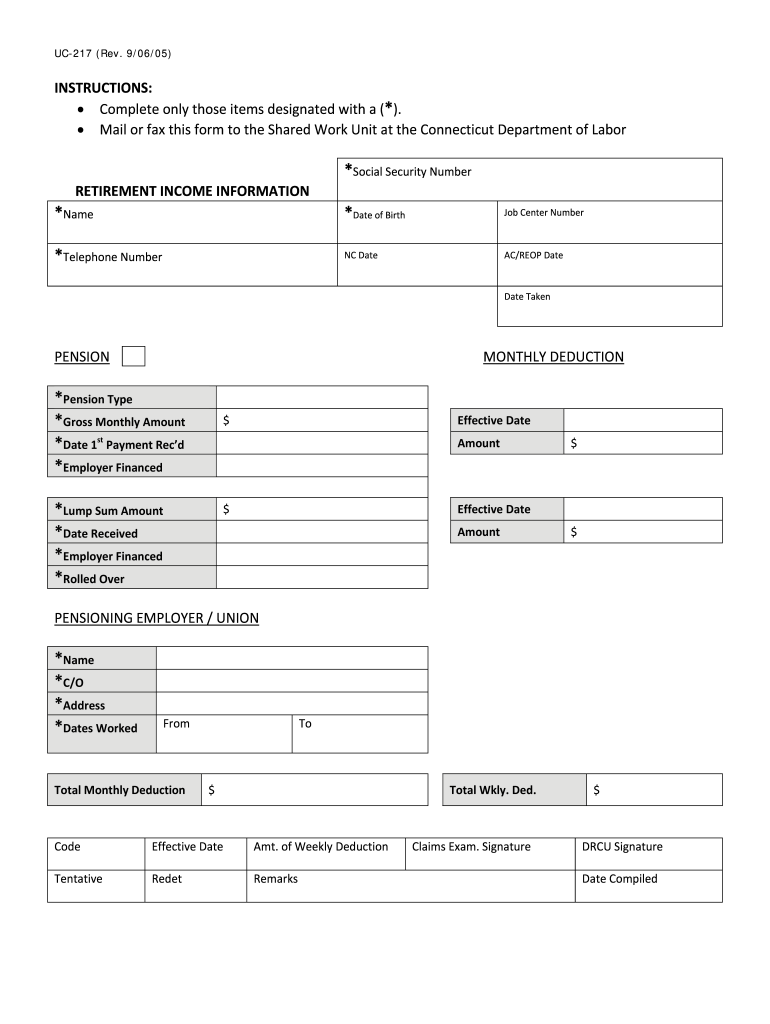
Uc 217 2005


What is the UC 217?
The UC 217 is a form used in Connecticut for unemployment compensation purposes. It is essential for individuals seeking unemployment benefits, as it provides necessary information regarding the claimant's employment history and eligibility. The form collects data that helps determine the amount and duration of benefits a claimant may receive. Understanding the UC 217 is crucial for those navigating the unemployment system in Connecticut, ensuring they provide accurate and complete information to facilitate their claims.
How to Use the UC 217
Using the UC 217 effectively involves several steps. First, it is important to gather all relevant employment information, including dates of employment, employer details, and reasons for job separation. Once you have this information, you can fill out the form accurately. After completing the UC 217, review it for any errors or omissions before submitting it. This ensures that your application for unemployment benefits is processed smoothly and without delays.
Steps to Complete the UC 217
Completing the UC 217 requires careful attention to detail. Follow these steps to ensure accuracy:
- Gather necessary documentation, including pay stubs and employment records.
- Fill out personal information, including your name, address, and Social Security number.
- Provide details about your employment history, including employer names, addresses, and dates of employment.
- Indicate the reason for your job separation, whether it was due to layoffs, voluntary resignation, or other reasons.
- Review the completed form for accuracy and completeness.
- Submit the UC 217 through the appropriate channels, whether online, by mail, or in person.
Legal Use of the UC 217
The UC 217 must be completed and submitted in accordance with state regulations to ensure its legal validity. It is essential to provide truthful and accurate information, as any discrepancies may lead to penalties or denial of benefits. The form is legally binding, and submitting false information can have serious consequences, including potential legal action. Familiarizing yourself with the legal requirements surrounding the UC 217 can help protect your rights and ensure compliance.
Eligibility Criteria for the UC 217
To qualify for unemployment benefits using the UC 217, individuals must meet specific eligibility criteria set by the state of Connecticut. Generally, applicants must have a certain amount of work history and earnings within a designated timeframe. Additionally, they must be actively seeking new employment and be available for work. Understanding these criteria is essential for anyone considering filing for unemployment benefits, as it helps determine whether the UC 217 is the right form to submit.
Form Submission Methods
The UC 217 can be submitted through various methods, making it accessible for all applicants. The primary submission options include:
- Online submission through the Connecticut Department of Labor's website.
- Mailing the completed form to the designated unemployment office.
- In-person submission at local unemployment offices for those who prefer face-to-face assistance.
Choosing the right submission method can depend on personal preference and the urgency of the claim.
Quick guide on how to complete uc 217
Prepare Uc 217 effortlessly on any device
Digital document management has gained popularity among businesses and individuals. It serves as a perfect eco-friendly substitute for traditional printed and signed documents, allowing you to locate the right form and securely store it online. airSlate SignNow provides you with all the necessary tools to create, edit, and electronically sign your documents quickly with no delays. Manage Uc 217 on any device using airSlate SignNow's Android or iOS applications and enhance any document-based workflow today.
How to edit and electronically sign Uc 217 with ease
- Obtain Uc 217 and then select Get Form to begin.
- Use the tools available to fill out your document.
- Emphasize important sections of your documents or redact sensitive information with the tools that airSlate SignNow specifically provides for that purpose.
- Create your signature using the Sign feature, which takes moments and carries the same legal validity as a traditional wet ink signature.
- Review the information and then click on the Done button to save your changes.
- Choose how you wish to share your form, via email, text message (SMS), or an invitation link, or download it to your computer.
Eliminate concerns about lost or misplaced documents, tedious document searches, or mistakes that necessitate printing new copies. airSlate SignNow addresses all your document management needs in just a few clicks from any device you prefer. Edit and electronically sign Uc 217 to ensure excellent communication at every stage of the form preparation process with airSlate SignNow.
Create this form in 5 minutes or less
Find and fill out the correct uc 217
Create this form in 5 minutes!
How to create an eSignature for the uc 217
How to create an electronic signature for a PDF online
How to create an electronic signature for a PDF in Google Chrome
How to create an e-signature for signing PDFs in Gmail
How to create an e-signature right from your smartphone
How to create an e-signature for a PDF on iOS
How to create an e-signature for a PDF on Android
People also ask
-
What is uc 217 in airSlate SignNow?
UC 217 refers to a specific feature within airSlate SignNow that streamlines the eSigning process. This functionality allows users to easily manage document workflows and facilitate faster approvals, signNowly enhancing productivity. By utilizing uc 217, businesses can ensure their documents are signed efficiently and securely.
-
How much does airSlate SignNow with uc 217 cost?
airSlate SignNow offers various pricing plans that accommodate different business needs, including access to uc 217 features. Pricing typically starts at competitive rates and scales based on user counts and feature requirements. By choosing airSlate SignNow, organizations gain access to affordable eSigning solutions that empower efficient document handling.
-
What are the main benefits of using uc 217 in airSlate SignNow?
The main benefits of using uc 217 in airSlate SignNow include enhanced efficiency, improved document tracking, and secure signing processes. This feature allows users to quickly send, receive, and manage documents, streamlining workflows. Overall, uc 217 helps businesses save time while ensuring compliance and security.
-
Can I integrate uc 217 with other tools?
Yes, uc 217 in airSlate SignNow easily integrates with various popular business tools such as CRM systems, document management software, and cloud storage solutions. This interoperability enhances the functionality of eSigning and document workflows across platforms. Leveraging these integrations ensures that your business processes remain fluid and connected.
-
Is support available for using uc 217 in airSlate SignNow?
Absolutely! airSlate SignNow provides comprehensive support for users of uc 217, including tutorials, webinars, and dedicated customer service representatives. Whether you need help with setup or ongoing usage, the support team is available to ensure you maximize your use of the uc 217 features effectively.
-
What types of documents can I eSign using uc 217?
With uc 217 in airSlate SignNow, you can eSign a wide range of documents including contracts, agreements, and internal forms. The platform supports various file types to ensure that businesses can efficiently handle all their documentation needs. This versatility helps streamline the signing process and secures important transactions.
-
How secure is the eSigning process with uc 217?
The eSigning process using uc 217 in airSlate SignNow is highly secure, employing advanced encryption methods and authentication protocols. This ensures that all documents are protected against unauthorized access and tampering. Businesses can trust that their sensitive data remains safe while utilizing the powerful features offered by uc 217.
Get more for Uc 217
Find out other Uc 217
- Sign Vermont Construction Rental Lease Agreement Safe
- Sign Utah Construction Cease And Desist Letter Computer
- Help Me With Sign Utah Construction Cease And Desist Letter
- Sign Wisconsin Construction Purchase Order Template Simple
- Sign Arkansas Doctors LLC Operating Agreement Free
- Sign California Doctors Lease Termination Letter Online
- Sign Iowa Doctors LLC Operating Agreement Online
- Sign Illinois Doctors Affidavit Of Heirship Secure
- Sign Maryland Doctors Quitclaim Deed Later
- How Can I Sign Maryland Doctors Quitclaim Deed
- Can I Sign Missouri Doctors Last Will And Testament
- Sign New Mexico Doctors Living Will Free
- Sign New York Doctors Executive Summary Template Mobile
- Sign New York Doctors Residential Lease Agreement Safe
- Sign New York Doctors Executive Summary Template Fast
- How Can I Sign New York Doctors Residential Lease Agreement
- Sign New York Doctors Purchase Order Template Online
- Can I Sign Oklahoma Doctors LLC Operating Agreement
- Sign South Dakota Doctors LLC Operating Agreement Safe
- Sign Texas Doctors Moving Checklist Now