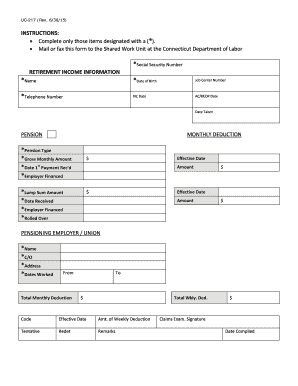
UC 217 Rev 2015-2026


What is the UC 217 Rev
The UC 217 Rev is a form utilized in Connecticut for reporting unemployment compensation. This form is essential for individuals who have received unemployment benefits and need to declare their earnings accurately. The UC 217 Rev helps ensure that the state has the necessary information to manage unemployment claims effectively and maintain compliance with state regulations.
How to use the UC 217 Rev
To use the UC 217 Rev, individuals must complete the form by providing accurate details regarding their unemployment benefits. This includes personal information, the amount of benefits received, and any earnings during the reporting period. Once completed, the form should be submitted to the appropriate state agency to ensure proper processing of the unemployment claim.
Steps to complete the UC 217 Rev
Completing the UC 217 Rev involves several key steps:
- Gather necessary personal information, including your Social Security number and contact details.
- Document the total amount of unemployment benefits received during the specified period.
- List any earnings from employment during the same timeframe.
- Review the form for accuracy and completeness.
- Submit the form to the designated state office, either online or by mail.
Legal use of the UC 217 Rev
The UC 217 Rev must be used in accordance with state laws governing unemployment compensation. It is important for individuals to understand their legal obligations when reporting earnings and benefits. Failing to accurately report information on the UC 217 Rev can lead to penalties or delays in processing claims.
Eligibility Criteria
Eligibility to use the UC 217 Rev typically includes individuals who have received unemployment benefits in Connecticut. Applicants must meet specific criteria, such as being actively seeking employment and reporting any earnings accurately. Understanding these criteria is crucial for ensuring compliance and avoiding issues with unemployment claims.
Form Submission Methods
The UC 217 Rev can be submitted through various methods, including:
- Online submission via the state’s unemployment benefits portal.
- Mailing a physical copy of the completed form to the appropriate state agency.
- In-person submission at designated state offices, if required.
Penalties for Non-Compliance
Failure to comply with the requirements of the UC 217 Rev can result in penalties, including fines or disqualification from receiving future unemployment benefits. It is essential for individuals to ensure that all information reported is accurate and submitted on time to avoid these consequences.
Quick guide on how to complete uc 217 rev
Complete UC 217 Rev easily on any device
Digital document management has gained popularity among businesses and individuals alike. It serves as an ideal eco-friendly alternative to traditional printed and signed documents, allowing you to obtain the necessary form and securely store it online. airSlate SignNow provides you with all the features you need to create, edit, and eSign your documents quickly without complications. Manage UC 217 Rev on any platform using airSlate SignNow's Android or iOS apps and streamline any document-related task today.
How to alter and eSign UC 217 Rev with ease
- Obtain UC 217 Rev and select Get Form to begin.
- Utilize the tools provided to fill out your form.
- Select crucial sections of your documents or obscure sensitive information using tools specifically designed for that purpose by airSlate SignNow.
- Create your eSignature using the Sign feature, which takes mere seconds and carries the same legal validity as a conventional wet ink signature.
- Review the details and click on the Done button to store your changes.
- Decide how you want to send your form, whether by email, SMS, or invitation link, or download it to your computer.
Eliminate concerns about lost or misplaced files, tedious document searches, or errors requiring new document copies. airSlate SignNow addresses all your document management needs in just a few clicks from your chosen device. Modify and eSign UC 217 Rev to ensure clear communication at every stage of your form preparation process with airSlate SignNow.
Create this form in 5 minutes or less
Find and fill out the correct uc 217 rev
Create this form in 5 minutes!
How to create an eSignature for the uc 217 rev
How to create an electronic signature for a PDF online
How to create an electronic signature for a PDF in Google Chrome
How to create an e-signature for signing PDFs in Gmail
How to create an e-signature right from your smartphone
How to create an e-signature for a PDF on iOS
How to create an e-signature for a PDF on Android
People also ask
-
What is uc 217 in relation to airSlate SignNow?
uc 217 refers to a specific functionality within airSlate SignNow that enhances document signing processes. This feature simplifies eSigning, streamlining workflows for businesses of all sizes. With uc 217, users can efficiently manage their document transactions while ensuring compliance and security.
-
How much does airSlate SignNow cost for using uc 217?
The pricing for airSlate SignNow varies based on subscription plans, and uc 217 is included in all tiers. Each plan offers different features tailored to different business needs, ensuring you get the best value for using uc 217. Visit our pricing page for a detailed breakdown of what each plan offers.
-
What features are available with uc 217?
uc 217 includes advanced features such as automated workflows, customizable templates, and real-time tracking of document status. These features are designed to enhance user experience and increase operational efficiency. Users can also leverage integrations with other tools to maximize their workflow effectiveness.
-
What are the benefits of using uc 217 for my business?
Using uc 217 can signNowly reduce the time spent on document management by automating the eSigning process. This leads to faster transaction times and increased productivity. Additionally, businesses can benefit from improved accuracy and reduced risk of errors in document handling.
-
Can I integrate uc 217 with other software applications?
Yes, uc 217 is designed to integrate seamlessly with various popular software applications. This integration capability allows users to connect their existing tools, enhancing efficiency and enabling a smoother workflow. Explore our integrations page to see a comprehensive list of supported applications.
-
Is uc 217 secure for sensitive documents?
Absolutely! airSlate SignNow utilizes top-notch security measures to protect your documents, including encryption and authentication protocols. With uc 217, you can trust that your sensitive documents are safe throughout the signing process, ensuring compliance with industry regulations.
-
How does uc 217 improve collaboration among team members?
uc 217 enhances collaboration by allowing multiple team members to participate in the document signing process. Users can share documents for review and approval in real-time, reducing bottlenecks and improving communication. This collaborative approach fosters a more efficient workflow in completing essential business documents.
Get more for UC 217 Rev
- Form 41a
- Form health check 1 nc child care
- Release and hold harmless agreement room to ride equestrian form
- Form perm 39
- Church van permission slip form
- Www fieldinsight comblogfacility maintenancefacility maintenance plan template to download form
- Video shoot contract template form
- Video retainer contract template form
Find out other UC 217 Rev
- How Do I eSignature Indiana Police Lease Agreement Form
- eSignature Police PPT Kansas Free
- How Can I eSignature Mississippi Real Estate Rental Lease Agreement
- How Do I eSignature Kentucky Police LLC Operating Agreement
- eSignature Kentucky Police Lease Termination Letter Now
- eSignature Montana Real Estate Quitclaim Deed Mobile
- eSignature Montana Real Estate Quitclaim Deed Fast
- eSignature Montana Real Estate Cease And Desist Letter Easy
- How Do I eSignature Nebraska Real Estate Lease Agreement
- eSignature Nebraska Real Estate Living Will Now
- Can I eSignature Michigan Police Credit Memo
- eSignature Kentucky Sports Lease Agreement Template Easy
- eSignature Minnesota Police Purchase Order Template Free
- eSignature Louisiana Sports Rental Application Free
- Help Me With eSignature Nevada Real Estate Business Associate Agreement
- How To eSignature Montana Police Last Will And Testament
- eSignature Maine Sports Contract Safe
- eSignature New York Police NDA Now
- eSignature North Carolina Police Claim Secure
- eSignature New York Police Notice To Quit Free